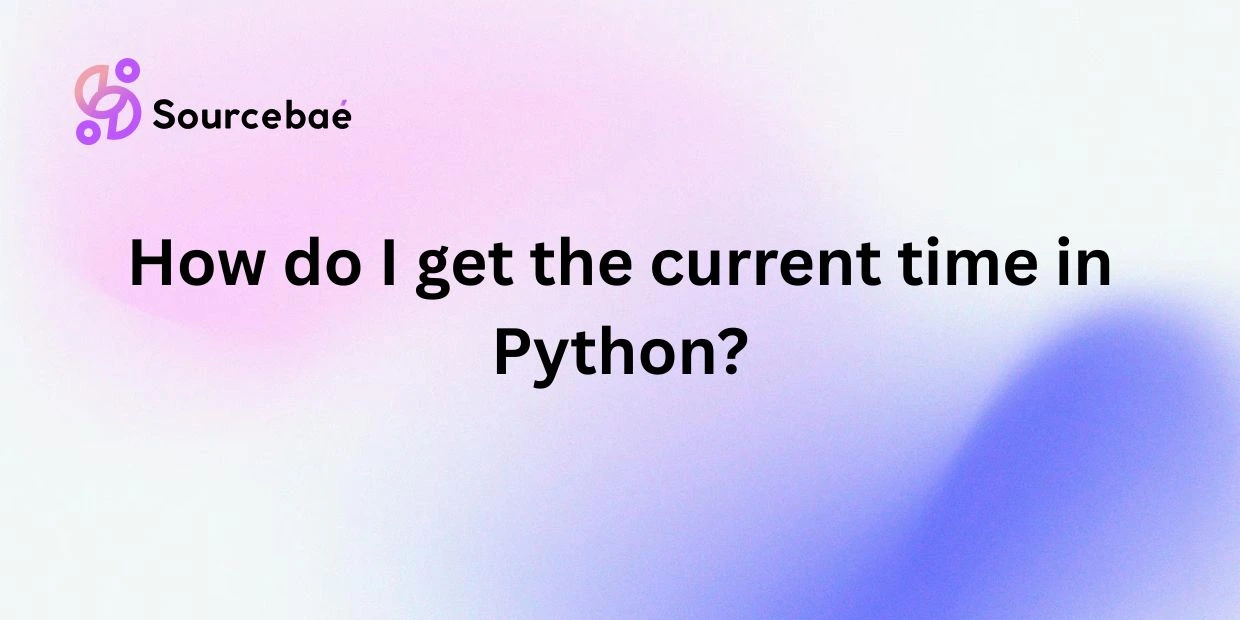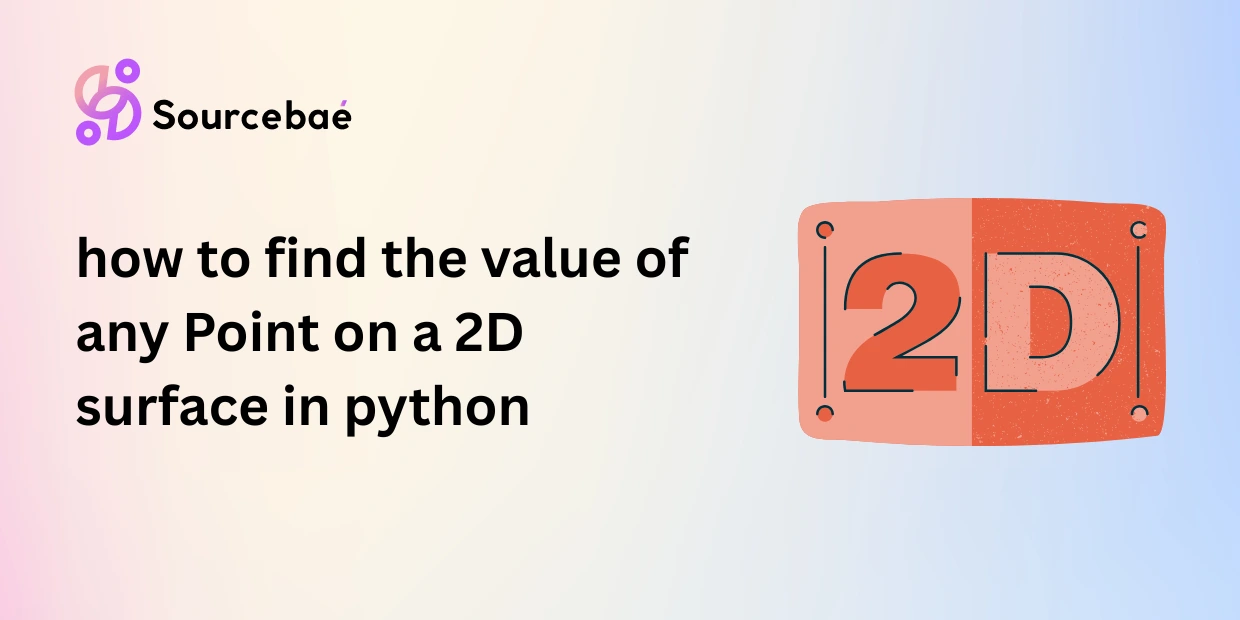Time management is a critical aspect of programming, particularly when building applications, scripts, or automating tasks. Knowing how to accurately get the current time in Python is essential because many software applications depend on precise timestamps for logging, scheduling tasks, managing databases, and ensuring programs run optimally.
In this detailed guide, you’ll learn the most popular and efficient methods to get the current time in Python programming. We’ll explore three essential Python modules—datetime, time, and calendar—detailing the usage, strengths, and code examples for each method. We’ll also answer frequently asked questions related to obtaining the current time in Python clearly and concisely.
Let’s dive deeper into how to efficiently retrieve and manipulate time in Python programming.
Using the datetime Module in Python
The datetime module is a built-in Python library that excels at helping programmers manage dates, times, and time intervals. It provides a comprehensive set of tools that allow you to easily manipulate, format, and display Python date and time objects.
What is the datetime Module?
The datetime module integrates different classes used to handle dates and times in Python. Some of the most widely utilized classes in the datetime module include:
- datetime: Combines date and time information.
- date: Handles date values separately (year, month, day).
- time: Focuses exclusively on time objects (hour, minute, second).
- timedelta: Manages durations, or differences between two date/time values.
Python’s datetime module simplifies tasks such as logging events, setting deadlines, performing arithmetic with dates, or simply formatting dates for friendly user displays.
How to Import the datetime Module?
Before accessing functionalities, import the datetime module in Python by writing:
from datetime import datetime
Alternatively, you can import the entire module:
import datetime
For most basic tasks, importing the datetime class directly is preferable, as it simplifies your usage.
Using datetime.now() to Get the Current Time
To quickly retrieve the current date and time, Python provides the datetime.now() function. Without parameters, it returns current local date and time as a datetime object.
Here’s a short example:
from datetime import datetime
current_time = datetime.now()
print("Current Date and Time:", current_time)
When you execute the code above, you obtain something like:
Current Date and Time: 2023-10-17 10:15:29.365274
The precise output may vary depending on when and where you run the code.
If you need to extract a specific component, such as year or hour, simply access the corresponding attribute from the datetime object:
current_year = current_time.year
current_hour = current_time.hour
print("Year:", current_year, "Hour:", current_hour)
Using the time Module in Python
Python’s built-in time module is another great way to fetch and manipulate current time. Unlike the datetime module, the time module commonly operates with Unix timestamps (seconds since the epoch), making it especially useful for keeping track of elapsed time or benchmarking.
What is the time Module?
The Python time module provides various time-related functions commonly used for scheduling, measuring application runtimes, and converting between different time formats. Among the most important functionalities, Python’s time module allows you to retrieve the number of seconds since the epoch—a universal reference point that is typically January 1, 1970 at midnight UTC.
How to Import the time Module?
Python includes this module already, so you may simply use the following import statement:
import time
Using time.time() to Get Current Time in Python
To get the current time represented as seconds since epoch, use the time.time() function:
import time
current_seconds = time.time()
print("Seconds since Epoch (Unix Timestamp):", current_seconds)
This returns a floating-point number which looks as follows:
Seconds since Epoch (Unix Timestamp): 1697508929.120378
This method proves especially useful if your Python application interacts with external applications or APIs that require timestamps instead of more complex date representations.
Using the calendar Module in Python
Python’s calendar module might be less popular, but it offers interesting options to deal with timestamps. Particularly useful when you need particular calendar operations, the calendar module interacts closely with the time module and provides further control when handling time zones.
What is the calendar Module?
The calendar module helps programmers perform calendar-related tasks, including date-to-timestamp conversions and customizable printable calendars. A special feature of this module is its ability to accurately convert time elements into seconds since the epoch using a UTC time tuple.
How to Import the calendar Module?
To import this Python module, use:
import calendar
Using calendar.timegm() to Get Current Time in Python
While not explicitly designed solely to retrieve the “current” time, the calendar.timegm() can convert structs representing UTC time to Unix timestamps easily. Using it in combination with the time module allows straightforward timestamp retrieval:
import calendar
import time
current_gmtime = time.gmtime()
epoch_time = calendar.timegm(current_gmtime)
print("Current epoch time in UTC:", epoch_time)
Expected output:
Current epoch time in UTC: 1697508929
While less common in everyday coding than datetime.now(), this method highlights flexibility, explicitly working with Coordinated Universal Time (UTC).
Frequently Asked Questions about Getting Current Time in Python
Understanding how to handle dates and times in Python frequently raises some common doubts. Let’s clarify some of the most recurring questions:
How Accurate is the Current Time Retrieved in Python?
Current Python timestamps depend significantly on your operating system and hardware clock. In most situations, you’ll receive accuracy consistent with common industry standards. The accuracy typically falls within milliseconds or microseconds for most general tasks.
For critical, real-time apps, consider external NTP time synchronization solutions (Network Time Protocol) to ensure maximum accuracy.
Can the Current Time Be Affected by System Time Settings?
Yes, whenever your Python application fetches system times using standard libraries, the retrieved time depends typically on the operating system. Changing or incorrectly setting your system clock directly affects Python’s methods like datetime.now() or time.time(). To avoid this potential issue, synchronize regularly using services like NTP and check system clock neutrality to guarantee correct time.
How Can I Display the Current Time in a Specific Format?
You can use Python’s built-in formatting capabilities with strftime() method for custom formatting. Here’s an example:
from datetime import datetime
current_time = datetime.now()
formatted_time = current_time.strftime("%Y-%m-%d %H:%M:%S")
print("Formatted current time:", formatted_time)
The result is:
Formatted current time: 2023-10-17 10:15:29
This flexible formatting allows you to customize the output according to your project’s requirements.
Can I Get the Current Time in a Different Timezone?
Using the standard library module datetime, handling different time zones entails the timezone class:
from datetime import datetime, timezone, timedelta
utc_time = datetime.now(timezone.utc)
pst_timezone = timezone(timedelta(hours=-8))
pst_time = utc_time.astimezone(pst_timezone)
print("Current time in PST:", pst_time)
Consider using powerful external libraries like pytz for more complex timezone-related tasks, which simplifies timezone conversions significantly.
Conclusion
In this guide, we shared three primary methods Python provides to get the current time accurately for your applications. Using the modules datetime, time, and calendar ensures your Python programs effectively handle timestamps and time representations, no matter what your needs are.
Remember, choosing the best Python time-related approach depends entirely on your project requirements—whether it’s formatting dates, logging events precisely, benchmarking performance, or scheduling tasks.
Gaining mastery over these key Python tools to retrieve and handle current timestamps significantly enhances your problem-solving abilities with Python programming, improving your code readability and performance.
Happy Python coding!