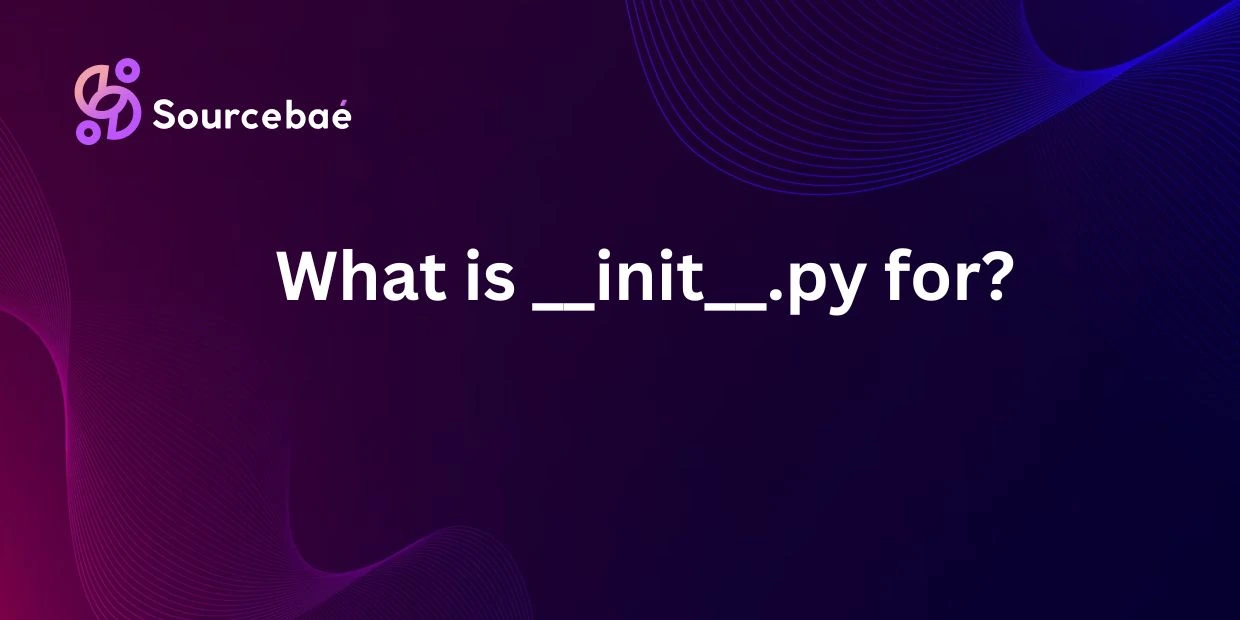Python has rapidly evolved into one of the world’s top programming languages, favored for its readability, simplicity, and extensive use cases. Whether you’re building simple scripts or complex applications, there’s an essential Python file commonly encountered during development: __init__.py.
But what exactly is __init__.py? How does it affect your Python projects, and why is it beneficial to your code organization and package management? In this detailed guide, we’ll explore the purpose, benefits, best practices, and frequently asked questions about __init__.py to enhance your Python programming skills.
By the end of this post, you’ll clearly understand how to efficiently utilize __init__.py to organize Python packages and boost your coding effectiveness—giving your Python projects greater structure and clarity.
What is init.py?
Definition of init.py
The __init__.py file is a special initialization file used in Python to mark a directory as a Python package. This simple, yet essential file, tells Python to treat the directory containing it as a package, enabling organized module imports and better namespace management in your projects.
Purpose of init.py
The primary role of __init__.py is to inform the Python interpreter that a specific directory is meant to represent a package. Without its presence, Python might not recognize the directory as a package—particularly in earlier versions of Python (Python 2.x). Additionally, the __init__.py file allows you to perform package-level initializations, set namespace configurations, and determine the behavior when importing modules and functionality from your package.
How to create and use init.py
Creating an __init__.py file is straightforward. In your package directory, simply create a file titled precisely as __init__.py. It can be empty, or it can include initialization logic and import statements.
Here’s an example of a Python package structure:
my_package/
├── __init__.py
├── module1.py
├── module2.py
└── subpackage
├── __init__.py
└── module3.py
This package structure clearly demonstrates how you utilize __init__.py files to indicate package directories. You can customize the __init__.py files further to import classes, specific functions, or variables into your package-level namespace for easy access.
Example:
# In my_package/__init__.py
from .module1 import MyClass
from .module2 import useful_function
This example simplifies import statements, allowing consumers of your package to use:
from my_package import MyClass, useful_function
Benefits of Using init.py
Organizing Code in Packages
An imperative advantage of using __init__.py is that it helps organize Python code into logical and easy-to-navigate structures. By clearly demarcating package boundaries, developers can structure code efficiently. Such an organized structure ensures maintainability, readability, and scalability—factors crucial to robust software development.
Initializing Package Modules
Another significant benefit is initializing your package with specific configurations or code executed during package import. This initialization includes importing core classes or functions or setting default values, variables, or constants.
For instance, suppose you have database settings placed centrally within your package; these settings can be initialized directly within the __init__.py file, making application-wide configurations much simpler and organized.
Avoiding Namespace Clutter
__init__.py greatly assists in preventing namespace clutter. Namespaces in Python help organize and divide code clearly, ensuring functionality and objects don’t overwrite one another. You can explicitly import specific modules, functions, or classes within __init__.py, preventing the unnecessary clutter of namespace and avoiding accidental overwriting or confusion.
FAQs about init.py
What happens if init.py is missing?
If the __init__.py file is missing, behavior differs depending on the Python version:
- Python 2.x: In older Python versions, if the
__init__.pyfile was absent, Python would fail to recognize the directory as a package, causing import errors in your project. - Python 3.3 onwards: Python introduced “implicit namespace packages,” which allow packages to function without an explicit
__init__.py. However, this isn’t always recommended due to potential confusion and lost clarity in project structures.
Even with Python 3.x features, including __init__.py is often best practice to maintain explicitness and clarity.
Can init.py contain code?
Absolutely yes! Not only can an __init__.py file contain code, but using it effectively can significantly enhance your project’s organization and initializations. You can include import statements, package state settings, logging configurations, constants definition, and more within your package’s __init__.py.
Is init.py necessary in all Python packages?
As mentioned earlier, since Python 3.3, packages can be utilized without having explicit __init__.py files. This concept is called namespace packages. Yet, the explicit inclusion of __init__.py remains strongly recommended for improved clarity, compatibility, and maintainability in most practical applications.
How does init.py differ from main.py?
While __init__.py marks a directory explicitly as a Python package, the __main__.py file specifies executable scripts within recursive Python packages. When a directory contains __main__.py, Python treats it as a runnable module, enabling commands like:
python -m my_package
to execute the package’s __main__.py.
Conversely, __init__.py focuses specifically on package initialization and configuration.
Best Practices for Using init.py
Proper Way to Import Modules in init.py
When importing modules and their contents inside __init__.py, leverage explicit imports and relative paths. Maintaining clarity avoids confusion and errors in large-scale projects:
# Correct approach
from .module1 import MyClass
from .subpackage.module3 import important_function
Stay clear from wildcard imports (from module import *), which clutter your namespace, creating confusion over source imports.
Keeping init.py Clean and Concise
It’s best to keep __init__.py succinct and well-organized. Reserve this file primarily for essential package-level settings, initializations, and explicit imports targeted at user convenience. For detailed logic, employ dedicated modules within your packages rather than bloating your init file.
Using init.py to Set Up Package-Wide Configurations
A significant best practice is leveraging the __init__.py file for configuring package-wide defaults and package initialization logic. For example, initializing configurations when your package is imported:
# Example init.py usage
default_config = {
"database": "PostgreSQL",
"port": 5432,
"logging_level": "INFO"
}
This enables consistent settings accessible across your entire package, centralizing important project information.
Conclusion
In summary, Python’s __init__.py file plays a pivotal role when it comes to package structures, initialization, and namespace organization. Including a clearly structured __init__.py greatly simplifies import mechanisms, enhances readability, prevents errors, and makes your Python code more maintainable in the long run.
While Python 3 onward supports implicit packages sans __init__.py, explicitly using this file remains highly recommended. Doing so provides clarity, longevity, simplicity in imports, and robust organization of projects of any scale.
Next time you’re developing Python packages or projects, don’t underestimate the value __init__.py files offer. Putting these best practices into action will undoubtedly enhance your programming efficiency and the ease of future code maintenance.
By implementing proper usage of the Python package initialization file, you ensure your codebases are not only well-structured but also highly professional, clear, and maintainable in the vast Python ecosystem.
Happy Python programming!
If you still have any questions or further insights, please share them with us below!