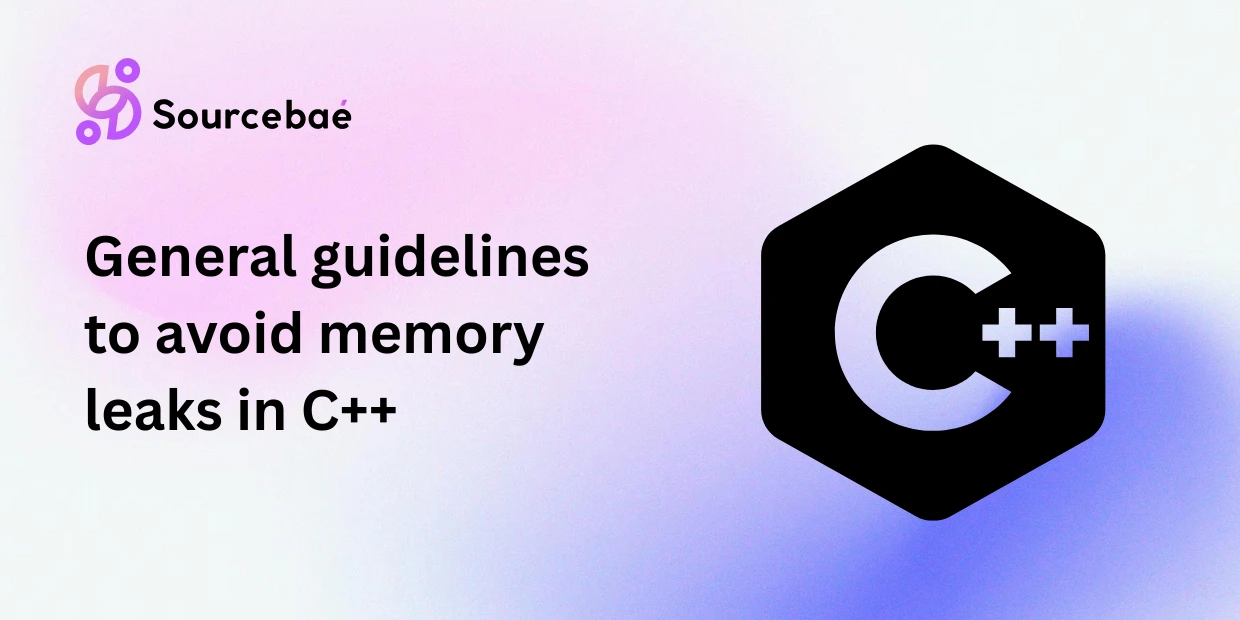Memory leaks are a common source of frustration and bugs for developers, particularly in languages like C++ where manual memory management is prevalent. A memory leak occurs when your application allocates memory dynamically but fails to release it properly, leading to wasted resources and degraded performance over time. Understanding how to effectively manage memory, along with utilizing modern practices and tools, can significantly improve your software reliability and performance.
In this comprehensive guide, we’ll cover the causes of memory leaks, essential practices to prevent them, tools for detection and diagnosis, real-world examples, and a useful FAQ section. Let’s explore how you can avoid memory leaks in your C++ projects.
Fundamental Concepts on Memory Management in C++
Stack vs. Heap Memory Allocation
In C++, memory is commonly managed using two categories: stack and heap. Stack memory allocation occurs automatically, allowing you to store local variables that are released as soon as they go out of scope. Heap memory is manually managed through the use of pointers and explicit allocation (new) and deallocation (delete) statements. Mismanagement of heap memory often leads to leaks.
Manual Memory Management in C++
Because heap memory allocation is manual, developers must explicitly control memory with new and delete. The responsibility to correctly manage this memory frequently causes issues, such as leaks and undefined behaviors.
Dynamic Memory Allocation (new, delete) Overview
Dynamic allocation in C++ is handled using new to allocate memory and delete to deallocate:
- Use
newornew[]for allocation. - Correspondingly, use
deleteordelete[]consistently to avoid leaks.
Managing the lifecycle of dynamically allocated objects requires diligence to prevent memory leaks.
Common Causes of Memory Leaks
Common pitfalls causing memory leaks include:
- Forgetting to release allocated resources.
- Mismatching
new/delete, ornew[]/delete[]. - Early returns or exceptions that interrupt normal cleanup procedures.
- Poorly defined resource ownership and unclear cleanup responsibilities.
Essential Practices to Prevent Memory Leaks in C++
1. Prefer Automatic Storage When Possible
Automatic storage (stack allocation) cleans up resources automatically once variables leave their scope. This reduces the burden on developers and decreases the risk of memory leaks significantly. Always favor automatic storage for simple temporary objects.
2. Apply the RAII Principle (Resource Acquisition Is Initialization)
RAII is a powerful mechanism to manage resource lifetimes. It binds the lifecycle of a resource (like memory) to the lifespan of an object:
- Smart pointers: Modern C++ smart pointers (
unique_ptr,shared_ptr, andweak_ptr) simplify RAII by automating memory management. - Practical example:
void foo() { std::unique_ptr<int> resource = std::make_unique<int>(42); // Automatically released when resource goes out of scope. }
RAII prevents memory leaks by ensuring resources are properly released once objects go out of scope.
3. Use Standard Containers Over Raw Arrays
Avoid manual memory management by choosing standard library containers like std::vector, std::list, or std::string. These containers automatically manage allocation/deallocation:
Example Using Standard Containers:
std::vector<int> dataVec(100); // Automatic memory management
4. Clearly Define Ownership of Resources
Ambiguous resource ownership often results in memory leaks. Clearly define and document ownership patterns in your system:
- If it’s uniquely owned, use
std::unique_ptr. - If shared ownership is required,
std::shared_ptrandstd::weak_ptrare appropriate.
Defining clarity in ownership ensures easier memory management and prevents leaks.
5. Consistent Matching Between Allocation and Deallocation
Always pair your allocation and deallocation methods properly. For example:
- Allocate with
new, deallocate withdelete. - Allocate arrays with
new[], deallocate withdelete[].
Mixing of malloc()/free() with new/delete is discouraged, as it results in undefined behavior and leaks.
6. Avoid Direct ‘Raw’ Pointers in Modern C++
In modern C++, raw pointers should be limited to special use-cases (e.g., interface observation). Whenever possible, leverage smart pointers to automate memory management effectively.
7. Utilize Modern C++ Techniques (C++11 and Later)
Modern standards (C++11, C++14, and later) introduced important upgrades, such as smart pointers, move semantics, and lambda expressions—consider adopting these as they largely reduce leak-prone patterns.
Example: Move semantics allow resources to be transferred efficiently between objects without leaks.
8. Practice Exception-Safe Programming
Exception safety is integral to leak prevention. Proper RAII usage helps write exception-safe code:
- Wrap resources in RAII smart objects.
- Ensure cleanup occurs even if exceptions are thrown during execution.
Tools and Techniques to Detect and Diagnose Memory Leaks
Modern tools significantly simplify leak detection and correction. Key tools include:
- Static Analyzers: Clang Static Analyzer, Cppcheck, PVS-Studio
- Dynamic Analyzers: Valgrind, LeakSanitizer (in GCC/Clang)
- IDE-based detection: Visual Studio Profiler, CLion built-in tools
Perform memory profiling regularly and integrate static analysis into your workflows.
Example using Valgrind:
valgrind --leak-check=yes ./my_app
Analyze its output carefully to pinpoint leaks in code.
Real-World Examples of Memory Leak Scenarios and Solutions
A typical leak arises from missed deallocation:
void leakFunc() {
int* ptr = new int(5);
// forgot "delete ptr;", causing memory leak
}
Corrected with RAII:
void safeFunc() {
std::unique_ptr<int> ptr = std::make_unique<int>(5);
} // Automatically released here.
Applying RAII immediately eliminates this common mistake.
Best Practices Checklist for Preventing Memory Leaks
- ✅ Use smart pointers (
unique_ptr,shared_ptr,weak_ptr) whenever possible. - ✅ Prefer standard library containers over manual memory handling.
- ✅ Define clear and explicit resource ownership policies.
- ✅ Use static analyzers and memory profiling tool regularly.
- ✅ Write exception-safe resource-handling code consistently.
- ✅ Conduct regular code reviews to identify potential leak scenarios.
Frequently Asked Questions (FAQs)
What is a memory leak in C++?
A memory leak in C++ occurs when dynamically allocated heap memory isn’t freed, causing wasted resources and degraded system performance over time.
Can memory leaks occur in stack allocation?
No, stack allocations automatically handle memory management by design. Memory leaks occur through heap mismanagement when using manual memory handling.
Are smart pointers a guaranteed way to prevent memory leaks?
When used correctly, smart pointers significantly reduce memory leaks. However, improper usage—such as cyclic references with shared_ptr—can still cause leaks.
Is manual memory management justified in modern C++?
Manual memory management remains appropriate only in specific high-performance scenarios or legacy systems. Prefer smart pointers and RAII mechanisms in most cases.
How do I choose the right smart pointer (unique_ptr, shared_ptr, weak_ptr)?
unique_ptr: Unique ownershipshared_ptr: Shared ownership scenariosweak_ptr: Observing shared resources without ownership to avoid cyclic references
How to detect memory leaks if your program’s memory keeps growing?
Use dynamic analysis tools like Valgrind and LeakSanitizer to pinpoint memory leaks and identify exact locations of missing deallocations.
Conclusion
Understanding guidelines to avoid memory leaks in C++ dramatically improves application performance, reliability, and maintainability. Leverage RAII, smart pointers, standard containers, clear resource ownership, modern standards, and effective tooling to ensure leak-free code.
Regularly applying these practices, staying vigilant during development, and monitoring memory usage helps build robust, efficient C++ software.
Additional Resources and References
- C++ Reference Documentation
- Valgrind Memory Management Tool
- Cpp Core Guidelines for Modern C++ Best Practices
If you’re a developer looking to work for big tech companies, Sourcebae can help. Create your profile and provide us with all your details, and we will handle the rest!