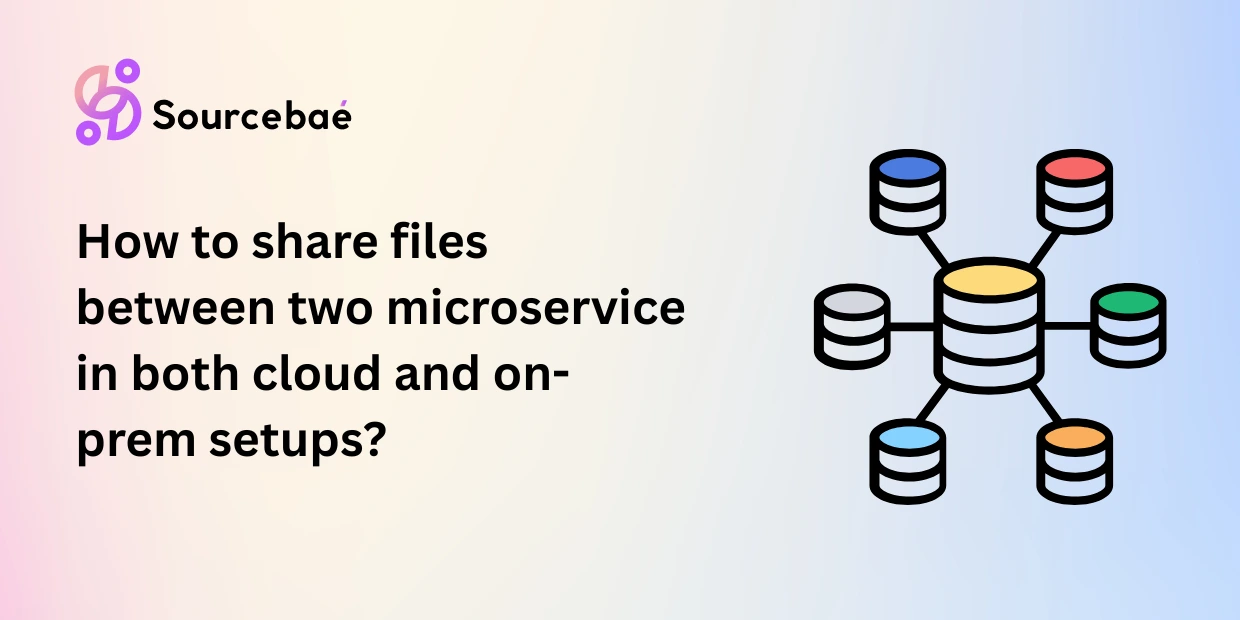Microservices architecture has become a popular approach to software development, significantly improving scalability, maintainability, and deployment flexibility. However, implementing microservices introduces specific challenges, notably the effective sharing of files between these isolated service units. Effective file exchange impacts productivity, reliability, security, and compliance—making it crucial for containerized modern applications. In this comprehensive guide, we’ll explore practical and effective strategies to share files between microservices in cloud, on-premises, and hybrid scenarios.
We’ll cover considerations, implementation methods, performance optimization, and essential security tips to empower your microservices communications.
Understanding Microservices Communication and File Sharing
What Is Microservices Architecture?
Microservices refer to a software development architectural style wherein applications are segmented into independent, loosely coupled services. Each microservice focuses clearly on performing specific business functionalities, ensuring agile development and ease of maintenance.
Why Is File Sharing Necessary Between Microservices?
Although microservice communication typically focuses on lightweight data transfers (JSON/XML via REST or gRPC), certain scenarios necessitate larger file exchanges, such as:
- Configuration file sharing or initial data loading
- Reports exchange between analytical and processing services
- User-generated content processing (video, imagery, or audio assets)
To enable seamless functionality, efficient and secure file sharing is paramount.
Key Requirements and Challenges in Sharing Files Between Microservices
Effective and secure file sharing between microservices must overcome several challenges:
- Security and Confidentiality: Ensuring data privacy through encryption and appropriate access controls.
- Reliability & Availability: Reliable file access leading to continuous system availability irrespective of individual microservice failure.
- Scalability: Handling increased file-sharing traffic during peak demand.
- Regulatory Compliance: Adhering to guidelines, including GDPR, HIPAA, and data residency regulations.
- Synchronization & Data Consistency: Ensuring concurrent file access without data corruption, conflicts, or race conditions.
Common Approaches to Microservices File Sharing
Various approaches meet diverse needs, classified generally into synchronous (real-time access) and asynchronous (delayed or event-driven) file sharing methods. Often choosing between cloud and on-premises depends significantly on your infrastructure decision and operational expectations.
- Cloud Solutions: AWS S3, Azure Blob Storage, Google Cloud Storage, Managed File-System Services (EFS, Azure Files).
- On-Premises Solutions: NFS/SMB File Servers, Local File System Volumes, Messaging Queues like Kafka.
Each method has its strengths and weaknesses—we’ll discuss them thoroughly below.
Also read: What Is the Best Way to Deploy Microservice?
File Sharing Options for Cloud-Based Setups
4.1 Cloud Object Storage (AWS S3, Azure Blob, Google Cloud Storage)
Object storage offers high availability, scalability, and robust security features for file sharing and backups.
Pros:
- Unlimited scalable storage
- Easier accessibility via REST APIs
- High durability and global redundancy options
Example Implementation (AWS S3 with Python Boto3):
import boto3
s3 = boto3.client('s3')
s3.upload_file('report.pdf', 'your-s3-bucket', 'reports/report.pdf')
Security Tip: Always apply IAM roles, bucket policies, and encryption (SSE & SSL) to enhance security.
4.2 Managed File-System Services (Amazon EFS, Azure Files)
These managed POSIX-compliant file-system solutions provide robust file-sharing capabilities, especially useful for containerized microservices.
Advantages:
- Full Unix file-system compatibility
- Easy integration with containers using Docker & Kubernetes
- Ideal for legacy apps demanding file-system semantics
Example: Mounting EFS in Kubernetes pods as Persistent Volumes (PV) ensures transparent file access between microservices.
4.3 Messaging Queues and Streaming Systems (Kafka, RabbitMQ)
Messaging ensures asynchronous event-driven file sharing, useful for microservices needing notification-based workflows. However, large file transfers might need dedicated storage integration to avoid performance blockages.
File Sharing Options in On-Premises Setups
5.1 Network File Systems (SMB/NFS)
Traditional network shares remain widely used in corporate on-premises environments.
Best Practices:
- Strong authentication with Kerberos or LDAP
- Cautiously monitor performance and network latency
- Avoid heavy, frequent I/O on network file share mounts
5.2 Self-Hosted Object Storage (MinIO, Ceph)
Deploying custom on-premise object storage simplifies cloud compatibility and overall scalability.
Pros:
- Complete operational control and transparency
- Lower recurring cost vs cloud
Cons:
- Operational overhead in management and maintenance
5.3 Internal Messaging Solutions (Kafka, RabbitMQ, ActiveMQ)
These message brokers assist asynchronous communication but consider mid-to-large-sized files as payload limit challenges. Supplement these with dedicated storage.
Hybrid Scenarios: Using Both Cloud and On-Premise Solutions Together
Organizations embracing hybrid setups must synchronize file sharing effectively:
- Implement automated hybrid file synchronization solutions (hybrid cloud storage solutions like AWS Storage Gateway or Azure File Sync).
- Plan carefully for network latency and data locality to minimize performance degradation.
- Use asynchronous messaging to decouple cloud and on-premises data transfer.
Security and Compliance Guidelines
File expression between microservices must comply with stringent security measures:
- Encryption: Utilize TLS during transit, disk-based encryption at rest. Use KMS for key management.
- Access Controls: Implement RBAC or IAM policies strictly limiting access to shared files.
- Audit Logging: Regularly record access activity for compliance with standards such as GDPR and HIPAA.
Practical Step-by-Step Example: Sharing Files Between Dockerized Microservices
Docker and Kubernetes Example:
Define shared volumes (PersistentVolumeClaims) for Kubernetes-based microservices integration:
apiVersion: v1
kind: PersistentVolumeClaim
metadata:
name: shared-volume
spec:
accessModes:
- ReadWriteMany
resources:
requests:
storage: 10Gi
Using AWS S3 in Dockerized Microservices (Python):
import boto3
s3 = boto3.client('s3')
s3.download_file('bucket-name', 'reports/data.csv', '/app/data.csv')
Understand your scenarios and weigh your decisions between flexibility and operational complexity.
Performance Considerations and Optimization
Sharing performance varies:
- Network File Systems: Great for small frequent files, poorer for large workloads.
- Object storage (S3, Azure Blob): Ideal for static files requiring extensive distribution.
- Message brokers (Kafka, RabbitMQ): Effective for small file payloads, unsuitable for large binary files regularly.
Summary and Best Practices
Here’s a checklist of best practices for file sharing between microservices:
- Select methods optimal for your specific use-cases (size, frequency, infrastructure constraints).
- Favor stateless solutions (object storage or messaging) for scalability.
- Secure all endpoints with encryption and stringent access permissions.
- Regularly audit, log, and monitor file-sharing activities.
Read also: Build Microservices With Node.JS
Frequently Asked Questions (FAQs)
Q1: Can I use database storage to share files between microservices?
Using databases for file storage is technically feasible but often suboptimal. Databases are designed for structured text data; storing binary files leads to increased complexity, database size, decreased performance, and scalability issues. Use specialized file-storage solutions instead.
Q2: What is the most secure method for microservices file sharing?
Cloud-based object storage with strong IAM policies, encryption (TLS over-the-wire, AES at-rest), and periodic security auditing offers the highest security benefits.
Q3: What solutions perform best when large files are shared frequently?
For large recurring file transfers, use cloud object storage (S3, Azure Blob Storage) or self-hosted solutions like MinIO/Ceph instead of message queues or databases.
Q4: Is sharing files via HTTP REST API calls between microservices advisable?
REST APIs suit lightweight, synchronous data requests but can be inefficient for frequent large-file sharing. Prefer object storage links or messaging for larger content.
Q5: How to handle file versioning and conflicts?
Adopt versioning frameworks built-in to cloud/object storage, integrate conflict resolution strategies, and use consistent naming/version tags.
Q6: Are there special regulatory considerations for file sharing?
Yes, sensitive data types require compliance with HIPAA, GDPR, or other regulations, mandating data auditing, encryption, and user consent management.
Q7: Should I choose synchronous or asynchronous file sharing?
Prefer asynchronous file sharing for large-scale, loosely coupled scenarios. For immediate reliability, however, synchronous exchanges work well.
Conclusion & Call to Action
Choosing wisely from available microservices file sharing methods benefits operational reliability and scalability significantly. Test and benchmark extensively to inform your platform choices based on your unique scenarios.
Have more experiences or queries on this topic? Share your thoughts or questions in the comments section below!