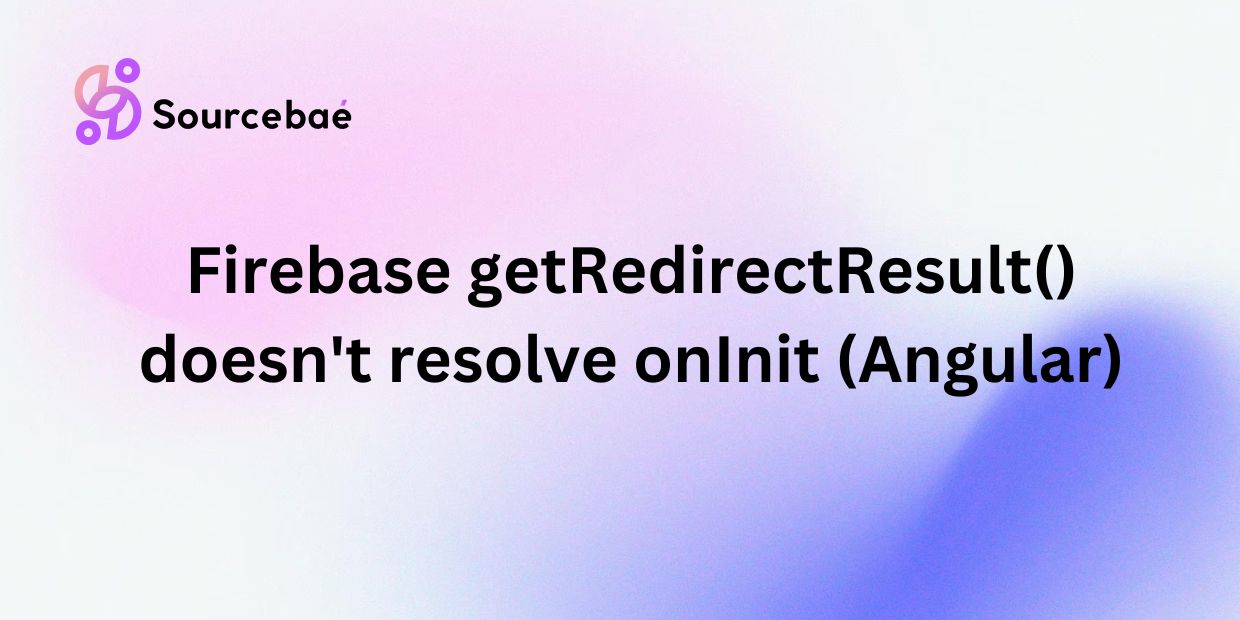Introduction
Firebase Authentication plays a pivotal role in securing Angular applications by managing user sessions. A crucial component in this architecture is the `getRedirectResult()` method, which handles authentication requests that require redirections. However, developers often face an issue where `getRedirectResult()` doesn’t resolve during the `ngOnInit` lifecycle hook in Angular. This blog post will delve into why this happens and explore effective strategies to resolve the issue.
1. Understanding getRedirectResult() and Angular OnInit
The `getRedirectResult()` method in Firebase Authentication is designed to handle the results of an authentication request that involves a redirect back to the application, such as signing in with Google or Facebook. In the context of Angular, the `ngOnInit` lifecycle hook is often used to initiate code that needs to run when a component is initialized.
Developers typically face issues when `getRedirectResult()` is called within `ngOnInit` due to the asynchronous nature of both Angular’s lifecycle hooks and Firebase’s authentication processes. Let’s explore these scenarios and understand the root causes.
2. Why getRedirectResult() Might Not Resolve in ngOnInit
Several factors contribute to the non-resolution of `getRedirectResult()` when called inside `ngOnInit`:
Timing Issues**: Angular’s initialization process may not align perfectly with Firebase’s authentication response, leading to missed or unresolved results.
Asynchronous Conflicts**: Other asynchronous operations in Angular could interfere with the timing of the authentication response.
Browser Security**: Modern browsers implement security features that can affect how external authentication responses are handled, potentially blocking or delaying the redirect response.
3. Step-by-Step Diagnosis
To accurately diagnose whether `getRedirectResult()` is the cause of your issue, you can follow these steps:
1. Check Initialization Logs**: Look at your console logs to see if Firebase is initialized before Angular attempts to fetch the redirect result.
2. Debugging Tools**: Utilize browser debugging tools to trace the authentication flow and check if there are interruptions or errors in the process.
3. Code Review**: Examine your code to ensure there are no asynchronous conflicts or misplaced Firebase initialization calls.
Common Pitfalls Example
“`javascript
ngOnInit() {
firebase.auth().getRedirectResult().then((result) => {
// Handle the result
}).catch((error) => {
console.error(‘Authentication failed:’, error);
});
}
“`
—
4. Solutions and Alternatives
Several methods can be employed to resolve issues with `getRedirectResult()`:
Method 1: Delaying getRedirectResult() Execution**
Utilize `setTimeout()` or Angular’s timer services to delay the call to `getRedirectResult()`.
“`javascript
ngOnInit() {
setTimeout(() => {
this.checkRedirectResult();
}, 1000);
}
private checkRedirectResult() {
firebase.auth().getRedirectResult().then((result) => {
// Handle the result
});
}
“`
Method 2: Utilizing Angular Router Events**
Listen to Angular router events to ensure the application is fully stabilized before making the call.
“`javascript
constructor(private router: Router) {
this.router.events.pipe(filter(event => event instanceof NavigationEnd)).subscribe(() => {
firebase.auth().getRedirectResult().then((result) => {
// Handle the result
});
});
}
“`
Method 3: Firebase Observables and NgZone**
Using Firebase observables integrated with Angular’s NgZone ensures that changes are detected within the Angular environment.
“`javascript
ngOnInit() {
this.ngZone.run(() => {
firebase.auth().getRedirectResult().then((result) => {
// Process result
});
});
}
“`
—
5. Best Practices for Implementing Firebase Authentication in Angular
Implementing Firebase authentication smoothly requires:
Synchronization: Ensure that Firebase’s state changes are consistently synchronized with Angular components.
Structured Services: Design Angular services that efficiently manage authentication states and logic.
Security Measures: Always validate and sanitize inputs and outputs to prevent security vulnerabilities.
6. Frequently Asked Questions (FAQs)**
Why does getRedirectResult() not work as expected in ngOnInit?
This typically occurs due to timing conflicts between Angular’s initialization and Firebase’s authentication processes.
What are some alternatives to handle Firebase redirects in Angular?
Alternatives include using Angular router events, delay tactics with `setTimeout`, or integrating Firebase observables.
How can I ensure Firebase authentication states are properly synchronized with Angular components?
Use Angular lifecycle hooks appropriately and leverage observables to manage state changes.
Are there any security concerns with delaying the execution of getRedirectResult()?
Delaying operations may leave a window where the authentication state is not verified, potentially leading to security loopholes.
Can these fixes cause issues in other parts of the application?
It’s possible, especially if not implemented carefully. Testing and proper error handling are key.
Conclusion
In this post, we’ve covered the complexities of using Firebase’s `getRedirectResult()` in Angular applications and provided practical solutions to common issues. Experimentation and adaptation of the outlined methods will help in achieving smoother authentication flows in your projects.
Call to Action
We invite you to share your experiences and tips on Firebase authentication in Angular applications in the comments below. For further reading and more detailed documentation, check out [Firebase Authentication Documentation](https://firebase.google.com/docs/auth).