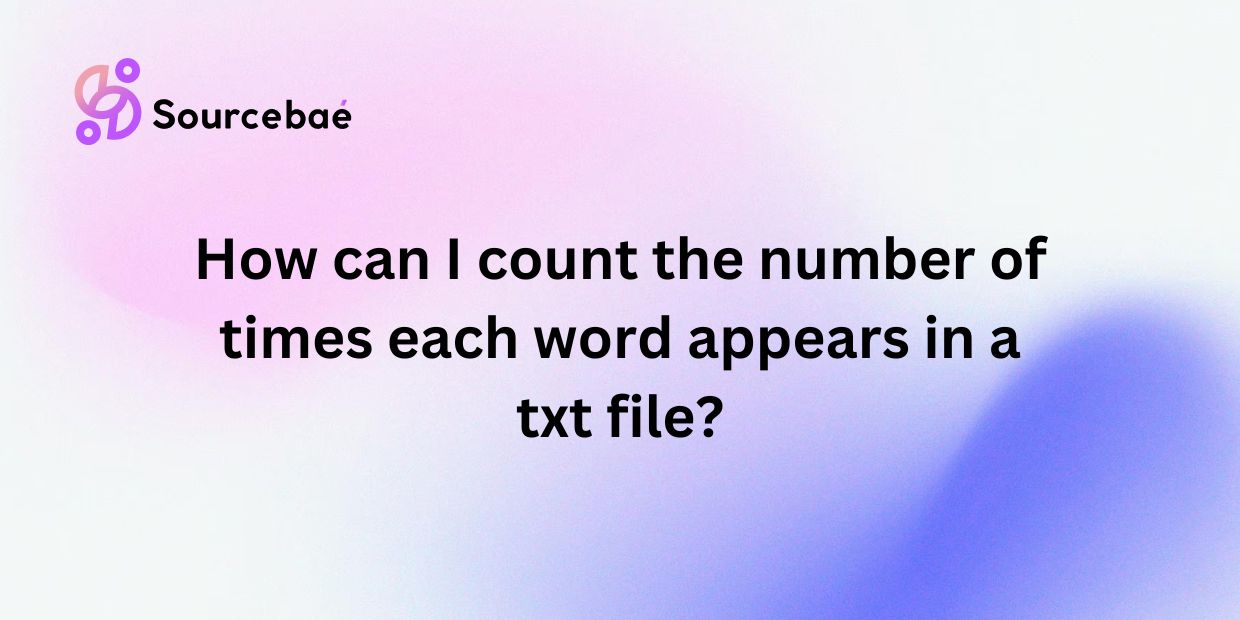Counting the number of times each word appears in a text file is a common task in text analysis and data processing. This process is essential for understanding the frequency of words in a document, identifying key words, and extracting valuable insights from textual data. In this blog post, we will explore various methods for counting words in a text file, with a focus on using the Python programming language. We will also provide a step-by-step guide on how to count words in a text file using Python, along with answers to frequently asked questions about this process.
Explanation of the Problem
When working with textual data, it is often necessary to analyze the frequency of words to gain insights into the content of the text. Counting words in a text file involves identifying each unique word and determining how many times each word appears in the document.
Importance of This Task
Counting words in a text file is a fundamental step in text analysis, natural language processing, and data mining. By understanding the distribution of words in a document, researchers and data scientists can extract valuable information, identify patterns, and perform various linguistic analyses.
Methods for Counting Words in a Text File
Using Python Programming Language
Python is a versatile programming language that offers various libraries and tools for text processing and analysis. Here’s how you can count words in a text file using Python:
1. Reading the File and Tokenizing Text: The first step is to open the text file and tokenize the contents into words. This process involves breaking down the text into individual words and removing any unnecessary characters or spaces.
2. Using Dictionary to Count Words: Once the text has been tokenized, you can use a Python dictionary to store the words and their respective counts. By iterating through each word in the text and updating the dictionary, you can easily keep track of the frequency of each word.
3. Printing the Results: Finally, you can print the word count results to the console or save them to a file for further analysis. This output will provide a comprehensive overview of the word distribution in the text document.
Using Command-Line Tools like grep and awk
For users comfortable with the command line, tools like grep and awk can also be utilized to count words in a text file. Here’s how you can do it:
1. Extracting Words from Text File: Using the grep command, you can extract all the words from the text file and pipe the output to the next command for counting.
2. Using awk to Count Occurrences of Each Word: AWK is a powerful text processing tool that can be used to count the occurrences of each word in the text. By specifying the field separator and counting the occurrences, you can generate a word count analysis.
3. Displaying Word Count Results: Once the word count has been calculated, you can display the results on the command line or save them to a file for future reference.
Step-by-Step Guide on Counting Words in a Text File with Python
Installing Required Libraries
Before you can start counting words in a text file with Python, you may need to install certain libraries such as NLTK (Natural Language Toolkit) for text processing. Use pip to install the required packages:
“`python
pip install nltk
“`
Opening and Reading the Text File
Next, open the text file in Python and read its contents into a variable:
“`python
with open(‘sample.txt’, ‘r’) as file:
text = file.read()
“`
Tokenizing the Text and Counting Words
Use NLTK to tokenize the text into words and create a word frequency distribution:
“`python
from nltk.tokenize import word_tokenize
from nltk.probability import FreqDist
words = word_tokenize(text)
fdist = FreqDist(words)
“`
Displaying the Word Count Results
Finally, print the word count results for analysis:
“`python
for word, frequency in fdist.items():
print(f'{word}: {frequency}’)
“`
FAQS
What if the Text File Contains Special Characters or Punctuation Marks?
If the text file contains special characters or punctuation marks, you can remove them using regular expressions or string manipulation techniques before counting the words. This will ensure that only alphanumeric characters are considered in the word count analysis.
Can I Count Words in Multiple Files at Once?
Yes, you can iterate over multiple files, extract the words, and merge the word counts from all files into a single dictionary. This will provide a comprehensive word frequency analysis across multiple documents.
How Can I Visualize the Word Count Results?
To visualize the word count results, you can use libraries such as Matplotlib or Seaborn to create bar charts, word clouds, or other visualizations. These visual representations can help in understanding the distribution of words in the text more effectively.
Can This Method Be Applied to Count Words in Other Types of Files?
Yes, the method described for counting words in a text file can be applied to analyze words in other file formats such as PDF or DOCX. By reading the contents of these files and tokenizing the text, you can perform word count analysis in a similar manner.
Conclusion
In conclusion, counting the number of times each word appears in a text file is a crucial task for text analysis and data processing. By using Python or command-line tools like grep and awk, users can easily extract, tokenize, and count words in a text document. This process provides valuable insights into the content of the text, helps identify key words, and facilitates various linguistic analyses.
We have provided a step-by-step guide on how to count words in a text file using Python, along with answers to common questions about this process. We encourage readers to explore further applications of text analysis and data processing in their projects, as these techniques can unlock hidden patterns and insights in textual data.