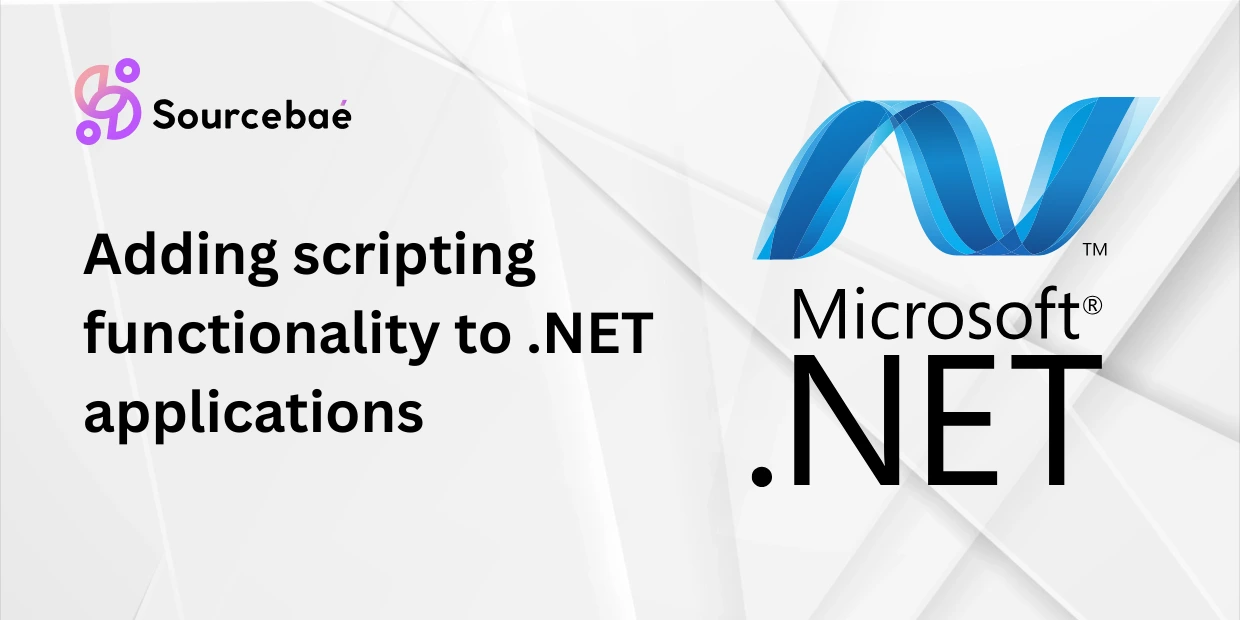Introduction
In today’s rapidly evolving world of software development, scripting functionality has emerged as a powerful tool for enhancing application flexibility. Developers are continuously seeking new ways to deliver adaptable software solutions, aiming for smoother development lifecycles and better user satisfaction. Mastering scripting functionality, especially in the realm of .NET applications, unlocks significant advantages like easier customization, improved user empowerment, and accelerated release cycles.
Have you ever wondered why many successful software platforms rely heavily on scripting? It’s because scripting functionality provides the ability to modify or extend application behavior without extensive recompilation. The .NET framework, renowned for its versatility, pairs excellently with scripting for exactly this purpose. The aim of this article is to guide you through the benefits, implementation methods, and best practices of integrating powerful scripting functionality into your .NET projects, step-by-step.
What Is Scripting Functionality?
Definition in Simple Terms
Scripting functionality refers to the ability to execute dynamic scripts within an application. Instead of embedding logic solely at compile-time, scripting allows software behavior to be altered at runtime. This approach facilitates flexible customization of application behavior without re-building the entire project—significantly streamlining future adaptations.
Typical Scenarios and Use-Cases
You might be curious about how scripting can present tangible benefits. Real-world scenarios include:
- Workflow Automation: Repetitive processes or sequences can be scripted by end-users, improving productivity dramatically.
- User Customization: Allowing end-users to tweak application behavior for enhanced personal workflows.
- Extensibility: Facilitates rapid plugin and extension development by leveraging scripts rather than complex recompilation.
- Rapid Prototyping: Simplifies experimentation, accelerating the prototype-to-production process significantly.
Benefits of Adding Scripting to .NET Applications
Integrating scripting functionality in your .NET applications delivers numerous advantages, including:
- Enhanced Flexibility and Extensibility: Scripts ease adaptations, enabling more dynamic application responses to changing business needs.
- Reduced Deployment Cycles: Updates through scripts eliminate the need to redeploy entire applications, significantly saving time.
- Improved User Satisfaction: Users appreciate customizing the environment without excessive developer intervention.
- Efficient Maintenance & Issue Resolution: Updating scripts resolves bugs or introduces improvements promptly without full recompilation.
- Plugin-Based Architectures: Scripting facilitates building modular, plugin-driven software that encourages community contributions and extended functionality.
Popular Scripting Languages Suitable for .NET
On exploring scripting functionality integration, selecting the appropriate scripting language is crucial. Popular options include:
- C# Scripting (Roslyn): Microsoft’s Roslyn integration enables script execution directly in native C#, ideal for familiar .NET environments.
- IronPython: Offers powerful Python scripting abilities within .NET. Python’s readability and simplicity make it an attractive option.
- IronRuby: Provides a dynamic Ruby scripting environment on top of the .NET framework.
- JavaScript via ClearScript or Jint: JavaScript familiarity and robust community support make ClearScript or Jint enticing options for web-oriented projects.
- Lua (NLua): Known for simplicity and high performance, Lua integration is ideal for embedded scripting or performance-critical applications.
Choosing among these depends significantly on your project’s requirements, existing frameworks, and team familiarity.
How to Integrate Scripting into a .NET Application (Step-by-Step Guide)
1. Preparing Your Project for Scripting
First, decide whether you’ll use inline scripting or external scripts. Next, set up required dependencies and NuGet packages based on your scripting choice. Ensure your environment is isolated, stable, and secure to begin scripting integration seamlessly.
2. Implementing Roslyn-Based C# Scripting
To integrate C# scripting with Roslyn, follow these steps:
- Installation: Add NuGet package:
Microsoft.CodeAnalysis.CSharp.Scripting. - Script Execution: Use the scripting API to compile and execute scripts dynamically.
- Error Handling & Security: Manage runtime compilation errors gracefully; limit classes or namespaces scripts can access for enhanced security.
using Microsoft.CodeAnalysis.CSharp.Scripting;
using Microsoft.CodeAnalysis.Scripting;
var result = await CSharpScript.EvaluateAsync("1 + 2");
Console.WriteLine(result); // Outputs: 3
3. Implementing Scripting with IronPython
IronPython provides powerful Python scripting:
- Install Package: Add IronPython via NuGet.
- Embed Scripts: Host IronPython engine, execute scripts from .NET seamlessly.
- API Communication: Scripts can directly interact with .NET application classes or APIs.
Example code snippet:
using IronPython.Hosting;
var engine = Python.CreateEngine();
dynamic scope = engine.CreateScope();
engine.Execute("output = 'Hello via IronPython!'", scope);
Console.WriteLine(scope.output); //Output: Hello via IronPython!
4. Other Scripting Implementations (ClearScript, NLua)
Lua scripting with NLua particularly provides lightweight scripting power where simplicity and efficiency are paramount. ClearScript similarly embeds JavaScript easily, leveraging JavaScript libraries effortlessly from your .NET applications.
Security and Best Practices When Using Scripting within .NET Applications
Introducing scripting into your application calls for rigorous security considerations:
- Sandbox Your Environment: Limit scripts to specific allowed operations.
- Validate User Input Rigorously: Protect from injection vulnerabilities.
- Access Restrictions: Clearly defined boundaries on system resource access.
- Performance: Measure and optimize script loading, compilation, and execution times.
Common Pitfalls and How to Avoid Them
When integrating scripting, developers often encounter certain pitfalls:
- Unmanaged Exceptions & Debugging Issues: Incorporate robust logging and error-handling mechanisms.
- Security Vulnerabilities: Regularly perform security reviews, audits, and updates to scripting libraries.
- Poor Maintainability: Follow structured script interfaces, coding guidelines, and thorough documentation of supported APIs.
Real-World Example Use-Cases
Numerous organizations leverage scripting successfully in .NET applications:
- Enterprise Business Automation: Flexible workflow scripts implemented by non-technical staff to streamline workflows.
- User-Defined Plugins: Popular applications like Visual Studio, Unity, or extensible ERP systems use plugins extensively via scripting.
- Rapid Customization: Tools offering GUI customization or behavioral adjustments by scripting have dramatically improved user satisfaction and retention.
Tools & Resources for Getting Started
Kick-start scripting in your .NET application with these vital resources:
- NuGet Packages: Microsoft.CodeAnalysis.CSharp.Scripting, IronPython, NLua, ClearScript.
- Official Documentation Links:
- IDE Extensions: Visual Studio Code offers extensions supporting scripting languages strongly (e.g., Python, Lua).
FAQs: Frequently Asked Questions
Why should I consider adding scripting functionality in my .NET application?
- Scripting increases flexibility, customizability, and efficiency without long builds or redeployments.
Which scripting language is the best fit for my .NET project?
- It depends primarily on your team’s familiarity and project-specific scenario. C# scripts with Roslyn blend naturally; IronPython is excellent for Python-centric teams.
Is scripting within .NET applications secure?
- Properly sandboxed and validated scripts maintain high security. Thorough security best practices and boundaries make scripting reliable and safe.
Will scripting degrade application performance?
- Slight performance decreases occur, due to runtime execution. Optimizations include caching scripts and strategic usage of high-performance scripting languages.
Can I use scripting for user-generated plugins or extensions?
- Yes, scripting is suitable for plugin architectures, unlocking enormous potential for user-generated customizations and rapid functionality extension.
Is it complicated to maintain and debug .NET apps that use scripting?
- Not if properly structured. Clearly documented APIs, interfaces, consistent coding conventions, and sound logging strategies facilitate straightforward debugging and maintenance.
Conclusion
Mastering scripting functionality significantly enhances the breadth and agility of .NET applications. By integrating strategic scripting practices, developers empower users, simplify maintenance, and enable unparalleled extensibility. We encourage you to experiment, personalize these powerful scripting features, and adapt these methods to suit your specific application’s needs. We would love to hear how you’re implementing these strategies—feel free to comment and share your experiences with scripting functionality in .NET applications.
Enjoyed this post? Sign-up for our newsletter below, share this article, or leave feedback and your experiences about scripting functionality. Happy scripting!
If you are a developer and want to join a good company with a high package please register yourself here.