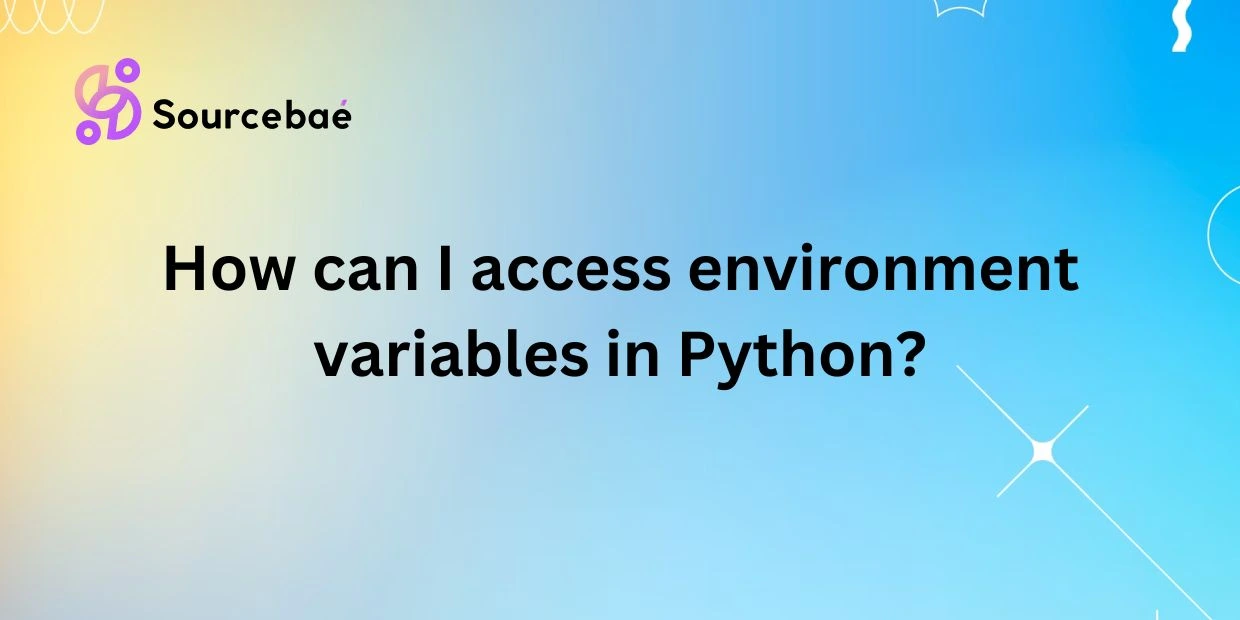AngularJS is a powerful JavaScript framework that is widely used for building dynamic web applications. It provides developers with a set of tools and features to create efficient and organized code. One key aspect of AngularJS is its use of different service types, including service, provider, and factory. In this blog post, we will explore the differences between these service types, how to use them in AngularJS applications, and provide examples to help you understand their use cases.
Introduction
A. Explanation of AngularJS
AngularJS is an open-source web application framework developed by Google. It simplifies the development process by providing tools for creating dynamic web applications. AngularJS uses a model-view-controller (MVC) architecture, allowing for easy separation of concerns within the code.
B. Overview of Different Service Types in AngularJS
AngularJS provides developers with various service types to handle different aspects of their applications. These service types include service, provider, and factory. Each service type has its own unique features and use cases, which we will explore in detail in the following sections.
Service in AngularJS
A. Explanation of Service
In AngularJS, a service is a function or object that provides a specific functionality to your application. Services are typically used to share data or functions across different components of an application. They are singleton objects that are instantiated only once during the lifetime of an application.
B. How to Use Service in AngularJS
To use a service in AngularJS, you can simply define it as a dependency in your controller or directive. AngularJS will then inject the service into the component and make it available for use. Services can be created using the service method provided by AngularJS.
C. Examples of Services in AngularJS Applications
Examples of services in AngularJS applications include $http, which is used for making HTTP requests, $timeout, which is used for delaying function execution, and $location, which provides information about the current URL.
A service in AngularJS is basically a constructor function. When you register a service, AngularJS instantiates it with the new keyword, and you can attach properties and methods to this. The result is an object that AngularJS will inject wherever needed.
// app.js
var myApp = angular.module('myApp', []);
// Define a service
myApp.service('myService', function() {
this.message = "Hello from myService!";
this.doSomething = function() {
console.log(this.message);
};
});
// Use the service in a controller
myApp.controller('MyController', function($scope, myService) {
$scope.greet = function() {
myService.doSomething();
};
});When to Use
- When you want to define a simple object (often with methods) via a constructor function.
- You prefer using the
thiskeyword to maintain readability. - It’s conceptually straightforward: AngularJS does the instantiation for you.
Provider in AngularJS
A. Explanation of Provider
A provider in AngularJS is a configurable service that allows you to create custom services with configuration options. Providers are typically used when you need to configure a service before it is instantiated. Providers are used to create service instances and can be injected into other components.
B. How to Use Provider in AngularJS
Providers are created using the provider method in AngularJS. They include a $get function that is used to return an instance of the service. Providers can be configured during the application configuration phase using the config method.
C. Examples of Providers in AngularJS Applications
Examples of providers in AngularJS applications include $routeProvider, which is used for configuring routes in an AngularJS application, and $httpProvider, which is used for configuring HTTP requests.
A provider is the most flexible (and the most complex) way to create a service. A provider is an object that has a $get method, and this $get method is what returns your actual service. A key advantage is that you can configure the provider before the service is created, typically within the .config() block of your AngularJS app.
// app.js
var myApp = angular.module('myApp', []);
// Define a provider
myApp.provider('myProvider', function() {
var configMessage = "Default message from myProvider";
// Configure method: optional, let's us set the message before app runs
this.setMessage = function(newMessage) {
configMessage = newMessage;
};
// The actual service instance
this.$get = function() {
return {
showMessage: function() {
console.log(configMessage);
}
};
};
});
// Configure the provider in the config block
myApp.config(function(myProviderProvider) {
myProviderProvider.setMessage("Hello from configured provider!");
});
// Use the provider in a controller
myApp.controller('MyController', function($scope, myProvider) {
$scope.greet = function() {
myProvider.showMessage();
};
});When to Use
- When you need to configure a service before it’s made available (e.g., setting up an API URL dynamically).
- Useful for library or module authors who might want to allow app developers to tweak their service during configuration.
- Overkill for simple use cases. If you don’t need configuration, use a factory or a service.
Factory in AngularJS
A. Explanation of Factory
A factory in AngularJS is a function that returns an object or value. Factories are typically used to create objects that can be injected into other components of an application. Factories are useful when you need to create multiple instances of a service.
B. How to Use Factory in AngularJS
Factories are created using the factory method in AngularJS. The factory function returns an object that is injected into other components. Factories are easy to use and provide a flexible way to create reusable components.
C. Examples of Factories in AngularJS Applications
Examples of factories in AngularJS applications include userService, which provides functionality related to user management, and dataService, which handles data manipulation operations.
A factory is a function that returns an object (or in some cases, a function). It’s more flexible compared to a service because you have complete freedom over what gets returned—an object, a function, or even a primitive. AngularJS calls your factory function, and whatever you return becomes the injected service instance.
// app.js
var myApp = angular.module('myApp', []);
// Define a factory
myApp.factory('myFactory', function() {
var factoryObject = {};
factoryObject.message = "Hello from myFactory!";
factoryObject.doSomething = function() {
console.log(factoryObject.message);
};
return factoryObject;
});
// Use the factory in a controller
myApp.controller('MyController', function($scope, myFactory) {
$scope.greet = function() {
myFactory.doSomething();
};
});When to Use
- When you want full control over what you return (e.g., a function, an object literal, or a more complex structure).
- If you find
service’s constructor-based approach limiting or less intuitive,factoryprovides a more direct approach.
Comparison at a Glance
| Method | Definition | Return Type | Configuration | Typical Use Case |
|---|---|---|---|---|
| service | Constructor function; new keyword internally | A new instance of that constructor function | Minimal (no custom config, can’t set up prior) | Basic services with straightforward logic |
| factory | Simple function that returns an object | Whatever you return (object, function, etc.) | No built-in configuration, but more flexible | Services that need a more flexible return |
| provider | An object with a $get method | Whatever $get returns | Can configure in .config() before creation | Services needing advanced, pre-injection config |
FAQs
A. What is the Difference Between Service, Provider, and Factory in AngularJS?
The main difference between service, provider, and factory in AngularJS lies in how they are created and configured. Services are simple objects that are created using the service method, providers are configurable services that allow for custom configurations, and factories are functions that return objects or values.
B. When Should I Use a Service Over a Provider or Factory in AngularJS?
You should use a service in AngularJS when you need a simple object that does not require any configuration. If you need to configure a service or create custom instances, then a provider or factory would be more appropriate.
C. Can I Mix Different Service Types in AngularJS Applications?
Yes, you can mix different service types in AngularJS applications. Depending on your requirements, you can use services, providers, and factories together to create more complex and flexible applications.
D. How Do I Create My Own Custom Service, Provider, or Factory in AngularJS?
To create your own custom service, provider, or factory in AngularJS, you can use the respective methods provided by AngularJS (service, provider, factory). Simply define your custom service type and configure it according to your application’s needs.
Conclusion
A. Summary of Key Points
In this blog post, we discussed the different service types in AngularJS, including service, provider, and factory. We explored their unique features, how to use them in AngularJS applications, and provided examples to illustrate their use cases.
B. Final Thoughts on Choosing the Right Service Type in AngularJS Applications
When choosing a service type in AngularJS, consider your application’s requirements and the level of flexibility and configuration needed. Services are simple objects, providers are configurable services, and factories are functions that return objects. Choose the service type that best fits your application’s needs.
In conclusion, understanding the differences between service, provider, and factory in AngularJS is important for creating efficient and organized code. By choosing the right service type for your application, you can improve the maintainability and scalability of your codebase. Experiment with different service types and see how they can enhance the functionality of your AngularJS applications.