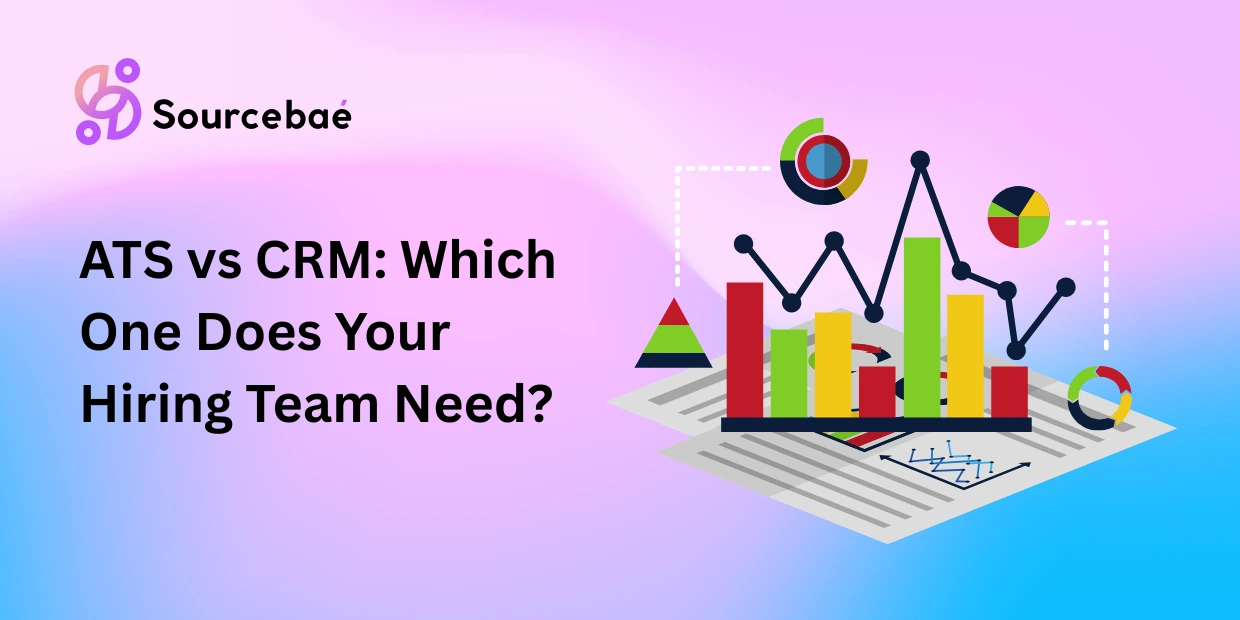In today’s competitive talent market, recruiting teams use software to streamline hiring and build talent pipelines. An ATS (Applicant Tracking System) manages active applicants and automates hiring workflows, while a CRM (Candidate Relationship Management) system helps nurture and engage passive candidates for future roles. Recent industry reports show overwhelming ATS adoption – e.g. a 2025 survey found 93% of recruiters now use an ATS – alongside growing interest in CRM tools (40% of hiring teams now prioritize candidate relationships). For staffing agencies, enterprise recruiters, or SMBs, choosing the right mix of ATS vs CRM (or both) depends on your team’s needs. Below we break down each system and its pros/cons.
What’s an ATS (Applicant Tracking System)?
An Applicant Tracking System (ATS) is HR software that streamlines the end-to-end hiring process. With an ATS, recruiters create job postings, collect and parse incoming resumes, and move candidates through each stage (screening, interviews, offers, onboarding) within one platform. For example, an ATS can automatically post jobs to multiple boards and social media, screen resumes for keywords, schedule interviews, and manage offer letters. In short, an ATS collects and organizes applications so recruiters don’t have to manually track every resume and email.
Why You Need an ATS
Every fast-growing team benefits from an ATS’s automation and data:
Efficiency & Time Savings
ATS software automates tedious tasks: job postings, resume parsing, interview scheduling, and status updates. Studies show this can drastically cut hiring time. For example, an effective ATS can shorten the average hiring cycle by up to 60%. After implementation, 86% of recruiters report reduced time-to-hire, and teams using ATS find more high-quality candidates than traditional methods. In practice, this means you fill roles faster and with less busywork.
Better Candidate Matching.
An ATS centralizes applicant data and uses screening filters to surface the best fits. Companies have found that 79% agree hire quality improved after ATS deployment. By systematically scoring resumes and tracking candidate stages, an ATS helps ensure no strong applicants slip through the cracks. It even often flags attrition risks early and tracks diversity metrics.
Collaboration & Compliance.
Most ATS tools have features for team collaboration (shared notes, comment threads) and reporting. They enforce legal compliance (e.g. GDPR, EEOC) by tracking EEO/OFCCP data and audit trails. This protects your organization and keeps recruitment data organized for future reference. In summary, nearly all Fortune 500 firms now rely on ATS platforms because they optimize hiring workflows, boost recruiter productivity, and improve decision-making with data.
Scalability
Whether you’re a 50-person startup or a 10,000-person enterprise, an ATS grows with you. Larger organizations dominating the ATS market (about 71% of market share in 2021) often use robust systems, while small and mid-size firms now increasingly adopt cloud-based ATS solutions. In short, an ATS is vital if you want to handle high volumes of applicants efficiently.
Figure: Modern ATS interfaces let teams visually track candidates through each hiring stage. Automation (resume parsing, scheduling) speeds up time-to-hire.
What’s a CRM (Candidate Relationship Management)?
In recruiting, a CRM refers to Candidate Relationship Management software (not to be confused with sales CRM). A recruiting CRM is a database and toolset for building and maintaining talent pools. Instead of only managing active applicants, a CRM lets you engage prospective or passive candidates over time. It keeps a running list of contacts – past applicants, networking leads, referrals – and helps recruiters nurture those relationships.
For example, a recruiting CRM can send automated email campaigns to re-engage former applicants, set reminders for follow-ups, and organize talent by skills or interests. It ensures that when a new role opens, you already have a lineup of pre-qualified candidates. In short, a CRM gives recruiters a head-start on future hires by turning networking into tangible pipelines.
Why You Need a CRM
A recruiting CRM addresses needs that an ATS alone can’t. Key benefits include:
Talent Pipeline Building
A CRM helps you continuously source and add talent to your database. By automating outbound outreach and campaign management, it builds a ready pool of candidates for hard-to-fill or recurring positions. In fact, with 40% of hiring teams now prioritizing candidate relationships, teams increasingly see CRM as essential for long-term hiring success.
Ongoing Engagement
CRMs enable personalized, ongoing communication with prospects. You can send drip email sequences, schedule informational interviews or webinars, and track engagement. This keeps passive candidates “warm” so they’re ready when a role appears. In practice, companies using CRMs can re-engage past applicants and connect with passive talent, significantly reducing time-to-fill for future openings.
Improved Candidate Experience
By staying in touch via a CRM, candidates feel valued and informed, which enhances your employer brand. Features like event management (career fairs, meetups) and analytics (open rates, click-throughs) let you refine your outreach. Essentially, a CRM turns scattered contacts into a managed talent community, giving recruiters visibility into candidate status and preferences.
Data & Metrics
CRMs track relationship history – every email, call, and note – for each contact. Recruiting CRMs offer analytics on campaign effectiveness and source quality. This data-driven insight helps refine sourcing strategies over time. By integrating CRM data with your ATS, you gain a holistic view of your candidate funnel.
Overall, a CRM complements an ATS by focusing on who to hire in the future, not just who to hire now. It’s especially valuable if you recruit frequently for similar roles, have passive sourcing needs, or want to lower time-to-hire by tapping your network.
What’s the Difference Between an ATS and CRM?
While both systems manage candidates, they serve different stages of hiring. An ATS is reactive: it manages the applicants after they apply. It centralizes active job openings, organizes incoming resumes, and automates selection and administrative tasks. In contrast, a recruiting CRM is proactive: it maintains a database of leads and passive candidates before applications come in.
- Focus: ATS handles active recruitment – posting jobs, processing applications, scheduling interviews. CRM handles talent sourcing – nurturing leads, engaging prospects, and building future-ready talent pools.
- Candidates: ATS deals with people who have applied or are applying now. CRM deals with passive candidates and past applicants who might fit roles later.
- Process Integration: An ATS often integrates with job boards/social media to attract inbound candidates. A CRM integrates with the ATS (or social platforms) to leverage that data for outreach and personalization.
- Communication: ATS communications are usually transactional (auto-responders, interview invites). CRMs enable continuous, personalized communication (drip emails, newsletters) to keep candidates engaged over time.
- Usage Stage: New or smaller companies often start with an ATS to streamline hiring immediately. As recruiting matures, adding a CRM helps sustain the pipeline.
In short, ATS vs CRM is not an “either/or” choice – they complement each other. Most talent teams need both: use the ATS for efficient hiring today, and the CRM to fuel hiring tomorrow.
Benefits of ATS
Implementing an ATS brings many practical advantages for recruitment:
Automated Workflows:
Reduces manual steps (posting, screening, emailing) so recruiters spend more time interviewing and less on data entry. This automation can double productivity: for instance, one staffing survey found that ATS users see 36% more placements and 22% higher fill rates. (Modern ATS often include AI assistance, too.)
Faster Hiring:
Speeds up time-to-hire. As noted, effective ATS use can cut hiring time by roughly 60%, and 86% of users agree it reduced their time-to-fill. Shorter cycles mean top candidates don’t slip away.
Higher Candidate Quality:
By using resume parsing and screening filters, an ATS helps surface better matches. In one report, 62% of teams found more qualified candidates with an ATS than with legacy methods. This ensures you review the right talent instead of drowning in resumes.
Improved Compliance and Analytics:
Most ATS platforms have built-in compliance checks (e.g. EEOC/GDPR forms) and robust reporting. You can track key metrics (time-to-hire, source ROI, pipeline bottlenecks) and generate reports instantly. Having all candidate data in one secure system also reduces legal risks (vital for regulated industries).
Centralized Collaboration:
An ATS centralizes notes, feedback, and communications. Hiring teams can all see candidate statuses in real time (see Figure above). This transparency and structure means everyone is aligned on hiring decisions. Teams no longer need to juggle spreadsheets or separate email threads.
Overall, an ATS ensures no candidate is lost to missed emails or process gaps. As one industry leader put it: “A CRM brings in candidates, and an ATS helps you hire them.” Both together create a full-circle talent strategy.
Benefits of CRM
Equally, a recruiting CRM delivers unique benefits that strengthen hiring pipelines:
Sustained Talent Pools:
By capturing passive candidates (e.g. referrals, past applicants) in a CRM, you maintain a bench of talent to tap instantly when roles open. This proactive pipeline building directly shortens time-to-fill on high-demand positions. For example, recruiters using CRMs can re-engage former candidates or leads, so they have instant candidates ready, avoiding starting from scratch each time.
Personalized Engagement:
A CRM automates outreach (email campaigns, SMS, social touchpoints) that feels personal. Automated nurturing campaigns keep prospects informed (career content, company news), so your firm stays top-of-mind. That improved candidate experience leads to better employer branding and higher offer acceptance rates.
Better Resource Allocation:
Marketing-style analytics in CRMs show which sources and messages engage candidates most. Over time, you learn what pipelines yield hires. This data allows budget to shift to the most effective channels (e.g. targeted campus events vs. job ads). In short, CRM tracking helps optimize recruiting spend and effort.
Improved Alignment & Feedback:
With a CRM, recruiters can collaborate on leads – sharing notes on candidate interests or referrals. Everyone stays on the same page, and hiring managers can even be looped in early. This internal alignment can double as a client relationship tool in staffing agencies (tracking client requirements alongside candidate data).
Lifecycle Management:
As new employees join, the CRM transitions them (and any potential alumni) into talent communities or pipelines for future roles. A strong CRM ensures your engagement doesn’t end at placement.
In essence, a recruiting CRM turns candidate sourcing into a repeatable, scalable process. When used with an ATS, it lets teams “hire faster and nurture smarter,” as one vendor summarized, providing instant data about past and future candidates.
Figure: A recruiting CRM automates communication (e.g. reminders, personalized outreach) to keep passive candidates engaged, so you have a pipeline of pre-interviewed prospects when hiring arises..
Challenges of ATS
Despite their power, ATS tools come with some pitfalls:
Risk of Filtering Out Talent:
Many recruiters worry ATS software is too rigid. In fact, 88% of employers believe qualified candidates are often lost because their resumes don’t pass ATS keyword filters. If your job posting isn’t written carefully or your ATS criteria are too strict, you may inadvertently reject good talent.
Applicant Drop-off:
A high-friction application process can deter candidates. Shockingly, about 92% of job seekers abandon lengthy online applications. If an ATS application form is too complex or non-responsive on mobile, you could lose top candidates.
Cost & Complexity:
Enterprise-grade ATS (with CRM modules) can be pricey and complex to implement. For example, Bullhorn (a leading staffing ATS/CRM) charges roughly $99-$199 per user per month for basic packages. In addition, significant time must be invested to configure workflows, train staff, and migrate data. Small firms sometimes find out-of-the-box ATS solutions still require consulting or IT support.
Over-Reliance on Tech:
If recruiters use the ATS alone for the whole process, they may end up reactive. An ATS won’t source candidates on its own; without proper strategy, you might fill jobs only by posting, missing passive talent.
User Adoption:
Finally, ATS adoption can face resistance. Recruiters accustomed to spreadsheets or legacy processes may find new ATS interfaces cumbersome. Ensuring the system fits your workflow (mobile access, customizable fields) and getting buy-in are crucial. Without proper training and championing, even a powerful ATS can go under-used.
Challenges of CRM
Similarly, recruiting CRMs have their own hurdles:
Integration Gaps:
A standalone CRM isn’t much use if it doesn’t sync with your ATS or sourcing tools. Industry data shows only about 15% of companies have seamlessly integrated their recruitment CRM with sourcing platforms. Disconnected systems mean duplicate data entry and fragmented candidate information. To get full value, your CRM must work with your ATS – otherwise you risk data inconsistencies.
ROI Measurement:
Because CRM benefits are long-term (pipeline health rather than immediate hires), it can be hard to measure ROI. Unlike time-to-fill or cost-per-hire in an ATS, CRM ROI depends on future fill rates. This uncertainty can make budget approvals challenging. (However, when teams invest and engage, they often find that active pipelines cut costs and accelerate future hiring.)
Adoption & Ownership:
One survey found only 32% of organizations involve their recruiters in TA tech decisions. If recruiters and hiring managers aren’t involved in choosing or designing the CRM, adoption will suffer. Furthermore, keeping the CRM updated requires discipline – fields must be kept current and workflows followed. Without strict data governance, CRMs can become stale candidate graveyards.
Data Privacy & Compliance:
Maintaining long-term candidate databases triggers privacy responsibilities. You must manage opt-ins, data deletion requests, and consent. Ensuring your CRM complies with GDPR or other laws requires careful setup (just as with an ATS).
Cost for Duplicate Functionality:
Some ATS vendors bundle CRM features, while others don’t. Buying a separate CRM means additional licensing fees and tool overlap. Firms need to balance capabilities vs. cost. For example, Bullhorn integrates CRM in its suite, but other teams might bolt on tools like HubSpot or Salesloft for recruiting, doubling subscription fees.
In summary, the main challenge with CRM is implementation and usage: making sure teams keep it updated and that it truly complements the ATS. When done right, those challenges are outweighed by the efficiencies of a robust candidate pipeline.
FAQs
Q: What does ATS mean in HR/recruiting?
A: ATS stands for Applicant Tracking System. It’s recruiting software that manages job postings, receives and parses applications, and tracks candidates through the hiring process. In HR, “ATS” simply means the tool teams use to handle recruitment workflow end-to-end.
Q: What is CRM in recruiting?
A: In recruiting, CRM usually means Candidate Relationship Management (sometimes called Recruiting CRM). It’s software for building and nurturing global talent pools, rather than just processing active applicants. A recruiting CRM focuses on engaging prospects and past applicants until roles open, rather than on immediate hires.
Q: Which is better, an ATS or a CRM?
A: It depends on your need. An ATS is essential for current hiring – posting jobs, screening resumes, complying with regulations. A CRM is crucial for future hiring – sourcing passive candidates and keeping them engaged. Most experts recommend using both in tandem. An integrated ATS/CRM system provides a complete solution: the ATS handles candidate pipeline management today, and the CRM fuels tomorrow’s pipeline.
Q: Can an ATS act as a CRM or vice versa?
A: Some platforms combine ATS and CRM capabilities (e.g. Bullhorn, JobDiva, Greenhouse with CRM add-ons). However, out-of-the-box ATS often lack the full nurturing features of a dedicated CRM (like campaign management), and vice versa. You typically use your CRM to feed candidates into the ATS. When choosing software, check that “CRM/ATS” integrations exist if you only pick one solution.
Q: What features should I look for in an ATS and in a recruiting CRM?
A: For an ATS, look for:
- Job distribution & resume parsing – auto-posting to boards and extracting resume data.
- Workflow tracking – a visual pipeline for each candidate.
- Scheduling & communication – integrated calendars and automated emails.
- Reporting & compliance – metrics dashboards and built-in legal checks.
For a recruiting CRM, key features include: - Talent pool management – organizing contacts by skills, interests, and engagement.
- Engagement automation – email/SMS drip campaigns and event tools to stay in touch.
- Integration capabilities – easy syncing with your ATS, job boards, and social media.
- Reporting – analytics on outreach effectiveness and pipeline health.
Q: What are common types of ATS systems?
A: ATS come in many forms. Large enterprises often use robust platforms (Workday, Taleo, SAP SuccessFactors) which can be on-premises or cloud-based. Staffing agencies commonly choose specialist ATS/CRM hybrids like Bullhorn or JobDiva designed for high-volume hiring. Smaller businesses may opt for user-friendly SaaS ATS (Greenhouse, JazzHR, Recruitee, etc.) with simpler setup. Technically, you’ll see cloud vs on-premises ATS: cloud (SaaS) ATS dominate the market now, but on-premise ATS still have a strong presence (about 60% share in 2021). The right “type” depends on company size, budget, and feature needs (see [Features] above).
Q: How much does recruiting software cost (e.g. Bullhorn ATS/CRM)?
A: Pricing varies by vendor and features. For example, Bullhorn (a popular staffing ATS/CRM) uses tiered plans: Starter at about $99/user/mo, Corporate starting around $199/user/mo, and custom Enterprise pricing. Enterprise ATS suites (like SAP or Oracle) can be much higher and often quote custom quotes. Many ATS vendors charge per-user, per-month. CRMs like HubSpot offer free tiers, but advanced recruiting CRM modules often come at a premium. Always compare total seats/licenses, onboard fees, and support.
Q: Do I need both an ATS and CRM if I use one tool?
A: Even if you use an all-in-one platform, think of the ATS and CRM modules as serving separate needs. If your ATS has built-in CRM, make sure teams use it for candidate outreach, not just application tracking. Conversely, if using separate tools, ensure they integrate smoothly. In practice, any robust hiring strategy will cover both: ATS for efficiency today, and CRM for pipeline tomorrow. If your hiring is occasional or for specialized roles, you might prioritize one, but most established recruiting teams find both are necessary for full-cycle success.