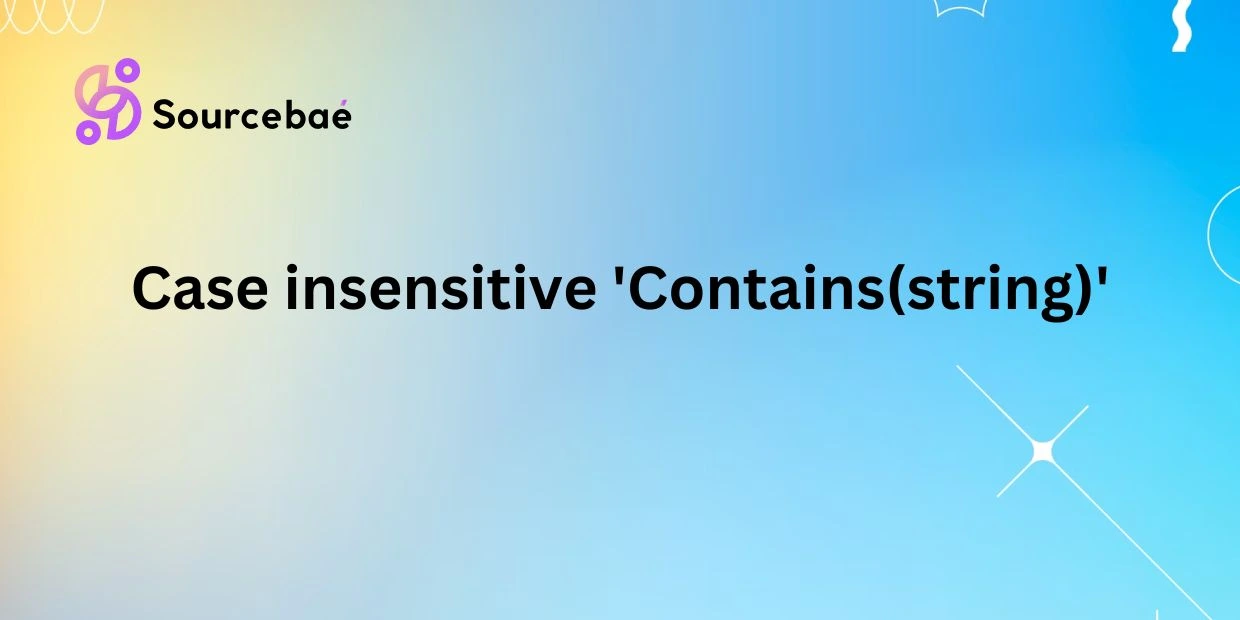Introduction
In the world of programming, the ‘Contains(string)’ method is a common tool used to check if a specified string exists within another string. However, one key factor that can impact the effectiveness of this method is case sensitivity. Case sensitivity refers to whether or not the capitalization of letters in a string affects the search results. In this blog post, we will delve into the concept of a case insensitive ‘Contains(string)’ method and explore how it can be implemented in various programming languages.
What is a Case Insensitive Contains(string) Method?
In programming, case sensitivity refers to the distinction between uppercase and lowercase letters. For example, a case sensitive search would treat “Hello” and “hello” as two distinct strings. On the other hand, a case insensitive search would consider them to be the same.
A case insensitive ‘Contains(string)’ method works by ignoring the case of the characters when searching for a specific string within another string. This allows for more flexible and accurate search results, as it ensures that the search is not affected by the capitalization of letters.
This method can be particularly useful in scenarios where users may not pay attention to case sensitivity when entering search queries. For example, a search function on a website may need to accommodate users who enter search terms in varying cases.
Implementing a Case Insensitive Contains(string) Method
Modifying the standard ‘Contains(string)’ method to be case insensitive involves converting both the search string and the target string to a consistent case format before performing the search. This can be achieved using string manipulation functions available in most programming languages.
Let’s take a look at some code snippets and examples for implementing a case insensitive search function in popular programming languages such as C#, Java, and Python:
C# Example:
public bool CaseInsensitiveContains(string source, string search)
{
return source.IndexOf(search, StringComparison.OrdinalIgnoreCase) >= 0;
}
Java Example:
public boolean caseInsensitiveContains(String source, String search) {
return source.toLowerCase().contains(search.toLowerCase());
}
Python Example:
def case_insensitive_contains(source, search):
return search.lower() in source.lower()
When implementing a case insensitive search function, it is important to follow best practices to ensure optimal performance. This includes properly handling edge cases and exceptions, as well as optimizing the code for efficiency.
Common Issues and Challenges
While a case insensitive search function can offer flexibility and convenience, it also comes with its own set of challenges. One potential drawback is that it may lead to unexpected search results in certain scenarios. For example, if the search term contains special characters or symbols, the case insensitive search may not yield accurate results.
To mitigate such issues, developers should be mindful of edge cases and exceptions when implementing a case insensitive search function. Additionally, optimizing the performance of the search function can help prevent any slowdowns or inefficiencies in the code.
How to Use a Case Insensitive Contains(string) Method in Your Projects
Real-world examples of where a case insensitive search function can be beneficial include search bars in web applications, database queries, and file searches. By incorporating a case insensitive search function, developers can improve the user experience and ensure that search queries are interpreted accurately.
To integrate a case insensitive search function into your code, follow these steps:
- Identify the areas in your code where a case insensitive search function is needed.
- Choose the appropriate method for implementing case insensitive searching based on the programming language you are using.
- Test the search function with different cases to ensure accurate results.
- Optimize the code for performance and handle any potential edge cases or exceptions that may arise.
For further learning and troubleshooting, refer to online resources such as programming forums, documentation, and tutorials specific to the programming language you are using.
Frequently Asked Questions
Is a case insensitive ‘Contains(string)’ method supported in all programming languages?
Not all programming languages natively provide a built-in case-insensitive Contains method. In many languages, the default string search methods (such as String.Contains in C#, includes in JavaScript, or indexOf in Java) are case-sensitive by default. However, you can often implement case-insensitive search by:
- Converting both the source string and the substring to a common case (e.g., both to lowercase or uppercase) before calling the built-in search method.
- Using specialized methods, libraries, or additional parameters (e.g., in .NET,
String.IndexOfhas overloads acceptingStringComparison.OrdinalIgnoreCase).
Always check your language or framework’s documentation to see if a built-in, case-insensitive option is available or if you need to handle it manually.
2. How does case sensitivity impact search algorithms and performance?
- Algorithm Complexity: The underlying algorithm (e.g., a substring search like
indexOf,KMP, or a regex engine) usually remains the same. The main difference is that case-insensitive searches require converting or normalizing the strings before or during comparison. - Performance Overhead: Performing a case conversion (e.g.,
ToLower()orToUpper()) on large strings can add overhead. However, in most scenarios with reasonably sized strings, the impact is minimal. - Collations and Localization: Case-insensitive search can be more complex for certain languages with special rules around diacritics, accents, or locale-specific behaviors. This can sometimes affect performance if sophisticated locale-aware comparisons are required.
3. What are the potential drawbacks of using a case insensitive search function?
- Loss of Distinction: You might lose the nuance between words that differ by case, such as acronyms or brand names (e.g., “iPhone” vs. “iPHONE”).
- False Positives: Case-insensitive matching may match unintended results if letter case is semantically significant in your domain.
- Performance and Memory: Converting strings to a common case or maintaining separate indexes for case-insensitive searches can incur extra overhead, especially with very large datasets.
- Locale Complexity: Case-insensitive comparisons may behave differently across cultures or languages, leading to edge-case issues (e.g., the Turkish “I” problem).
4. Are there any best practices for implementing a case insensitive search method?
- Use Built-in or Library Functions: If your language or framework offers a case-insensitive comparison mode or function, prefer that. They are often optimized and handle locale nuances better.
- Normalize Your Data: If consistent case handling is important, store or index text in a normalized form (e.g., all lowercase) so you can compare efficiently.
- Specify Comparisons Clearly: In .NET, for example, use
StringComparison.OrdinalIgnoreCaseif you want a simple, fast comparison. If you need language-specific rules, useStringComparison.CurrentCultureIgnoreCase. - Test Against Real Data: Especially when dealing with international strings or different locales, test thoroughly to catch unexpected behaviors.
- Document Your Assumptions: Make it clear to users or other developers if you’re ignoring case so that everyone knows how searches will match text.
5. How can I troubleshoot issues with a case insensitive search function?
Use Debug Tools and Logging: Print out the processed (lowercased/uppercased) strings or log intermediate values so you can see exactly what is being compared.
Check Your Conversions: Verify that both the target string and the substring are being converted to the same case (e.g., ToLower() vs. toLowerCase()), and confirm there are no typos or mismatches.
Verify Encoding and Locale: In some cases, different encodings or locale settings can cause unexpected search results. Ensure that your environment or database is configured consistently.
Look for Hidden Characters: Whitespace, zero-width characters, or Unicode normalization forms can cause unexpected mismatches. Use string trimming or normalization functions if needed.
Test with Edge Cases: Try searching for substrings that differ by only one character or have special accents/diacritical marks. This can reveal issues with cultural or language-specific comparisons.
Conclusion
In conclusion, a case insensitive ‘Contains(string)’ method can be a valuable tool in improving the accuracy and flexibility of search functionalities in programming. By understanding how to implement and utilize this method effectively, developers can enhance the user experience and streamline search processes in their projects. Incorporating a case insensitive search function into your code can lead to more intuitive and user-friendly applications.