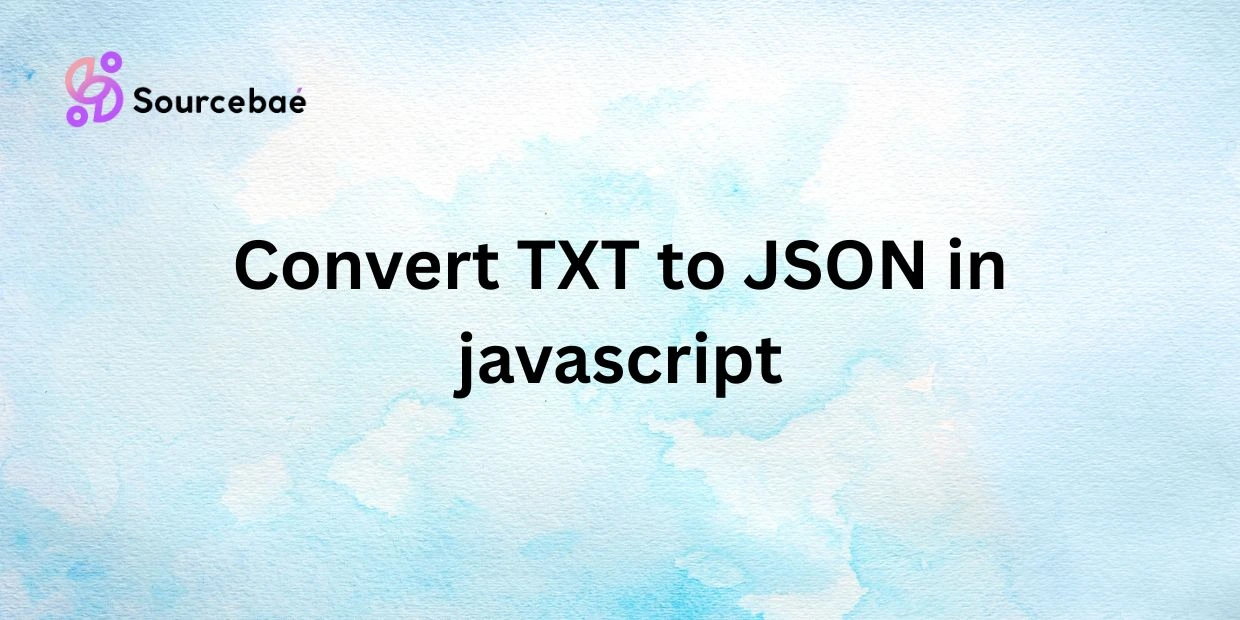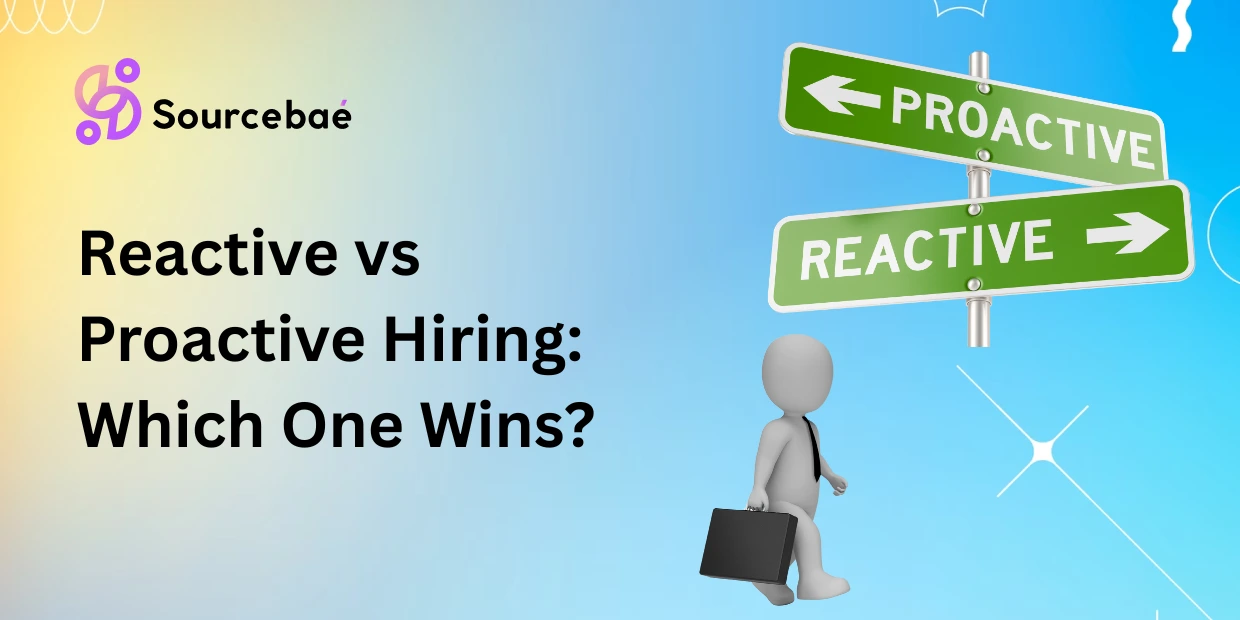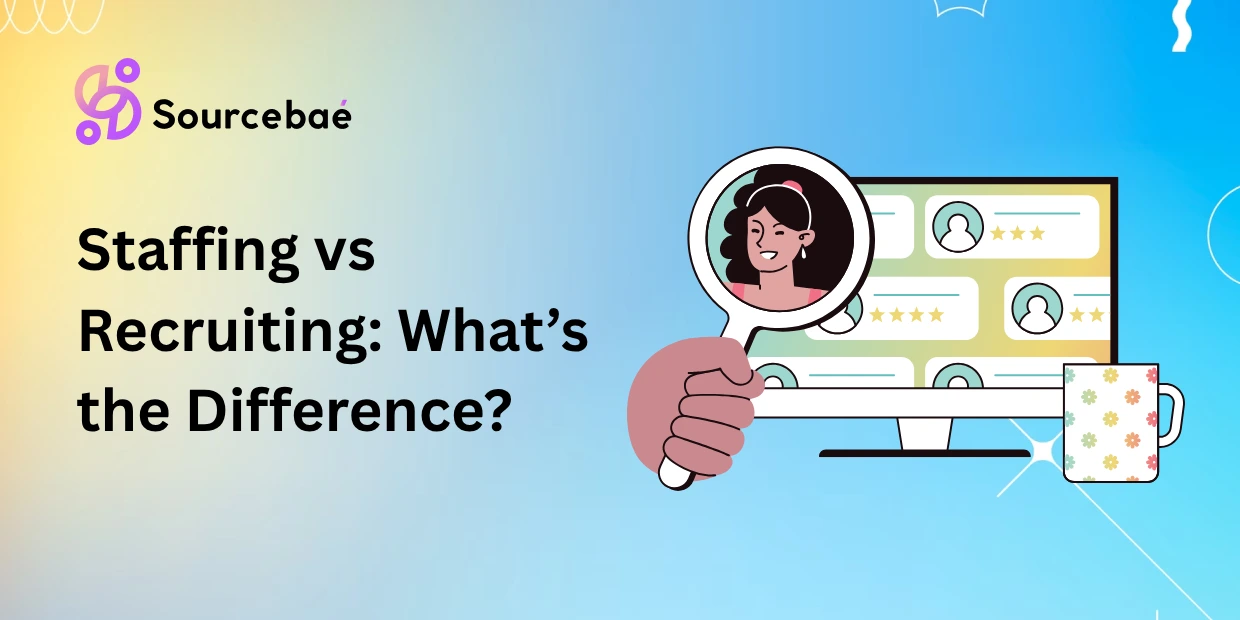Converting TXT files to JSON is a common task in web development, especially for developers who want more structured and easily accessible data. JSON (JavaScript Object Notation) has become the standard format for exchanging and storing data because it’s lightweight and easy to parse. If you’re currently managing your data in plain Convert TXT to JSON in javascript, can significantly streamline your data manipulation processes, saving you time and effort.
In this comprehensive guide, we will show you exactly how to convert TXT to JSON in JavaScript, why this conversion can be beneficial, and even answer some frequently asked questions on the topic. Let’s dive in!
What is JSON and TXT?
Before we learn how to convert TXT to JSON, let’s briefly explore exactly what each of these file formats are and how they differ.
What is JSON (JavaScript Object Notation)?
JSON, or JavaScript Object Notation, is an open-standard data-interchange format that is human-readable and machine-friendly. JSON has become extremely popular among web developers for its simplicity, lightweight nature, and ease of use. Due to its compatibility with most programming languages—including JavaScript—it has become the preferred solution for data storage, data exchange, and API communication.
Here’s how an example of a JSON object looks:
{
"firstName": "Jane",
"lastName": "Doe",
"age": 28,
"isDeveloper": true,
"skills": ["HTML", "CSS", "JavaScript"]
}
What is TXT (Plain Text File Format)?
Text files (TXT format) are the simplest file formats for storing plain, raw text. They are commonly created using basic text editors like Notepad (Windows) or TextEdit (MacOS). They’re lightweight, easy-to-open, and supported by practically every computing environment.
An example of data stored in a TXT file is:
Jane,Doe,28,Developer
John,Smith,35,Designer
Anna,Brown,30,Project Manager
While TXT files are straightforward, they lack structure. Without this structure, manipulating complex datasets or extracting specific data points becomes more difficult.
How JSON and TXT are Used in Web Development
JSON is a popular choice for web and mobile applications, REST APIs, configuration files, settings, and data transfer between client and server.
TXT, on the other hand, is used primarily for simple data storage, logging, temporary data handling, or configuration setups that do not require structured data rules.
Why Convert TXT to JSON?
Converting your data from TXT to JSON carries several advantages:
Advantages of JSON over TXT
- Structured Data: JSON inherently includes structure and formatting. By converting TXT data into JSON, it will be much easier for web applications to retrieve, parse, and manipulate the information programmatically.
- Easier Data Manipulation: JSON format allows for effortless access to objects and properties, making data handling straightforward within JavaScript and other languages.
- Better Readability: JSON’s clear key-value pairing provides better readability for developers, debugging ease, and simpler logic implementation.
Real-Life Examples When You Need to Convert TXT to JSON
- Loading legacy database exports initially stored in TXT.
- Parsing unstructured data logs into usable metrics.
- Migrating configuration settings from TXT files to more structured JSON templates.
- Preparing your data for tighter integration with web APIs or cloud databases.
Now that you clearly understand why converting TXT to JSON is advantageous, let’s proceed to the practical part.
Step-by-Step Guide to Convert TXT to JSON in JavaScript
Let’s dive right into how you can quickly and efficiently convert TXT to JSON in JavaScript.
STEP 1: Reading the TXT File in JavaScript
To read a TXT file in JavaScript (Node.js environment), you can use the built-in ‘fs’ (file system) module:
const fs = require('fs');
// Read and store TXT data in a string variable
const data = fs.readFileSync('data.txt', 'utf8');
console.log(data);
STEP 2: Parsing the TXT File Data
Once you’ve read your file, parse the TXT data. For example, assuming your TXT contains comma-separated-values (CSV), you’ll parse it as follows:
// Split into lines, and then convert individual lines into arrays
const lines = data.trim().split('\n');
const parsedArray = lines.map(line => line.split(','));
console.log(parsedArray);
STEP 3: Converting the Parsed Data into JSON Format
JSON conversion usually means transforming arrays into structured objects:
// Transforming arrays to objects for structured JSON
const jsonArray = parsedArray.map(line => {
return {
firstName: line[0],
lastName: line[1],
age: parseInt(line[2]),
occupation: line[3]
};
});
console.log(jsonArray);
STEP 4: Writing the JSON Data to a New JSON File
Finally, you can export or write your resulting JSON using JavaScript’s file system module, or directly use in JavaScript code:
// Write the array of JSON objects to a new file
fs.writeFileSync('data.json', JSON.stringify(jsonArray, null, 2));
Now, you’ve successfully converted a TXT file to JSON in JavaScript! Your data manipulation just got much easier.
Frequently Asked Questions (FAQs)
Here are some common questions developers ask when converting TXT to JSON in JavaScript:
What is the difference between JSON and TXT files?
TXT files store plain text without any formatting or inherent structure, while JSON files provide structured and easily manageable data. JSON is widely supported by programming languages and is simpler to parse and traverse programmatically.
Can JSON be converted back to TXT?
Absolutely! You simply need to extract data from your JSON object and write it back as plain text. For this process, you’ll essentially reverse the steps in our guide, using JavaScript’s JSON.stringify method and writing output to a TXT file using the file system module.
Is there a limit to the size of the TXT file that can be converted to JSON?
There isn’t a strict file size limit. However, very large files might cause performance issues in JavaScript due to memory constraints. For exceptionally large TXT files, you should implement streaming parsers, pagination, or chunk-based file reading.
Are there any libraries or tools that simplify converting TXT to JSON in JavaScript?
Yes, some popular JavaScript libraries and tools include:
- Papa Parse (CSV parsing)
- Lodash (Simplifies data manipulation & object creation)
- fs-extra (Extended Node.js file system module for easier file handling)
Using these libraries can greatly simplify the task, saving you coding time and complexity.
Conclusion
Converting TXT to JSON is an incredibly useful practice in JavaScript development, particularly for efficient data management and manipulation tasks. Now that we’ve thoroughly explored how to convert TXT to JSON in JavaScript, you understand the benefits this conversion offers over traditional plain-text formats. You now have clear step-by-step guidance and practical examples designed to simplify your workflow.
We encourage you to take what you’ve learned here and apply it practically. Go ahead—convert your own TXT files to JSON today. Witness firsthand the improved efficiency and simplicity JSON brings to managing your datasets.
Additional Resources
Looking to continue your learning? Here are some valuable resources you can use:
- Papa Parse Documentation – CSV parsing made easy with JavaScript
- MDN JavaScript Docs – Working with JSON
- Node.js File System Module Documentation – File handling in Node.js
- JSON.org – Official JSON format documentation
Happy coding, and good luck on your TXT-to-JSON journey!