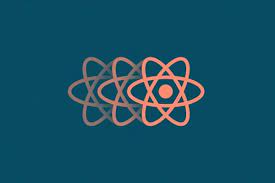Deploying Your React App on GitHub: A Step-by-Step Guide
In today’s fast-paced digital landscape, developers are constantly seeking efficient ways to share their creations with the world. GitHub, the popular platform for version control and collaboration, also offers a seamless way to deploy your React applications. This guide will walk you through the process, ensuring that your app is not just functional but accessible to everyone. Whether you’re a seasoned developer or just starting your coding journey, this guide will equip you with the knowledge you need to deploy your React app on GitHub.
Deploying Your First React App: Let’s Get Started
So, you’ve spent countless hours crafting your masterpiece of a React app. Now it’s time to share it with the world. Follow these steps to deploy your app on GitHub:
- Create a GitHub RepositoryThe first step is to create a repository on GitHub. This is where your app’s code will live. Give it a clear and concise name, making sure it reflects the purpose of your app.

- Clone the RepositoryClone the repository to your local machine using the
git clonecommand. This allows you to work on your app locally and sync changes with the remote repository.git clone https://github.com/your-username/your-repo.git
- Navigate to Your ProjectUse the
cdcommand to navigate to your project’s directory.cd your-repo
Configuring Your React App for Deployment
Now that you’re all set up, let’s make sure your React app is deployment-ready:
- Install DependenciesRun
npm installto install all the dependencies listed in yourpackage.jsonfile. - Build Your AppUse the following command to build your React app for deployment:
npm run build
This command generates an optimized and production-ready version of your app in the
builddirectory.
Deploying Your App: The Moment of Truth
The time has come to deploy your React app. Follow these steps for a smooth deployment process:
- Install GitHub PagesGitHub Pages is a hosting service that turns your GitHub repository into a live website. To enable it, go to the “Settings” tab of your repository, scroll down to the “GitHub Pages” section, and select the
gh-pagesbranch as the source.
- Deploy Your AppReturn to your project’s root directory and deploy your app using the
gh-pagespackage:npm install gh-pages --save-dev
Next, add the following scripts to your
package.jsonfile:"scripts": {
"predeploy": "npm run build",
"deploy": "gh-pages -d build",
...
}
Finally, run the deploy command:
npm run deploy
This command deploys your app to the
gh-pagesbranch.
Troubleshooting and Tips
Even the smoothest deployment processes can encounter hiccups. Here are some common troubleshooting tips:
- Custom Domain: If you want to use a custom domain for your deployed app, configure it in the “GitHub Pages” settings of your repository.
- 404 Errors: If you encounter 404 errors on your deployed app, ensure that your
package.jsonfile has the correcthomepagefield:"homepage": "https://your-username.github.io/your-repo"
- Relative Paths: Be cautious when using absolute paths in your app, as they might not work correctly in the production environment.
FAQs
Q: Can I deploy multiple React apps from a single GitHub account?
A: Absolutely! You can create multiple repositories for different apps and deploy them independently.
Q: Is GitHub Pages free to use?
A: Yes, GitHub Pages is free for public repositories. For private repositories, there might be some limitations.
Q: Can I update my deployed app after making changes to the code?
A: Yes, simply repeat the deployment process after making and committing your changes.
Q: What if my app uses server-side rendering (SSR)?
A: GitHub Pages doesn’t support server-side rendering. You might want to explore other hosting options for SSR apps.
Q: Is my app’s code visible to everyone after deployment?
A: Yes, your app’s code will be visible in the browser’s source code. Avoid including sensitive information in your app’s code.
Q: Can I use a custom design for my deployed app?
A: Absolutely! You have full control over the design of your deployed app.
Conclusion
Congratulations, you’ve successfully learned how to deploy your React app on GitHub Pages! This process not only showcases your coding skills but also makes your app accessible to a wider audience. By following this step-by-step guide, you’ve demonstrated that deployment doesn’t have to be a daunting task. Now, go ahead and share your creations with the world, and don’t forget to explore further customization options as you continue your coding journey. Happy coding and deploying!
SOURCEBAE: Hire React Js Developers