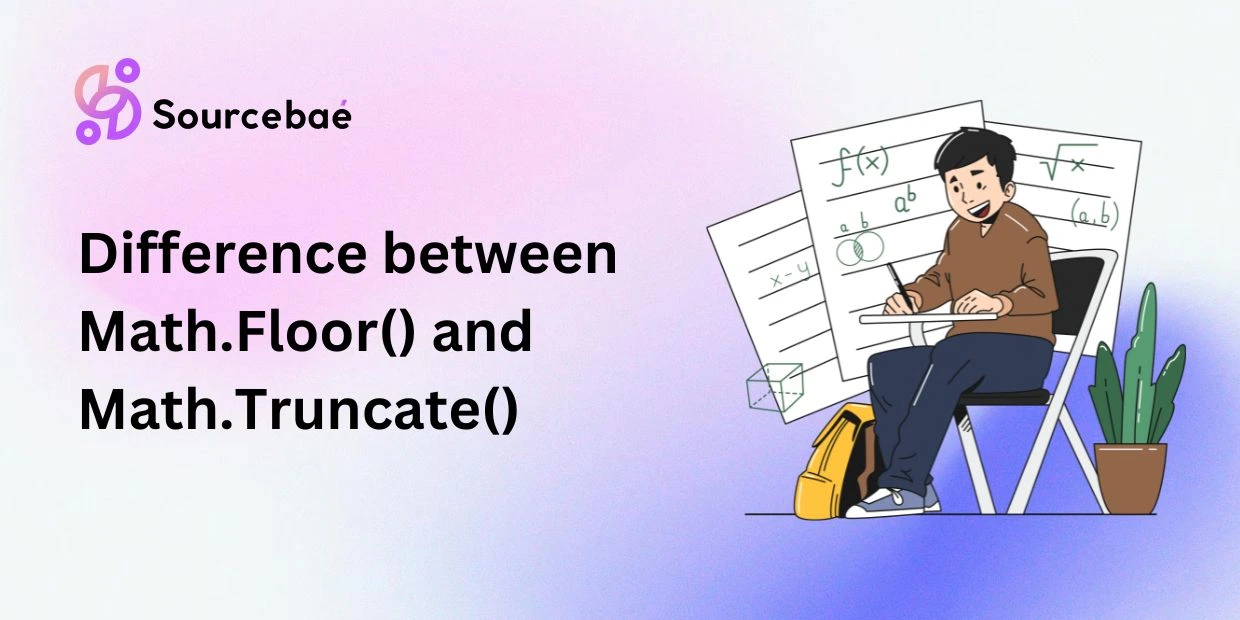Mathematical rounding operations are essential in programming, and yet many developers face confusion regarding different rounding functions available. Among these, confusion often arises between two commonly used methods in languages like C#: Math.Floor() and Math.Truncate().
Understanding clearly the difference between Math.Floor() and Math.Truncate() not only helps in avoiding bugs, but also enhances your coding efficiency. This detailed guide will precisely clarify differences, highlight appropriate usage scenarios, and resolve common misconceptions associated with these two rounding methods.
In this blog post, we’ll deeply explore:
- What exactly are
Math.Floor()andMath.Truncate()? - Differences between the two.
- Practical programming use cases.
- Common pitfalls and misconceptions.
- FAQs to clear your doubts completely.
Understanding Math.Floor()
In C#, as well as several other programming languages, the method Math.Floor() essentially rounds a decimal number down towards negative infinity. That means it always returns the largest integer that is less than or equal to the original decimal value.
Consider these examples:
Math.Floor(5.7)returns5.Math.Floor(8.1)returns8.
For positive numbers, it appears very simple; however, the behavior becomes interesting when negative numbers are involved.
Check these examples involving negative numbers:
Math.Floor(-5.7)returns-6, not-5.Math.Floor(-8.1)returns-9, not-8.
When dealing with negative decimal numbers, developers must pay close attention. The logic behind negative numbers is straightforward: since it rounds downward towards negative infinity, it always returns the next lower integer. That is why -5.7 becomes -6, not -5.
Understanding Math.Truncate()
On the other hand, Math.Truncate() in C# operates by simply removing the fractional part—no matter whether the number is positive or negative. In other words, it rounds towards zero.
Check out these examples:
Math.Truncate(5.7)returns5.Math.Truncate(8.1)returns8.
At a glance, in positive cases, this may seem identical to what Math.Floor() does—but observe what happens with negative numbers:
Math.Truncate(-5.7)returns-5, not-6.Math.Truncate(-8.1)returns-8, not-9.
Unlike Math.Floor(), truncating completely disregards the decimal portion without adjusting for negative numbers. This distinctive outcome frequently leads to confusion among programmers, which emphasizes the need for understanding clearly the purpose and logic behind these methods.
Key Differences Between Math.Floor() and Math.Truncate()
The fundamental difference between Math.Floor() and Math.Truncate() lies in their rounding behavior direction:
Math.Floor()rounds numbers towards negative infinity (downward).Math.Truncate()rounds numbers towards zero (cuts off the decimal part directly).
Here’s an easy-to-follow comparison table illustrating clearly their differences:
| Example Number | Math.Floor() | Math.Truncate() |
|---|---|---|
| 2.9 | 2 | 2 |
| 2.1 | 2 | 2 |
| -2.9 | -3 | -2 |
| -2.1 | -3 | -2 |
This table visibly emphasizes how these methods differ mainly in their handling of negative numbers—an important point when picking which function to use for precise mathematical calculations.
Practical Use Cases
Choosing between these two methods depends on your specific programming intention:
Ideal scenarios for using Math.Floor():
- Calculations involving time intervals or intervals rounding down to nearest whole number.
- Mathematics involving modulo operators, intervals determination, and flooring operations.
- Situations requiring exact mathematical floor behavior (rounding downward consistently).
Ideal scenarios for using Math.Truncate():
- Situations needing integer extraction alone without any special consideration for negative number handling.
- Removing unnecessary fractional components from data or displaying numbers.
- Parsing or displaying values in UI situations without negative value complications.
Common Pitfalls and Misconceptions
A widely held misconception among programmers is assuming Math.Floor() and Math.Truncate() produce identical results in every scenario. Failure to understand clearly their differences, particularly for negative numbers, frequently leads to critical mistakes.
Common pitfall examples include:
- Incorrect calculations for negative number handling resulting in logic errors.
- Bugs in financial, interval, or mathematical applications used by assumptions that these functions behave similarly.
- Misapplication of truncation behavior when actual rounding downward is essential.
To avoid these pitfalls, always clearly identify your rounding requirement—whether truncation or flooring behavior is what your application demands.
Choosing the Correct Method – Quick Summary Guide
Here’s a simple decision-making guide to help you choose between Floor and Truncate:
- Purpose of Rounding:
- Choose
Math.Floor()if you specifically need to round down consistently (floor behavior). - Pick
Math.Truncate()if you’re only concerned with removing the fractional portion (round towards zero).
- Choose
- Negative number handling importance:
- If you’re handling negative numbers where rounding must always go to the lower integer,
Math.Floor()is ideal. - If you want straightforward decimal removal irrelevant of negative values,
Math.Truncate()fits better.
- If you’re handling negative numbers where rounding must always go to the lower integer,
- Mathematical requirements:
- Certain maths calculations explicitly demand floor semantics—use
Math.Floor(). - For cases of straightforward integer extraction, utilize
Math.Truncate()for simplicity and clarity.
FAQs Section
What does Math.Floor() do exactly?
Answer: Math.Floor() rounds decimal numbers downward towards negative infinity. It consistently provides the greatest integer less than or equal to the provided number.
What exactly does Math.Truncate() do?
Answer: Math.Truncate() removes the fractional part of numbers completely, rounding them directly toward zero irrespective of being positive or negative.
Do Math.Floor() and Math.Truncate() ever produce the same result?
Answer: Yes. For positive numbers, both methods frequently yield the same outcome. The primary difference emerges when handling negative numbers.
Which method is preferred when dealing with negative numbers?
Answer: Choice depends strictly on requirement. If you need a lower integer rounding, use Math.Floor(). For straightforward decimal discard without negative rounding consideration, prefer Math.Truncate().
Can Math.Floor() or Math.Truncate() work with integer numbers?
Answer: Yes—both methods return integer values unchanged if applied directly to integer numbers.
Do Math.Floor() or Math.Truncate() round numbers like Math.Round()?
Answer: No. Math.Round() rounds numbers to closest integer using fractional arithmetic, unlike Floor or Truncate, which always round downward or directly cut fractional numbers respectively.
Conclusion
In summary, clearly understanding differences and behaviors of Math.Floor() vs. Math.Truncate() is key to efficient coding. While both manipulate decimal values, they behave entirely differently especially in negative numbers. The significance of correctly choosing the appropriate method based directly on rounding requirements cannot be overstated. Misconceptions or confusion that programmers commonly encounter can significantly complicate simple calculations.
By referring to this guide and keeping clearly in mind the specific behavior of each method, you can confidently ensure accuracy and efficacy in mathematical operations.
Call to Action
Have you ever faced confusion concerning these rounding functions? Which method did you prefer for specific tasks? Share any practical experiences you’ve encountered or ask further questions in the comments below. Let’s learn together by exploring real-life use cases and scenarios!
Feel free to share your thoughts and experiences or add more insights from your programming journey below!