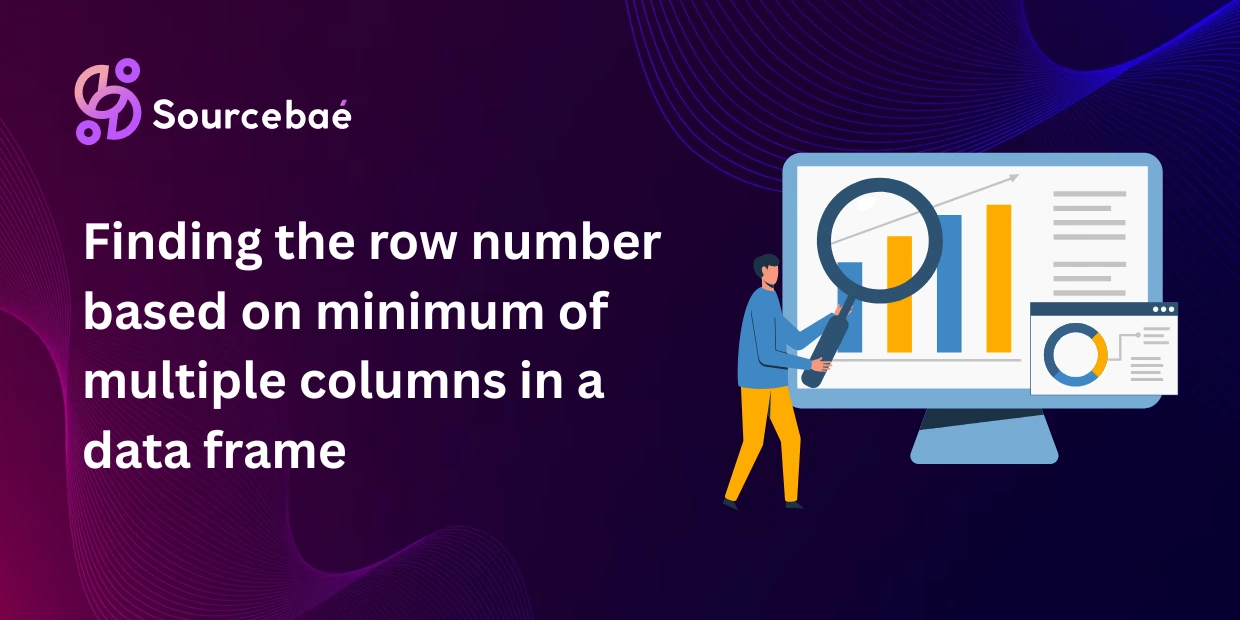Introduction
Working with data frames is at the heart of data analysis today, and one of the most powerful and prevalent libraries Python offers for this task is pandas. Pandas provides intuitive data structures for effective manipulation and analysis, primarily through DataFrames—versatile, spreadsheet-like data structures perfect for handling tabular data. Yet, despite its popularity and ease of use, users often face challenges on specific data manipulation problems. One common question asked by new and experienced Python developers alike is, “How do you efficiently find the row number based on the minimum of multiple columns in a pandas DataFrame?“.
This article serves as a step-by-step guide to address this question, showing practical scenarios, code examples, and advanced troubleshooting methods for this common pandas operation.
By the end of this post, you’ll know how to seamlessly find row numbers correlated with minimum values across multiple columns in your pandas DataFrames, along with best practices, common pitfalls to avoid, and an FAQ section to clarify doubts.
Understanding the Problem Clearly
When working with pandas data frames, a common analytical task is identifying rows that have certain criteria, especially minimum or maximum values across multiple columns. Suppose you have a dataset containing multiple columns representing different regions, salespersons, sensors, or other measurements, and you need to quickly determine which row has the lowest recorded reading or value across these columns.
Here’s a practical example:
- You have a sales dataset with product prices from different online sellers, and you want to quickly find the row indicating the lowest available price to recommend to your customer.
- You have weather data from multiple temperature sensors and want to find the row representing the timestamp and location with the minimum temperature recorded that day.
In situations like these, clearly understanding and accurately locating rows based on the criteria of minimum values is essential for fast, informed data decisions.
Step-by-Step Solution
To clearly demonstrate the process, let’s outline a step-by-step approach for finding row numbers based on the minimum values across multiple columns.
Step 1: Create or Load the Data Frame
First, we need some data. You can either load external data into a pandas DataFrame using functions like pd.read_csv() or manually create one:
import pandas as pd
# Manually creating DataFrame
df = pd.DataFrame({
'Seller_A': [250, 280, 300],
'Seller_B': [260, 275, 310],
'Seller_C': [255, 290, 305]
})
print(df)
Step 2: Exploring Multiple Columns to Identify Minimum Values
Before finding the row number, let’s identify the minimum values clearly. Pandas allows easy column-wise minimum identification:
# Finding minimum price across multiple sellers/columns for each row
df['Minimum_Price'] = df[['Seller_A', 'Seller_B', 'Seller_C']].min(axis=1)
print(df)
The output will clearly showcase the minimum prices at a glance, column-wise.
Step 3: Finding the Row Number(s) Associated With the Minimum Value
Pandas offers a handy functionality—the .idxmin() method—to quickly locate the row index associated with the minimum value:
# Identify the row number with the lowest overall minimum
min_row_index = df['Minimum_Price'].idxmin()
print(f"The row number with the lowest price is: {min_row_index}")
This simple yet powerful method gives you what you need instantly.
Step 4: Handling Edge Cases and Multiple Matches Scenario
Often your data can contain ties—multiple rows having identical minimum values—or missing data (NaN). Here’s how you can handle these edge scenarios robustly:
Multiple Rows with Same Minimum:
Use boolean indexing to locate all occurrences clearly:
min_value_rows = df[df['Minimum_Price'] == df['Minimum_Price'].min()]
print(min_value_rows)
Dealing with NaN or Missing Data:
Set the pandas’ default skipna=True or explicitly handle NaN beforehand:
# Dropping rows containing NaN values before analysis
clean_df = df.dropna()
min_row_clean = clean_df['Minimum_Price'].idxmin()
Practical Example (Real-World Use Case & Code Example)
Let’s elaborate using our “lowest seller price” scenario clearly and practically:
import pandas as pd
# Realistic sales DataFrame
df = pd.DataFrame({
'Seller_A': [250, 280, 310, 240],
'Seller_B': [260, 275, 310, 245],
'Seller_C': [255, 270, 305, 235]
})
# Identify minimum prices
df['Min_Price'] = df[['Seller_A', 'Seller_B', 'Seller_C']].min(axis=1)
# Finding row number/index with the lowest minimum price
lowest_price_row = df['Min_Price'].idxmin()
print(f"The lowest price is found at row number: {lowest_price_row}")
print(df.iloc[lowest_price_row])
This code provides clear and immediately actionable insights.
Advanced Tips & Tricks
If you want to optimize performance and clarity with huge datasets, here are advanced pandas tips:
- Use Vectorized Pandas Operations: Always prefer built-in pandas methods (
.min(),.idxmin()) instead of explicit loops for better speed and readability. .apply()Method with Custom Logic: If more complex conditions are needed,.apply()can clearly handle custom minimum calculation scenarios.- Multi-Indexed DataFrames: If your DataFrame has multi-index, use
.loc[]for explicit and clearer indexing.
Troubleshooting Common Issues
Common pitfalls users encounter are helped easily:
Facing axis argument issue? Clearly define axis=1 for rows or axis=0 for columns within pandas methods.
NaN or Missing values causing incorrect results? Always check data quality first before running analyses:
# How to quickly handle NaN:
df.fillna(df.mean(), inplace=True)
Clearly debugging datatype inconsistencies using .info() method also helps:
df.info() # check clearly your data types
Frequently Asked Questions (FAQs)
Q1: My dataset has NaN values. How do I clearly handle them when finding minimum values?
A: Use pandas’ built-in argument skipna=True when calculating minimum values, or explicitly clean your DataFrame with .dropna() or .fillna() before performing calculations.
Q2: How does this method affect performance with large datasets?
A: Performance is generally good if you use pandas’ vectorized methods. Avoid loops for better speed and efficiency, especially with huge datasets.
Q3: How can I clearly find row numbers if multiple rows share the same minimum value?
A: Use boolean indexing clearly: df[df['Min_Price'] == df['Min_Price'].min()].
Q4: Can similar operations occur clearly within other data analysis libraries like numpy?
A: Yes. NumPy allows similar functionality but pandas’ labeled indexing is generally clearer, especially for tabular data.
Q5: Must pandas be used for such tasks, or are there simpler alternatives?
A: Pandas is generally recommended due to its simple syntax, labeling, and readability. It streamlines and simplifies most data frame tasks.
Conclusion
We’ve learned exactly how to find row numbers based on the minimum of multiple columns clearly and efficiently, using pandas’ DataFrame and related methods. We’ve demonstrated real-world scenarios, provided clear examples, and detailed advanced tips and troubleshooting techniques. By following these clear guidelines, your data manipulation skills and pandas proficiency will significantly improve.
If you still have queries or need further assistance, leave a comment below. Your data analytics journey only gets easier with practice!
Additional Resources (Links & References)
Looking to get hired by top tech companies? Sourcebae takes care of the hard part—just create your profile, share your details, and let us connect you with the perfect opportunity while guiding you through the hiring process.