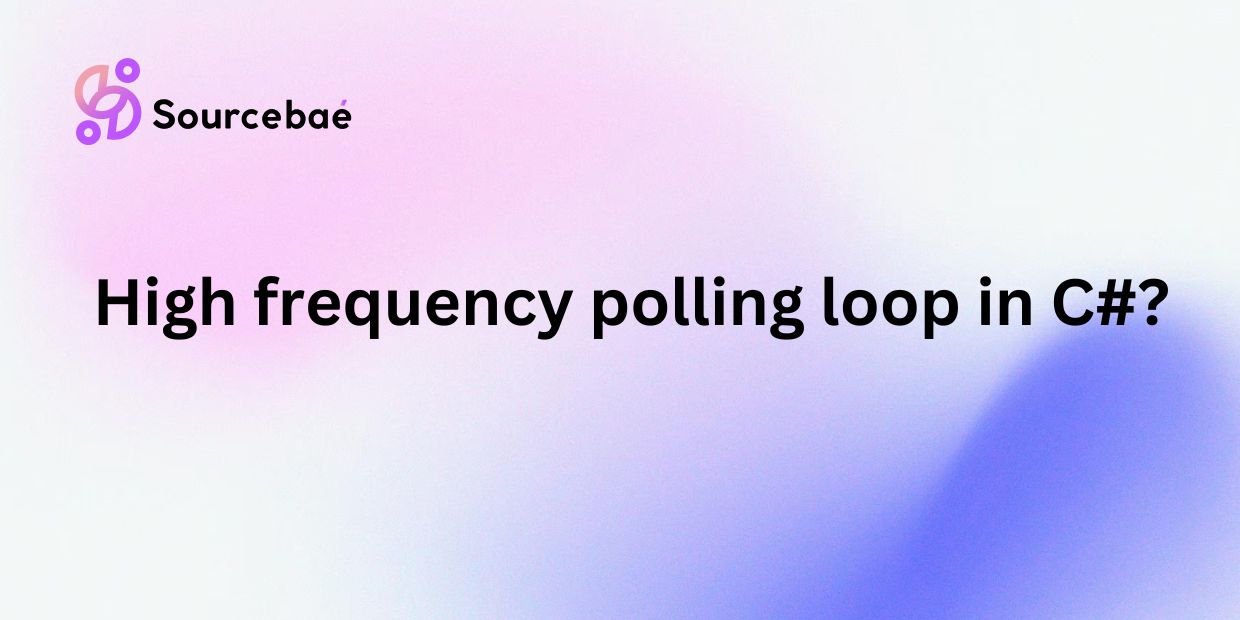Introduction
When it comes to software development in C#, understanding various programming constructs and methods is essential for efficiency and performance. One such method is the polling loop, commonly used for regularly checking the status of a system or variable at set intervals. This blog post delves into the specifics of high-frequency polling loops, their importance in critical applications, and the nuances of implementing them efficiently in C#.
In this detailed guide, we will start with the basics, explore advanced techniques including asynchronous methods, and then move towards best practices, alternative approaches, and a practical real-world example to consolidate your understanding.
Section 1: Basics of Polling Loops
What is Polling?
Polling in software development refers to the technique where the state of an external device or a specific condition is repeatedly checked until an expected condition is met. This is indispensable in scenarios where systems must react promptly to changes.
Common Use Cases
Polling is routinely used in monitoring and reactive systems where delays cannot be afforded, such as in embedded systems, real-time data processing, and user interface programming.
C# Looping Constructs
C# provides multiple looping constructs such as `for`, `while`, and `foreach` that can facilitate the creation of polling loops. However, the choice of loop and its configuration can significantly affect performance and CPU usage.
Section 2: Implementing a High Frequency Polling Loop in C#
High Frequency Polling Explained
A high-frequency polling loop operates at very small time intervals to guarantee quick responses. For instance, monitoring stock prices for high-frequency trading requires polling the price at millisecond or even microsecond intervals.
Critical Considerations
Performance Impact and CPU Usage: High-frequency polling can consume substantial CPU resources since the system remains in a constant state of checking and execution.
Accuracy: The precision of polling intervals must be managed meticulously to prevent drifts in expected versus actual polling times.
Basic Polling Loop Example in C#
Here’s a simple implementation of a high frequency polling loop in C#:
“`csharp
while(true) {
// Check condition
if(CheckCondition()) {
PerformAction();
}
// Sleep for a short interval to reduce CPU usage
Thread.Sleep(10);
}
“`
This loop will continuously check a condition and perform an action if the condition is true, pausing for 10 milliseconds between checks to lessen CPU load.
Section 3: Advanced Techniques in Polling
Asynchronous Polling with `Task`
To avoid blocking the main thread, asynchronous polling can be implemented using the `Task` library:
“`csharp
async Task PollAsync(CancellationToken cancellationToken) {
while(!cancellationToken.IsCancellationRequested) {
if(CheckCondition()) {
await PerformActionAsync();
}
await Task.Delay(10); // asynchronously wait
}
}
“`
This method ensures that the UI remains responsive by freeing the main thread during the delay and action periods.
Precise Timing with `System.Timers.Timer`
For more precise control over execution intervals, `System.Timers.Timer` can be employed:
“`csharp
var timer = new System.Timers.Timer(10);
timer.Elapsed += (sender, args) => {
if(CheckCondition()) {
PerformAction();
}
};
timer.Start();
“`
This approach reduces CPU load by handling the timing of checks more accurately and efficiently.
Section 4: Best Practices and Optimization Strategies
Reducing CPU Usage
Optimizing the frequency of polling and using asynchronous methods or timers can significantly reduce CPU usage. Profiling tools can help determine the optimal balance between responsiveness and resource consumption.
Error Handling in Long-Running Polls
Implement robust error handling within the polling loop to manage exceptions that may occur during long-running operations. Use `try-catch` blocks to catch and log errors appropriately.
Loop Frequency and Performance Tuning
Adjust the polling frequency based on the criticality of the task. For non-critical tasks, increasing the interval can save resources, whereas for critical tasks, shorter intervals might be necessary, demanding more sophisticated timing strategies to balance load.
Section 5: Alternate Approaches and Libraries
Background Workers vs. Polling
Background worker threads can be an alternative to polling by executing long-running operations in the background and communicating progress to the main thread.
Reactive Programming with Reactive Extensions
Reactive Extensions (Rx) provide an alternative model where data streams are treated as observables that can be reacted to with custom logic. This model is inherently more event-driven and can be more efficient than traditional polling in certain scenarios.
Third-party Libraries
Libraries like Quartz.NET and Hangfire can assist in setting up sophisticated polling mechanisms without extensive boilerplate code, offering features like cron-based scheduling and persistence.
Section 6: Practical Example: Monitoring System Resource Usage
Let’s walk through creating a high-frequency polling loop to monitor CPU usage on a system, providing real-time updates:
“`csharp
PerformanceCounter cpuCounter = new PerformanceCounter(“Processor”, “% Processor Time”, “_Total”);
while(true) {
float cpuUsage = cpuCounter.NextValue();
Console.WriteLine($”CPU Usage: {cpuUsage}%”);
Thread.Sleep(1000); // Update every second
}
“`
Each segment of this code is crucial for understanding real-time system performance, making it an ideal example to illustrate the practical application of high-frequency polling.
Conclusion
With a robust understanding of high-frequency polling loops in C#, developers can implement responsive, efficient, and effective systems. By blending basic methods with advanced techniques and best practices, you can ensure optimal application performance and scalability.
Navigating the landscape of high-frequency polling requires careful consideration of the trade-offs involved. However, with the right approach and tools, it can be a powerful technique in your C# development toolkit.
FAQs
To further enhance your mastery of high-frequency polling loops, here are answers to some frequently asked questions:
1. Event-Driven vs. Polling: Event-driven programming reacts to changes when they occur, which can be more efficient than constant checking as in polling. Use event-driven methods when possible but resort to polling when events are impractical.
2. High Frequency Polling Concerns: High-frequency polling can lead to high CPU usage and system slowdowns if not managed correctly. It’s often used when event-driven approaches are not feasible or when ultra-fast response times are necessary.
3. Measuring Performance Impact: Tools like Visual Studio Diagnostic Tools, Jetbrains dotTrace, or Redgate ANTS Performance Profiler can help in measuring the effect of polling loops on application performance.
4. Common Pitfalls: High frequency polling can lead to issues like race conditions and CPU starvation. Ensuring thread safety and using proper synchronization mechanisms are essential.
5. Interrupts in C#: While C# does not support hardware interrupts directly, similar functionality can be mimicked using events and callbacks which provide a more controlled method of execution.
6. Timer Accuracy in .NET: While `System.Timers.Timer` and `System.Threading.Timer` provide decent accuracy, discrepancies can still occur due to system load and thread scheduling.
7. Debugging High Frequency Loops: Use logging extensively to track down issues in real-time without affecting the loop’s operation. Breakpoints and conditional breakpoints can also