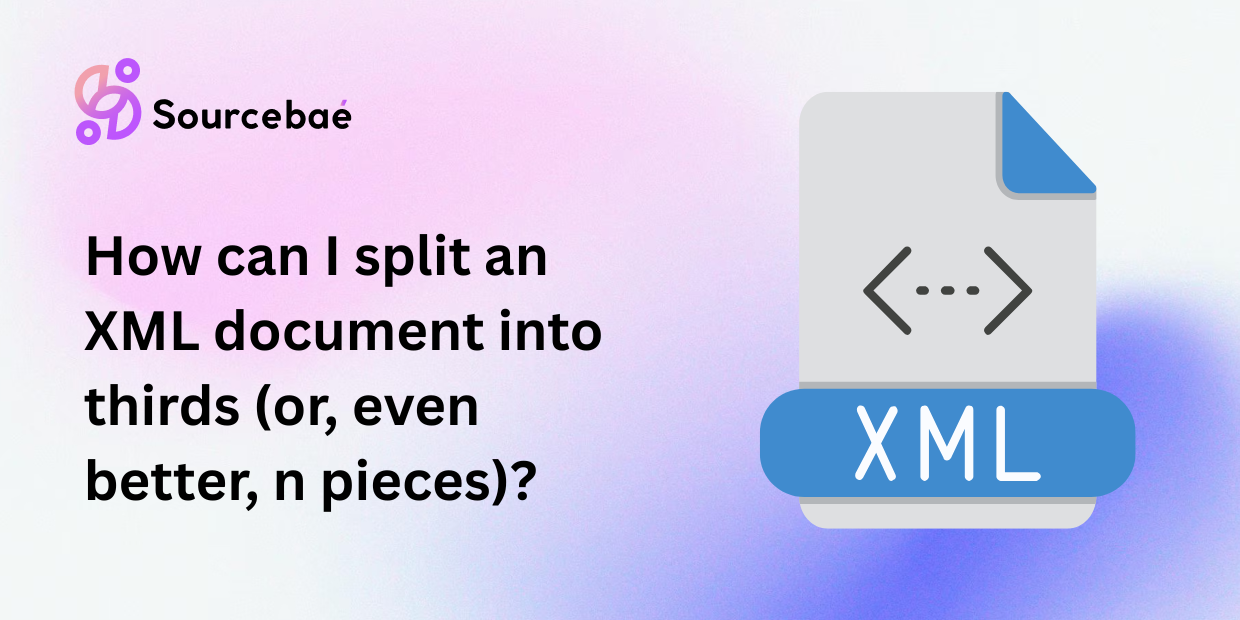XML files form the cornerstone of data exchange and storage across countless applications in software development, web services, data management, finance, and more. Their popularity stems primarily from their flexibility and clarity. However, as XML document grow larger and more complex, they often become cumbersome to manage, process, or transfer in their entirety.
Imagine you’re handling a huge XML dataset that must be loaded into several systems simultaneously, or perhaps you hit memory limitations when parsing it. In scenarios like these, the ability to split an XML document into smaller, more manageable third-sized or N number of pieces can substantially improve efficiency and performance.
In this comprehensive guide, we’ll dive deeply into how to split an XML file into thirds (or any number of desired parts). You’ll learn about techniques, tools, and best practices to ensure the resulting files remain valid and usable.
Understanding XML Document Splitting
Before we dive into the specifics, let’s clarify exactly what “XML splitting” entails.
What Does “XML splitting” Actually Mean?
When you split an XML document, you break a single XML file into multiple smaller XML files. Splitting doesn’t merely mean dividing by file size or character count arbitrarily. Rather, it involves dividing logically, preserving XML structure and validity, while maintaining usability independently for each chunk.
Why Split XML Files Into Smaller Pieces?
Splitting XML documents is highly beneficial for:
- Efficiency: Smaller files load faster and simplify data consumption.
- Memory Management: Extremely large XML documents can overload memory, causing crashes or performance degradation.
- Parallel Processing: Multiple smaller files facilitate parallel data processing and increased throughput.
- Improved Data Management: Smaller XML files can be independently updated, indexed, or transferred efficiently.
Different Approaches to XML Splitting
There are various methods to split XML, starting from manual ones to sophisticated automated scripts or software tools. Let’s examine these.
Manual Methods (Limitations and Drawbacks)
Splitting XML files manually is feasible only for tiny documents. Larger files become impractical due to:
- Time consumption
- Risk of human errors causing invalid XML structures
- Difficulty maintaining consistency when splitting into equal or logical parts
Automated Processing (Preferred Method)
Automated processing involves the use of software tools or code scripts that handle XML splitting efficiently. Benefits include:
- Faster processing speeds
- Reduced risks of invalid XML structures
- Customizable splitting parameters and logic
Key Factors to Consider When Splitting XML Automatically:
- Total Size and complexity of XML files.
- Nesting and hierarchical structure within your XML.
- XML validation post-splitting to avoid corrupt or malformed documents.
Splitting XML into Thirds or Fixed Number of Parts (N Pieces)
When talking about splitting XML into thirds or N pieces, the main distinction here is configurability and equal division across files. You split files according to the provided numerical count (three equal chunks, for example).
Challenges to Anticipate:
- Nested XML elements complicating precise splits
- Risk of partial tags or data loss if improperly handled
- Maintaining XML validity and schema integrity in every chunk produced
Practical Methods & Tools for XML Splitting
Here are some common and effective XML splitting techniques:
Method 1: XML-specific Programming Libraries (with Code Examples)
Python (Recommended for simplicity and readability)
Python’s ElementTree or lxml libraries provide practical solutions:
import xml.etree.ElementTree as ET
def split_xml_into_n_parts(file, n):
tree = ET.parse(file)
root = tree.getroot()
total_elements = len(root)
chunk_size = total_elements // n
chunks = []
for i in range(n):
chunk_root = ET.Element(root.tag)
for element in root[i*chunk_size : (i+1)*chunk_size]:
chunk_root.append(element)
chunk_tree = ET.ElementTree(chunk_root)
chunk_tree.write(f'output_part_{i+1}.xml')
split_xml_into_n_parts('large_file.xml', 3)
Java (Great for integration into larger systems)
Using Java’s DOM parser can be effective:
// Example snippet for Java DOM parsing and splitting logic
// Import necessary packages and classes
// Read and parse the original XML file and split DOM accordingly
// Write smaller XML chunks sequentially to disk
Method 2: Command-line XML Splitters
Tools like XMLStarlet or XmlSplit are handy for quick tasks:
xmlstarlet sel -t -m "/root/element[position() < 501]" -c "." file.xml > part1.xml
Method 3: The XSLT Approach (Advanced Alternative)
XSLT offers powerful XML transformations:
<!-- Basic XSLT Template for splitting based on node positions -->
<xsl:stylesheet version="1.0"
xmlns:xsl="http://www.w3.org/1999/XSL/Transform">
<xsl:template match="/">
<root>
<xsl:copy-of select="/root/item[position() <= 500]"/>
</root>
</xsl:template>
</xsl:stylesheet>
Step-By-Step Example: How to Split XML Into ‘N’ Pieces
Let’s put our learning into practice using Python’s ElementTree:
Example XML Document:
<products>
<product id="1">...</product>
<product id="2">...</product>
...
</products>
Step-by-Step Guide:
1: Parse the original XML.
2: Calculate chunk size by the desired number of parts (N).
3: Distribute elements evenly.
4: Write each chunk into individual XML files.
(By following the Python example method shown earlier, this becomes straightforward.)
Verifying and Validating:
Always confirm that your small XML files adhere to schema or DTD rules. XML validation tools or online validators can quickly confirm XML correctness and data integrity.
Common Pitfalls & Troubleshooting
Beware of these XML splitting pitfalls:
- XML invalidity after splitting.
- Data truncation or namespace errors.
- Schema mismatches causing failed validation.
To avoid these:
- Always verify the structure of XML after splitting.
- Ensure hierarchical structure preservation.
- Automate validation checks programmatically after splitting.
Best Practices & Recommendations
For successful XML splitting:
- Plan logically beforehand. Study XML structure clearly before deciding splitting logic.
- Document your splitting method clearly for future use.
- Leverage automation over manual approaches for consistency and accuracy.
Frequently Asked Questions (FAQs)
What’s the Most Common Use-Case Scenario for Splitting XML Files?
Common applications include migrating large data sets, overcoming memory bottlenecks, enhancing performance through parallel data processing, and creating manageable database imports or exports.
Can XML Documents Always Be Split Automatically?
Simple and regular XML structures allow automated splitting. Complex and nested structures may require manual intervention or detailed scripting.
How Do I Ensure the Newly Split XML Files are Valid?
Always use an XML validator or automated scripts to ensure correct XML syntax and schema adherence after splitting.
What’s the Simplest Tool for Splitting Large XML Documents?
XMLStarlet is lightweight, powerful, easy-to-use and well suited for straightforward XML splitting tasks.
Which Programming Language or Tool Do You Recommend for XML Splitting?
Python (with ElementTree or lxml libraries) offers a straightforward learning curve, readability, and powerful performance for XML manipulation.
Read also: Java Libraries and Applications for Converting CSV Files to XML
Conclusion: Splitting XML Documents Made Easy
Splitting XML files into thirds, or any customizable number of partitions, can significantly enhance performance, ease processing bottlenecks, and streamline data handling. Whether using Python, Java, command-line tools, or XSLT, ensure proper validation and logical planning to guarantee desired outcomes.
Follow smart XML splitting practices outlined in this guide to turn cumbersome, large files into manageable pieces for efficient processing.
Happy Splitting!
For improved results, ensure you practice the provided code snippets yourself. Share your experiences, issues faced, or questions below. Explore additional resources on XML parsing and data management or request support to solve your XML-splitting obstacles effectively.
If you’re a developer aiming to land a job at top tech companies, Sourcebae is here to make it easier for you. Simply create your profile, share your details, and let us take care of the rest—from matching you with the right opportunities to guiding you through the hiring process.