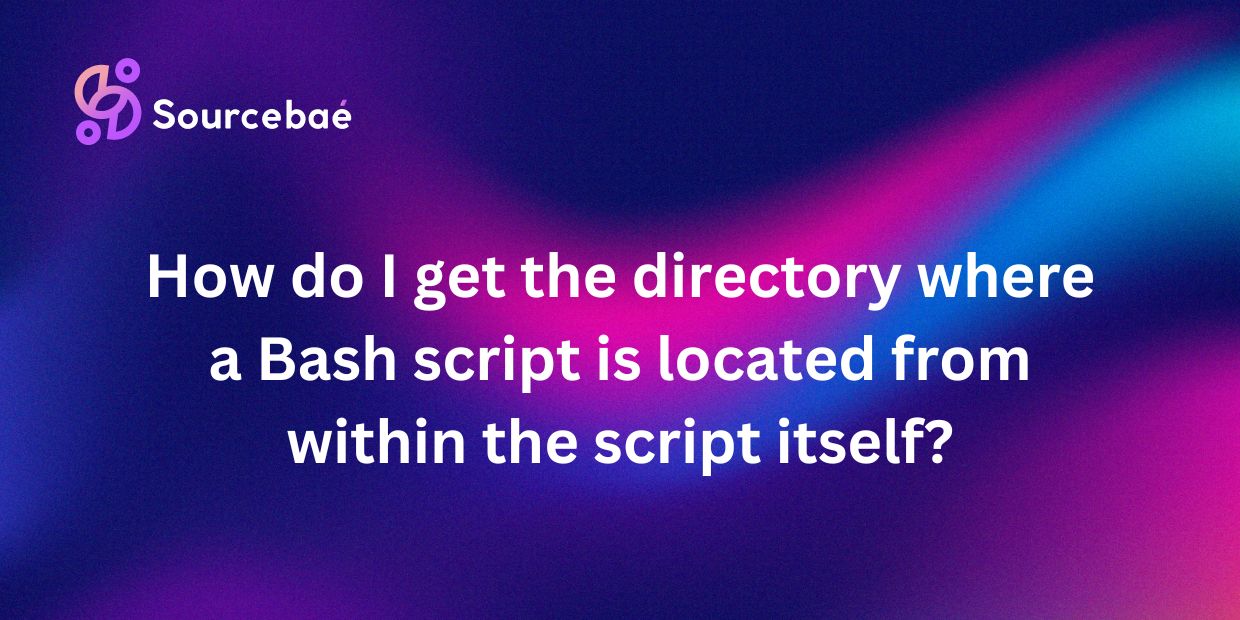In the world of bash scripting, it is essential to have a good understanding of the directory where a bash script is located. This knowledge can be crucial for knowing the context in which the script is running and for performing actions based on the script’s location. In this blog post, we will explore various methods to determine the directory of a bash script from within the script itself.
Why is it important to know the directory of a bash script while it is running? Understanding the directory of a bash script can have various benefits. For example, it can help in accessing other files or resources located in the same directory as the script. It can also be useful for setting up relative paths for file operations within the script. Additionally, knowing the directory of a script can assist in troubleshooting issues related to file paths and dependencies.
Now, let’s delve into the methods that can be used to get the directory of a bash script:
Using the $0 variable:
The $0 variable in bash represents the name of the script itself. By manipulating the $0 variable, we can extract the directory path of the script. This can be achieved by using parameter expansion to remove the file name from the full path stored in $0.
Here’s an example of how to use the $0 variable to get the directory of a bash script:
“`bash
#!/bin/bash
script_dir=”$(cd “$(dirname “$0″)” && pwd)”
echo “The directory of the script is: $script_dir”
“`
Using the dirname command:
The `dirname` command in bash is specifically designed to extract the directory component from a file path. By passing the $0 variable to the `dirname` command, we can easily obtain the directory of the bash script.
Here’s how you can use the `dirname` command to get the directory of a bash script:
“`bash
#!/bin/bash
script_dir=$(dirname “$(realpath “$0″)”)
echo “The directory of the script is: $script_dir”
“`
Using the cd command:
Another way to get the directory of a bash script is by changing the current directory to the directory of the script using the `cd` command. By using the `cd` command along with the `$0` variable, we can navigate to the directory where the script is located.
Here’s an example of how to use the `cd` command to get the directory of a bash script:
“`bash
#!/bin/bash
cd “$(dirname “$0″)”
script_dir=$(pwd)
echo “The directory of the script is: $script_dir”
cd – > /dev/null
“`
Now, let’s explore some code examples to demonstrate the three methods mentioned above:
Example using $0 variable:
“`bash
#!/bin/bash
script_dir=$(dirname “$0”)
echo “The directory of the script is: $script_dir”
“`
Example using dirname command:
“`bash
#!/bin/bash
script_dir=$(dirname “$(realpath “$0″)”)
echo “The directory of the script is: $script_dir”
“`
Example using cd command:
“`bash
#!/bin/bash
cd “$(dirname “$0″)”
script_dir=$(pwd)
echo “The directory of the script is: $script_dir”
cd – > /dev/null
“`
Moving on to the frequently asked questions related to getting the directory of a bash script:
Can I use the $0 variable to get the directory of a sourced script?
Yes, the `$0` variable can also be used to get the directory of a sourced script. However, it may require additional manipulation of the path to correctly obtain the directory.
What is the difference between the dirname command and the cd command for getting the directory of a script?
The `dirname` command is used specifically to extract the directory component from a file path, while the `cd` command is used to change the current directory. Both methods can be used to get the directory of a script, but the approach may vary based on the use case.
Is there a way to get the absolute path of the script’s directory?
Yes, by combining `dirname` with `realpath` or `pwd`, you can obtain the absolute path of the script’s directory.
How can I handle spaces in directory names when using these methods?
To handle spaces in directory names, make sure to properly quote the variables containing path components to prevent word splitting. This will ensure that the script correctly interprets directory names with spaces.
In conclusion, knowing how to determine the directory of a bash script while it is running is a valuable skill for any bash script writer. By using the $0 variable, the `dirname` command, or the `cd` command, you can easily get the directory of a bash script and perform actions based on its location. I encourage you to practice and experiment with these methods to solidify your understanding of bash scripting techniques. Happy scripting!