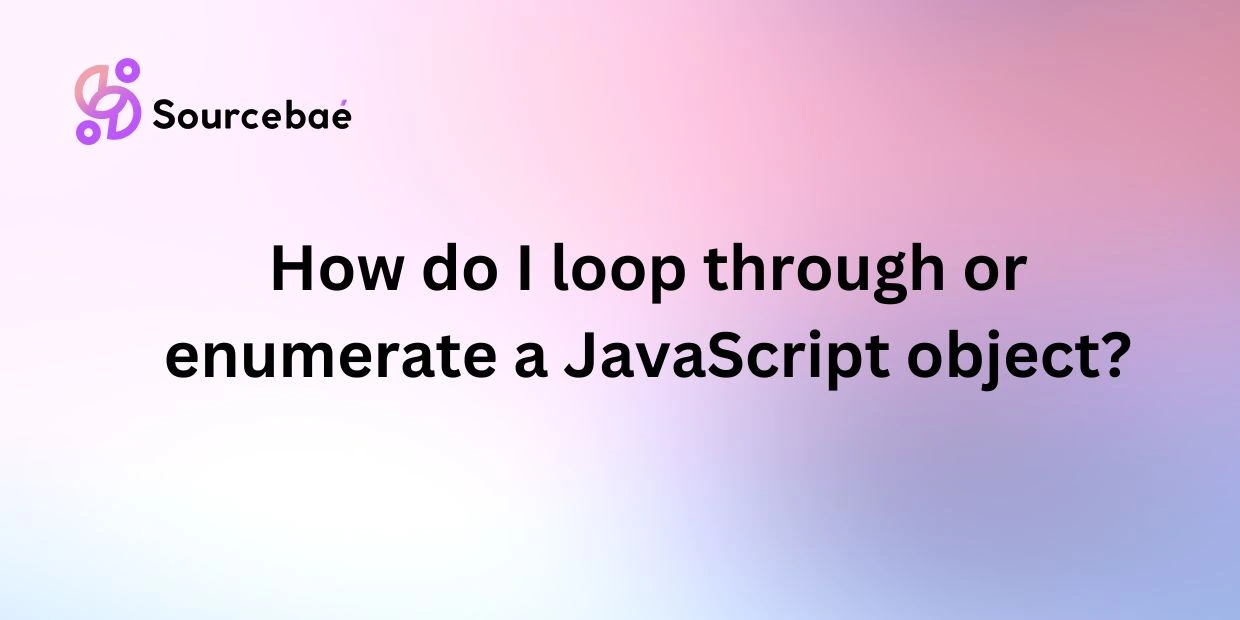In the world of programming, JavaScript objects play a crucial role in storing and organizing data. Objects in JavaScript can have properties and methods, making them versatile and powerful for developers to work with. One common task that developers often need to perform is looping through objects to access and manipulate their data. This process, known as enumerate a JavaScript object, allows programmers to iterate over the properties of an object and perform actions based on the values stored within. In this blog post, we will explore the various methods for looping through JavaScript objects, the benefits of doing so, and address some frequently asked questions on the topic.
Methods for Looping through JavaScript Objects
Using a for…in Loop
One of the most common ways to loop through JavaScript objects is by using a for…in loop. This loop allows you to iterate over the enumerable properties of an object and access their values.
Syntax:
for (let key in object) {
// code to be executed
}
Example Code Snippet:
const person = {
name: 'John Doe',
age: 30,
profession: 'Developer'
};
for (let key in person) {
console.log(`${key}: ${person[key]}`);
}
Using Object.keys()
Another method for looping through JavaScript objects is by using the Object.keys() method. This method returns an array of a given object’s own enumerable property names.
Syntax:
Object.keys(object).forEach(key => {
// code to be executed
});
Example Code Snippet:
const car = {
make: 'Toyota',
model: 'Camry',
year: 2020
};
Object.keys(car).forEach(key => {
console.log(`${key}: ${car[key]}`);
});
Using Object.entries()
The Object.entries() method is another way to loop through JavaScript objects. This method returns an array of a given object’s own enumerable property [key, value] pairs.
Syntax:
Object.entries(object).forEach(([key, value]) => {
// code to be executed
});
Example Code Snippet:
const recipe = {
name: 'Pasta',
ingredients: ['pasta', 'tomato sauce', 'cheese']
};
Object.entries(recipe).forEach(([key, value]) => {
console.log(`${key}: ${value}`);
});
Benefits of Looping through JavaScript Objects
Easier Data Manipulation
Looping through JavaScript objects allows developers to easily access and manipulate the data stored within the objects. This makes it easier to perform tasks such as updating values, adding new properties, or filtering data based on specific criteria.
Improved Code Readability
By looping through objects and accessing their properties in a structured manner, the code becomes more readable and easier to understand. This can be especially helpful when working on large and complex projects where multiple developers may need to collaborate.
Increased Programming Efficiency
Using the appropriate method to loop through JavaScript objects can help increase programming efficiency. By selecting the most suitable looping technique based on the task at hand, developers can save time and effort in writing and maintaining code.
FAQs
Why do I need to loop through a JavaScript object?
Looping through JavaScript objects is essential for accessing and manipulating the data stored within them. It allows developers to perform tasks such as extracting values, updating properties, or filtering data based on specific criteria.
What is the difference between for…in, Object.keys(), and Object.entries()?
The main difference between for…in, Object.keys(), and Object.entries() is the way they iterate over the properties of an object. While a for…in loop iterates over the enumerable properties of an object, Object.keys() returns an array of property names, and Object.entries() returns an array of [key, value] pairs.
Can I use a forEach loop to iterate over a JavaScript object?
While a forEach loop is commonly used to iterate over arrays, it cannot be directly used to iterate over JavaScript objects. However, you can use Object.keys() or Object.entries() in combination with a forEach loop to achieve the desired result.
Are there any performance considerations when looping through JavaScript objects?
When looping through JavaScript objects, it is important to consider performance implications, especially for large objects. Using the most efficient looping method for the task at hand can help optimize performance and ensure smooth execution of the code.
Conclusion
In conclusion, mastering the art of looping through JavaScript objects is essential for any developer looking to work efficiently with data in their projects. By understanding the various methods available, such as for…in loops, Object.keys(), and Object.entries(), developers can improve their code readability, data manipulation capabilities, and overall programming efficiency. Whether you are a beginner or an experienced developer, honing your skills in object enumeration will greatly benefit your programming journey. Happy coding!