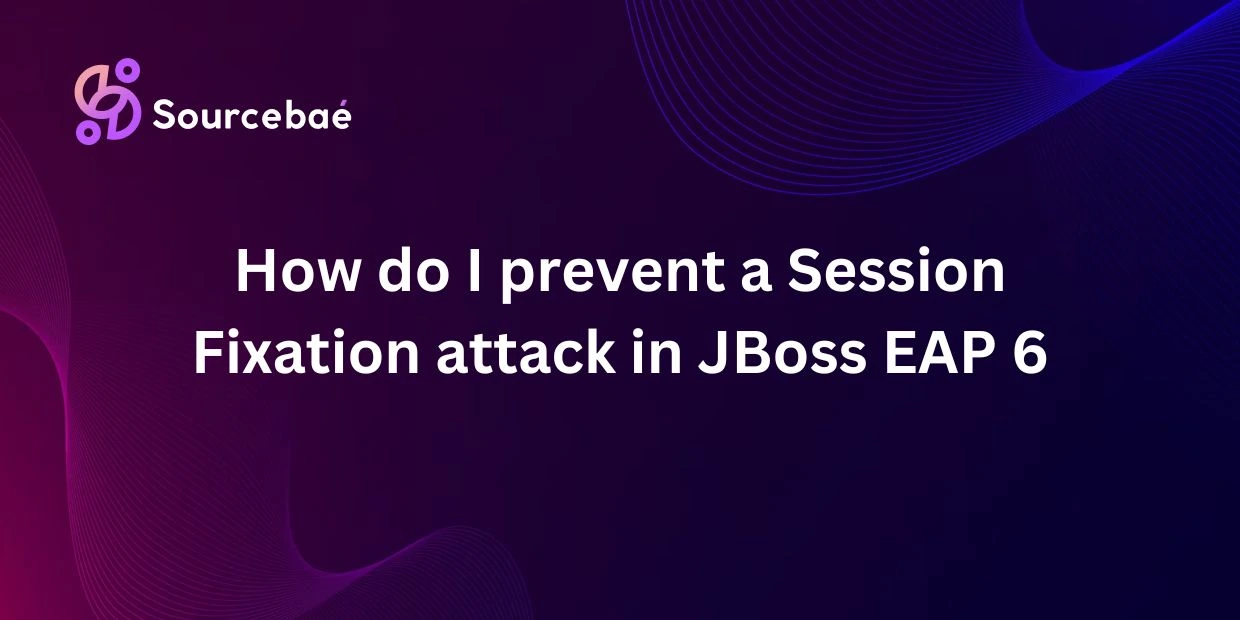Web applications today store sensitive information and provide personalized user experiences. Ensuring the security of your web sessions should be a critical focus for developers and security analysts alike. Session fixation attack are among the common threats facing applications running on JBoss EAP 6. Understanding how to protect your Java EE environment from these attacks could be the difference between keeping your user data secure and falling victim to data breaches. In this post, we’ll dive deep into the world of session security, specifically session fixation attacks, and show you exactly how to prevent them in your JBoss EAP 6 setup.
What is a Session Fixation Attack?
A session fixation attack is a web-based attack that exploits applications to hijack user sessions. Unlike session hijacking, which involves stealing existing session IDs, session fixation attacks happen when an attacker fixes a victim’s session ID before authentication.
Here’s a simplified step-by-step summary of a session fixation attack scenario:
- The attacker initiates a connection to the target application’s server and obtains a legitimate session ID.
- The attacker crafts a link or email containing the session ID and tricks the victim into accessing the web application using this predefined session.
- When the victim logs into the application, instead of generating a new session ID, the application uses the attacker’s session.
- The attacker can then gain unauthorized access to sensitive user accounts and data by using the previously fixed session ID.
It’s critical to note the distinction between session fixation and session hijacking. While they share similarities, session fixation specifically exploits the application’s weak session handling methodology when assigning session IDs.
Why are JBoss EAP 6 Applications Vulnerable?
JBoss EAP 6 (Enterprise Application Platform 6) is a widely employed Java EE container. However, its default mechanisms for managing web sessions can sometimes leave applications vulnerable to session fixation attacks—particularly if developers rely excessively on default configurations.
JBoss EAP 6 assigns HTTP session IDs through cookies, but it doesn’t always guarantee session invalidation and regeneration during important events such as user authentication. Without explicitly configuring secure behaviors in either the JBoss configuration itself or your application’s code, your system is potentially at risk.
Commonly, developers leaving the default JBoss settings intact or not explicitly invalidating sessions post-authentication increase the risk of session fixation attacks.
How to Detect Session Fixation Vulnerabilities
Before preventing session fixation attacks, it’s crucial to identify if your application running on JBoss EAP 6 is vulnerable:
Manual Detection Methods:
- Inspect session IDs: Monitor session IDs before and after a successful login. If the same session ID persists after login, it’s indicative of session fixation vulnerability.
- HTTP headers: Analyze headers thoroughly using browser developer tools or Burp Suite to track cookie behavior during authentication.
Automated Security Assessment Tools:
- OWASP ZAP
- Burp Suite
- Nessus Scanner
By using both manual inspection and automated security scanners, you can quickly uncover if your application is potentially at risk.
Preventing Session Fixation Attacks on JBoss EAP 6
To mitigate Session Fixation vulnerabilities effectively, consider the following strategies.
Employ Session ID Renewal Post-Authentication
Invalidating existing sessions and generating new ones immediately after a successful user authentication is one of the strongest and simplest preventive measures.
Recruit the top 1% of global talent today!
Access exceptional professionals worldwide to drive your success.
Consider this secure implementation in Java web applications:
HttpSession oldSession = request.getSession(false);
if (oldSession != null) {
oldSession.invalidate();
}// invalidates previous session
HttpSession newSession = request.getSession(true);
// new session created securely post-authentication
Incorporating this code snippet right after your authentication logic ensures the session identifier attacker’s fixed beforehand becomes invalidated, neutralizing any potential session fixation attempt instantly.
Configure JBoss EAP 6 Securely
Proper configuration of JBoss EAP 6 and its associated web deployment descriptors (web.xml, jboss-web.xml, or standalone.xml) can dramatically reduce vulnerabilities.
Enable Secure and HTTP-only Cookies
Secure cookie handling helps prevent session-related vulnerabilities:
<!-- web.xml -->
<session-config>
<cookie-config>
<http-only>true</http-only>
<secure>true</secure>
</cookie-config>
</session-config>
Enabling both http-only and secure attributes significantly strengthens session security, preventing cookies from being accessed by scripts and transmitted over non-HTTPS connections.
Additional Security Best Practices:
- Always use HTTPS for secure transactions.
- Implement session timeout policies.
- Regularly inspect and update third-party libraries or frameworks.
- Promote thorough security training and awareness for developers.
Real-World Case Study: Before and After Protection Implementation
Scenario (Before Fix):
An application running on a default JBoss EAP 6 configuration did not regenerate session IDs upon authentication, allowing potential attackers to conduct session fixation.
Post-Implementation (Secure Approach):
After explicitly invalidating old session IDs during login, the application securely creates a fresh session ID. Effectively, attackers cannot exploit the previously fixed sessions.
Assessments conducted afterward confirm the sessions become secure quickly, significantly reducing risk exposures and potential attack vectors.
Verifying the Effectiveness of Your Session Fixation Prevention Fix
Double-checking your security implementation is a must. Recommended verification steps include:
- Check session IDs (cookies) pre and post-login using browser dev tools.
- Use penetration testing tools like OWASP ZAP or Burp Suite to automate and confirm that sessions regenerate upon authentication.
- Document and maintain test reports regularly as part of ongoing security audits.
Challenges and Common Mistakes to Avoid
It’s easy to fall into common pitfalls when implementing session management enhancements. Here are frequent mistakes to evade:
- Forgetting to explicitly invalidate old sessions.
- Missing or improperly setting secure cookie attributes (
http-only,secure). - Believing HTTPS alone can prevent session fixation (it cannot, though it’s important).
FAQs About Preventing Session Fixation Attacks in JBoss EAP 6
What exactly is a Session Fixation attack?
Session fixation lets attackers set a victim’s session ID beforehand, exploiting weak session management procedures to gain unauthorized access once the user authenticates.
Is JBoss EAP 6 vulnerable by default?
Not explicitly, but applications running on it can be vulnerable if administrators and developers leave default settings unmodified and don’t explicitly regenerate new sessions after authentication.
Does using HTTPS alone prevent session fixation?
No. HTTPS prevents eavesdropping and man-in-the-middle but does not protect against fundamental vulnerabilities related to improper session renewal after login.
Should sessions always be invalidated after user login?
Absolutely. Explicitly invalidating previous sessions is regarded as a best security practice, effectively eliminating session fixation risk.
Are built-in features in JBoss EAP 6 capable of preventing these attacks?
Certain container-level settings help secure session management. However, you must configure them explicitly alongside careful session management in your application code to guarantee security.
How do I test and verify my security fix?
Employ security tools like OWASP ZAP and penetration tests. Regularly verify session IDs before and after authentication. Confirm that sessions consistently regenerate securely.
Does session regeneration impact application performance?
There is minimal overhead during session invalidation and creation. Security benefits far outweigh slight performance drawbacks, making session regeneration worthwhile.
Resources to Learn More About Session Fixation Prevention
- JBoss EAP Security Documentation
- OWASP Session Management Cheat Sheet
- OWASP ZAP Testing Tool
- Burp Suite Security Testing
Conclusion
Securing JBoss EAP 6 applications against session fixation vulnerabilities involves deliberate configuration and good session management practices. Renewing sessions post-authentication, employing secure cookie parameters, recognizing common implementation stumbling blocks, and continuous verification altogether form fundamental components of securing your Java-based environments. Stay informed, regularly audit configurations, and promote awareness across your engineering teams. Always remember: the strength and security of your applications’ sessions protect your users’ data, the organization’s resources, and ultimately your digital business’s integrity.
If you are a developer and want a good package job then sourcebae can help you in this register yourself with US.