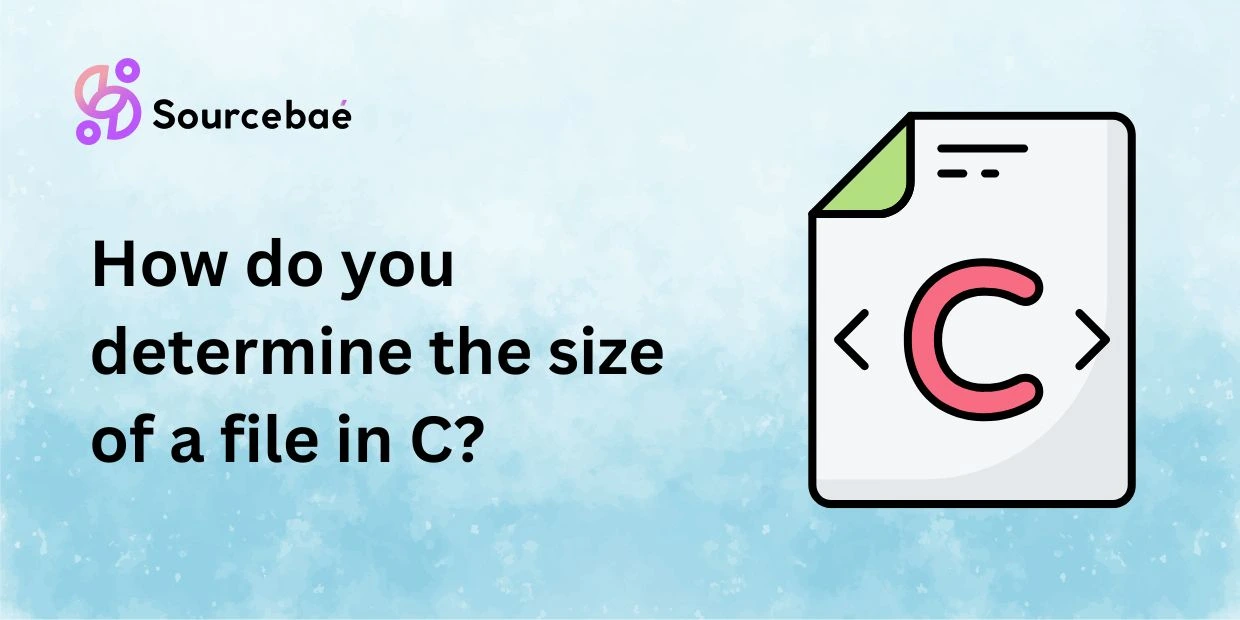Determining the size of a file in C is a fundamental skill you’ll frequently need during file handling operations. File handling refers to the ability of a C program to interact directly with files on a disk. At times, you’ll need to get the size of a file for various reasons, such as allocating sufficient memory, displaying file information, and managing file processing effectively.
Whether you’re a beginner or seasoned developer, understanding the best methods to determine the file size in C can significantly boost your program’s efficiency, reliability, and security. This blog will walk you through common and effective methods to find file size using practical C code examples. Let’s dive in!
Why Is It Essential to Determine the File Size in C?
Accurately determining the size of a file is essential for a variety of crucial reasons:
- Memory Allocation: Knowing the size of the file in advance allows you to dynamically allocate the exact memory needed, avoiding wasted space or buffer overflow scenarios.
- Security and Safety: Prevent buffer overflow vulnerabilities by clearly understanding file boundaries, which enhances the security of your applications.
- Efficiency: Properly handling files by knowing their size ensures faster read operations, improved efficiency, and lower resources consumption.
- User Experience: Accurate file size information lets you provide users meaningful feedback like progress bars, status updates, and remaining processing time.
Understanding these benefits underscores why mastering file size determination methods in C is so critical.
Common Methods for Determining File Size in C
When coding in C, three methods are widely accepted to find out file sizes:
- Using
fseek()andftell() - Using the
stat()function (POSIX method) - File Descriptor operations (
lseek()andfstat())
In this post, we will dive deeply into each of these methods.
Method 1: Using fseek() and ftell()
Overview and Explanation
Using the standard functions fseek() and ftell() is one of the easiest ways to find the file size in C.
fseek()moves or seeks a given position inside the file.ftell()returns the current position indicator (the offset) in the file.
By seeking to the file’s end and then using ftell(), you obtain the file size directly.
Sample C Code Example
Here’s a straightforward example with proper error handling:
#include <stdio.h>
long get_file_size(const char *filename) {
FILE *file = fopen(filename, "rb");
if (file == NULL) {
perror("Error opening file");
return -1;
}
fseek(file, 0, SEEK_END);
long fileSize = ftell(file);
fclose(file);
return fileSize;
}
Benefits and Limitations of using fseek() and ftell()
Advantages:
- Easy to implement, standard C library functions.
- Good portability across platforms.
Limitations:
- Accuracy problems with large files (over 2GB) unless large-file support is enabled.
- Text file mode might produce incorrect results due to character translations (use binary mode).
Method 2: Using the stat() Function
What is stat() and Why Use It?
The stat() function retrieves information about files in Unix-like environments (POSIX compliant). It returns a detailed struct, including the file size (st_size).
stat() is especially advantageous when you need more detailed file metadata or accurate handling of special files.
Sample C Code Example
Here’s how you use stat() to get the file size:
#include <stdio.h>
#include <sys/stat.h>
long get_file_size_stat(const char *filename) {
struct stat st;
if(stat(filename, &st) == 0) {
return st.st_size;
} else {
perror("Error executing stat");
return -1;
}
}
Advantages of Using stat()
- Provides additional file metadata (like permissions, modification time).
- Highly accurate results even with special file types.
- Good for UNIX/Linux-based systems.
Potential Issues with stat()
- Limited availability on non-POSIX systems.
- A little more complex compared to basic
fseek()andftell().
Method 3: File Descriptor Methods (lseek() and fstat())
Understanding File Descriptor Methods
In POSIX-compliant systems, files can be directly manipulated using file descriptors. Using file descriptors allows low-level file operations to measure file sizes comprehensively and efficiently.
Implementations and Example Code:
Using lseek() Example:
#include <stdio.h>
#include <unistd.h>
#include <fcntl.h>
long get_file_size_fd(const char *filename) {
int fd = open(filename, O_RDONLY);
if(fd == -1) {
perror("Cannot open file");
return -1;
}
long fileSize = lseek(fd, 0, SEEK_END);
close(fd);
return fileSize;
}
Using fstat() Example:
#include <stdio.h>
#include <sys/stat.h>
#include <fcntl.h>
#include <unistd.h>
long get_file_size_fstat(const char *filename) {
int fd = open(filename, O_RDONLY);
if(fd == -1) {
perror("Cannot open file");
return -1;
}
struct stat st;
if(fstat(fd, &st) != 0) {
perror("fstat error");
close(fd);
return -1;
}
close(fd);
return st.st_size;
}
When to Use File Descriptor Methods?
When dealing directly with file descriptors due to advanced file operations or enhanced performance requirements, lseek() and fstat() are excellent options.
Check out: unhandled exceptions instead of Contains()
Comparing Methods: Choosing the Right File Size Determination Method in C
Here’s a summarized comparison to help you choose the best:
| Method | Simplicity | Portability | Accuracy | Performance |
|---|---|---|---|---|
fseek()/ftell() | High | Good | Medium | Good |
stat() | Medium | Moderate | High | Good |
lseek()/fstat() | Low | Moderate | High | Excellent |
Best Practices & Tips for Determining File Sizes in C
To master file size determination in C, follow these key recommendations:
- Always handle file-opening errors diligently.
- Prefer binary mode when using
ftell()to avoid inaccuracies. - Enable large-file support (e.g., using
fseeko()/ftello()) on 64-bit file systems. - Use proper and clear error messaging for better debugging.
- Ensure files are properly closed after operations to prevent resource leaks.
Frequently Asked Questions (FAQs)
Can I use these methods on all operating systems?
Basic methods (fseek() and ftell()) are generally cross-platform compatible. POSIX methods (stat(), fstat(), lseek()) depend on system compatibility.
How do I handle files larger than 2GB?
Use large-file enabled functions like fseeko() and ftello() or compile with proper flags, especially on POSIX systems.
What’s the difference between stat() and fstat()?
stat() accepts filename paths directly, while fstat() uses already-opened file descriptors.
Does ftell() always provide accurate results?
In binary mode, yes. In text mode, new line conversions cause discrepancies, so stick with binary mode ("rb").
How can I improve error handling?
Consistently use error checking mechanisms (perror(), errno) and guarantee file and memory cleanup even when errors occur.
Conclusion
In summary, determining file size in C can be efficiently done using methods like fseek()/ftell(), stat(), and file-descriptor based methods like lseek() and fstat(). Always select the appropriate method based on your application’s portability, accuracy, complexity, and performance demands. Adhering to best practices significantly improves your code’s robustness.
Still have questions or suggestions? Please leave feedback or share your experience determining file size in C in the comments below. Subscribe to our blog for more in-depth C programming tutorials, guides, and best practices!