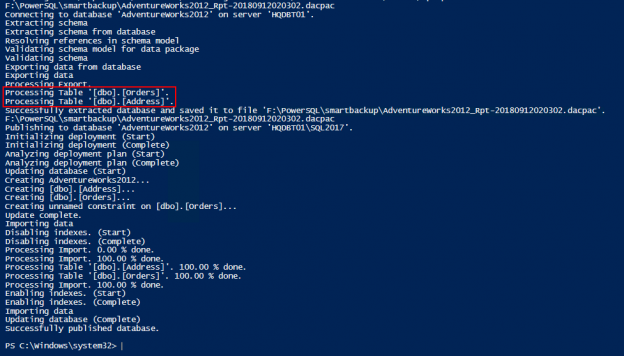How Do You Move Data Between Databases on Different Servers?
In today’s data-driven world, the ability to transfer data between databases on different servers is a crucial skill. Whether you’re migrating to a new system, consolidating data, or simply optimizing your workflow, understanding this process is essential. In this comprehensive guide, we will walk you through the intricacies of moving data between databases on different servers. From the basics to advanced techniques, we’ve got you covered.
Understanding Data Migration
What is Data Migration?
Data migration refers to the process of transferring data from one database to another, typically on different servers. It can involve moving data from on-premises servers to the cloud, between cloud providers, or simply between different servers within the same network.
Why is Data Migration Important?
Data migration plays a pivotal role in maintaining data integrity, ensuring data availability, and improving system performance. It enables organizations to keep their databases up-to-date and optimized for their evolving needs.
Challenges in Data Migration
- Data Mapping: Ensuring data compatibility between source and destination databases.
- Downtime: Minimizing the downtime during the migration process.
- Data Security: Protecting sensitive data during transfer.
- Validation: Confirming the accuracy of migrated data.
Steps to Move Data Between Databases
Assess Your Data
Before diving into the migration process, it’s essential to assess your data thoroughly. Identify the type of data, its volume, and any potential dependencies. This step will guide you in selecting the most suitable migration method.
Choose the Right Migration Method
There are various methods for moving data between databases, including:
- ETL (Extract, Transform, Load): Ideal for complex transformations during migration.
- Bulk Loading: Efficient for transferring large volumes of data.
- Change Data Capture (CDC): Suitable for real-time data synchronization.
Plan Your Migration
A well-thought-out migration plan is crucial. Define timelines, allocate resources, and establish contingency plans for unexpected issues. Ensure that all stakeholders are informed about the migration schedule.
Data Backup
Before initiating the migration, perform a full backup of your data. This step provides a safety net in case anything goes wrong during the transfer.
Execute the Migration
Depending on the chosen method, execute the migration process. Monitor it closely to address any issues promptly.
Data Validation
After the migration is complete, validate the data to ensure it has been transferred accurately. This step is critical for maintaining data integrity.
Optimize and Monitor
Once the data is successfully migrated, optimize the new database’s performance and set up monitoring tools to track its health and performance.
Frequently Asked Questions (FAQs)
How do I minimize downtime during data migration?
Minimizing downtime involves careful planning, choosing the right migration method, and conducting the migration during periods of low activity, such as weekends or non-business hours.
Is it necessary to perform data validation after migration?
Yes, data validation is essential to ensure that the data transferred accurately. It helps identify any discrepancies or errors that may have occurred during the migration process.
Can I migrate data between databases with different structures?
Yes, you can migrate data between databases with different structures, but it may require data transformation to ensure compatibility.
What precautions should I take to protect sensitive data during migration?
To protect sensitive data during migration, encrypt the data in transit and restrict access to authorized personnel only.
Are there any tools or software that can assist in data migration?
Yes, there are several tools and software available that can streamline the data migration process, such as AWS Database Migration Service and Microsoft Data Migration Assistant.
How long does a typical data migration process take?
The duration of a data migration process varies depending on factors like the volume of data, the chosen migration method, and the complexity of the data. It can range from hours to several days.
Conclusion
Efficiently moving data between databases on different servers is a critical task for businesses and organizations. It ensures that data remains accessible, secure, and up-to-date. By following the steps outlined in this guide and considering best practices, you can master the art of data migration and contribute to the success of your data-driven initiatives.