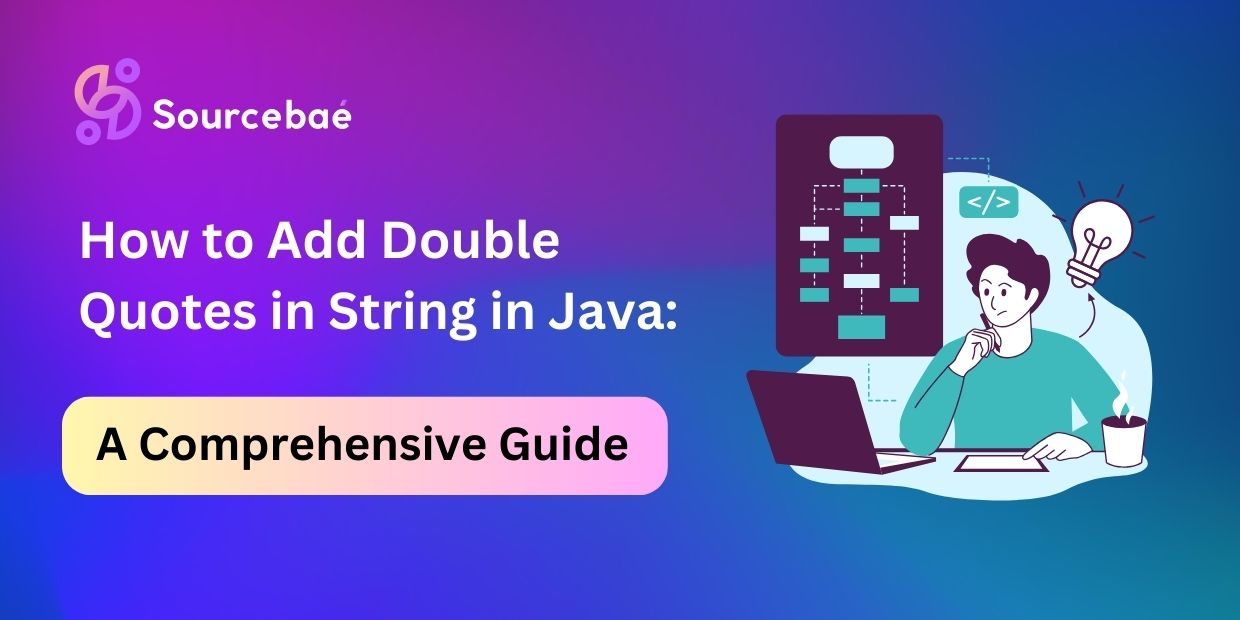Java is a versatile and widely-used programming language, known for its robustness and flexibility. Whether you’re a novice or an experienced Java developer, understanding how to add double quotes in a string is a fundamental skill. In this comprehensive guide, we will explore various methods and techniques to accomplish this task effortlessly. By the end of this article, you’ll have a solid grasp of adding double quotes to strings in Java, empowering you to write more efficient and readable code.
Using Escape Characters
Adding double quotes to a string in Java is simple with the use of escape characters. You can insert double quotes within a string by placing a backslash (\) before each double quote.
String stringWithQuotes = "This is a \"string\" with double quotes.";By using escape characters, you can easily include double quotes in your string literals.
Concatenation
Concatenation is another method to add double quotes to a string. You can use the + operator to join a string and double quotes, creating a new string.
String stringWithQuotes = "This is a " + "\"" + "string" + "\"" + " with double quotes.";While this method works, it can become cumbersome in complex strings.
String.format()
Java provides the String.format() method to format strings. You can utilize it to add double quotes to your strings.
String stringWithQuotes = String.format("This is a \"%s\" with double quotes.", "string");This approach enhances code readability and maintainability, making it an excellent choice for adding double quotes.
StringBuilder
For dynamic strings, using StringBuilder is efficient. You can append double quotes as needed.
StringBuilder stringBuilder = new StringBuilder();
stringBuilder.append("This is a \"").append("string").append("\" with double quotes.");
String stringWithQuotes = stringBuilder.toString();StringBuilder is optimal when you need to build strings gradually.
Apache Commons Lang
Apache Commons Lang library provides the StringEscapeUtils class, which simplifies escaping characters.
import org.apache.commons.lang.StringEscapeUtils;StringstringWithQuotes= StringEscapeUtils.escapeJava("This is a \"string\" with double quotes.");Using external libraries can save you time and effort in handling special characters.
Recruit the top 1% of global talent today!
Access exceptional professionals worldwide to drive your success.
Regular Expressions
Regular expressions offer flexibility in modifying strings. You can use them to add double quotes to a specific portion of a string.
import java.util.regex.*;Stringinput="This is a string without quotes.";
Stringpattern="string";
Stringresult= Pattern.compile(pattern).matcher(input).replaceAll("\"$0\"");Regular expressions are powerful but may require a deeper understanding.
Using Unicode (\u0022)
Java allows Unicode escape sequences to represent characters. Double quote has a Unicode value of \u0022.
String quote = "He said, \u0022Hello\u0022";
System.out.println(quote);✔️ This approach is handy in dynamic text processing or when reading characters from encoded sources.
Real-World Applications of Double Quotes in Java
a) Generating JSON or XML Strings
String json = "{\"name\": \"Java\", \"type\": \"Language\"}";
System.out.println(json);This kind of formatting is common when working with APIs, HTTP requests, or file generation.
b) Logging and Debugging Output
System.out.println("User input: \"" + userInput + "\"");Helps differentiate user input from static text in logs.
c) Code Generators or DSL (Domain-Specific Languages)
String generatedCode = "System.out.println(\"Hello World\");";Used when building custom script generators, compilers, or transpilers.
Best Practices for Handling Quotes in Strings
- Escape early, escape always: Use
\"consistently when needed. - Prefer
String.format()orStringBuilderfor complex strings. - Validate outputs especially when double quotes affect structure (like in HTML/XML).
- Use external libraries like Jackson or Gson for structured output to avoid manual quoting errors.
Data & Developer Insights
According to the 2024 JetBrains Developer Ecosystem Survey, over 67% of Java developers actively work with string manipulation in applications involving REST APIs, file generation, or logs—scenarios where proper string formatting (including double quotes) is crucial.
Conclusion
Adding double quotes to a string in Java is a fundamental skill that can enhance your coding efficiency and readability. You have learned various methods, from using escape characters to employing external libraries like Apache Commons Lang. Choose the method that best suits your specific programming needs and make your Java code more robust and expressive.
Ensure you practice these techniques to become proficient in adding double quotes to strings in Java, and soon you’ll be crafting clean and precise Java code like a pro.
READ MORE: HIRE REACT DEVELOPER