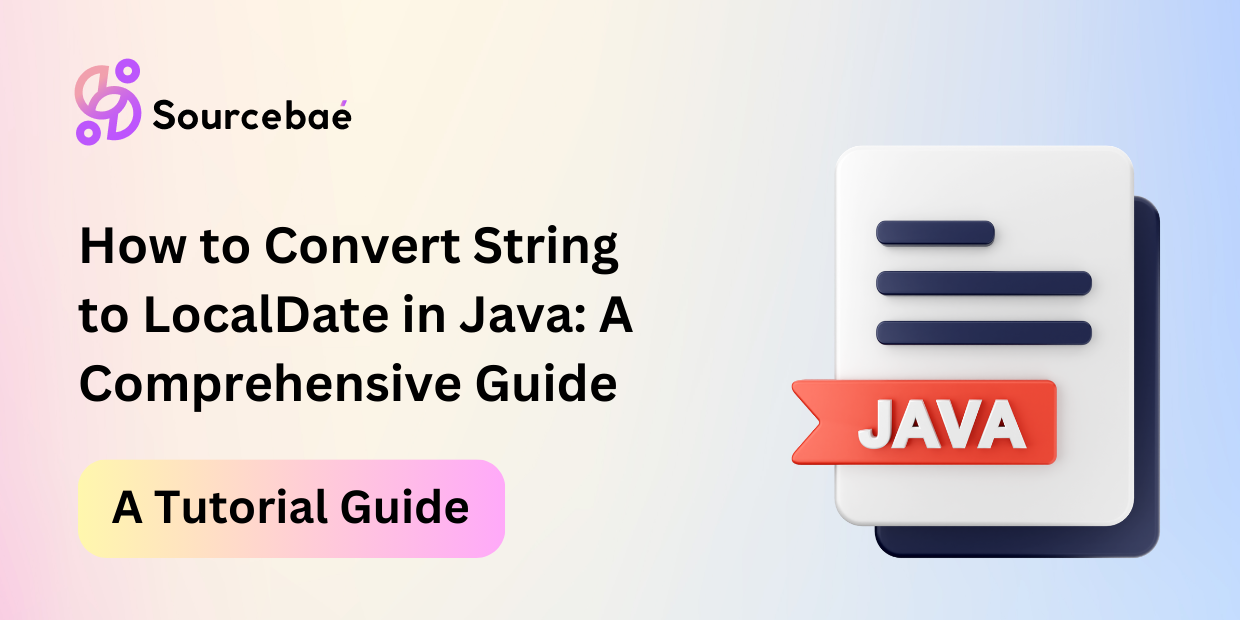Are you a Java developer looking to harness the power of LocalDate in your code? Convert String to LocalDate in Java object is a fundamental skill that can significantly enhance your Java programming prowess. In this comprehensive guide, we will walk you through the process step by step, ensuring that you not only understand the intricacies of this conversion but also become proficient in its implementation.
Before delving into the conversion process, it’s essential to grasp why LocalDate is a crucial component in Java programming. LocalDate represents a date without a time component, making it ideal for various applications, including calculating durations, handling user input, and managing date-related data efficiently.
The Basics: What is LocalDate?
Let’s start by demystifying what LocalDate is all about:
LocalDate is a class in the Java programming language that represents a date without a time component. It is part of the java.time package introduced in Java 8 to provide a more comprehensive and robust API for handling date and time.
How to Convert String to LocalDate in Java
Now that we have a solid understanding of what LocalDate is, let’s dive into the heart of the matter—how to convert a string into a LocalDate object in Java.
To convert a string to a LocalDate object, you’ll need to follow these steps:
Parse the String:
First, you need to parse the string that represents a date into a LocalDate object. Java provides the LocalDate.parse() method for this purpose.
String dateString = "2023-09-05";
LocalDate date = LocalDate.parse(dateString);
Handling Different Date Formats:
If your input string follows a specific date format other than the default ISO format (yyyy-MM-dd), you can use a DateTimeFormatter to specify the format explicitly.
String dateString = "05/09/2023";
DateTimeFormatter formatter = DateTimeFormatter.ofPattern("dd/MM/yyyy");
LocalDate date = LocalDate.parse(dateString, formatter);
Error Handling:
Be mindful of potential exceptions when parsing. If the string does not conform to the specified format, a DateTimeParseException will be thrown. Ensure you handle this exception appropriately.
Utilize Try-Catch Blocks:
To gracefully handle exceptions, enclose the parsing code in a try-catch block.
try {
LocalDate date = LocalDate.parse(dateString, formatter);
} catch (DateTimeParseException e) {
// Handle the exception
e.printStackTrace();
}
Common Challenges and Solutions
While converting strings to LocalDate is relatively straightforward, there are some common challenges you might encounter:
Handling Time Zone Differences
If your application needs to consider time zones when converting strings to LocalDate, you should use ZonedDateTime or OffsetDateTime to ensure proper handling of time zone offsets.
Dealing with Invalid Dates
When dealing with user input, it’s crucial to validate the input string to prevent invalid dates from being parsed. You can implement custom validation logic to ensure that the input adheres to your application’s requirements.
Leap Year Considerations
Remember that LocalDate automatically accounts for leap years, so you don’t need to worry about complex date calculations.
FAQs
Can I convert a string with a time component to LocalDate?
No, LocalDate represents a date without a time component. If your string includes a time component, consider using LocalDateTime instead.
What should I do if the input string format varies?
You can use the DateTimeFormatter class to specify the expected format when parsing the string. This allows you to handle different date formats gracefully.
Is LocalDate thread-safe?
Yes, LocalDate is thread-safe because it is immutable. Multiple threads can safely access and use LocalDate objects without synchronization concerns.
How can I handle date arithmetic with LocalDate?
LocalDate provides various methods for performing date arithmetic, such as adding or subtracting days, months, or years. These operations are straightforward and can be used for various date-related calculations.
Are there any performance considerations when using LocalDate?
LocalDate is designed to be efficient and is suitable for most date-related tasks. However, if you need to work with date and time together, consider using LocalDateTime or ZonedDateTime based on your requirements.
Can I format a LocalDate object as a string?
Yes, you can format a LocalDate object as a string using the DateTimeFormatter class. This allows you to display the date in a specific format according to your needs.
Conclusion
In this comprehensive guide, we’ve explored how to convert a string to a LocalDate object in Java. LocalDate is a powerful class for managing date-related information in your Java applications. By following the steps outlined in this article, you can confidently handle string-to-LocalDate conversions and unlock the full potential of this versatile Java class.
Remember that understanding LocalDate and its conversion is essential for any Java developer, and with practice, you’ll become proficient in using it effectively in your projects.
READ MORE: HIRE REACT DEVELOPER