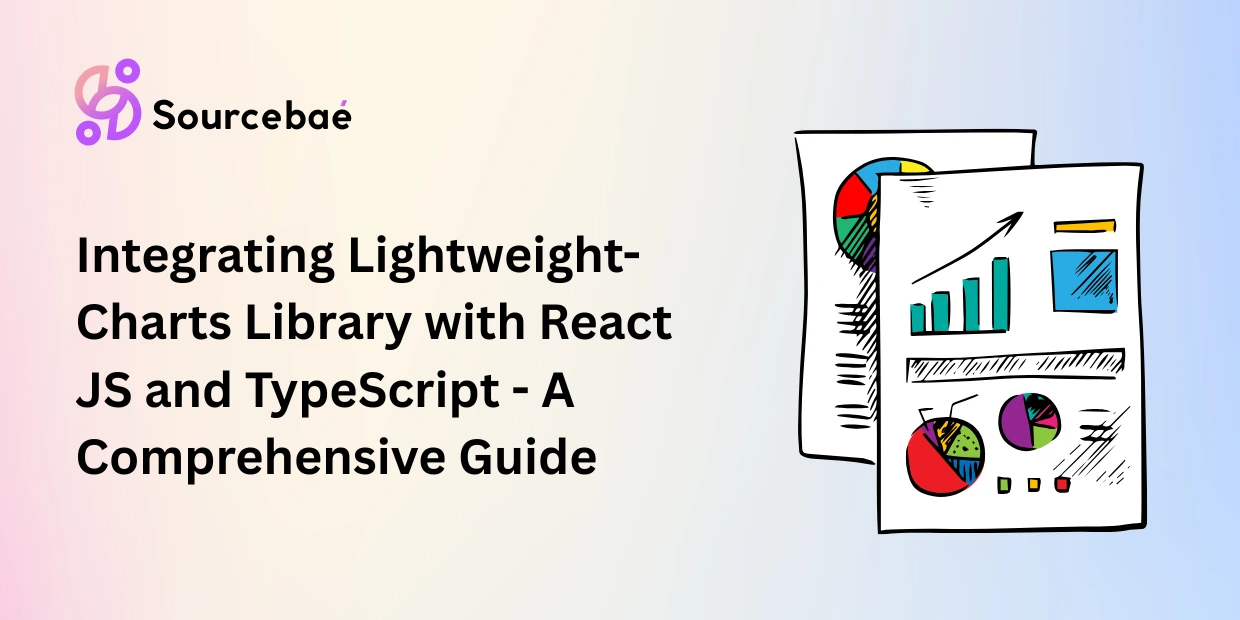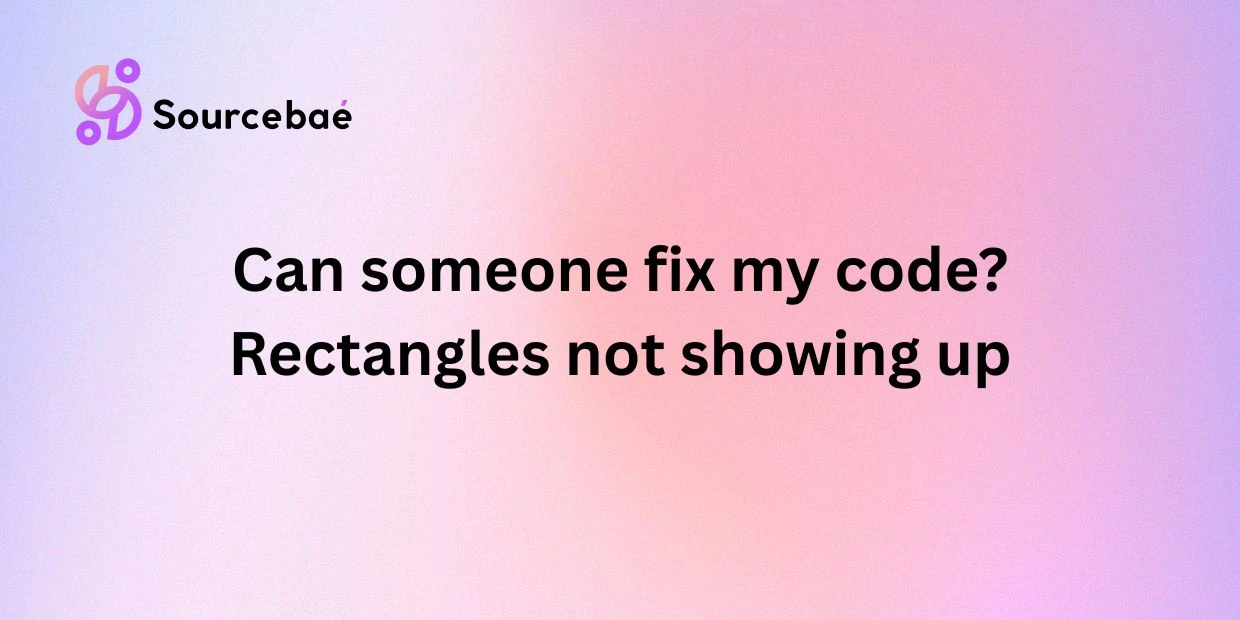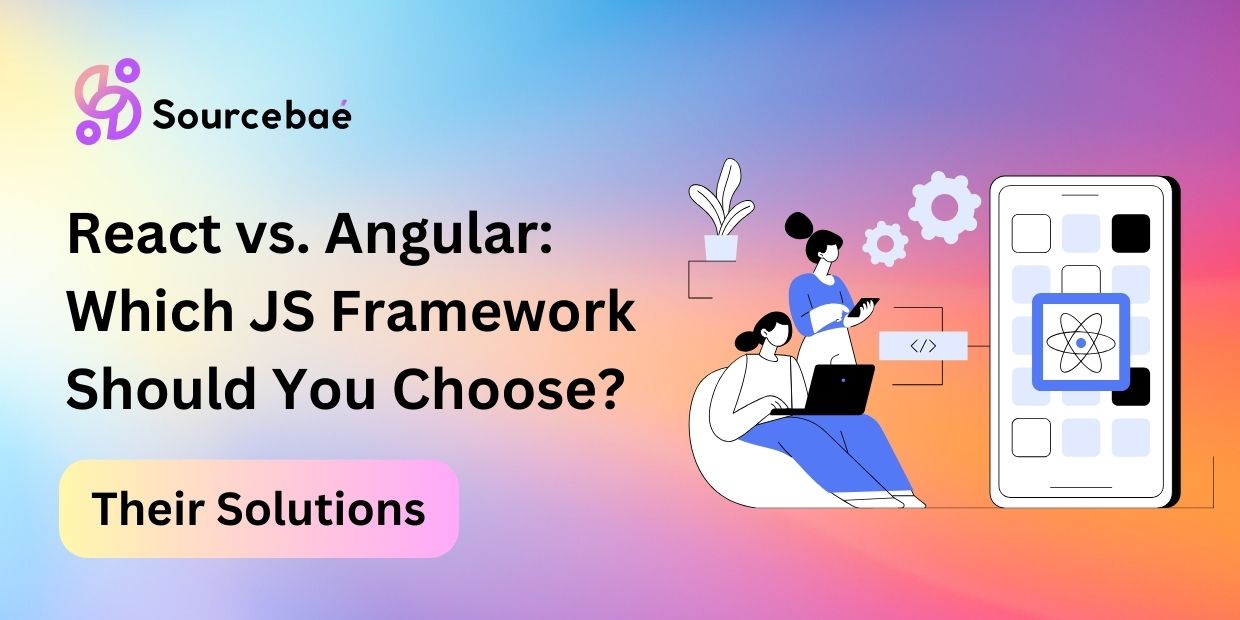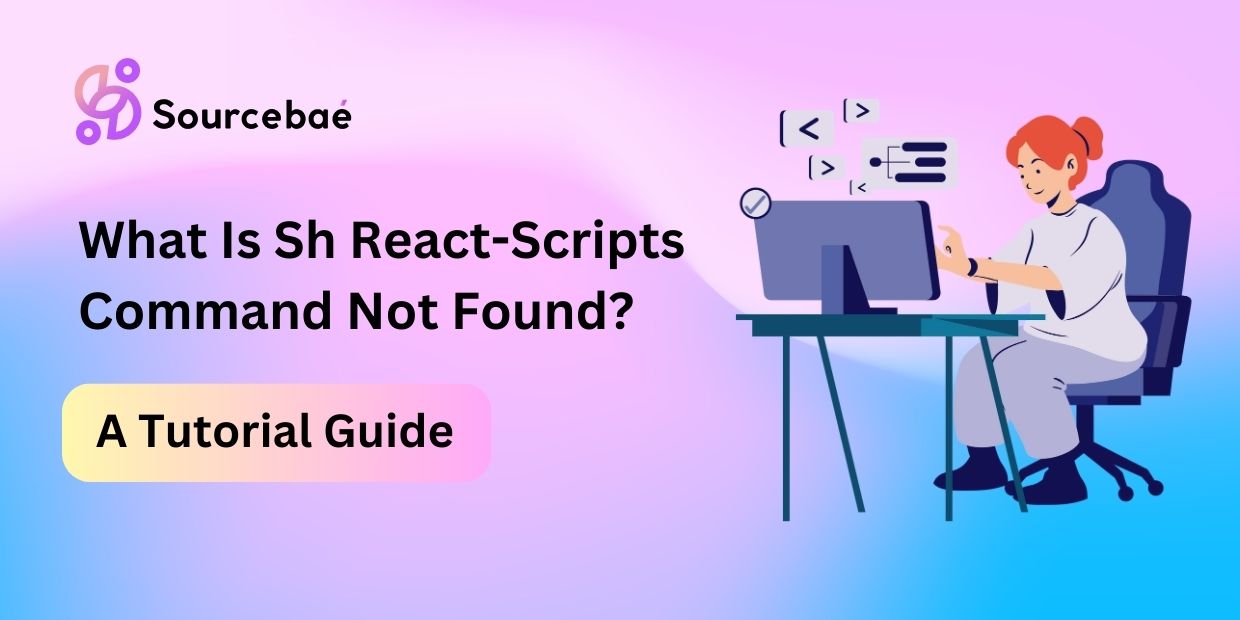Are you eager to create a dynamic and user-friendly web application using React JS? Routing is a fundamental aspect of web development that allows users to navigate through different pages seamlessly. In this guide, we will explore how to create route in React JS, providing you with a clear understanding of the process and enabling you to enhance the user experience of your web applications.
Routes play a crucial role in modern web applications, enabling developers to create a seamless navigation experience for users. Whether you’re building a single-page application or a complex web platform, understanding how to create route in React JS is essential. In this guide, we’ll cover everything from the basics to advanced techniques, ensuring you have a comprehensive grasp of the topic.
Setting Up Your React Environment
To get started with creating route in React JS, make sure you have a React environment set up. If you’re new to React, follow these steps:
- Install Node.js: Before you can start working with React, you need to install Node.js, which includes the Node Package Manager (npm).
- Create a New React App: Use the following command to create a new React app:
npx create-react-app your-app-name - Navigate to Your App Directory: Move into your app’s directory using the following command:
cd your-app-name
Integrating React Router
React Router is a popular library that simplifies the process of adding routes to your React applications. Follow these steps to integrate React Router:
- Install React Router: Use npm to install React Router by running the following command:
npm install react-router-dom
- Import BrowserRouter: In your app’s main file (usually
src/index.js), importBrowserRouterfromreact-router-domand wrap your app’s components with it.import { BrowserRouter } from 'react-router-dom';ReactDOM.render(
<BrowserRouter>
<App />
</BrowserRouter>,
document.getElementById(‘root’)
); - Creating Routes: Now you can create routes using the
Routecomponent fromreact-router-dom. Define your routes within your app’s components.import { Route } from 'react-router-dom';function App() {
return (
<div>
<Route exact path=“/” component={Home} />
<Route path=“/about” component={About} />
<Route path=“/contact” component={Contact} />
</div>
);
}
Implementing Navigation
Navigation is a crucial aspect of routing. You can create navigation links using the Link component from React Router. Here’s how:
- Import Link: Import the
Linkcomponent fromreact-router-dom.import { Link } from 'react-router-dom';
- Create Navigation Links: Use the
Linkcomponent to create navigation links in your app.function Navigation() {
return (
<nav>
<ul>
<li>
<Link to="/">Home</Link>
</li>
<li>
<Link to="/about">About</Link>
</li>
<li>
<Link to="/contact">Contact</Link>
</li>
</ul>
</nav>
);
}
FAQs about Creating Route in React JS
How does routing improve user experience?
Routing allows users to move between different pages of your application without the need for full page reloads. This results in a smoother and more responsive user experience.
Can I use React Router in a single-page application?
Absolutely! React Router is commonly used in single-page applications to manage navigation and rendering different views based on the URL.
Are nested routes possible with React Router?
Yes, React Router supports nested routes. You can nest Route components within each other to create a hierarchical route structure.
What is the purpose of the exact prop in the Route component?
The exact prop ensures that a route is only matched if the path is an exact match. It’s useful to prevent multiple routes from being matched simultaneously.
How can I pass parameters to a route?
You can pass parameters to a route using the Route component’s path attribute. For example, path="/users/:id" allows you to access the id parameter in the component.
Is React Router the only routing library for React?
While React Router is one of the most popular routing libraries for React, there are other alternatives available, such as reach-router.
Conclusion: Creating Seamless Routes for Enhanced User Experience
In this guide, we’ve explored the process of creating route in React JS using React Router. By following the steps outlined here, you’ll be able to implement smooth navigation and enhance the user experience of your web applications. Whether you’re a beginner or an experienced developer, mastering the art of routing in React JS is a valuable skill that will contribute to the success of your projects.
Remember, well-implemented routes provide users with a hassle-free way to explore and interact with your application’s content. So go ahead, experiment with different route structures, and watch as your React applications become more dynamic and engaging than ever before.
READ MORE | HIRE REACT DEVELOPER