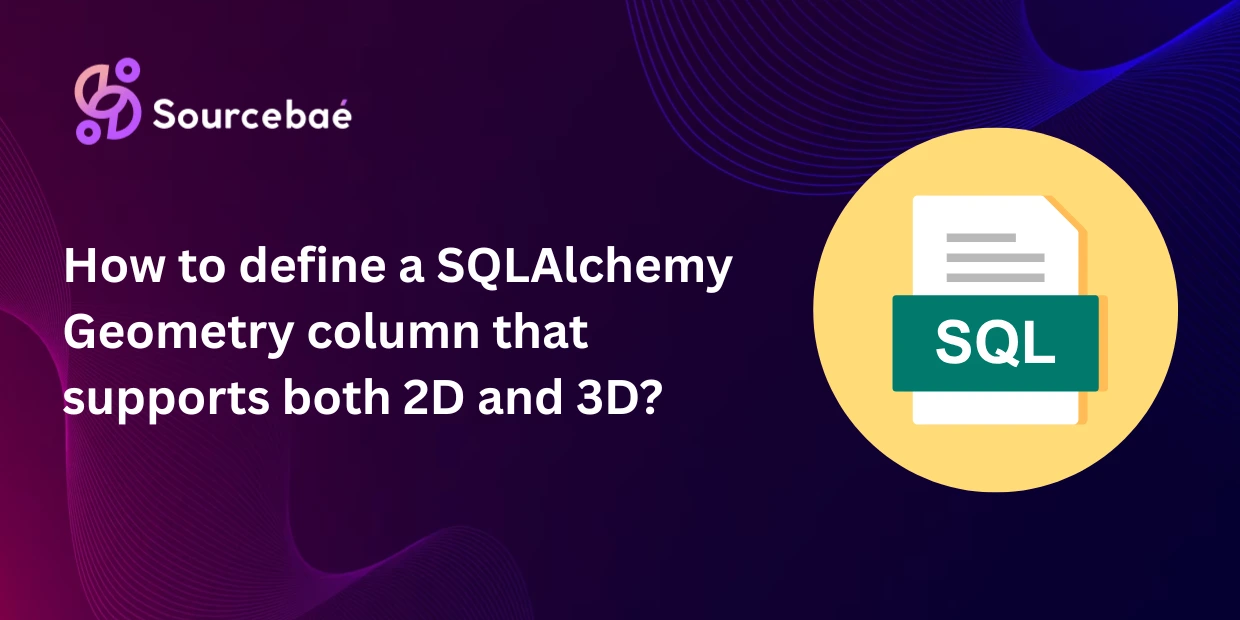Spatial databases are the backbone of modern mapping, geolocation, and 3D analysis applications. Whether you’re working with drone imagery, LiDAR data, or real‑time navigation systems, storing geometric information accurately and efficiently is critical. That’s where SQLAlchemy and GeoAlchemy2 come in.
In this guide, you’ll learn how to define a SQLAlchemy Geometry column that supports both 2D and 3D geometries, why it matters, and how to implement it using best practices. We’ll also cover database configuration, performance tips, and common FAQs developers encounter when dealing with 3D spatial data.
The Importance of Geometry Columns in Databases
Spatial or geometric data is at the core of GIS and mapping applications. Traditionally, databases like PostgreSQL, Oracle, or MySQL store tabular numeric or textual data. However, with spatial extensions such as PostGIS, these databases can represent real‑world objects—points, lines, and polygons—along with their coordinates.
Many developers still deal only with 2D geometries (X, Y), but modern applications often need a third dimension (Z) for elevation, altitude, or building height. Defining a geometry column that supports both ensures long‑term flexibility.
That’s where GeoAlchemy2, an extension of SQLAlchemy, provides a clean Pythonic interface for storing and querying geometries in a PostgreSQL/PostGIS database.
Focus keyword: define a SQLAlchemy geometry column that supports both 2D and 3D geometries
Secondary keywords: GeoAlchemy2, PostGIS, SQLAlchemy geometry type
Why You Need to Specify Geometry Dimensions
By default, spatial data types assume a 2D coordinate system. A point might be defined simply as (x, y), such as (40.7128, -74.0060) for New York City in WGS 84.
However, when the data describes altitude, topography, or 3D models, a Z coordinate is necessary—for example, (40.7128, -74.0060, 15.5) where 15.5 could represent meters above ground.
2D geometries: Contain X and Y coordinates.
3D geometries: Contain X, Y, and Z coordinates.
To store both in one column safely, you must explicitly define the dimension parameter in your Geometry column.
What Is the GeoAlchemy2 Geometry Type?
GeoAlchemy2 extends SQLAlchemy by mapping spatial types like polygons, lines, and points to Python ORM models. This allows developers to create, manipulate, and query geometry data without writing raw SQL.
The Geometry type constructor includes these important arguments:
- geometry_type – The type of geometry (
'POINT','LINESTRING','POLYGON', or'GEOMETRY'for generic). - srid – The spatial reference ID. For global data,
4326(WGS 84) is the standard SRID. - dimension – Defines whether to allow 2D (default) or 3D coordinates.
- spatial_index – Optional flag that creates an index for faster spatial queries.
Setting dimension=3 is the key to supporting both 2D and 3D data types simultaneously.
How to Define a Geometry Column Supporting Both 2D and 3D Geometries
When defining a geometry column, developers can explicitly allow both 2D and 3D coordinates by setting dimension=3. This does not break compatibility with 2D data—GeoAlchemy2 and PostGIS will simply treat missing Z values as NULL.
Example
from sqlalchemy import Column
from geoalchemy2 import Geometry
# 3D geometry column for POINT data
geom_point_3d = Column(Geometry(geometry_type='POINT', srid=4326, dimension=3))
# Column allowing all geometry types (2D or 3D)
geom_flexible = Column(Geometry(geometry_type='GEOMETRY', dimension=3))
Using 'GEOMETRY' as the type allows flexibility when the same table must handle both points and polygons.
Inserting 2D geometry into a 3D column is fine; the Z coordinate is just left blank. PostGIS ensures the geometry remains valid and queryable.
Understanding EWKT (Extended Well‑Known Text)
Spatial databases use Well‑Known Text (WKT) to represent geometry data in human‑readable form. EWKT is an extension that includes SRID and supports higher‑dimensional coordinates.
Example of a 3D point:
SRID=4326;POINT Z (30 10 5)
Here, (30 10 5) are X, Y, and Z values respectively.
GeoAlchemy2 automatically converts Python geometry objects (for example, from Shapely) into EWKT before writing to the database. This ensures your geometry column always stores properly structured WKT or EWKT strings.
Database Back‑End Support for 3D Geometries
PostGIS (Recommended)
PostGIS for PostgreSQL remains the most capable open‑source spatial extension supporting 3D data. It allows true 3D distance measurement, volumetric intersections, and extrusion modeling.
- Full
ZandM(measure) coordinate support - 3D spatial index compatibility
- Extensive function library
Oracle Spatial and Others
Some databases such as Oracle Spatial or SpatiaLite use their own configuration parameters (e.g., diminfo in Oracle). While conceptually similar, their SQLAlchemy dialects may vary. Always confirm 3D support in your target backend before deploying.
Comparing 2D and 3D Geometry Declarations
| Parameter | 2D Geometry Example | 3D Geometry Example |
|---|---|---|
| geometry_type | 'POINT' | 'POINT' |
| dimension | 2 (default) | 3 |
| SRID | 4326 | 4326 |
| Column definition | Geometry('POINT', srid=4326, dimension=2) | Geometry('POINT', srid=4326, dimension=3) |
| Usage | Accepts XY only | Accepts XY and XYZ |
Defining columns with dimension=3 ensures they remain compatible with both 2D and 3D inputs.
Example: SQLAlchemy Model and Query for 3D Geometries
To make this practical, see how you can define a simple SQLAlchemy model and query using GeoAlchemy2 and PostGIS.
from sqlalchemy import create_engine, Column, Integer
from sqlalchemy.ext.declarative import declarative_base
from sqlalchemy.orm import sessionmaker
from geoalchemy2 import Geometry, WKTElement
Base = declarative_base()
class Building(Base):
__tablename__ = 'buildings'
id = Column(Integer, primary_key=True)
geom = Column(Geometry(geometry_type='POINT', srid=4326, dimension=3))
engine = create_engine('postgresql://user:password@localhost/mydb')
Session = sessionmaker(bind=engine)
session = Session()
# Insert a 3D point (latitude, longitude, elevation)
b = Building(geom=WKTElement('POINT Z (12.4924 41.8902 25.0)', srid=4326))
session.add(b)
session.commit()
# Query and print geometry (PostGIS returns EWKB)
result = session.query(Building).first()
print(result.geom)
Using WKTElement guarantees compatibility with EWKT notation and SRID tagging.
Best Practices for Handling 2D and 3D Geometry Columns
- Always declare
dimension=3if you expect Z values. It enables consistent flexibility without schema migration later. - Use a generic geometry type (
GEOMETRY) when storing multiple shape types in one column. - Enable spatial indexing (
spatial_index=True) for large datasets. This can reduce query time drastically. - Validate geometry objects before insertion using libraries like Shapely’s
is_valid. - Ensure SRID consistency across your dataset. Always define the same coordinate reference system.
Performance and Scalability Considerations
PostGIS automatically indexes geometry and geography data using GiST indexes. Enabling a spatial index when defining the column will greatly improve search performance—particularly for range queries such as ST_DWithin.
For very large datasets, combine 3D geometry support with partitioned tables and clustering to distribute spatial workloads effectively.
Cloud databases like Amazon RDS for PostgreSQL and Google Cloud SQL fully support PostGIS features, including 3D geometries, making them suitable for enterprise deployments.
Troubleshooting Common Issues
- Dimension mismatch errors: Occur if data is inserted with higher dimensionality than declared. Make sure
dimension=3for XYZ data. - SRID inconsistencies: If geometries from different coordinate systems are mixed, use
ST_Transformin PostGIS to convert them. - Invalid geometries: Occasionally caused by malformed EWKT strings; validate using
ST_IsValid.
Summary
To define a SQLAlchemy Geometry column that supports both 2D and 3D geometries, you must:
- Use
Geometryfrom GeoAlchemy2 - Set
dimension=3for full XYZ compatibility - Define the correct
SRID(for example, 4326 for WGS 84) - Create and index geometry columns via SQLAlchemy models
This simple configuration gives developers flexibility to store and query either 2D or 3D spatial data seamlessly within Python applications powered by PostGIS.
FAQs
What happens if I insert a 2D geometry into a 3D column?
PostGIS treats the missing Z coordinate as NULL. The geometry remains valid, allowing both 2D and 3D shapes in the same column.
Can a 2D column store 3D geometries?
No. When dimension=2, Z values are discarded. Always set dimension=3 to ensure 3D compatibility.
Does GeoAlchemy2 auto‑detect geometry dimensions?
GeoAlchemy2 does not infer the dimension from inserted data. You must explicitly define the dimension parameter during model declaration.
Which databases fully support 3D geometries?
PostGIS (PostgreSQL) is the most robust and widely used. Alternatives like Oracle Spatial and SpatiaLite also support 3D but with different syntax.
Can different geometry shapes share the same column?
Yes. Declaring the type as 'GEOMETRY' allows points, lines, and polygons to coexist, useful for flexible GIS data ingestion pipelines.
How do I insert 3D data correctly?
Always include the Z keyword in the EWKT string:POINT Z (x y z) — for instance, 'POINT Z (100 200 15)'.
Is GeoAlchemy2 compatible with Shapely objects?
Absolutely. GeoAlchemy2 can convert Shapely geometries directly to EWKT for storage. This integration simplifies complex geometry generation and validation.
Additional Resources
Final Thoughts:
As spatial computing continues to expand—from self‑driving cars to urban planning—designing database columns that can handle both 2D and 3D geometries is no longer optional. By combining SQLAlchemy, GeoAlchemy2, and PostGIS, Python developers gain a high‑performance, standards‑compliant toolkit for managing complex spatial data models with minimal effort