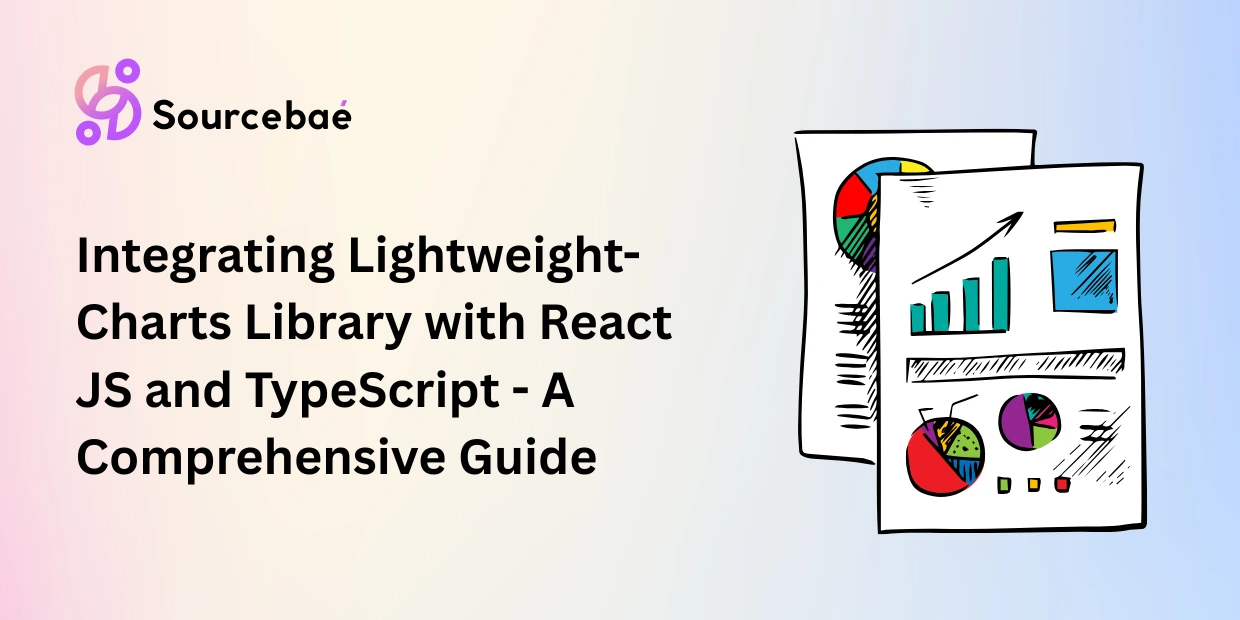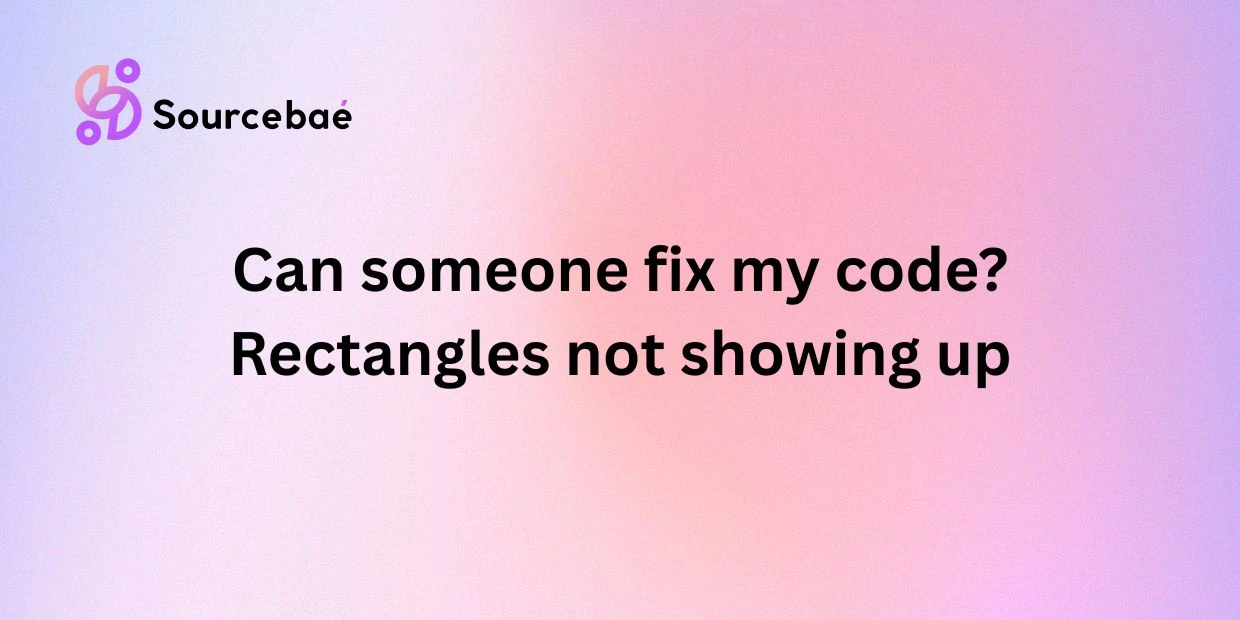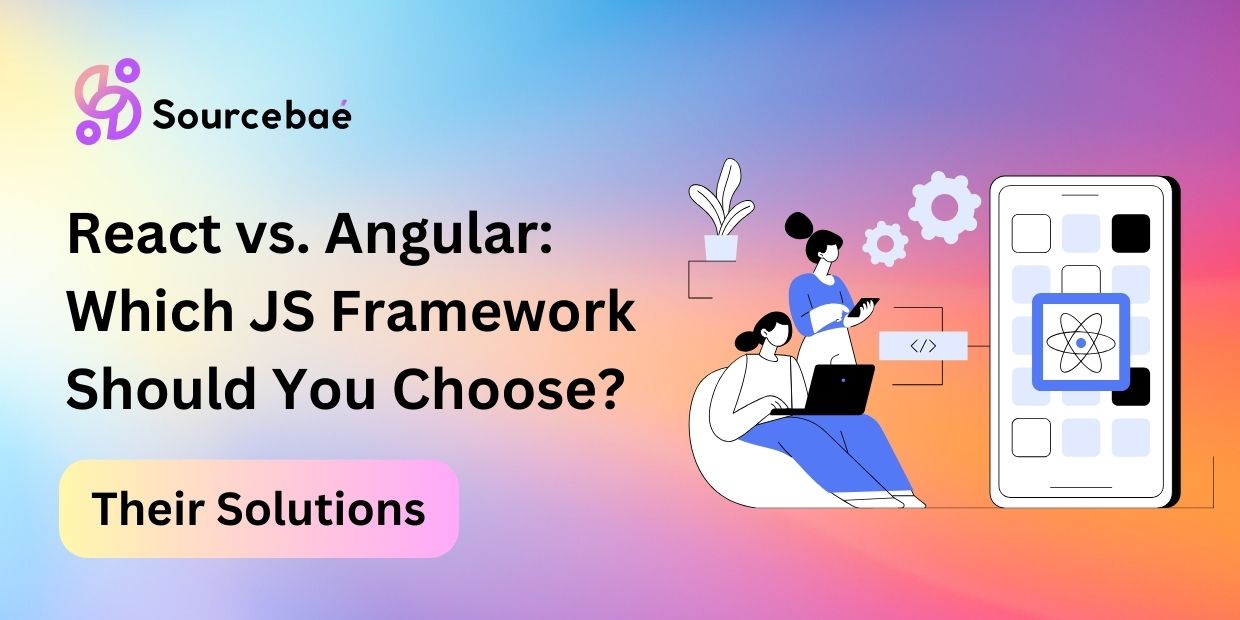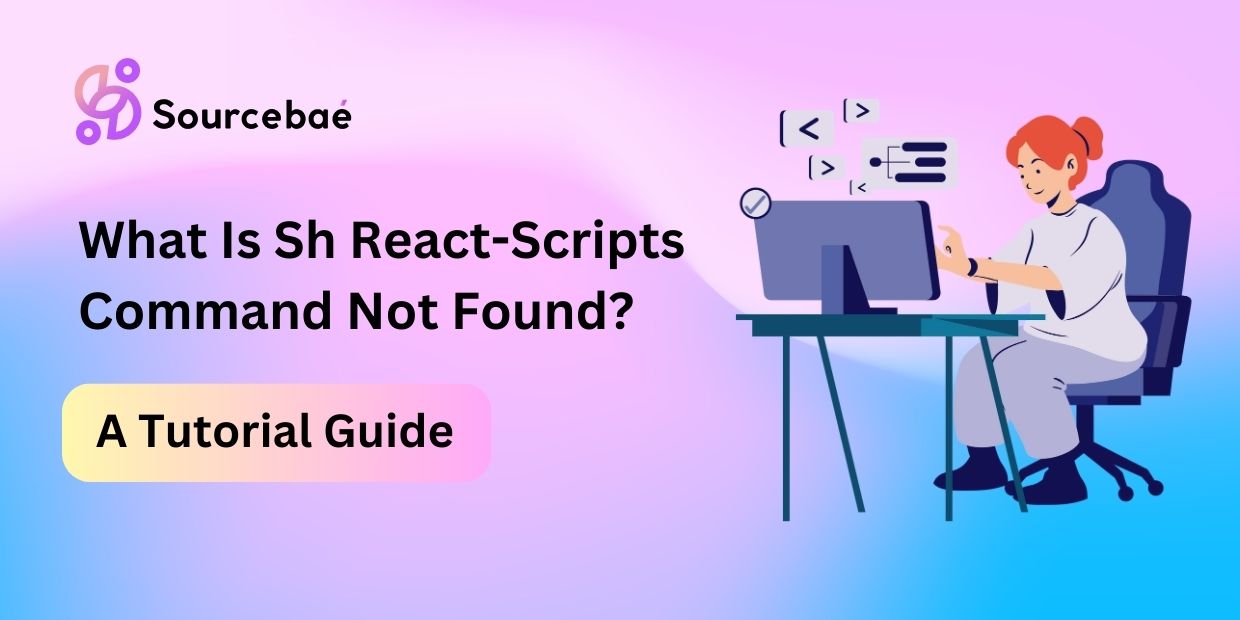How to Develop App Using React Native?
React Native is a JavaScript framework that enables developers to build native-like mobile applications for multiple platforms using a single codebase. It’s backed by Facebook and the open-source community, making it a reliable choice for app development.
Setting Up Your Development Environment
Before diving into React Native development, ensure you have Node.js, npm, and a code editor like Visual Studio Code installed. Additionally, install the Expo CLI to expedite the development process.
Creating a New React Native Project
Initiate a new project using the command-line tool provided by Expo. This command sets up the basic structure and dependencies for your app.
Understanding Components and UI Elements
In React Native, components are building blocks of the user interface. Learn about basic components, such as Text, View, and Image, and how to combine them to create appealing UIs.
Styling Your App with CSS
Apply styles to your components using a combination of inline styles, StyleSheet objects, and third-party libraries like Styled Components. Keep your app visually consistent and user-friendly.
Handling User Input with Forms
Create interactive forms using TextInput, Picker, and other input components. Implement form validation to ensure data accuracy.
Navigating Between Screens
Utilize navigation libraries like React Navigation to enable seamless transitions between different screens in your app. Define navigation stacks, tabs, and drawers.
Managing State and Data
Learn about state and props in React Native. Use state management solutions like Redux or MobX to efficiently manage and share data across your app.
Integrating APIs and Backend Services
Connect your app to backend services using APIs. Learn how to make HTTP requests and handle responses using popular libraries like Axios.
Testing Your App
Ensure the stability of your app by writing unit tests and integration tests. Tools like Jest make testing React Native apps straightforward.
Optimizing Performance
Optimize your app’s performance by reducing unnecessary re-renders and utilizing tools like React DevTools for performance analysis.
Internationalization and Localization
Make your app accessible to a global audience by implementing internationalization and localization techniques. Use libraries like react-i18next to manage translations.
Adding Native Device Features
Access device features like camera, GPS, and sensors using native modules or third-party libraries. Enhance the user experience with platform-specific functionalities.
Deploying Your App
Prepare your app for deployment by generating production builds and following platform-specific guidelines for app submission. Distribute your app through app stores or over-the-air updates.
Frequently Asked Questions
1. Can I use React Native to build apps for both Android and iOS?
Yes, React Native allows you to develop apps for both Android and iOS platforms using a single codebase.
2. Is React Native suitable for complex applications?
Absolutely. React Native is capable of handling complex applications, and its performance is comparable to native development.
3. Do I need to know native languages like Java or Swift to use React Native?
No, React Native primarily uses JavaScript, so you can build apps without extensive knowledge of native languages.
4. What are some popular apps built with React Native?
Apps like Facebook, Instagram, and Airbnb have integrated React Native into their development stacks.
5. Where can I learn more about advanced React Native techniques?
You can explore the official React Native documentation and various online tutorials and courses.
Conclusion
Congratulations! You’ve learned the fundamental aspects of developing an app using React Native. This versatile framework empowers you to create stunning, cross-platform mobile applications with ease.
READ MORE: Hire React Developer