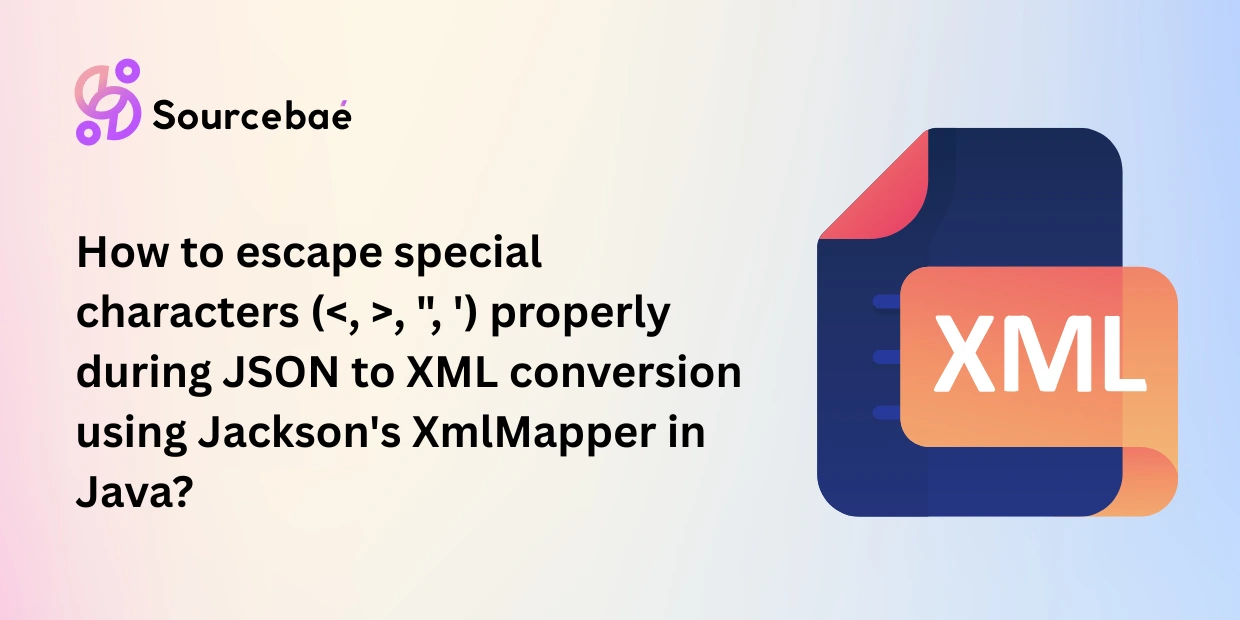In the modern world of software development, JSON and XML are two widely adopted data formats used to represent structured data. Applications often need to exchange data between various components using different data formats. A particularly common scenario developers encounter involves converting JSON to XML. However, XML has its unique challenges, particularly involving special characters (<, >, ", ') that must be properly escaped. If you’re working with Java and Jackson’s XmlMapper, understanding how to handle these special characters securely and effectively is essential. In this guide, we’ll explore how you can escape special characters precisely using Jackson’s XmlMapper during JSON to XML conversions.
Understanding JSON and XML Formats
What is JSON (JavaScript Object Notation)?
JSON, or JavaScript Object Notation, is a lightweight data interchange format that’s easy to read, write, and parse. JSON structures consist of key-value pairs and arrays, making it user-friendly for client-side web applications, RESTful APIs, and modern microservice architectures. JSON’s popularity stems from its simplicity, readability, and compatibility with various programming languages including Java.
Quick Overview of XML (eXtensible Markup Language)
XML stands for eXtensible Markup Language. It is a markup format designed for storing and transporting data in a structured, hierarchical format. XML is widely used for configurations, data exchanges, legacy system integrations, and in situations where well-defined validation schemas (like XSD or DTD) add extra reliability and security.
Differences Between XML and JSON Structures
While JSON primarily uses unordered key-value pairs and arrays, XML relies on tags and attributes to define structured data hierarchically. JSON is simpler, lighter, and more concise, whereas XML provides more flexibility (tags/attributes) and supports complex validation through schemas.
Special Characters in XML: Why Escaping Is Essential
XML specifies certain reserved characters which have special purposes in markup structure:
- Less-than (
<) - Greater-than (
>) - Ampersand (
&) - Double quote (
") - Apostrophe (
')
When these special characters are part of the actual values you’re converting from JSON, failing to properly escape them can quickly lead to malformed XML documents and parsing errors.
For instance, consider the following improperly escaped XML snippet:
<name>John "Johnny" Doe</name>
<city>New York <NY></city>
The above XML snippet contains two significant errors:
- The double quotes (
") around"Johnny"are not escaped. - The angle brackets (
<NY>) inside the text value must also be escaped.
Failing to correctly escape these special characters can introduce potential vulnerabilities and interoperability issues within systems relying on XML-based communication.
Introducing Jackson’s XmlMapper
Jackson is arguably the most popular JSON processing library in the Java ecosystem, offering fast and highly reliable parsing, serialization, and transformation features. The Jackson XML module introduces the XmlMapper class – a specialized mapper class derived from the standard ObjectMapper. It allows developers to seamlessly convert JSON objects into XML format with minimal effort.
A simple example of using XmlMapper to convert JSON to XML looks like this:
XmlMapper xmlMapper = new XmlMapper();
String xml = xmlMapper.writeValueAsString(yourJsonObject);
This technique is intuitive and straightforward, reducing manual encoding and complexity considerably.
Challenges in Escaping Special Characters During Conversion
When converting JSON to XML with custom content fields containing special characters, typical pitfalls developers face include:
- XML generation issues due to unescaped characters.
- Parser errors when handling or validating XML payloads.
- Security issues if XML is not correctly formatted or escaped (including XML Injection attacks).
Again, consider this problematic example:
<!-- Problematic XML -->
<bio>I'm from "New York" & love coding <Java></bio>
This XML snippet will cause parser errors due to the unescaped special characters (", &, <, >).
Ensuring Proper Escaping of Special Characters in XmlMapper
Fortunately, Jackson’s XmlMapper has built-in automatic escaping of reserved XML characters. XmlMapper automatically converts special symbols to predefined entities:
<converts to<>converts to>&converts to&"converts to"'converts to'
An example demonstration using XmlMapper would be:
XmlMapper xmlMapper = new XmlMapper();
String xml = xmlMapper.writeValueAsString(jsonObject);
System.out.println(xml);
Output (properly escaped):
<name>John "Johnny" Doe</name>
<city>New York <NY></city>
Using XmlMapper ensures consistent adherence to XML escaping standards, significantly reducing risk and preventing parser errors.
Customizing and Configuring XmlMapper for Custom Escaping (If Needed)
Although default behavior covers most use-cases, you might sometimes encounter scenarios requiring customized XML escaping. XmlMapper can handle more complex custom escaping use-cases through configuration and custom serializers.
For instance, create a custom serializer for complex escaping scenarios as follows:
import com.fasterxml.jackson.core.JsonGenerator;
import com.fasterxml.jackson.databind.SerializerProvider;
import com.fasterxml.jackson.databind.ser.std.StdSerializer;
import org.apache.commons.text.StringEscapeUtils;
public class XmlSpecialCharacterEscaper extends StdSerializer<String> {
public XmlSpecialCharacterEscaper() {
super(String.class);
}
@Override
public void serialize(String value, JsonGenerator gen, SerializerProvider provider) throws IOException {
String escapedValue = StringEscapeUtils.escapeXml10(value);
gen.writeString(escapedValue);
}
}
To register this custom serializer with XmlMapper:
SimpleModule module = new SimpleModule();
module.addSerializer(String.class, new XmlSpecialCharacterEscaper());
XmlMapper xmlMapper = new XmlMapper();
xmlMapper.registerModule(module);
This allows fine-grained control when the built-in escaping is insufficient for your project’s specific needs.
Common Pitfalls and Troubleshooting
Avoid these pitfalls:
- Manual Escaping: Avoid manually performing escaping operations unless absolutely necessary. Trust Jackson’s built-in escaping first.
- Testing Gaps: Always incorporate extensive testing with various data scenarios containing XML special characters.
- Ignoring Validation: Verify generated XML output against XML schema definitions or validation tools to ensure correctness.
Common XML parsing errors such as “Malformed XML” typically indicate inadequate escaping or syntax issues. Using XML validator tools (e.g., online validators, JAXB, Xerces) helps in identifying problematic XML more effectively.
Best Practices for JSON to XML Conversion Using XmlMapper
To ensure reliable conversions, adhere to the following best practices:
- Leverage Built-in Escaping: Allow XmlMapper’s built-in escaping mechanism to handle special character encoding whenever possible.
- Data Validation Strategy: After conversion, confirm formatted XML via schema validation tools or XML parsers.
- Unit Testing: Continuously validate the escaping logic by writing unit tests encompassing different combinations of special characters.
- Custom Serialization Sparingly: Only use custom serialization methods if built-in methods fall short of meeting your precise requirements.
Conclusion
Properly escaping XML special characters (<, >, &, ", ') is vital for preventing XML parsing errors, ensuring robust interoperability, and offering strong security guarantees. Thankfully, Jackson’s XmlMapper simplifies this task significantly, automatically managing escaping for most cases.
By following these recommendations and leveraging the built-in functionality provided by Jackson, you steer clear of common pitfalls associated with JSON-to-XML conversions. Consistently testing and validating XML conversions further secures your data and ensures the reliability of your applications.
FAQs (Frequently Asked Questions)
What are XML reserved/special characters?
Reserved XML characters include: <, >, &, ", and '. They all carry special meaning in XML syntax and must be escaped accurately.
Does XmlMapper automatically escape special characters during JSON to XML Conversion?
Yes, Jackson’s XmlMapper automatically escapes XML special characters to preserve XML integrity during serialization.
When might I need custom XML escaping with XmlMapper?
Custom XML escaping is rarely necessary but might be needed when standard escaping behaviors do not satisfy your application’s specific XML serialization requirements or security guidelines.
How can I implement custom serializers for special character escaping in Java’s XmlMapper?
You can extend StdSerializer and register your custom serializer with XmlMapper. Libraries such as Apache Commons Text assist with complex escaping needs.
Which Java libraries are helpful for XML escaping?
Apache Commons Text (StringEscapeUtils) and Jackson’s built-in features offer excellent support for XML character encoding. JAXB and Xerces XML libraries also provide valid XML parsing and validation functionalities.
Final Thoughts
Have you encountered challenges escaping special characters while converting JSON to XML? We’d love to learn about your approaches or challenges in the comments below!
For further reading, consider:
Keep learning, coding, and sharing your knowledge!
Or if you Looking to get hired by top tech companies? Sourcebae makes it simple. Just create your profile, share your details, and we’ll handle the rest—from finding the right job opportunities to supporting you throughout the hiring journey.