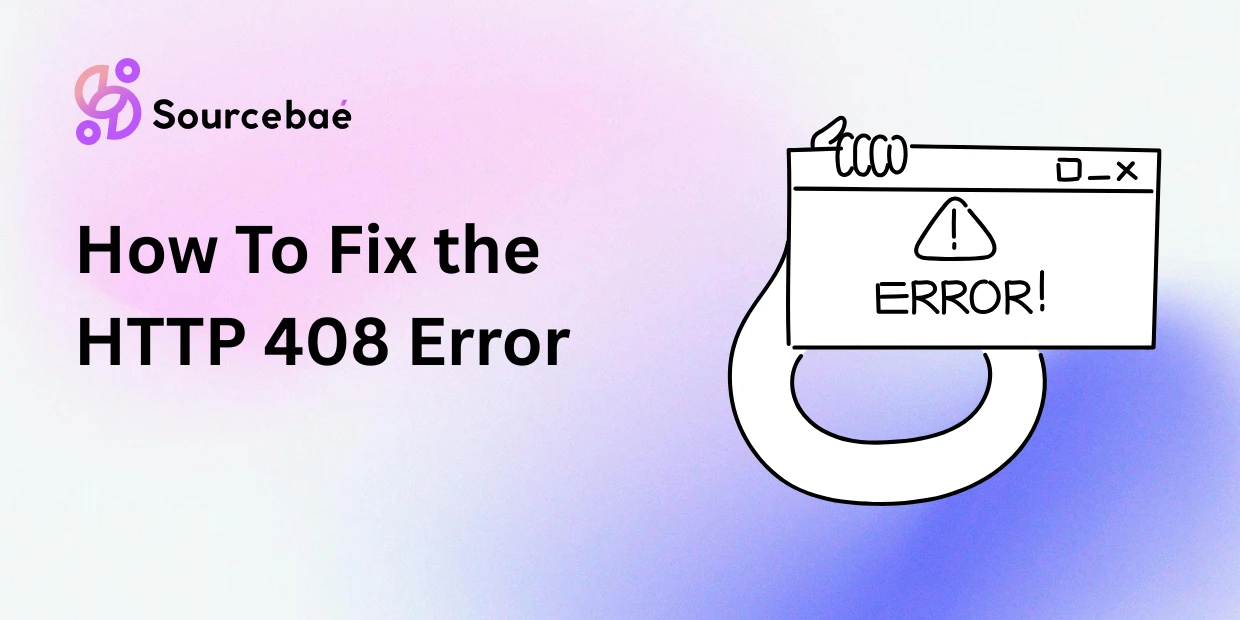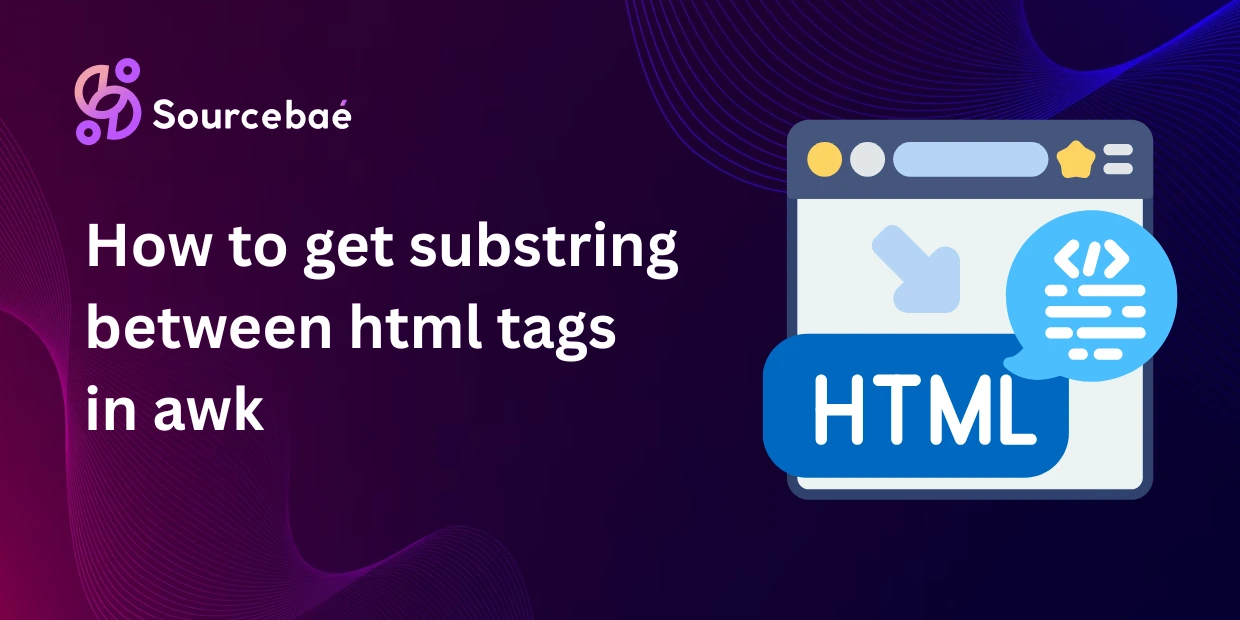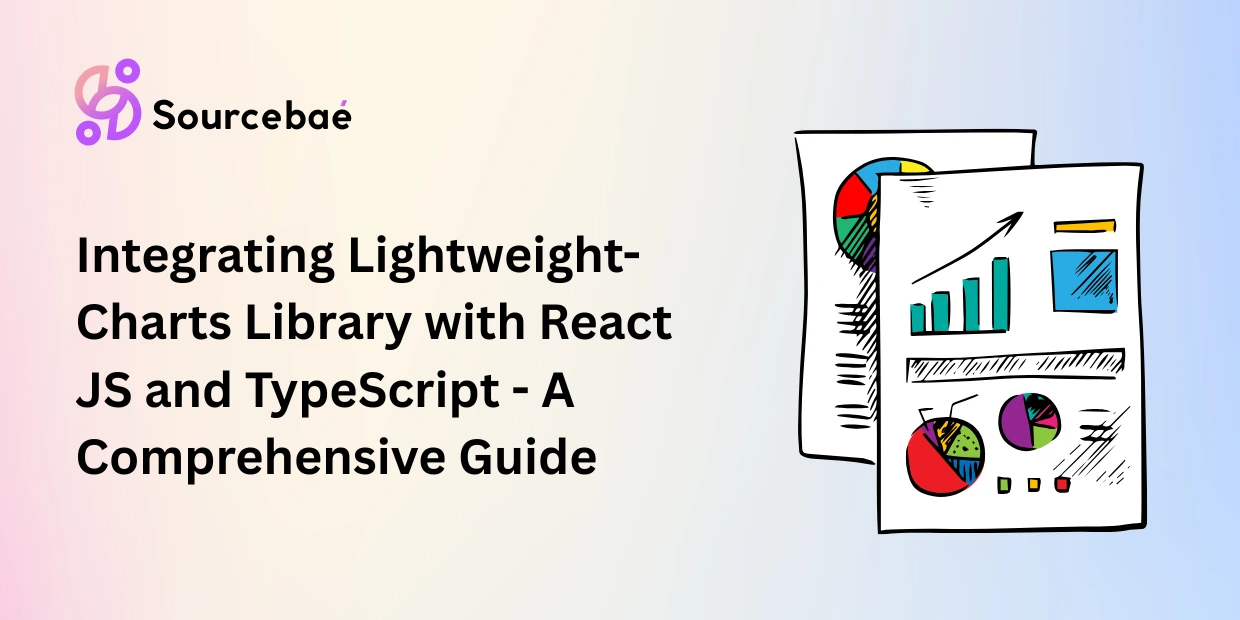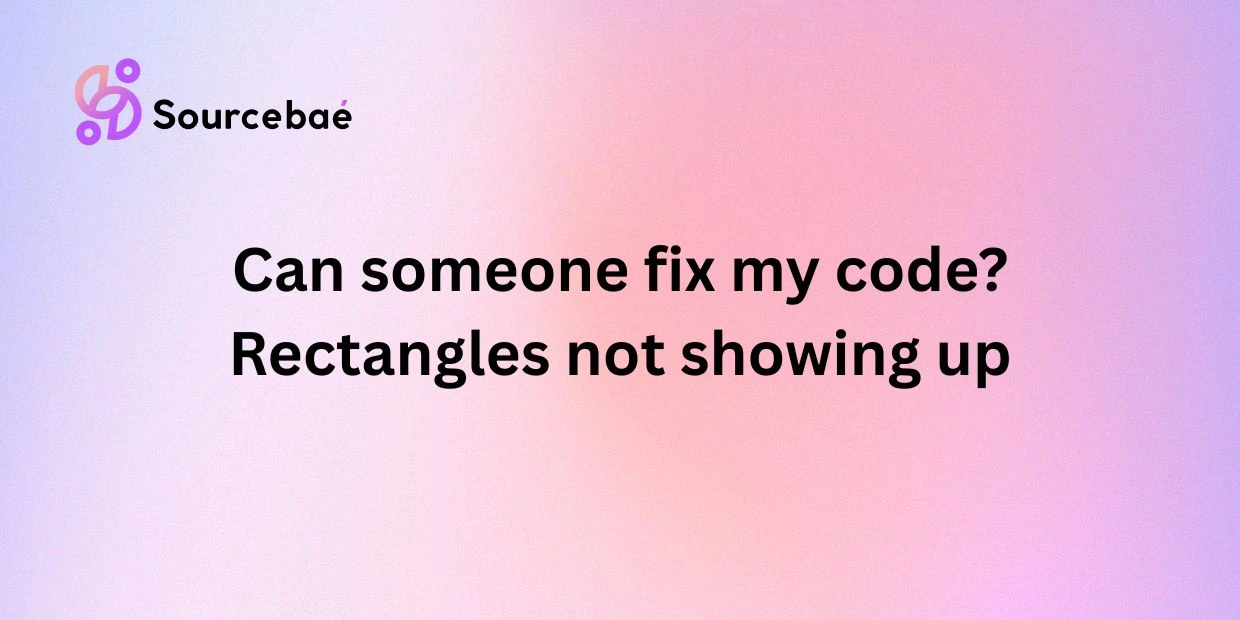In the realm of the digital age, encountering errors while browsing the web is not uncommon. One such error, the HTTP 408 Error, can be frustrating for users and website administrators alike. But fret not! In this guide, we will dive deep into the intricacies of the HTTP 408 Error and provide you with a range of solutions to ensure uninterrupted browsing. So, if you’ve ever wondered “How To Fix the HTTP 408 Error,” you’re in the right place.
Fix the HTTP 408 Error
The HTTP 408 Error, also known as the “Request Timeout” error, occurs when a server doesn’t receive a complete request from a client within a specified time period. This can happen due to slow internet connections, heavy server loads, or misconfigurations. Here’s a step-by-step breakdown on how to resolve this error and get back to smooth browsing:
1. Check Your Internet Connection
A stable and reliable internet connection is vital for proper communication between your device and the server. Ensure you’re connected to a strong network before proceeding.
2. Refresh the Page
Sometimes, the error might be transient. Try refreshing the page by pressing the F5 key or clicking the refresh button on your browser’s toolbar.
3. Clear Browser Cache and Cookies
Cached data and cookies can lead to communication issues with the server. Clear your browser’s cache and cookies and then try accessing the website again.
4. Try a Different Browser
It’s possible that the issue is browser-specific. If you’re encountering the error in one browser, try accessing the website using a different browser.
5. Disable Browser Extensions
Certain browser extensions might interfere with the communication process. Temporarily disable your extensions and see if the error persists.
6. Check Server Status
The server hosting the website might be experiencing downtime or maintenance. Visit the website’s official social media pages or forums to check for any announcements regarding server status.
7. Increase Server Timeout Limit
If you manage the website, consider increasing the server’s timeout limit to provide more time for client requests to be processed.
8. Optimize Website Performance
Slow-loading websites can trigger the HTTP 408 Error. Optimize your website’s performance by compressing images, minifying code, and using content delivery networks (CDNs).
9. Use a Content Delivery Network (CDN)
CDNs distribute website content across multiple servers, reducing the chances of server overload and request timeouts.
10. Update Software and Plugins
Outdated software or plugins can lead to compatibility issues and errors. Keep your website’s software and plugins up to date.
Check out: 403 Forbidden vs 401 Unauthorized HTTP responses
FAQs
Why am I seeing the HTTP 408 Error?
The HTTP 408 Error occurs when a server doesn’t receive a complete request from your browser within a specified time. This can be due to slow internet, server load, or misconfigurations.
Can a slow internet connection cause the HTTP 408 Error?
Yes, a slow or unstable internet connection can lead to the HTTP 408 Error, as the server might not receive your request in a timely manner.
Is the HTTP 408 Error permanent?
No, the HTTP 408 Error is often temporary and can be resolved by refreshing the page, checking your internet connection, or optimizing your website’s performance.
How can I prevent the HTTP 408 Error on my website?
To prevent the HTTP 408 Error on your website, ensure your server’s timeout limit is reasonable, optimize your website’s performance, and keep software and plugins up to date.
Can browser extensions cause the HTTP 408 Error?
Yes, certain browser extensions can interfere with the communication process between your browser and the server, leading to the HTTP 408 Error.
What should I do if the website’s server is down?
If the website’s server is down, you can wait for it to come back up or check the website’s official social media pages for updates on server status.
Conclusion
Navigating the complexities of the digital landscape can be a challenge, but armed with the knowledge from this guide, you’re now equipped to tackle the HTTP 408 Error head-on.
By following the steps outlined here, you can troubleshoot the error and enjoy seamless browsing experiences. Remember, whether it’s a slow internet connection, server load, or misconfigurations, there’s a solution for every roadblock.
So, bid adieu to the HTTP 408 Error and embrace hassle-free browsing!
eIf you’re a developer aiming to land a job at top tech companies, Sourcebae is here to make it easier for you. Simply create your profile, share your details, and let us take care of the rest—from matching you with the right opportunities to guiding you through the hiring process.