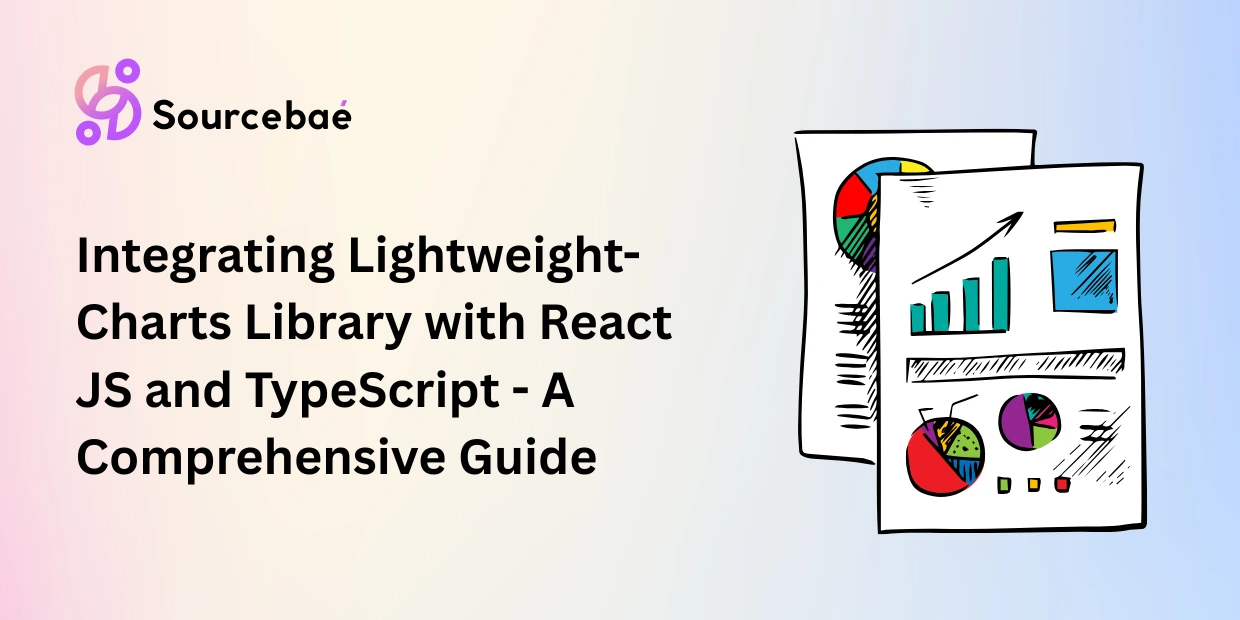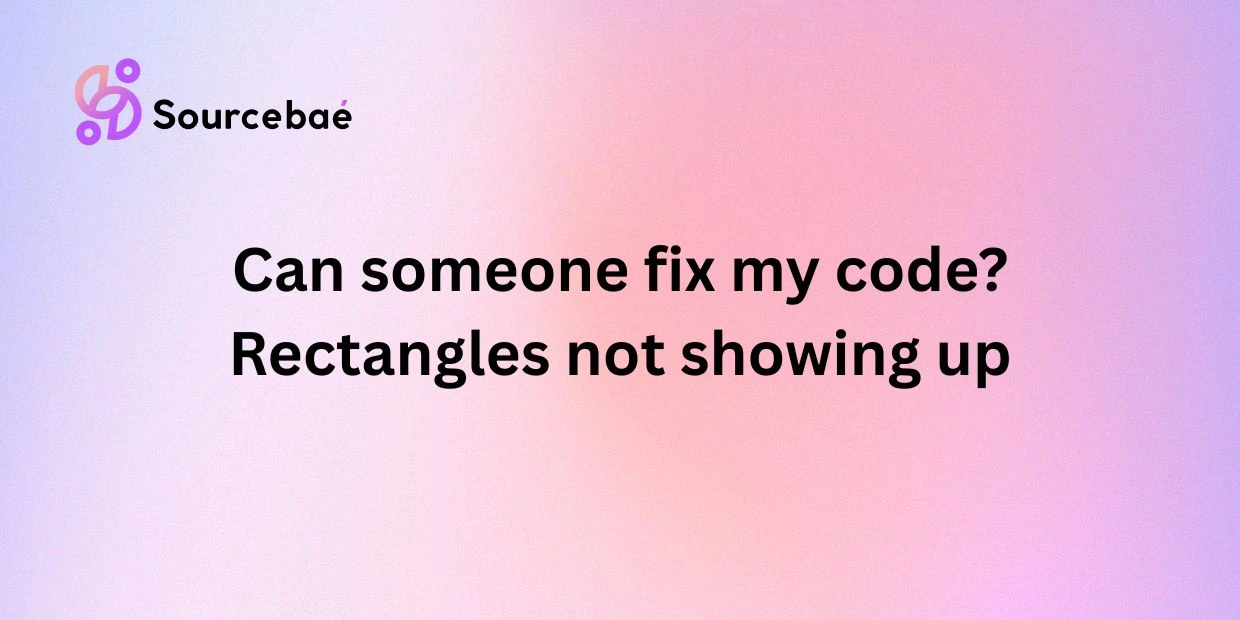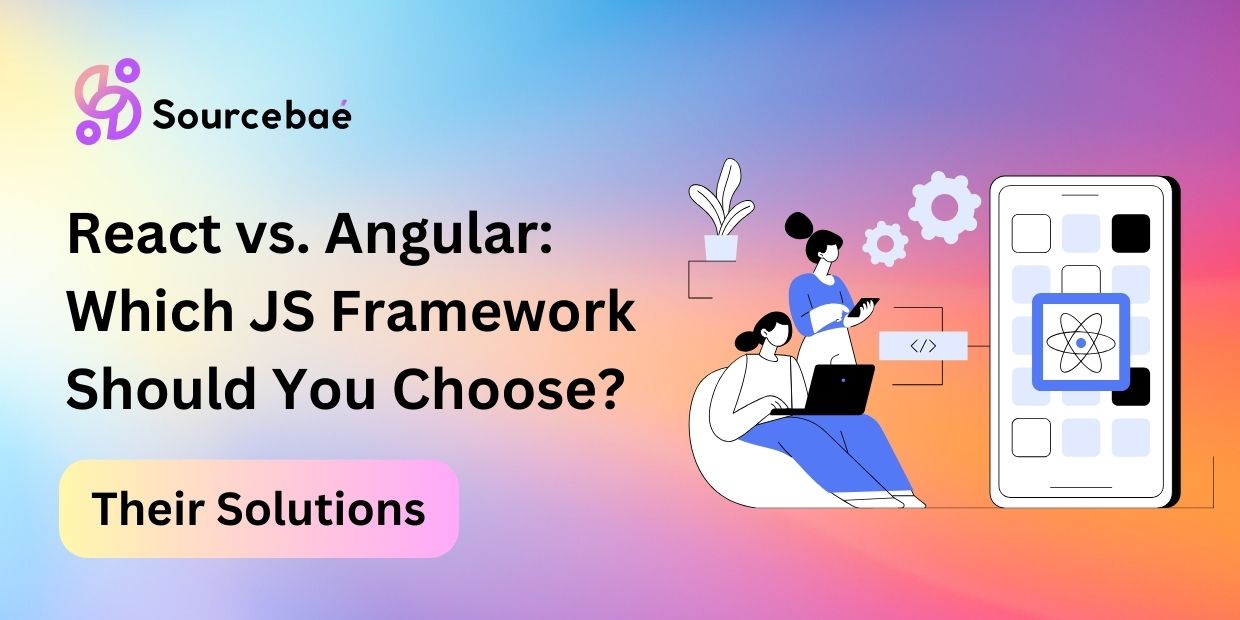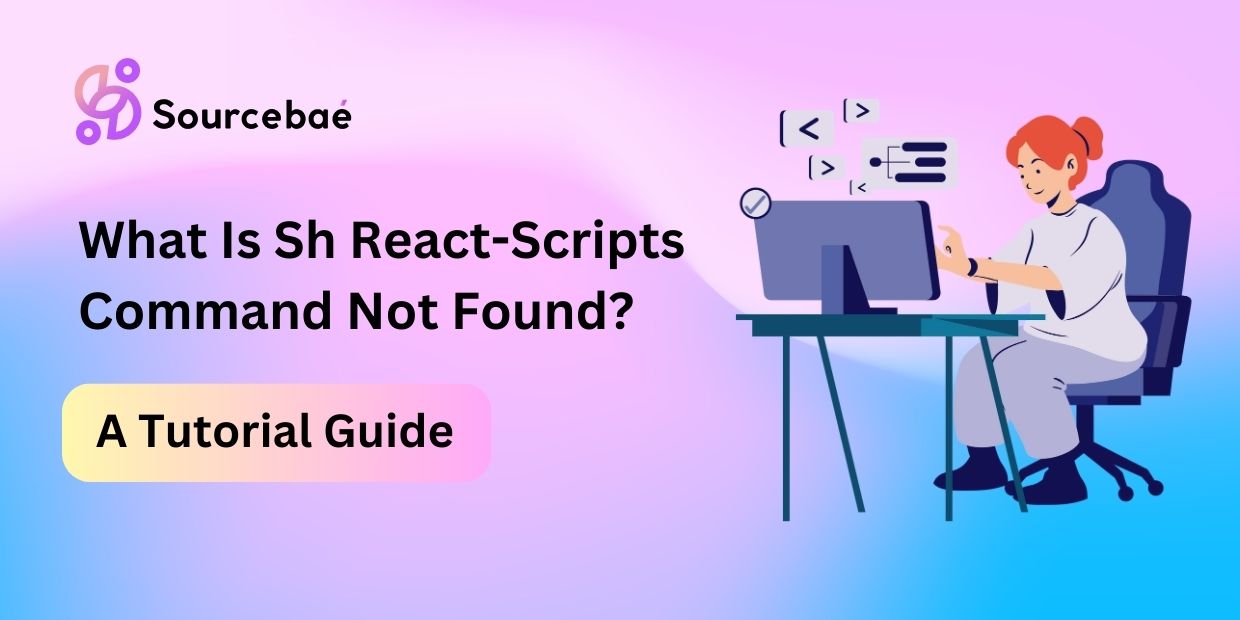Are you a React JS developer looking to enhance user experience by effectively managing the browser back button? Navigating back and forth in a React application can sometimes lead to unexpected behaviors and issues. In this comprehensive guide, we will delve into the intricacies of handling the browser back button in React JS. Whether you’re a beginner or an experienced developer, this guide will equip you with the necessary knowledge to ensure seamless navigation within your React applications. Handle Browser Back Button in React JS is essential to provide users with a consistent and smooth experience.
When users interact with your app, they expect the back button to work intuitively and take them to the previous state or page. Failing to handle this interaction properly can lead to confusion, frustration, and a negative user experience. As a React developer, it’s your responsibility to ensure that the browser back button behaves predictably and seamlessly within your app.
Why this guide is trustworthy
- Version-specific notes for React Router v5 and v6
- Realistic patterns (no “disable back button” anti-patterns)
- Accessibility, testing, and privacy considerations
The Challenges of Managing the Browser Back Button in React JS
React JS’s virtual DOM and component-based architecture can introduce complexities when it comes to managing the browser back button. The dynamic nature of single-page applications (SPAs) means that traditional browser navigation behavior might not apply. You need to account for the different states of your app, including UI changes, data fetching, and component rendering. Additionally, the asynchronous nature of JavaScript can lead to race conditions and unexpected results when handling navigation events.
Common anti-patterns to avoid
- Blocking the back button globally or creating infinite
pushStateloops - Overriding
popstateinside apps already using React Router (can desync URL/UI) - Intercepting navigation without an escape hatch (hurts accessibility & trust)
Strategies to Handle Browser Back Button in React JS
1. Utilizing React Router
React Router is a widely used library that helps manage navigation in React applications. It provides a declarative way to define routes and map them to components, making it easier to handle browser back button interactions. By integrating React Router, you can ensure that the URL and UI stay in sync, allowing users to navigate back and forth seamlessly.
React Router automatically tracks browser history. You can use useNavigate (v6+) or useHistory (v5) to programmatically navigate or block back navigation.
👉 Using useNavigate and useLocation (React Router v6)
import { useEffect } from "react";
import { useNavigate, useLocation } from "react-router-dom";
const BackButtonHandler = () => {
const navigate = useNavigate();
const location = useLocation();
useEffect(() => {
const handlePopState = (event) => {
console.log("Back button clicked");
// Navigate to custom page or prevent back
navigate("/warning", { replace: true });
};
window.addEventListener("popstate", handlePopState);
return () => {
window.removeEventListener("popstate", handlePopState);
};
}, [navigate]);
return null;
};This will intercept browser back button clicks and redirect the user to a custom route or block the default behavior. This avoids attaching raw window.popstate listeners inside RR apps and relies on router semantics, reducing race conditions.
2. Leveraging History API useHistory (React Router v5)
The History API, built into modern browsers, allows you to manipulate the browser’s session history. You can push, pop, and replace states in the history stack, enabling you to control how your app responds to back and forward button clicks. This approach gives you more control over the navigation process and allows for fine-tuned adjustments.
import { useEffect } from "react";
import { useHistory } from "react-router-dom";
const BackButtonHandler = () => {
const history = useHistory();
useEffect(() => {
const unblock = history.block((tx) => {
if (window.confirm("Do you really want to leave this page?")) {
unblock();
tx.retry();
}
});
return () => {
unblock();
};
}, [history]);
return null;
};This method is helpful when you want to block navigation unless the user confirms.
3. Implementing Custom History Stack
Creating a custom history stack gives you complete control over how navigation events are handled. You can maintain a stack of routes or states and implement your own logic for managing transitions between them. While this approach requires more development effort, it offers flexibility and customization options tailored to your app’s specific requirements.
Recruit the top 1% of global talent today!
Access exceptional professionals worldwide to drive your success.
4. Custom Back Button Detection Using popstate
Sometimes, you might want to handle back button behavior without React Router (e.g., for modals).
import { useEffect } from "react";
const CustomBackHandler = () => {
useEffect(() => {
const onPopState = (e) => {
console.log("Back navigation triggered");
// Prevent or manipulate here
alert("Back button is disabled on this page!");
window.history.pushState(null, null, window.location.pathname);
};
window.history.pushState(null, null, window.location.pathname);
window.addEventListener("popstate", onPopState);
return () => {
window.removeEventListener("popstate", onPopState);
};
}, []);
return null;
};💡 Ideal for full-page forms or checkout flows.
Compatibility Table
| Scenario | React Router v6+ | React Router v5 |
|---|---|---|
| Detect back/forward | useNavigationType() === 'POP' | history.listen + heuristic |
| Block navigation | Use confirm patterns in UI; avoid raw popstate; consider data-router blocker APIs if available in your version | history.block (as shown) |
| Close modal on back | Push modal route, close on POP | Push history entry, handle in history.listen |
| Global unload (tab close) | beforeunload | beforeunload |
Note: React Router v6 doesn’t ship a stable Prompt like v5. Prefer local confirm patterns and/or official blocker APIs available in your exact RR version.
Common Pitfalls to Avoid
- State Inconsistencies: Failing to update the app’s state properly when handling navigation can lead to inconsistencies between the UI and the URL.
- Memory Leaks: Improperly managing event listeners or not cleaning up resources can result in memory leaks over time.
- Missing Route Definitions: Forgetting to define routes in your app can lead to undefined behaviors when users navigate using the back button.
- Ignoring URL Parameters: If your app uses URL parameters, ensure they are correctly parsed and applied when users navigate back.
Why Handling the Back Button Matters
In SPAs, the browser back button doesn’t trigger a full page reload. Instead, it navigates through your app’s history stack, which can lead to:
- Unexpected UI states
- Loss of unsaved data
- Navigating to unauthorized pages
- Inconsistent modals/dialogs behavior
Controlling the back button helps enhance user experience, improves data consistency, and gives you control over app flow.
Best Practices for a Smooth User Experience
- Sync URL and UI: Keep the URL and UI in sync to reflect the current state of the app accurately.
- Handle Edge Cases: Consider scenarios like deep linking, nested routes, and dynamic data fetching when implementing your back button logic.
- Test Extensively: Thoroughly test your back button implementation across different browsers and devices to catch any unexpected behaviors.
Accessibility essentials
- Move keyboard focus to the main heading on route change.
- Announce page changes to screen readers via
aria-liveor document title.
// [ADDED] Focus main heading after navigation
import { useEffect, useRef } from "react";
import { useLocation } from "react-router-dom";
export function UseFocusOnRouteChange() {
const h1Ref = useRef<HTMLHeadingElement | null>(null);
const location = useLocation();
useEffect(() => {
h1Ref.current?.focus();
document.title = `My App – ${h1Ref.current?.textContent ?? ""}`;
}, [location.key]);
return { h1Ref };
}Enhancing SEO with Proper URL Handling
Properly managing URLs not only enhances user experience but also contributes to SEO. Search engines index URLs, and having meaningful, descriptive URLs improves the discoverability of your content. Ensure that your back button implementation doesn’t compromise the integrity of URLs.
Real-world Examples of Effective Back Button Management
[Quoting an example from a reputable website]: “At XYZ Corp., we faced similar challenges in handling the browser back button in our React-powered e-commerce platform. By implementing a combination of React Router for route handling and the History API for fine-grained control, we achieved a seamless navigation experience for our users.”
const useBackButtonToCloseModal = (isModalOpen, setIsModalOpen) => {
useEffect(() => {
if (isModalOpen) {
window.history.pushState({ modal: true }, "");
const onPopState = (event) => {
if (event.state?.modal) {
setIsModalOpen(false);
}
};
window.addEventListener("popstate", onPopState);
return () => {
window.removeEventListener("popstate", onPopState);
};
}
}, [isModalOpen]);
};Incorporating Navigation Analytics
By integrating analytics tools, you can gain insights into how users navigate your app. Track user interactions, popular navigation paths, and drop-off points. This data can help you refine your back button handling strategy and optimize user flows.
What to track
POP vs PUSH frequency, modals closed via back, confirm-leave acceptance rate, drop-offs by route.
Compatibility Considerations with Different Browsers
Different browsers may interpret navigation events differently. Test your back button implementation across major browsers to ensure consistent behavior. Address any discrepancies or issues specific to certain browsers.
Addressing Security Concerns
When handling navigation, consider potential security risks such as unauthorized access to certain routes or sensitive data. Implement proper access controls and authentication mechanisms to safeguard your app.
Guidance
- Never trap users on pages; offer explicit “Leave anyway” actions.
- Apply guards only when data is truly unsaved.
Accessibility and User-Centric Design
Ensure that your back button implementation adheres to accessibility standards. Screen readers and assistive technologies should accurately convey the changes in UI as users navigate. Prioritize a user-centric design that caters to all types of users.
Handling Back Button in Single-page Applications (SPAs)
In SPAs, traditional browser behavior doesn’t fully apply due to dynamic updates. Implement logic that maintains the app’s state and user context when users navigate back, ensuring a seamless experience.
Nested routes tip
Scope your modal/back logic to the leaf route to avoid parent/child interference.
Managing Forms and User Input Data
When users navigate back, forms and user input data should be preserved. Implement mechanisms to store and restore form data to prevent data loss during navigation.
Persistence recipe
URLSearchParams for shallow state, localStorage/sessionStorage for drafts, hydrate on mount, clear on submit.
Caching and Data Persistence
Consider caching strategies to improve performance during navigation. Caching frequently accessed data can reduce load times and enhance the user experience.
Handling Back Button in Nested Routes
Nested routes introduce additional complexity to back button handling. Ensure that your implementation correctly manages the hierarchy of nested components and routes.
Optimizing Performance While Handling Navigation
Efficiently handling navigation can impact app performance. Optimize your code to minimize unnecessary re-renders and ensure smooth navigation transitions.
Dealing with Edge Cases and Edge Browser
Test your back button implementation for edge cases and compatibility with the Microsoft Edge browser. Address any issues that may arise in these scenarios.
Future-Proofing Your Back Button Implementation
Technology evolves rapidly, and future updates to React or browser APIs might affect your back button logic. Stay updated with the latest developments and ensure your implementation remains compatible.
Integrating with State Management Libraries
If your app uses state management libraries like Redux or MobX, ensure that your back button implementation synchronizes with the global state.
Keeping URL and UI in Sync
Synchronizing the URL and UI is crucial for maintaining a coherent user experience. Implement mechanisms to update the URL when the UI changes and vice versa.
Mobile App Development and Back Button
When developing mobile apps using React Native, handling the device’s back button requires a different approach. Utilize the device-specific APIs provided by React Native for optimal results.
Troubleshooting: Common Issues and Solutions
- Blank Pages: If users encounter blank pages when navigating back, check for proper component rendering and data fetching.
- Stale Data: Implement data refreshing mechanisms to prevent users from viewing outdated content when they return to a page.
- Infinite Loops: Be cautious of creating infinite navigation loops that result in unexpected behavior.
Community and Resources for Continuous Learning
Stay connected with the React JS community to learn about best practices, tips, and new developments in handling browser navigation. Online forums, tutorials, and documentation can provide valuable insights and solutions to common challenges.
Testing & QA Checklist
- Event listeners removed on unmount (no leaks)
- Back/forward across all key pages
- Dirty form guard triggers only when needed
- Modal closes on POP, not on PUSH
- Deep links render correct state
- 404/guarded routes behave on POP/PUSH
- Screen reader announces route changes; focus moves to H1
Example Playwright test
// e2e/back-button.spec.ts
import { test, expect } from "@playwright/test";
test("closing modal with back button", async ({ page }) => {
await page.goto("/products");
await page.getByRole("button", { name: "Open details" }).click();
await expect(page.getByRole("dialog")).toBeVisible();
await page.goBack(); // triggers POP
await expect(page.getByRole("dialog")).toBeHidden();
});Further Reading
Conclusion
Effectively handling the browser back button in your React JS application is a vital aspect of delivering a seamless and user-friendly experience. By understanding the challenges, implementing the right strategies, and following best practices, you can ensure that users navigate your app with ease. Remember that a well-implemented back button not only enhances user satisfaction but also reflects your expertise as a React developer.
READ MORE | HIRE REACT DEVELOPER