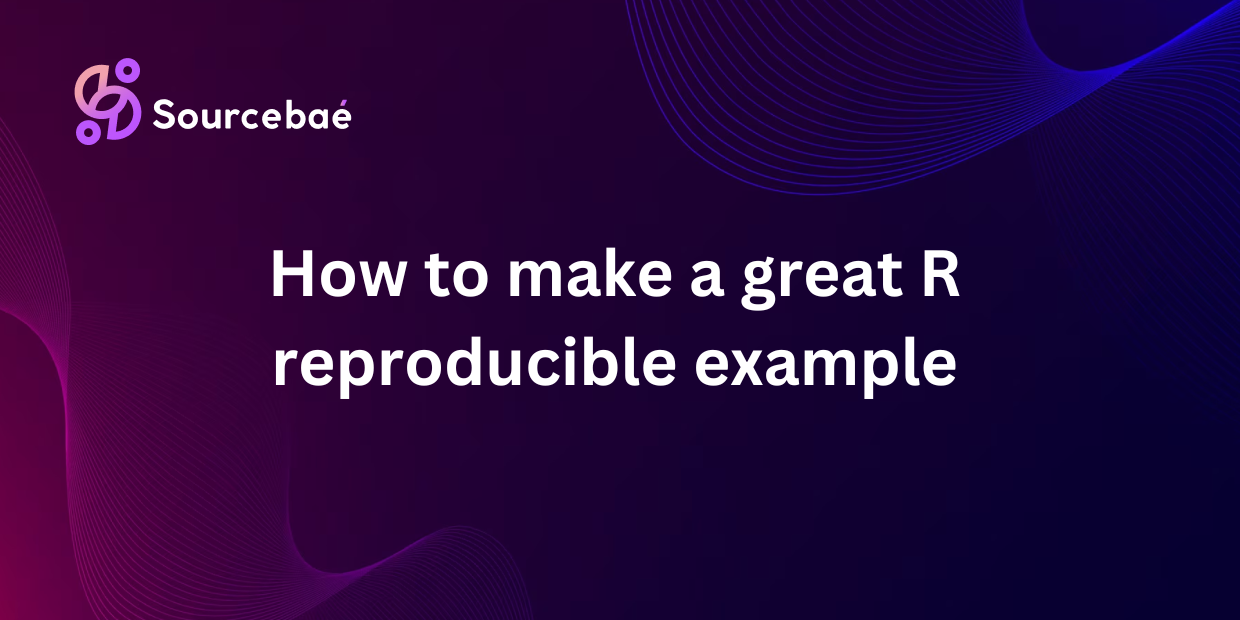Introduction
Welcome to the world of R programming! Whether you’re a seasoned data scientist or a beginner, understanding how to create reproducible examples (also known as reprexes or repros) in R is crucial. In this blog post, we’ll dive into what reproducible examples are, why they’re important, and how you can craft one effectively.
Explanation of What a Reproducible Example Is
A reproducible example in R is a self-contained script or set of commands that replicates an issue or demonstrates a question about the code. It includes the necessary data and the minimal code required, so anyone else can run it and see the issue without additional adjustments.
Importance of Creating Reproducible Examples in R Programming
Creating reproducible examples significantly improves the efficiency of troubleshooting and is essential for collaborative coding efforts. It ensures that your peers or the community can understand and reproduce your problem, leading to quicker and more effective solutions.
Overview of What Will Be Covered in the Blog Post
In this guide, we will cover the definition of a reproducible example, why it’s important, and a step-by-step tutorial on how to create a great one. We’ll also address some frequently asked questions about crafting reproducible examples in R.
What is a Reproducible Example in R?
In R programming, a reproducible example includes all necessary components (like libraries, data, and code) packed in a compact, executable form.
Reasons Why Creating Reproducible Examples is Crucial in R Programming
Providing reproducible examples when asking for help not only streamlines the discussion but also deepens your understanding of your own code. It’s a practice that reduces miscommunication and enhances the focus on the actual issues.
How Reproducible Examples Help with Troubleshooting and Collaboration
A good reproducible example allows others to effortlessly run your code on their systems, verify results, identify problems, or suggest improvements. It’s invaluable for collaborative projects and online help platforms like Stack Overflow or R-help.
How to Create a Great R Reproducible Example
Here’s how to make your R examples clear and useful:
Selecting a Real-World or Toy Dataset to Work With
Use datasets that are readily available in R packages or define a simple dataset inline. Avoid external data unless necessary, and when it is, make use of tools to share your data reliably.
Including Only Necessary Libraries and Packages
Start your script by loading only the essential libraries needed to run your example. This not only clarifies which packages are required but also avoids confusion about functions’ origins.
Setting a Seed for Random Number Generation for Reproducibility
If your code involves random number generation (e.g., sample splitting), set a seed using `set.seed()`. This ensures that anyone running your example will see exactly the same output.
Writing Code that is Concise, Clear, and Well-Commented
Keep your code short and to the point. Comment generously to explain why each part of the code is there. Remember, the goal is clarity and conciseness.
Avoiding Issues with Data Import by Including Data Directly in the Example
Use R’s data structures, like vectors and data frames, to include small amounts of data directly in the script. For larger datasets, consider using `dput()` to provide a faithful representation that others can easily copy and paste into their R environment.
Using the `dput()` Function for Complex Data Structures
For more complex or larger objects, `dput()` is incredibly useful. It turns your R object into a text-based structure that can be emailed, shared, and readily reconstituted on another user’s R session.
Including Expected Output and Error Messages in the Example
Clarify what output or error message you’re getting versus what you were expecting. Directly comment in your script on what’s happening at each step.
FAQs About Creating Reproducible Examples in R
What is the difference between a minimal reproducible example and a complete reproducible example?
A minimal example includes only the very least amount of code required to demonstrate the issue, while a complete example might be a bit broader to show integration with other functions or datasets.
How should I handle missing data in my reproducible example?
Represent missing values as you find them in R, typically with `NA`. Ensure they are included in your example if they are integral to the problem.
Should I include all my code in the example or just the problematic part?
Include just enough code to reproduce the issue. Your goal is clarity and brevity, to focus help on the problem at hand.
What is the best way to share my reproducible example with others?
For real-time collaboration, you might use RPubs, GitHub Gists, or notebooks like Jupyter or R Markdown, which allow you to combine text, code, and output in a comprehensive and shareable way.
How can I make sure my example is truly reproducible?
Test it in a fresh R session before sharing. This ensures that you haven’t omitted any crucial part of the setup.
Check out: good reproducible pandas examples
Conclusion
Recap of Key Points in Creating a Great R Reproducible Example
To sum up, a great reproducible example in R should be self-contained, run without errors on other systems, and be as minimal as possible while still demonstrating the issue or question clearly.
Importance of Practicing Creating Reproducible Examples for Better Coding Practices
Regularly creating reproducible examples hones your skills in writing clear, efficient code. It’s a habit that serves you well in collaborative settings and job roles involving data analysis.
Encouragement for Readers to Start Incorporating Reproducible Examples into Their R Programming Workflow
Incorporate the practice of building reproducible examples into your daily coding. It’s an excellent discipline that enhances your problem-solving skills and aids the community in providing faster and more focused help.
By mastering the art of creating reproducible examples in R, you equip yourself with a crucial tool in the data scientist’s toolkit. Happy coding, and remember—clear, concise, and reproducible makes perfect!