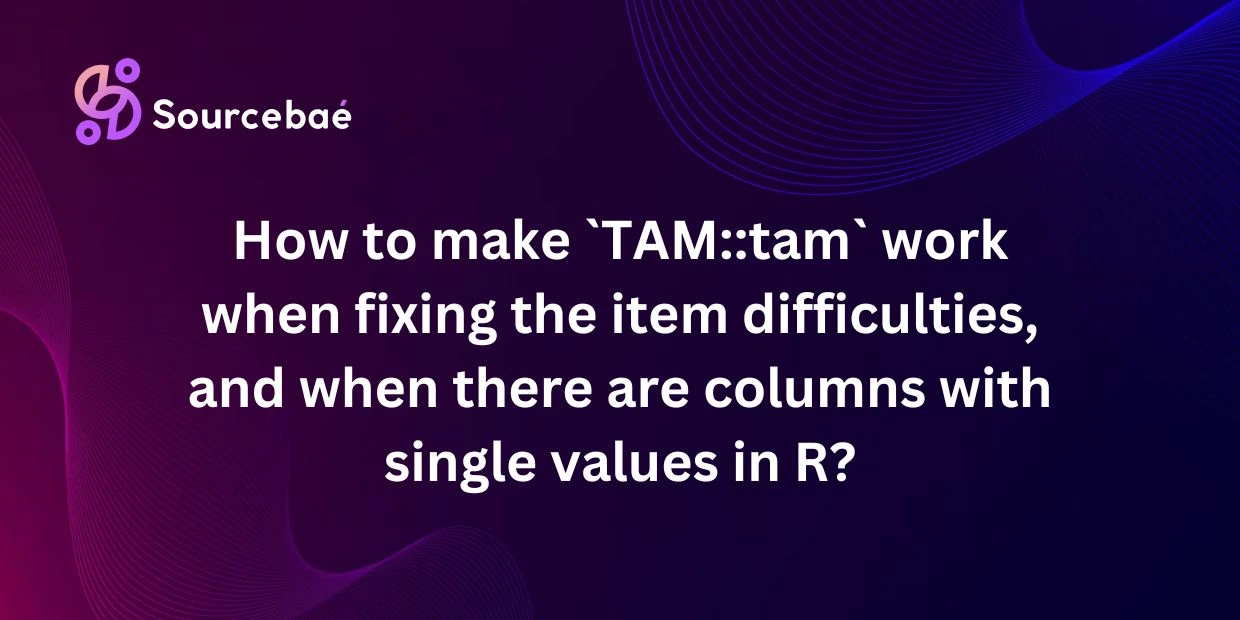Running advanced statistical modeling, especially in the context of Item Response Theory (IRT), brings frequent challenges. The R environment offers a powerful set of packages, but understanding their nuances is essential in ensuring error-free and meaningful analyses. The TAM::tam (Test Analysis Modules) package in R has progressively become a gold standard for conducting advanced IRT analyses due to its flexibility, ease of use, and robustness. However, users often encounter straightforward yet persistent issues, specifically around fixing item difficulties or dealing with single-value (constant-valued) columns within the dataset.
One commonly encountered challenge occurs when researchers need to explicitly set or fix item difficulties through the xsi.fixed parameter in the TAM::tam function. Similarly, another prevalent problem is the presence of single-value columns, which disrupt the function’s estimation process. This practical guide will show you how to smoothly fix item difficulties and successfully handle single-valued columns using the TAM package in R.
This comprehensive article will cover how the xsi.fixed parameter works, illustrate how single-value columns affect model estimation, and present detailed solutions clearly explained with easy-to-follow R code snippets. By the end, your IRT estimations using TAM::tam will become efficient and free from these common obstacles.
What You’ll Learn From This Guide:
- How and why to fix item difficulties (
xsi.fixed) explicitly inTAM::tam. - Troubleshooting single-valued (constant-valued) column issues.
- Step-by-step guidelines with R code and illustrative examples.
- Best practices for efficient and error-free IRT modeling with the
TAMpackage.
Section 1: Basics & Background
1.1 Introduction to the TAM Package
The TAM (Test Analysis Modules) package in R provides sophisticated tools for performing item response theory (IRT) analyses. Its popularity among psychometricians and researchers is due to its:
- Flexibility in handling different IRT models.
- Powerful functions
tam()andtam.mml()for model fitting. - Options to modify, adjust, or fix parameters explicitly.
Understanding the key arguments of tam() — especially xsi.fixed—becomes essential when running customized analyses involving fixing item parameters.
1.2 Why Fix Item Difficulties?
Typically, in IRT modeling, parameters like difficulty are freely estimated. However, in some situations, researchers must theoretically or practically hold item difficulties constant. The reasons often include:
- Anchoring scales across multiple test forms.
- Comparing group performance objectively without shifting item properties.
- Situations where item characteristics are known from previous research and must remain invariant.
Section 2: How to Fix Item Difficulties Using TAM::tam
2.1 Understanding the xsi.fixed parameter
Within the tam() function, the argument responsible for fixing item parameters precisely is called xsi.fixed. To adequately fix parameters, the user needs to specify:
- Item index number
- The parameter category (often set to 1)
- The fixed numeric parameter value
Here is the general syntax structure:
# xsi.fixed example syntax
xsi.fixed <- cbind(Item = c(1,2), Category = c(1,1), FixedValue = c(-1.2, 0.5))
2.2 Step-by-Step Example: Fixing Item Difficulties
Let’s look at a clear, practical example:
library(TAM)
# Sample data preparation
data(data.sim.rasch, package="TAM")
# explicitly fix difficulties for item 1 and item 2
xsi.fixed <- cbind(Item=c(1,2), Category=1, FixedValue=c(-2,0))
# Run TAM model with fixed difficulties
mod_fixed <- tam(resp=data.sim.rasch, xsi.fixed=xsi.fixed)
summary(mod_fixed)
In the above example, item difficulties are specifically set as -2 and 0 respectively—crucial for anchoring scales or comparisons.
Section 3: Common Problem: Columns with Single-Valued Variables
3.1 The Problem of Single-Valued Columns
In practical data analysis, columns with constant values are common due to data-entry issues, missing variability, or flawed instrument design. Such columns cause difficulties in model estimation processes—especially within IRT analyses using TAM::tam They introduce model convergence errors, estimation issues and cryptic errors in your R console.
3.2 Practical Ways to Detect and Handle Constant Columns
Here’s how you can automatically detect single-valued (constant) columns in R, then remove or handle them practically:
# Detect single-value columns
is_constant <- apply(mydata, 2, function(x) length(unique(x))==1)
# Remove constant columns
clean_data <- mydata[ , !is_constant ]
3.3 Detailed Example: Dealing with Constant Columns (Step-by-Step Solution)
Using an illustrative example, the code snippet shows you clearly how removing constant columns resolves model-run issues:
library(TAM)
data(data.sim.rasch,package="TAM")
rasch_data <- data.sim.rasch
# Making one column constant artificially (for the sake of demonstration)
rasch_data$C <- 1
# Now checking and removing constant columns
constant_cols <- sapply(rasch_data, function(x) length(unique(x))==1)
rasch_data_clean <- rasch_data[, !constant_cols]
# Run the fixed difficulties model on cleaned data
mod_clean <- tam(rasch_data_clean)
summary(mod_clean)
Result: Solved estimation issues due to removal of the constant column.
Section 4: Combining Fixed Item Difficulties and Constant Columns – Real-world Scenario
4.1 Practical Case Study
In a realistic scenario, you might have to address constant columns and fix item difficulties simultaneously. You might first identify and remove problematic columns before explicitly fixing known item difficulties.
Here is a systematic way to handle both problems simultaneously:
4.2 Real-world Scenario Example (Complete R Code)
Here is a complete R solution to:
- Identify constant columns
- Remove problematic constant columns
- Specify fixed item difficulties
- Run
tam()successfully
library(TAM)
data(data.sim.rasch,package="TAM")
rasch_data <- data.sim.rasch
# Artificially create a constant column
rasch_data$constant <- 1
# Detect and remove constant columns
rasch_data <- rasch_data[, sapply(rasch_data, function(x) length(unique(x))>1)]
# Let's now specify fixed difficulties
xsi.fixed <- cbind(Item=c(1,2), Category=1, FixedValue=c(-1.5,0.2))
# Run the TAM model successfully
mod <- tam(rasch_data, xsi.fixed=xsi.fixed)
summary(mod)
Section 5: Best Practices and Recommendations for Using TAM::tam
- Regularly screen data for constant columns before modeling.
- Clearly define reasons for fixing item parameters upfront.
- Always explore and summarize fitted models carefully to ensure parameters behave as theoretically intended.
Frequently Asked Questions (FAQs)
FAQ 1: When should I fix item difficulties in TAM::tam?
Fix difficulties for anchoring items across multiple assessments, ensuring consistent benchmarking, or theoretically justified invariance.
FAQ 2: Why do single-value columns trigger errors in TAM::tam?
IRT relies on response variance. Single-value columns violate assumptions, causing convergence issues.
FAQ 3: How to automatically find constant columns in R?
Use apply() or sapply(). Example:
overly_constant <- sapply(mydata, function(x) length(unique(x)) == 1)
FAQ 4: Is removing constant columns safe for my analysis?
Generally, yes—provided your theoretical model doesn’t explicitly necessitate that specific parameter.
FAQ 5: Can I selectively fix item difficulties for certain items only?
Yes, using the xsi.fixed argument precisely as illustrated above.
Conclusion & Further Resources
Now you’re equipped to effectively solve common challenges in your IRT modeling with TAM::tam in R—specifically handling fixed difficulties and constant-valued columns. Clear steps outlined above support smoothly running your IRT models from start to finish.
Explore TAM documentation further Official TAM CRAN Page, and join discussions on Stack Overflow. Feel free to share your experiences or questions below, so everyone can continually improve!
Happy modeling!
Check out: Hire developers now