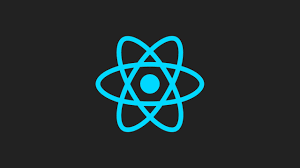How to Pass Function as Props in React?
Welcome to the exciting world of React, where building dynamic and interactive web applications is a breeze. One of the core concepts in React is passing functions as props, a technique that facilitates efficient communication between components. In this article, we’ll dive deep into the art of passing functions as props in React, unveiling top-notch tips to make your development journey smoother. Whether you’re a React novice or an experienced developer, these strategies will empower you to harness the full potential of this powerful feature.
Picture this: you’ve crafted separate React components, each serving a distinct purpose within your application. Now, you need these components to talk to each other and share data, but how? Enter the ingenious method of passing functions as props. This technique allows you to send functions from one component to another, enabling them to interact harmoniously. Let’s explore the ins and outs of mastering this skill.
Passing Functions as Props: A Fundamental Concept
Let’s begin by demystifying the concept of passing functions as props. In React, components are like building blocks, and they often need to share information with one another. Functions, being first-class citizens in JavaScript, can be bundled into props and transmitted seamlessly between components. This paves the way for dynamic interactions and updates.
Leveraging Function Props for Component Interaction
Function props serve as bridges that connect different React components. By passing a function as a prop from a parent component to a child component, you enable the child to execute that function when needed. This empowers you to achieve efficient communication, such as triggering actions, updating states, or even handling user interactions.
Practical Implementation: Step-by-Step Guide
Here’s a step-by-step guide to effectively pass functions as props in React:
- Identify the Function to Be Passed: Determine which function needs to be shared between components. This could be an event handler, a state updater, or any other function you want to call from a different component.
- Define the Function in the Parent Component: In the parent component that holds the function, define it as you normally would in JavaScript.
- Pass the Function as a Prop: In the parent component’s render method, include the function as a prop when rendering the child component. Use a prop name that’s descriptive of the function’s purpose.
- Receive and Use the Function in the Child Component: In the child component, access the passed function through props. You can then call the function when specific events occur within the child component.
- Execute the Passed Function: When the function is called in the child component, it triggers the execution of the original function in the parent component. This allows for seamless communication and updates.
By following these steps, you’ll be able to effortlessly pass and execute functions between React components, enhancing their interaction and overall functionality.
Pitfalls to Avoid When Passing Function Props
While passing functions as props can be a game-changer, there are a few pitfalls to watch out for:
- Binding Issues: Ensure that functions maintain their proper context. If not bound correctly, the function might lose access to the component’s state and props.
- Excessive Re-Renders: Passing functions as props can sometimes lead to unnecessary re-renders. To mitigate this, consider using the
useCallbackhook to memoize the function and optimize performance. - Prop Drilling: As your application grows, prop drilling—passing props through multiple layers of components—can become cumbersome. In such cases, consider using React Context or a state management library like Redux.
Advanced Techniques for Function Prop Passing
Take your function prop passing skills to the next level with these advanced techniques:
- Higher-Order Components (HOCs): HOCs are functions that take a component and return an enhanced version of it. They can be used to wrap components and inject additional props, including functions, for more dynamic behavior.
- Render Props: Render props involve passing a function as a child to a component. This approach allows the child component to render content based on the function’s output, enabling even more flexible component interactions.
- Custom Hooks: Create custom hooks that encapsulate complex logic, including functions and state management. These hooks can then be shared across multiple components, streamlining your codebase.
FAQs:
Q: How do I prevent function props from causing unnecessary re-renders?
A: Utilize the useCallback hook to memoize functions and optimize performance, ensuring that only necessary re-renders occur.
Q: Can I pass multiple functions as props to a single component?
A: Absolutely! You can pass any number of functions as props to a component, allowing for versatile interactions.
Q: Is passing functions as props the only way to achieve component communication?
A: No, React offers other techniques like Context API and Redux for managing component interactions, especially in larger applications.
Q: Can I modify the passed function in the child component?
A: While you can modify the function’s behavior within the child component, it’s generally best practice to keep the function consistent across components.
Q: How do I handle errors that occur within a function passed as a prop?
A: It’s a good idea to add error handling within the function itself and potentially communicate errors back to the parent component for further action.
Q: Can I pass functions as props between sibling components?
A: While it’s possible, it’s generally more efficient to pass functions from parent to child components. For sibling communication, consider using a shared parent component or a state management solution.
Conclusion:
Congratulations! You’re now equipped with expert knowledge on passing functions as props in React. By embracing this technique, you’ll streamline component communication, enhance interactivity, and build more dynamic and responsive applications. Remember to follow the outlined steps, avoid common pitfalls, and explore advanced techniques to truly master this essential skill. As you continue your React journey, these insights will empower you to create seamless and efficient component interactions that bring your applications to life.
SOURCEBAE: HIRE REACT DEVELOPER