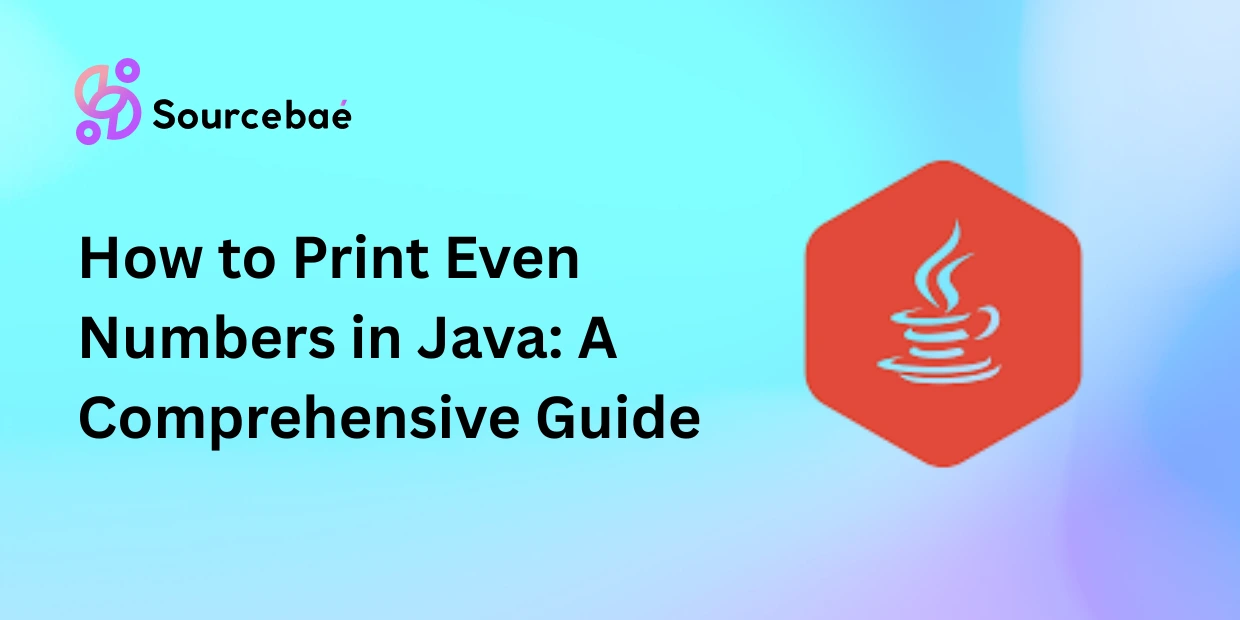In the ever-evolving world of Java programming, passing ArrayLists as parameters is a fundamental skill. Whether you’re a novice developer or a seasoned pro, understanding how to efficiently pass ArrayLists can greatly enhance your coding prowess. From handling complex data structures to tasks like learning how to print even numbers in Java, mastering these basics is essential. In this comprehensive guide, we will delve deep into the intricacies of passing ArrayLists as parameters in Java, equipping you with the knowledge and expertise needed to excel in your Java endeavors.
Java is renowned for its robustness and readability, making it an excellent choice for both beginners and experienced developers. Learning how to print even numbers in Java is an essential skill for anyone interested in mastering this language. In this guide, we’ll explore various methods to achieve this, ensuring you have a solid grasp of the concept by the end.
Now, let’s delve into the heart of the matter – how to print even numbers in Java. We’ll break it down into several sections for better clarity.
Using a For Loop
One of the most straightforward ways to print even numbers in Java is by employing a for loop. Here’s a simple code snippet:
public class EvenNumbers {
public static void main(String[] args) {
int n = 10; // Change this value to adjust the range
System.out.println("Even numbers from 1 to " + n + " are:");
for (int i = 1; i <= n; i++) {
if (i % 2 == 0) {
System.out.print(i + " ");
}
}
}
}
Utilizing a While Loop
Another approach is to use a while loop. This method offers flexibility in handling different ranges of even numbers.
public class EvenNumbers {
public static void main(String[] args) {
int n = 10; // Change this value to adjust the range
System.out.println("Even numbers from 1 to " + n + " are:");
int i = 1;
while (i <= n) {
if (i % 2 == 0) {
System.out.print(i + " ");
}
i++;
}
}
}
Creating a Method
To make your code more modular and reusable, you can create a separate method to print even numbers. Here’s an example:
public class EvenNumbers {
public static void main(String[] args) {
int n = 10; // Change this value to adjust the range
System.out.println("Even numbers from 1 to " + n + " are:");
printEvenNumbers(n);
}for (int i = 1; i <= n; i++) {
if (i % 2 == 0) {
System.out.print(i + ” “);
}
}
}
}
Utilizing Recursion
For those who enjoy exploring advanced coding techniques, recursion is an option. Here’s a recursive function to print even numbers:
public class EvenNumbers {
public static void main(String[] args) {
int n = 10; // Change this value to adjust the range
System.out.println("Even numbers from 1 to " + n + " are:");
printEvenNumbers(n, 1);
}if (current <= n) {
if (current % 2 == 0) {
System.out.print(current + ” “);
}
printEvenNumbers(n, current + 1);
}
}
}
Using Java Streams
In modern Java, you can leverage Java Streams to print even numbers elegantly:
import java.util.stream.IntStream;
public class EvenNumbers {
public static void main(String[] args) {
int n = 10; // Change this value to adjust the range
System.out.println(“Even numbers from 1 to “ + n + ” are:”);
IntStream.rangeClosed(1, n)
.filter(x -> x % 2 == 0)
.forEach(x -> System.out.print(x + ” “));
}
}
FAQs
How can I modify the code to print even numbers up to a different limit?
You can change the value of the variable n in the code to adjust the upper limit of the even numbers you want to print.
What is the purpose of the % operator in the code?
The % operator calculates the remainder when dividing one number by another. In this code, it is used to check if a number is even (i.e., its remainder when divided by 2 is 0).
Can I print even numbers in reverse order?
Certainly! You can modify the code to iterate in reverse order, starting from the highest even number and going down to 2.
Is recursion the most efficient way to print even numbers?
Recursion is elegant but may not be the most efficient method for printing even numbers. For large ranges, it can lead to a stack overflow. Using loops or streams is generally more efficient.
How can I print odd numbers instead of even numbers?
To print odd numbers, you can change the condition in the code from if (i % 2 == 0) to if (i % 2 != 0).
Are there any online resources for practicing Java coding?
Yes, there are numerous online platforms and coding challenges like LeetCode, HackerRank, and Codecademy that offer Java coding exercises for practice.
Conclusion
In this comprehensive guide, we’ve explored various methods for printing even numbers in Java. Whether you’re a novice or an experienced coder, mastering this skill is fundamental in your Java programming journey. You can choose the method that best suits your coding style and project requirements.
Remember, practice makes perfect, so don’t hesitate to experiment with the code and explore more advanced Java concepts.
READ MORE: HIRE REACT DEVELOPER