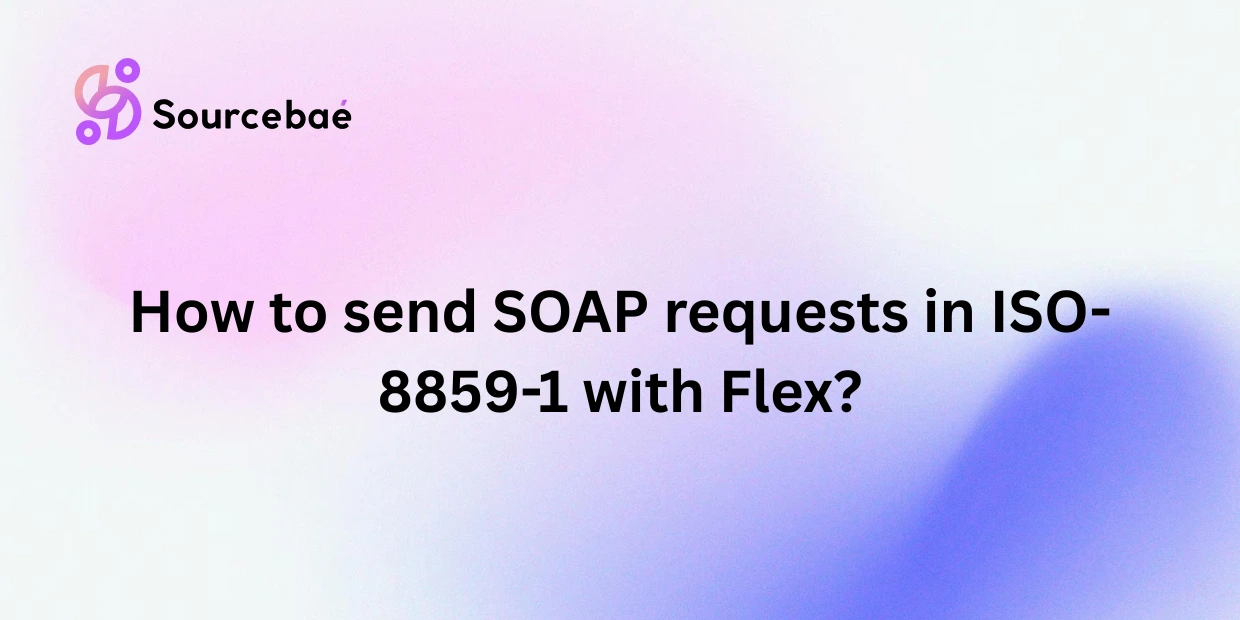SOAP (Simple Object Access Protocol) remains an essential communication standard, especially in enterprise software development involving legacy systems. Sending SOAP requests in Adobe Flex typically requires default UTF-8 encoding. However, when interacting with certain backend services or older APIs, developers sometimes encounter cases where ISO-8859-1 encoding (also known as Latin-1) is mandatory. In this comprehensive guide, we’ll explain clearly and step-by-step how to send SOAP requests in ISO-8859-1 encoding using Adobe Flex. We’ll also discuss the differences between UTF-8 versus ISO-8859-1 encodings, common problems developers face, and practical solutions to overcome encoding-related roadblocks in Flex applications.
Understanding SOAP Requests in Adobe Flex
SOAP provides a standardized structure for exchanging information between various software systems. Utilizing XML format, a SOAP message typically consists of an envelope, a header, and a body. Adobe Flex, historically popular for rich internet apps, simplifies SOAP usage through its built-in ActionScript APIs.
By default, Adobe Flex sends SOAP messages encoded in UTF-8. This usually works excellently with modern web services. But when your Flex app needs to integrate with legacy backend services, especially older Java EE, .NET, or PHP-based APIs, these services sometimes expect incoming requests encoded differently, notably in the ISO-8859-1 standard (Latin-1).
Why is ISO-8859-1 Encoding Needed?
ISO-8859-1, or Latin-1, represents characters predominantly from Western European languages. Legacy systems or older database schemas often used the ISO-8859-1 encoding to store data and XML-based serialized content long before UTF-8 became prevalent.
ISO-8859-1 vs. UTF-8: The Differences
- UTF-8: A unicode-compatible variable-length encoding used widely, supporting virtually every character known globally. Unicode covers internationalization but requires larger byte size for special symbols or European characters.
- ISO-8859-1: A fixed 8-bit encoding covering Western European characters but limited global character support. The simplicity allows smaller memory footprint but limited character set.
Legacy APIs or backend implementations might specifically demand ISO-8859-1 encoding, making adjusting Flex requests mandatory to ensure compatibility.
Common Problems with Encoding in Flex SOAP Requests
Without aligning encoding correctly, developers commonly encounter:
- Incorrect character representations (characters exchanged with symbols or special character issues)
- SOAP fault errors indicating character encoding mismatches
- HTTP Status errors such as “415 Unsupported Media Type” or “500 Internal Server Error” due to undecipherable request character sets
These frustrating experiences typically indicate misaligned encoding expectations between clients (Flex) and backend services.
Step-by-Step Guide: Sending SOAP Requests with ISO-8859-1 in Adobe Flex
Step 1: Creating or Modifying Your SOAP Message
Ensure your XML declaration explicitly declares the desired ISO-8859-1 encoding:
<?xml version="1.0" encoding="ISO-8859-1"?>
Clearly indicating ISO-8859-1 encoding in the XML declaration eliminates confusion both client-side and server-side.
Step 2: Utilizing Adobe Flex’s SOAPClient or HTTPService
Adobe Flex provides classes such as SOAPClient and HTTPService designed ideally for easy SOAP message sending. However, default configurations use UTF-8 implicitly.
To override this, explicitly define the content type and charset as shown below:
// Using URLRequest and URLLoader
var soapRequestXMLData:String = "<?xml version=\"1.0\" encoding=\"ISO-8859-1\"?><soapenv:Envelope>...</soapenv:Envelope>";
var request:URLRequest = new URLRequest(serviceUrl);
request.method = URLRequestMethod.POST;
request.contentType = "text/xml; charset=ISO-8859-1";
request.data = soapRequestXMLData;
var loader:URLLoader = new URLLoader();
loader.load(request);
This explicitly informs the receiving server about the exact encoding used.
Step 3: Overriding Default Charset Behavior (If Needed):
If you’re constrained specifically with SOAPClient or HTTPService classes and face restrictions, you must explicitly enforce headers:
var httpService:HTTPService = new HTTPService();
httpService.method = "POST";
httpService.url = serviceUrl;
httpService.contentType = "text/xml; charset=ISO-8859-1";
httpService.send(soapRequestXMLData);
Step 4: Ensuring the Correct Server-side Interpretation:
Aligning your Flex client-side encoding behavior and the server backend expectations is crucial. Ensure your backend API correctly handles ISO-8859-1 encoding or explicitly states required encodings in its documentation.
Use server-side logs and debugging techniques for verifying correct character decoding at server-endpoints in Java, PHP, or .NET services.
Practical Troubleshooting Checklist for Encoding Issues:
Follow this troubleshooting checklist carefully if encoding issues occur:
- Verify HTTP headers using tools like Postman, SoapUI, or Fiddler.
- Ensure explicit XML declaration indicating ISO-8859-1 encoding.
- Observe server-side errors and logs for insights.
- Cross-check the server’s expected encoding documentation carefully.
- Test SOAP requests independently outside Flex client before integrating.
Common Issues and How to Solve Them (Pitfalls):
Incorrect Characters or SOAP Faults:
Ensure you correctly configured XML declaration and HTTP content-type headers. Double-check for typographical errors; minor misspellings can result in full request failures.
HTTP Errors (415 and 500 status):
Proper HTTP headers indicating character encoding resolve most of these problems. Incorrect encoding attribution often causes HTTP 500 internal server errors.
Best Practices for Using Character Encodings with Adobe Flex:
Follow these tried-and-tested recommendations:
- Clearly document your API-service encoding expectations for developer clarity.
- Consistently maintain one encoding type throughout client and backend wherever possible.
- Always explicitly declare encoding in XML and HTTP headers.
- Robustly test client-server interactions before deploying changes into production.
8. Example Implementation: Complete Flex SOAP Request Example:
Here’s a simplified actionable example:
var soapXML:String = "<?xml version='1.0' encoding='ISO-8859-1'?><soapenv:Envelope ...>...</soapenv:Envelope>";
var request:URLRequest = new URLRequest("http://example.com/yourApi");
request.method = URLRequestMethod.POST;
request.contentType = "text/xml; charset=ISO-8859-1";
request.data = soapXML;
var loader:URLLoader = new URLLoader();
loader.addEventListener(Event.COMPLETE, soapResponseHandler);
loader.addEventListener(IOErrorEvent.IO_ERROR, errorHandler);
loader.load(request);
FAQs about ISO-8859-1 Encoding in Flex SOAP Requests:
What exactly is ISO-8859-1 and when should I use it instead of UTF-8?
ISO-8859-1 (Latin-1) suits legacy or older systems specifically expecting simpler western-European character support, avoiding the broader character set overhead of UTF-8.
Why is my Flex SOAP request still sending UTF-8 encoded messages after specifying ISO-8859-1?
Ensure your URLRequest or HTTPService explicitly declares encoding via the content-type property and XML declaration.
How do I verify my SOAP requests are correctly encoded?
Use network sniffing tools like SoapUI or Fiddler and check request encoding explicitly in HTTP request details.
Can I mix UTF-8 and ISO-8859-1 encoding in my Flex app?
Technically yes, but doing so typically introduces complexity. Aim for consistency wherever possible.
What common server-side responses or errors are linked to SOAP encoding issues?
SOAP fault “character encoding error,” HTTP 415 and 500 internal error status codes are most common.
Are there performance implications when changing encoding types in Flex?
Minimal performance impact, but improper encoding handling increases debugging and development time significantly.
Should I convert my backend to UTF-8 instead of ISO-8859-1?
Ideally yes, modernizing backend APIs to UTF-8 provides greater flexibility, compatibility, and internationalization support.
Conclusion:
We’ve thoroughly explored how to send SOAP requests in ISO-8859-1 encoding using Adobe Flex. Clearly defining character encodings helps Flex effectively communicate with backend systems comfortably. Explicitly declaring special encodings promises bug-free integration, improves application reliability, and enhances developer confidence.
Have you implemented ISO-8859-1 encoded SOAP requests in your Flex application? Share your experiences, challenges, or feedback in the comments section. For further reading, refer to Adobe’s official Flex documentation and W3C’s SOAP Protocol Reference.
If you’re a developer aiming to join top tech companies, Sourcebae is here to help. Create your profile, share your details, and let us take care of the rest!