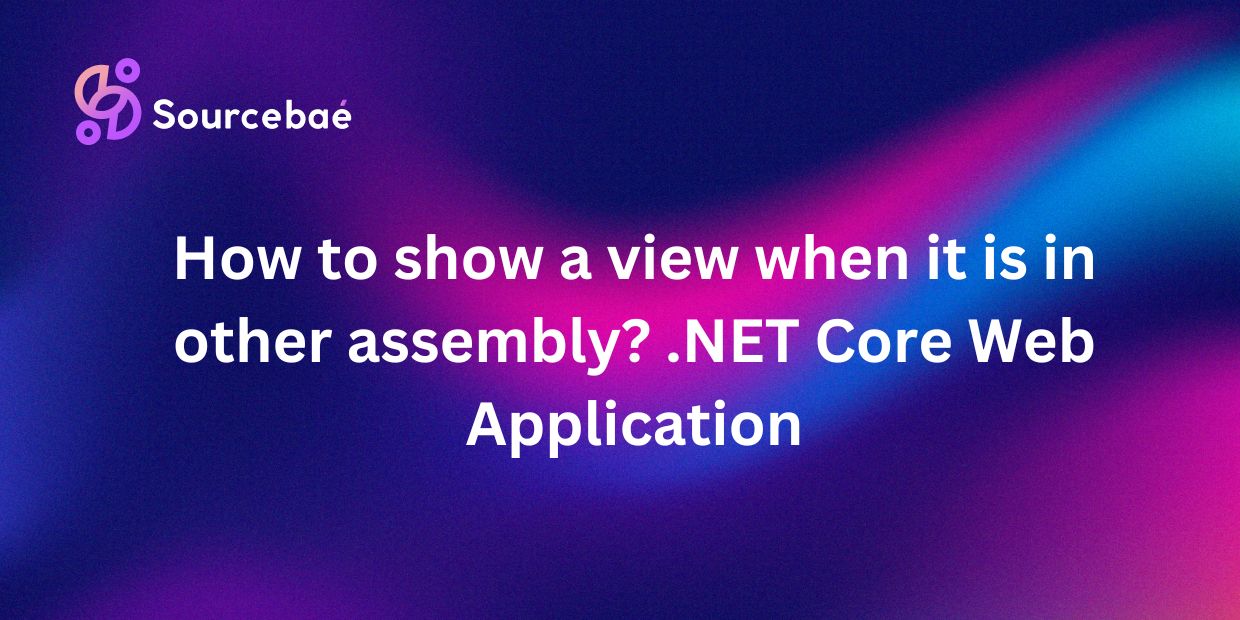In the world of .NET Core web applications, developers often encounter the challenge of displaying a view that is located in another assembly. This can be a common issue when working with modular or component-based architecture, where views are split into separate assemblies for reusability and maintainability purposes. In this blog post, we will explore different methods and techniques to overcome this problem and successfully show a view from another assembly in a .NET Core web application.
Understanding Views and Assemblies
Before we delve into the solutions, let’s first clarify what views and assemblies are in the context of .NET Core web applications.
Views in .NET Core web applications are the visual components that define the user interface of the application. They are usually created using Razor syntax, which allows developers to combine HTML markup with C# code to generate dynamic content.
On the other hand, an assembly in .NET Core is a logical unit of code that contains compiled DLL files. Assemblies can be standalone executable files or libraries that are used to package and distribute code. In the context of web applications, views are typically stored in a separate assembly to promote code organization and modularity.
So why would a view be in a separate assembly? One common reason is to facilitate code reuse across multiple projects. By placing views in a separate assembly, developers can easily share and reuse them in different web applications without duplicating code.
Methods to Show a View from Another Assembly
There are several methods and techniques available to show a view from another assembly in a .NET Core web application. Let’s explore some of the most common approaches:
Using the RazorClassLibrary project type: The RazorClassLibrary project type is specifically designed for creating reusable Razor components and views. By creating a RazorClassLibrary project and defining your views in it, you can easily reference and display these views in your main web application.
Loading views from a different assembly using the RazorPartialViewLocationExpander: The RazorPartialViewLocationExpander is a built-in feature in .NET Core that allows developers to specify custom locations for partial views. By implementing the RazorPartialViewLocationExpander interface and configuring it to load views from a different assembly, you can dynamically load views from external assemblies at runtime.
Manual view loading using custom logic and Assembly.GetExecutingAssembly(): If the built-in features of .NET Core are not sufficient for your specific requirements, you can implement custom logic to load views from another assembly. By using the Assembly.GetExecutingAssembly() method to access the assembly where the view is located, you can dynamically load and render the view in your web application.
Step-by-Step Guide to Implementing Each Method
Now, let’s walk through a step-by-step guide on how to implement each of the methods mentioned above:
Setting up a RazorClassLibrary project:
1. Create a new RazorClassLibrary project in Visual Studio.
2. Define your views and Razor components in the RazorClassLibrary project.
3. Build the RazorClassLibrary project and reference it in your main web application.
4. Use the @using directive in your main web application to reference the views from the RazorClassLibrary project.
Implementing the Razor Partial View Location Expander:
1. Implement the RazorPartialViewLocationExpander interface in your web application.
2. Override the ExpandViewLocations method to specify the locations of the views in the external assembly.
3. Configure the RazorPartialViewLocationExpander in the ConfigureServices method of your Startup class.
4. Use the @Html.Partial method in your views to render the partial views from the external assembly.
Writing custom logic to load views from another assembly:
1. Retrieve the assembly containing the views using the Assembly.GetExecutingAssembly() method.
2. Use reflection to locate and load the desired view from the assembly.
3. Render the view in your web application using the appropriate rendering engine (e.g., Razor).
FAQs
Can views be shared between different .NET Core web applications?
Yes, views can be shared between different .NET Core web applications by packaging them in a separate assembly and referencing them in the respective projects.
Are there any performance implications of loading views from another assembly?
There may be a slight performance overhead when loading views from another assembly, as the views need to be dynamically loaded at runtime. However, this overhead is typically negligible in most web applications.
How can I ensure that the correct view is being loaded from the separate assembly?
To ensure that the correct view is being loaded from the separate assembly, you can use naming conventions, versioning, or metadata to uniquely identify and locate the views in the external assembly.
Conclusion
In conclusion, showing a view from another assembly in a .NET Core web application can be achieved using various methods and techniques. Whether you choose to leverage built-in features like RazorClassLibrary and RazorPartialViewLocationExpander or implement custom logic to load views dynamically, understanding views and assemblies is crucial for building modular and maintainable web applications. By following the step-by-step guides and best practices outlined in this blog post, you can successfully display views from external assemblies and enhance the reusability and maintainability of your .NET Core projects.