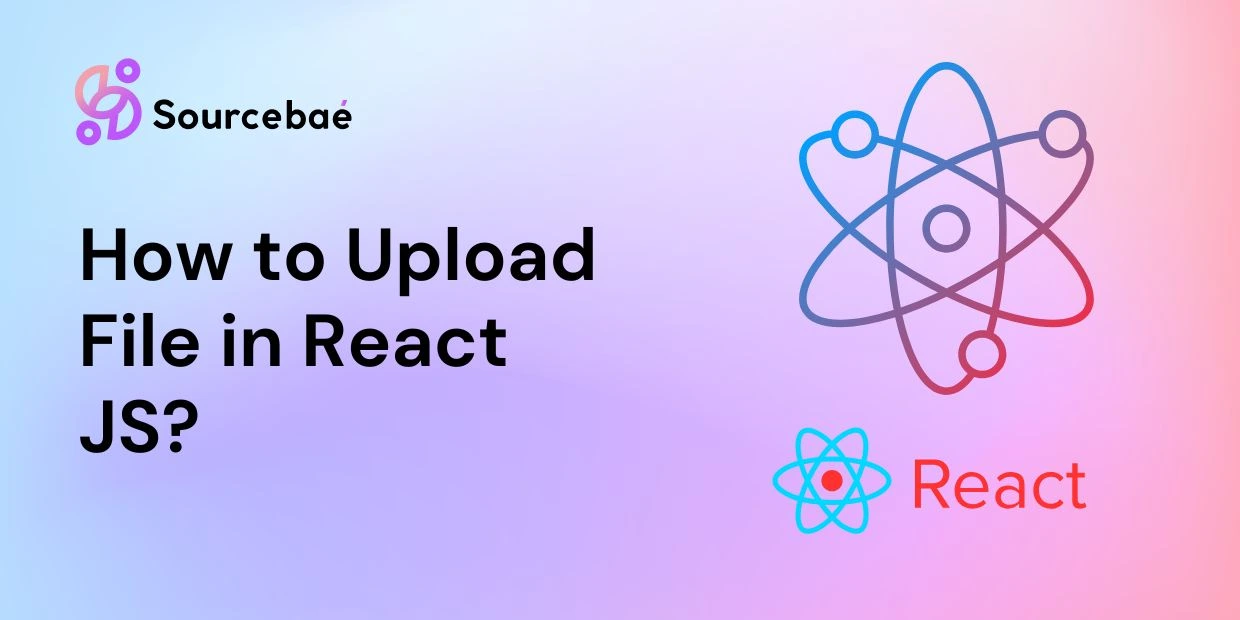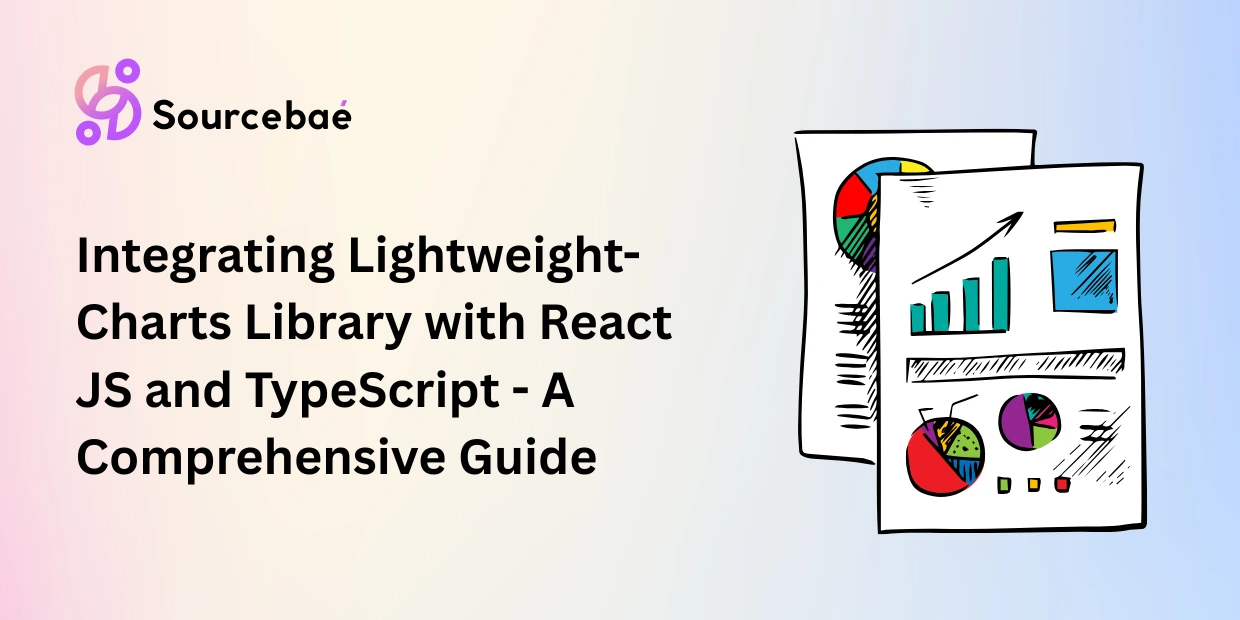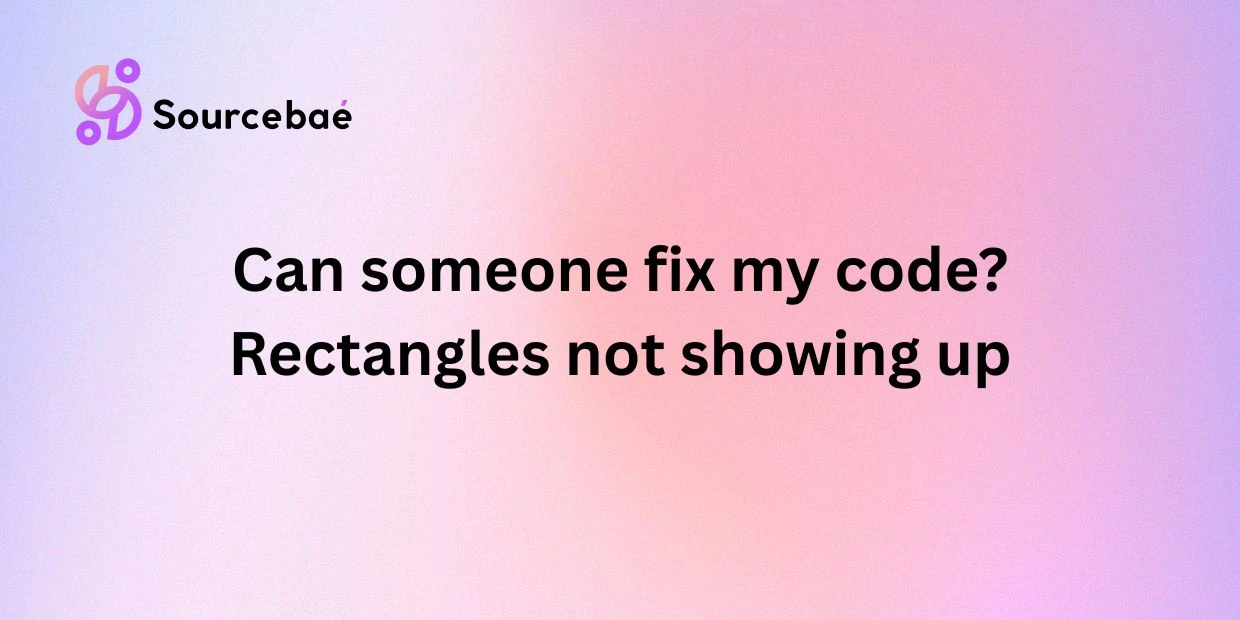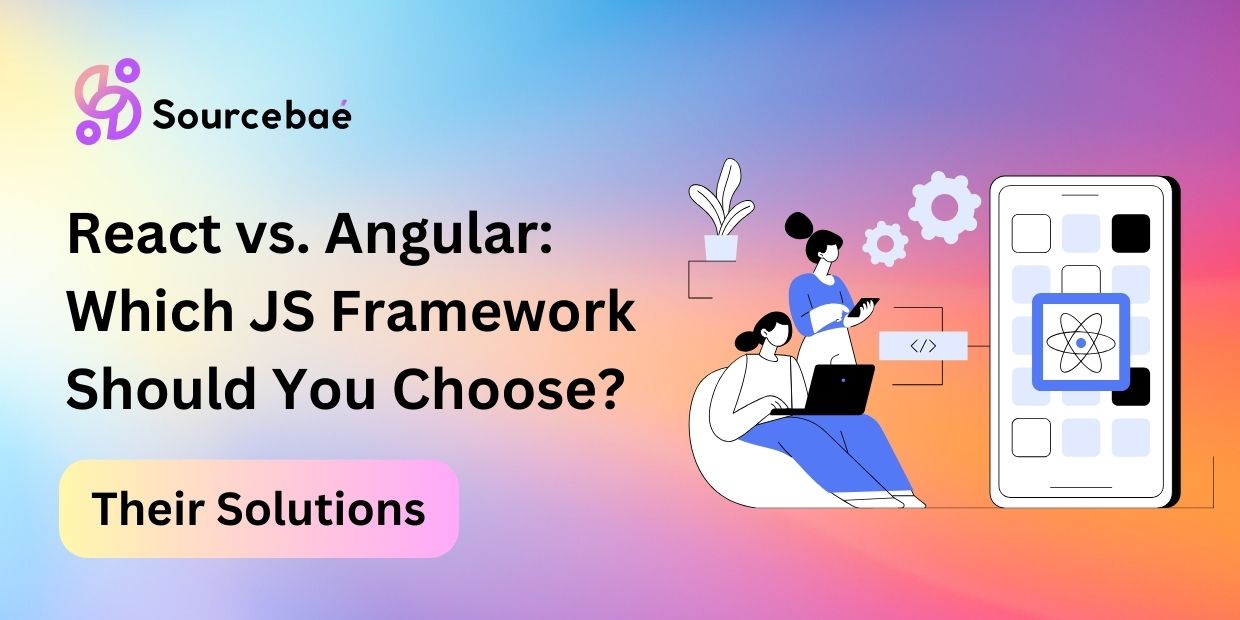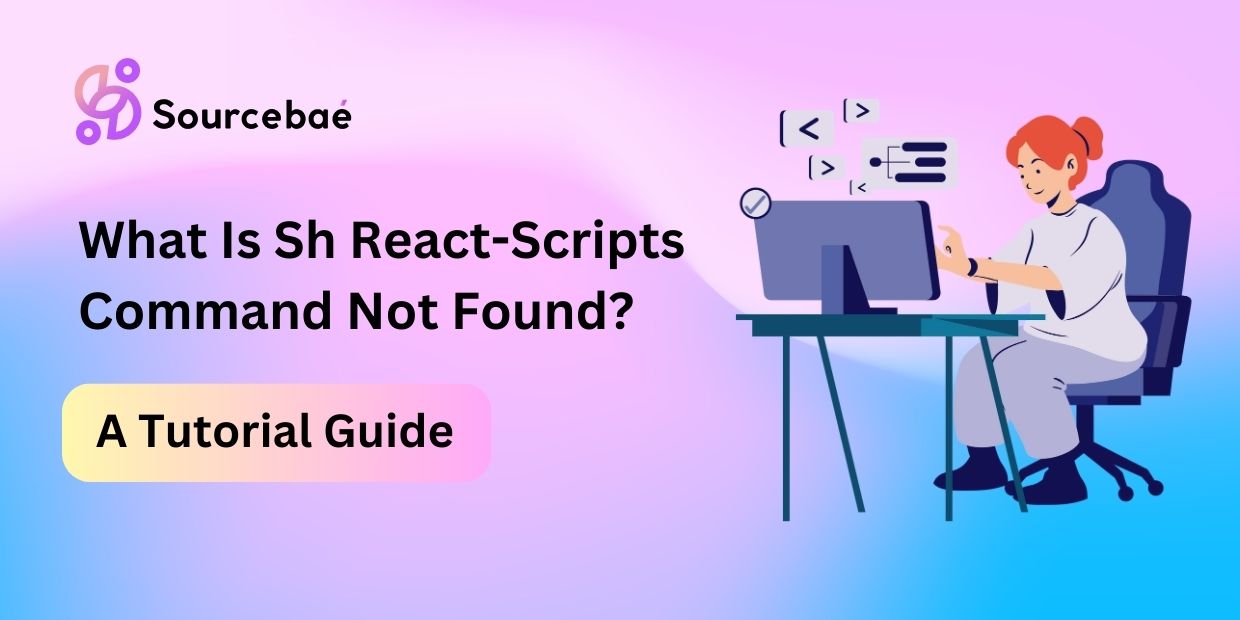React JS has become the go-to framework for building dynamic and interactive web applications. One common requirement in many applications is the ability to upload files. Whether it’s images, documents, or any other type of file, React JS offers a straightforward way to implement file upload functionality. In this guide, we will walk you through the process of Upload File in React JS, providing you with a detailed understanding of the steps involved, along with practical examples and insights.
How to Upload File in React JS?
Uploading files in React JS involves a series of steps that enable you to handle user-selected files and manage their transfer to a server. Let’s explore these steps in detail:
1. Setting Up Your React Project
Before you can start implementing file upload functionality, you need to have a React project up and running. If you’re new to React, you can quickly set up a project using tools like Create React App. Once your project is set up, you’re ready to proceed.
2. Creating the File Upload Component
Begin by creating a new component that will handle the file upload process. This component will include an input field where users can select the file they want to upload.
3. Handling File Selection
In the file upload component, you’ll need to handle the event when a user selects a file. This can be done using the onChange event of the file input field. Capture the selected file and store it in the component’s state.
4. Uploading the File
To upload the selected file to a server, you’ll need to make an HTTP request. You can use libraries like Axios or the built-in fetch API to send a POST request with the selected file as a form data parameter.
5. Handling the Server
On the server side, you need to implement logic to receive the uploaded file, process it, and store it in a suitable location. This could involve using backend technologies such as Node.js, Express, or any other server-side framework.
6. Displaying Upload Progress (Optional)
For a better user experience, you can choose to display the upload progress to the user. This can be achieved using the progress event of the XMLHttpRequest object or through the features offered by Axios.
7. Providing Feedback to the User
Once the file upload is complete, it’s important to provide feedback to the user. You can display a success message or handle any potential errors that might occur during the upload process.
8. Updating the User Interface
You can dynamically update the user interface to reflect the successful upload. For example, you could display a thumbnail of the uploaded image or a link to the uploaded document.
Key Considerations for File Upload in React JS
Handling File Types
It’s important to validate the file type before uploading to ensure that only permitted file formats are accepted. You can achieve this by checking the file’s MIME type or its extension.
File Size Limit
Set a reasonable file size limit to prevent users from uploading excessively large files, which could impact the application’s performance.
Security Concerns
File uploads can pose security risks, so it’s crucial to implement measures to prevent potential threats. Sanitize the file names, use server-side validation, and avoid executing uploaded files.
Error Handling
Implement robust error handling to gracefully manage scenarios where the file upload fails. Provide clear error messages to guide users through the process.
FAQs
Q: Can I upload multiple files simultaneously in React JS?
A: Yes, you can implement multiple file upload functionality using the same principles mentioned above. Allow users to select multiple files and adjust your server-side logic accordingly.
Q: What’s the recommended way to handle large file uploads?
A: For handling large file uploads, consider implementing a streaming approach on the server side. This will help prevent memory issues during the upload process.
Q: Is it possible to customize the appearance of the file input element?
A: Absolutely! You can style the file input element using CSS to match the design of your application. However, be mindful of not compromising its functionality.
Q: Are there any third-party libraries specifically designed for file uploads in React JS?
A: Yes, there are several libraries available, such as React Dropzone and React Fine Uploader, that provide pre-built components for handling file uploads.
Q: Can I track the progress of a file upload?
A: Yes, most modern file upload libraries and APIs offer methods to track the progress of uploads. This allows you to display real-time progress to the user.
Q: Are there security implications I need to be aware of when implementing file uploads?
A: Absolutely. File uploads can be vulnerable to attacks like Cross-Site Scripting (XSS) and Remote Code Execution (RCE). Ensure you thoroughly validate and sanitize user inputs.
Conclusion
Adding file upload functionality to your React JS application might seem daunting, but with the right approach, it becomes a manageable task. By following the steps outlined in this guide and considering the key considerations, you can ensure a secure and user-friendly file upload experience for your application users.
READ MORE – Hire react JS Developers