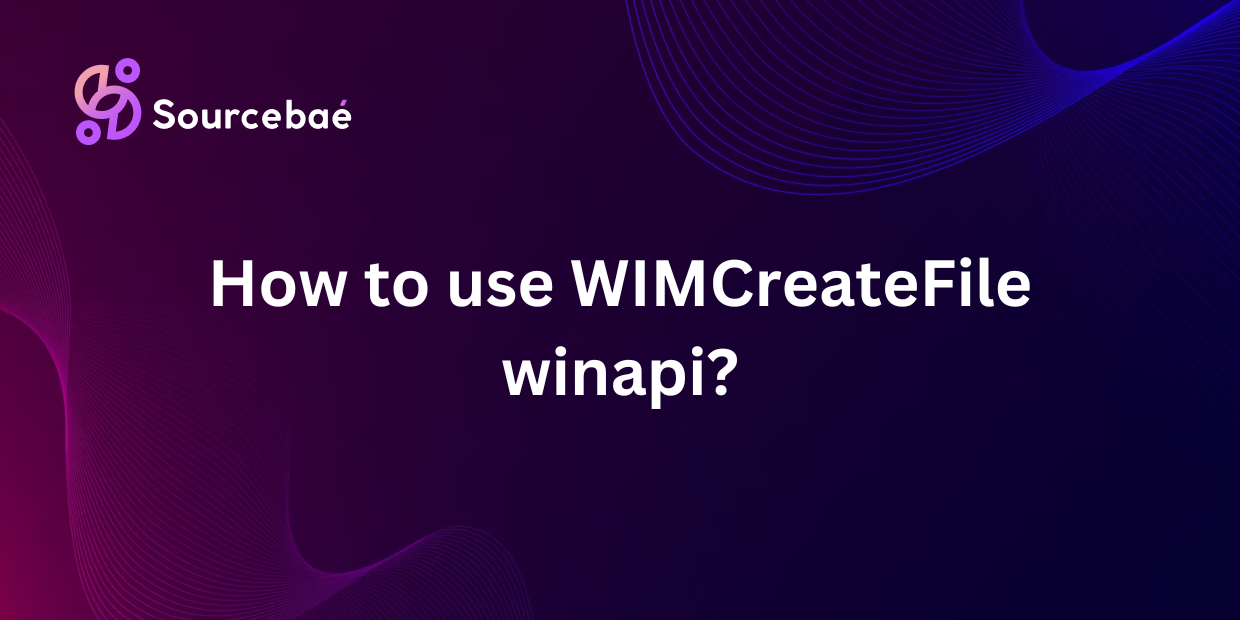Windows Imaging Format (WIM) files are essential for system deployment, backup solutions, and enterprise Windows management. The WIMCreateFile function from the Windows Imaging API (WIMGAPI) enables developers to programmatically create and manipulate WIM files. This comprehensive guide will walk you through everything you need to know about using this powerful API.
Understanding WIMCreateFile
WIMCreateFile is a Windows API function that creates a new WIM file or opens an existing one for modification. This function is part of WIMGAPI (wimgapi.dll), which Microsoft provides for working with Windows image files programmatically.
Function Signature:
HANDLE WIMCreateFile(
LPCTSTR pszWimPath,
DWORD dwDesiredAccess,
DWORD dwCreationDisposition,
DWORD dwFlagsAndAttributes,
DWORD dwCompressionType,
PDWORD pdwCreationResult
);Prerequisites and Setup
Before working with WIMCreateFile, you need to ensure your development environment is properly configured.
Required Components:
- Windows Assessment and Deployment Kit (ADK) – Contains the WIMGAPI libraries
- Visual Studio or compatible C/C++ compiler
- Administrator privileges – Many WIM operations require elevated permissions
- wimgapi.h header file – For function declarations
- wimgapi.lib library file – For linking
Setting Up Your Project:
Include the necessary header and link against the library:
#include <windows.h>
#include <wimgapi.h>
#pragma comment(lib, "wimgapi.lib")Understanding the Parameters
Let’s examine each parameter in detail to understand how to use WIMCreateFile effectively.
1. pszWimPath (File Path)
This parameter specifies the path where the WIM file will be created or opened. The path can be absolute or relative.
LPCTSTR wimPath = L"C:\\Images\\myimage.wim";Best Practices:
- Always use full paths in production code to avoid ambiguity
- Ensure the directory exists before creating the file
- Use Unicode strings (wide characters) for better compatibility
2. dwDesiredAccess (Access Rights)
This parameter defines what operations you want to perform on the WIM file.
Common Access Flags:
WIM_GENERIC_READ– Open for reading onlyWIM_GENERIC_WRITE– Open for writing and modificationWIM_GENERIC_MOUNT– Open for mounting operationsGENERIC_READ | GENERIC_WRITE– Combined read/write access
DWORD accessRights = WIM_GENERIC_WRITE;3. dwCreationDisposition (Creation Mode)
This parameter determines how the function handles existing files.
Available Options:
WIM_CREATE_NEW– Creates a new file; fails if file existsWIM_CREATE_ALWAYS– Always creates a new file; overwrites existingWIM_OPEN_EXISTING– Opens existing file; fails if doesn’t existWIM_OPEN_ALWAYS– Opens existing or creates new file
DWORD creationMode = WIM_CREATE_NEW;4. dwFlagsAndAttributes (File Attributes)
Specifies attributes and behavioral flags for the WIM file.
Common Flags:
WIM_FLAG_VERIFY– Verifies data integrity during operationsWIM_FLAG_SHARE_WRITE– Allows concurrent write accessFILE_ATTRIBUTE_NORMAL– Standard file attributes
DWORD flags = WIM_FLAG_VERIFY;5. dwCompressionType (Compression Method)
Defines the compression algorithm for the WIM file.
Compression Types:
WIM_COMPRESS_NONE– No compression (fastest, largest)WIM_COMPRESS_XPRESS– Fast compression (balanced)WIM_COMPRESS_LZX– Maximum compression (slower, smallest)WIM_COMPRESS_LZMS– Advanced compression (Windows 8+)
DWORD compression = WIM_COMPRESS_LZX;6. pdwCreationResult (Result Status)
A pointer to receive information about the operation result.
Possible Return Values:
WIM_CREATED_NEW– New file was createdWIM_OPENED_EXISTING– Existing file was opened
DWORD creationResult = 0;Practical Implementation Examples
Example 1: Creating a New WIM File
Here’s a complete example of creating a new WIM file with proper error handling:
#include <windows.h>
#include <wimgapi.h>
#include <iostream>
#pragma comment(lib, "wimgapi.lib")
HANDLE CreateNewWimFile(const wchar_t* wimPath)
{
DWORD creationResult = 0;
// Create a new WIM file with LZX compression
HANDLE hWim = WIMCreateFile(
wimPath, // Path to WIM file
WIM_GENERIC_WRITE, // Write access
WIM_CREATE_NEW, // Create new file
WIM_FLAG_VERIFY, // Verify data
WIM_COMPRESS_LZX, // LZX compression
&creationResult // Creation result
);
if (hWim == NULL || hWim == INVALID_HANDLE_VALUE)
{
DWORD error = GetLastError();
std::wcerr << L"Failed to create WIM file. Error: " << error << std::endl;
return NULL;
}
if (creationResult == WIM_CREATED_NEW)
{
std::wcout << L"Successfully created new WIM file." << std::endl;
}
return hWim;
}Example 2: Opening an Existing WIM File
Opening an existing WIM file for reading or modification:
HANDLE OpenExistingWimFile(const wchar_t* wimPath, DWORD accessRights)
{
DWORD creationResult = 0;
HANDLE hWim = WIMCreateFile(
wimPath,
accessRights, // Specify desired access
WIM_OPEN_EXISTING, // Open existing file
0, // No special flags
WIM_COMPRESS_NONE, // Ignored when opening
&creationResult
);
if (hWim == NULL || hWim == INVALID_HANDLE_VALUE)
{
DWORD error = GetLastError();
std::wcerr << L"Failed to open WIM file. Error: " << error << std::endl;
return NULL;
}
if (creationResult == WIM_OPENED_EXISTING)
{
std::wcout << L"Successfully opened existing WIM file." << std::endl;
}
return hWim;
}Example 3: Complete WIM File Creation Workflow
A comprehensive example showing the full process:
bool CreateAndPopulateWim(const wchar_t* wimPath, const wchar_t* sourceDir)
{
// Step 1: Create the WIM file
DWORD creationResult = 0;
HANDLE hWim = WIMCreateFile(
wimPath,
WIM_GENERIC_WRITE,
WIM_CREATE_ALWAYS, // Overwrite if exists
WIM_FLAG_VERIFY,
WIM_COMPRESS_XPRESS, // Fast compression
&creationResult
);
if (hWim == NULL || hWim == INVALID_HANDLE_VALUE)
{
std::wcerr << L"Failed to create WIM file." << std::endl;
return false;
}
// Step 2: Set WIM information (optional)
WIMSetTemporaryPath(hWim, L"C:\\Temp");
// Step 3: Capture an image (requires WIMCaptureImage)
HANDLE hImage = WIMCaptureImage(
hWim,
sourceDir,
WIM_FLAG_VERIFY
);
if (hImage == NULL)
{
std::wcerr << L"Failed to capture image." << std::endl;
WIMCloseHandle(hWim);
return false;
}
// Step 4: Set image information
WIMSetImageInformation(hImage, L"<WIM>...</WIM>", sizeof(L"<WIM>...</WIM>"));
// Step 5: Clean up
WIMCloseHandle(hImage);
WIMCloseHandle(hWim);
std::wcout << L"WIM file created successfully!" << std::endl;
return true;
}Error Handling and Troubleshooting
Proper error handling is crucial when working with WIM files. Here are common errors and solutions:
Common Error Codes
ERROR_FILE_EXISTS (80)
- Cause: File already exists when using
WIM_CREATE_NEW - Solution: Use
WIM_CREATE_ALWAYSor delete the existing file first
ERROR_ACCESS_DENIED (5)
- Cause: Insufficient permissions or file is locked
- Solution: Run as administrator or close programs using the file
ERROR_FILE_NOT_FOUND (2)
- Cause: Specified path doesn’t exist when opening
- Solution: Verify the path is correct and the file exists
ERROR_INVALID_PARAMETER (87)
- Cause: Invalid combination of flags or parameters
- Solution: Review parameter values against API documentation
Error Handling Template
HANDLE SafeCreateWimFile(const wchar_t* wimPath)
{
DWORD creationResult = 0;
HANDLE hWim = WIMCreateFile(
wimPath,
WIM_GENERIC_WRITE,
WIM_CREATE_NEW,
WIM_FLAG_VERIFY,
WIM_COMPRESS_LZX,
&creationResult
);
if (hWim == NULL || hWim == INVALID_HANDLE_VALUE)
{
DWORD error = GetLastError();
switch (error)
{
case ERROR_FILE_EXISTS:
std::wcerr << L"Error: File already exists." << std::endl;
break;
case ERROR_ACCESS_DENIED:
std::wcerr << L"Error: Access denied. Run as administrator." << std::endl;
break;
case ERROR_PATH_NOT_FOUND:
std::wcerr << L"Error: Path not found." << std::endl;
break;
default:
std::wcerr << L"Error: " << error << std::endl;
break;
}
return NULL;
}
return hWim;
}Best Practices for Production Use
When implementing WIMCreateFile in production environments, follow these guidelines:
1. Always Close Handles
if (hWim != NULL)
{
WIMCloseHandle(hWim);
}2. Validate Input Parameters
bool ValidateWimPath(const wchar_t* path)
{
if (path == NULL || wcslen(path) == 0)
return false;
// Check path length
if (wcslen(path) >= MAX_PATH)
return false;
// Additional validation...
return true;
}3. Use Appropriate Compression
- Fast operations: Use
WIM_COMPRESS_XPRESS - Storage optimization: Use
WIM_COMPRESS_LZXorWIM_COMPRESS_LZMS - Development/testing: Use
WIM_COMPRESS_NONE
4. Implement Robust Error Handling
Always check return values and provide meaningful error messages to users.
5. Consider Performance
WIM operations can be resource-intensive. For large images, consider providing progress feedback using callback functions with other WIMGAPI functions.
6. Thread Safety
WIMGAPI is not inherently thread-safe. If using multiple threads, implement proper synchronization mechanisms.
Security Considerations
When working with WIM files, be aware of security implications:
File Permissions: WIM files may contain sensitive system data. Ensure proper access controls are in place.
Elevated Privileges: Many WIM operations require administrator rights. Use the principle of least privilege.
Input Validation: Always validate file paths and parameters to prevent path traversal or injection attacks.
Secure Cleanup: Properly close handles and clean up temporary files to prevent information leakage.
Compatibility and Platform Support
WIMCreateFile is available on Windows Vista and later versions. Different compression types have varying support:
- WIM_COMPRESS_NONE, XPRESS, LZX: Windows Vista+
- WIM_COMPRESS_LZMS: Windows 8+
Always check the target Windows version when choosing compression algorithms.
Conclusion
The WIMCreateFile WinAPI function is a powerful tool for programmatically managing Windows image files. By understanding its parameters, implementing proper error handling, and following best practices, you can build robust imaging solutions for deployment, backup, and system management scenarios.
Remember to always test thoroughly in development environments before deploying to production, and consult the official Microsoft documentation for the most up-to-date information about WIMGAPI functions and their usage.
Whether you’re building enterprise deployment tools, backup solutions, or system management utilities, mastering WIMCreateFile opens up a world of possibilities for working with Windows imaging technology.