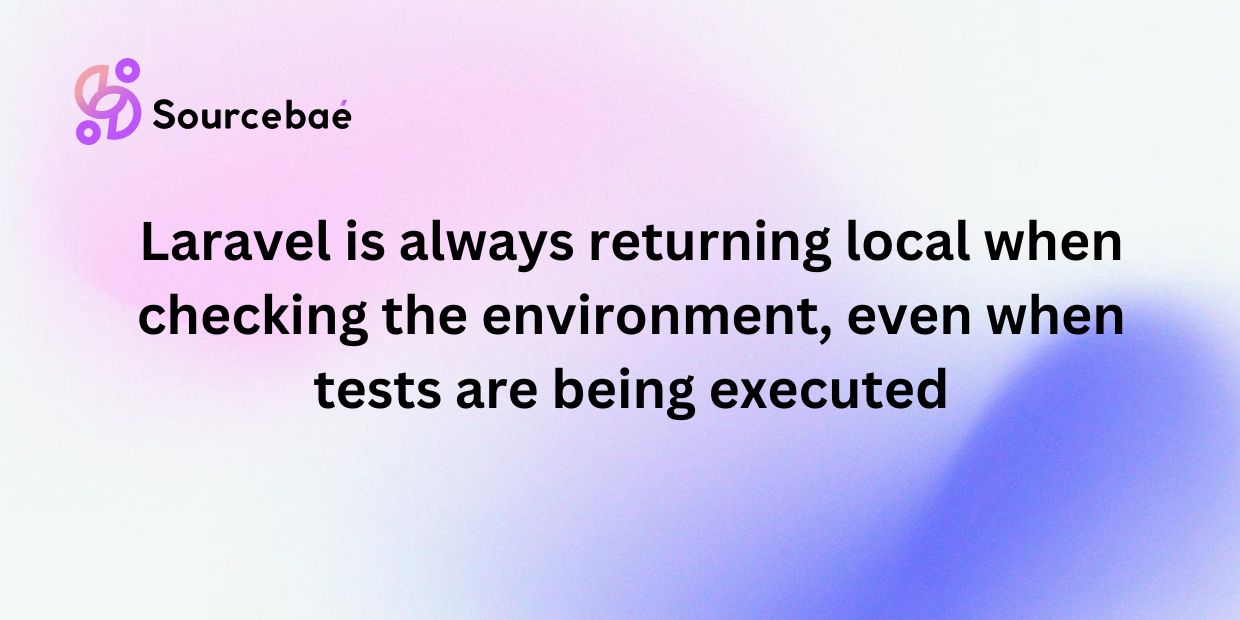Introduction
In the world of web development with Laravel, accurately managing environment settings is crucial. This precision becomes particularly vital during testing, where simulating different environments (development, staging, production) helps developers identify potential issues before they impact users. A common hiccup encountered is Laravel’s environment configuration erroneously returning `local` during tests, which can lead to misleading test results and subsequent deployment problems. This guide delves into why this occurs and how to remedy it.
Section 1: Understanding Laravel Environment Configuration
Laravel’s ability to handle environment configurations is one of its most versatile features, enabling applications to behave differently based on the environment they are running in. This is primarily managed through the use of `.env` files, with each environment having a dedicated file, like `.env.testing` for test environments. The `APP_ENV` variable within these files dictates the active environment setting. Grasping the role and configuration of these files is foundational to resolving environment detection issues in testing scenarios.
Section 2: Common Reasons Why Laravel Might Incorrectly Detect Environment
Subsection 2.1: Configuration Caching
Laravel speeds up configuration loading through caching, which is beneficial in production but can cause issues during development and testing if not properly managed. This cache might not reflect recent changes made in `.env` files, causing old environment settings to persist. To solve this, running `php artisan config:clear` clears the configuration cache, ensuring that the latest environment setting is applied.
Subsection 2.2: Testing Environment Setup
Laravel determines the environment for testing largely through settings in the `phpunit.xml` file. This XML file allows developers to specify which environment variables should be overridden during tests, which is crucial for achieving the intended test environment.
Subsection 2.3: Mistakes in `.env` Files
Errors in `.env` files, such as typographical errors, incorrect format, or misconfiguration, can lead to the application defaulting to its fallback environment, usually `local`. Regular audits and adherence to file syntax can prevent such errors.
Section 3: Step-by-Step Guide to Ensure Correct Environment Detection
Subsection 3.1: Setting Up Different Environment Files
Correctly setting up and managing different `.env` files for various environments is essential. For testing, ensure that `.env.testing` exists and is configured correctly. For instance, it should explicitly set `APP_ENV=testing` to avoid ambiguity.
Subsection 3.2: Configuring `phpunit.xml`
Check and edit the `phpunit.xml` file carefully. This file should explicitly set environment variables that influence the application’s behavior under test conditions. Setting `APP_ENV` to ‘testing’ within this file ensures the application behaves as expected during the test phase.
Subsection 3.3: Verifying the Environment in Tests
To verify that the application is using the correct environment during tests, you can assert this in your test cases:
“`php
$this->assertEquals(‘testing’, app()->environment());
“`
Including such assertions in tests safeguards against environment misconfiguration slipping through undetected.
Section 4: Troubleshooting Tips
If you’ve adjusted your configurations correctly but still encounter issues, consider:
– Reviewing Laravel and server logs for errors or warnings.
– Explicitly checking environment variables at runtime to debug what Laravel is actually using.
– Ensuring consistent environment settings across all configuration and environment files.
Conclusion
Correctly managing environment settings in Laravel is not just about ensuring your application runs smoothly; it’s about guaranteeing the accuracy and reliability of your testing process. By consistently reviewing and configuring environment-specific files and settings, developers can avoid common pitfalls and ensure their applications behave as expected across all stages of development.
FAQs
1. Why is setting the correct environment important in Laravel applications?**
Setting the right environment allows Laravel to load the appropriate configuration values for different contexts, optimizing performance and enhancing security by adapting behavior based on the environment.
2. How can I make sure that my `.env.testing` settings are being applied during tests?**
Double-check your `phpunit.xml` configurations and use in-test assertions to verify the environment, as demonstrated earlier.
3. What should I do if clearing the config cache doesn’t solve the environment detection issue?**
Investigate file permissions, validate `.env` file syntax, and ensure that environment file values are consistent across different configuration files.
4. Can I force an environment setting directly in my Laravel tests?**
Yes, Laravel allows setting environment variables directly in test classes via setup methods or within individual tests, providing flexibility in overriding default environment configurations.
5. Is there a way to configure environments dynamically for different stages of CI/CD pipelines?**
Yes, handling dynamic environments in CI/CD pipelines involves secure and efficient configuration management, such as using environment secrets and variables specific to stages within the pipeline.
6. What are the common pitfalls when managing multiple environment files in Laravel?**
Typical errors include incorrect environment variable values, syntax errors in files, and accidentally committing sensitive keys or configurations to version control.