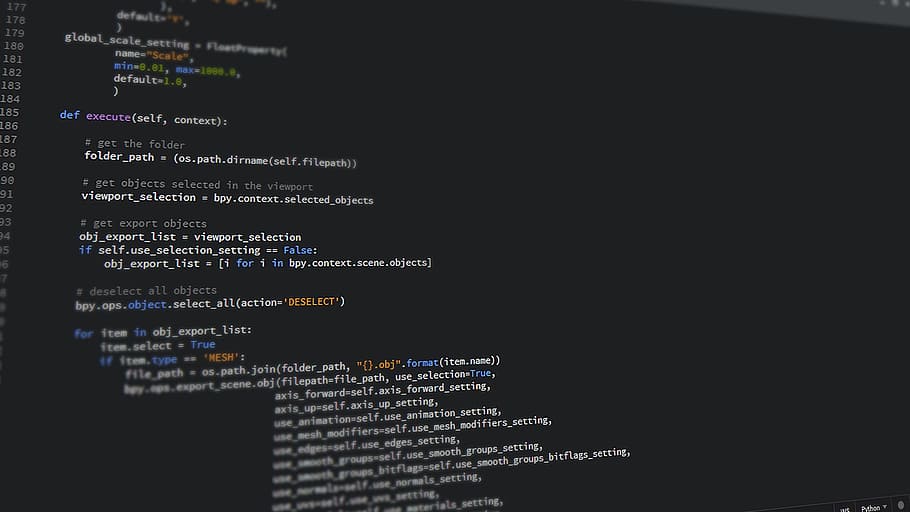Level Up Your Testing Experience with a Nifty Bash Script!
In today’s fast-paced software development landscape, testing is crucial to ensure the quality and reliability of products. Manual testing, while effective, can be time-consuming and prone to human error. That’s where a nifty bash script comes to the rescue! By automating repetitive tasks and streamlining the testing process, you can significantly enhance your testing experience.
Why Bash Scripting for Testing?
Bash scripting is a powerful and versatile tool that allows you to write automation scripts for various tasks on Unix-based systems. It’s a lightweight and efficient solution, making it perfect for test automation. With bash scripting, you can perform complex operations with just a few lines of code, reducing the risk of errors and increasing productivity.
Setting Up Your Bash Environment
Before diving into the world of bash scripting for testing, let’s ensure you have the necessary setup:
1. Check Your Bash Version
To check if bash is installed on your system and its version, open a terminal and type:
bash --version
2. Install or Update Bash
If you don’t have bash installed or need to update it, use the package manager for your system:
On Ubuntu/Debian:
sudo apt-get install bash
On CentOS/Fedora:
sudo yum install bash
On macOS (using Homebrew):
brew install bash
3. Verify Installation
After installation or update, verify the version again to ensure it was successful.
Nifty Bash Script for Automated Testing
Now that you have your bash environment set up, let’s explore how to create a nifty bash script for automated testing. We’ll walk through some common testing scenarios and how to handle them using bash.
Performing Unit Tests with Bash
Unit testing is a fundamental part of software development, and with bash, it becomes a breeze. Here’s how you can write a bash script to perform unit tests:
#!/bin/bash
# Your test functions here
test_case_1() {
# Test case 1 implementation
} test_case_2() {#Run the tests
test_case_1
test_case_2
Running Integration Tests with Bash
Integration tests ensure that individual units of code work together as expected. Let’s create a bash script to execute integration tests:
#!/bin/bash
# Your integration test functions here
integration_test_case_1() {
# Integration test case 1 implementation
}
integration_test_case_2() {
# Integration test case 2 implementation
}
# Run the integration tests
integration_test_case_1
integration_test_case_2
Automating Regression Testing
Regression testing ensures that recent code changes haven’t negatively impacted existing functionalities. Bash can handle regression testing with ease:
#!/bin/bash
# Your regression test functions here
regression_test_case_1() {
# Regression test case 1 implementation
}
regression_test_case_2() {
# Regression test case 2 implementation
}
# Run the regression tests
regression_test_case_1
regression_test_case_2
Handling Error Conditions
In any testing scenario, handling error conditions is critical to ensure robustness. Bash allows you to implement error handling in your scripts:
#!/bin/bash
# Your error handling functions here
handle_error() {
# Error handling implementation
}
# Main testing function
main_test() {
# Your test logic here
if [ $? -ne 0 ]; then
handle_error
fi
}
# Run the main test
main_test
Generating Test Reports
Test reports provide valuable insights into the test results. You can generate test reports using bash scripts:
#!/bin/bash
# Your test reporting functions here
generate_test_report() {
# Test reporting implementation
}
# Main testing function
main_test() {
# Your test logic here
generate_test_report
}
# Run the main test
main_test
FAQs
What is bash scripting?
Bash scripting is the process of writing and executing automation scripts using the bash shell on Unix-based systems.
Answer: Bash scripting is a powerful tool that allows you to automate tasks and streamline processes on Unix-based systems. It involves writing scripts in the bash shell to perform various operations.
How can bash scripting level up my testing experience?
Answer: Bash scripting can level up your testing experience by automating repetitive tasks, reducing the risk of errors, and increasing productivity.
Can I use bash scripting for unit testing?
Answer: Yes, bash scripting is well-suited for performing unit tests. You can write test functions and run them within a bash script.
Is bash scripting only for developers?
Answer: While bash scripting is popular among developers, anyone with basic programming knowledge can learn and use it for automation.
Can I use bash scripts for web application testing?
Answer: Yes, bash scripts can be utilized for web application testing, such as testing APIs or performing integration tests.
Where can I find additional resources to learn bash scripting for testing?
Answer: You can find numerous online tutorials and documentation on bash scripting. Websites like Linux Documentation Project and Bash Guide for Beginners are great starting points.
Conclusion
Level up your testing experience with a nifty bash script! By harnessing the power of bash scripting, you can automate various testing processes, boost productivity, and enhance the overall quality of your software. Whether it’s unit tests, integration tests, or regression tests, bash provides an efficient and effective solution. So, start exploring the world of bash scripting and take your testing to the next level!
READ MORE: 10 Full Stack Project Ideas for 2023