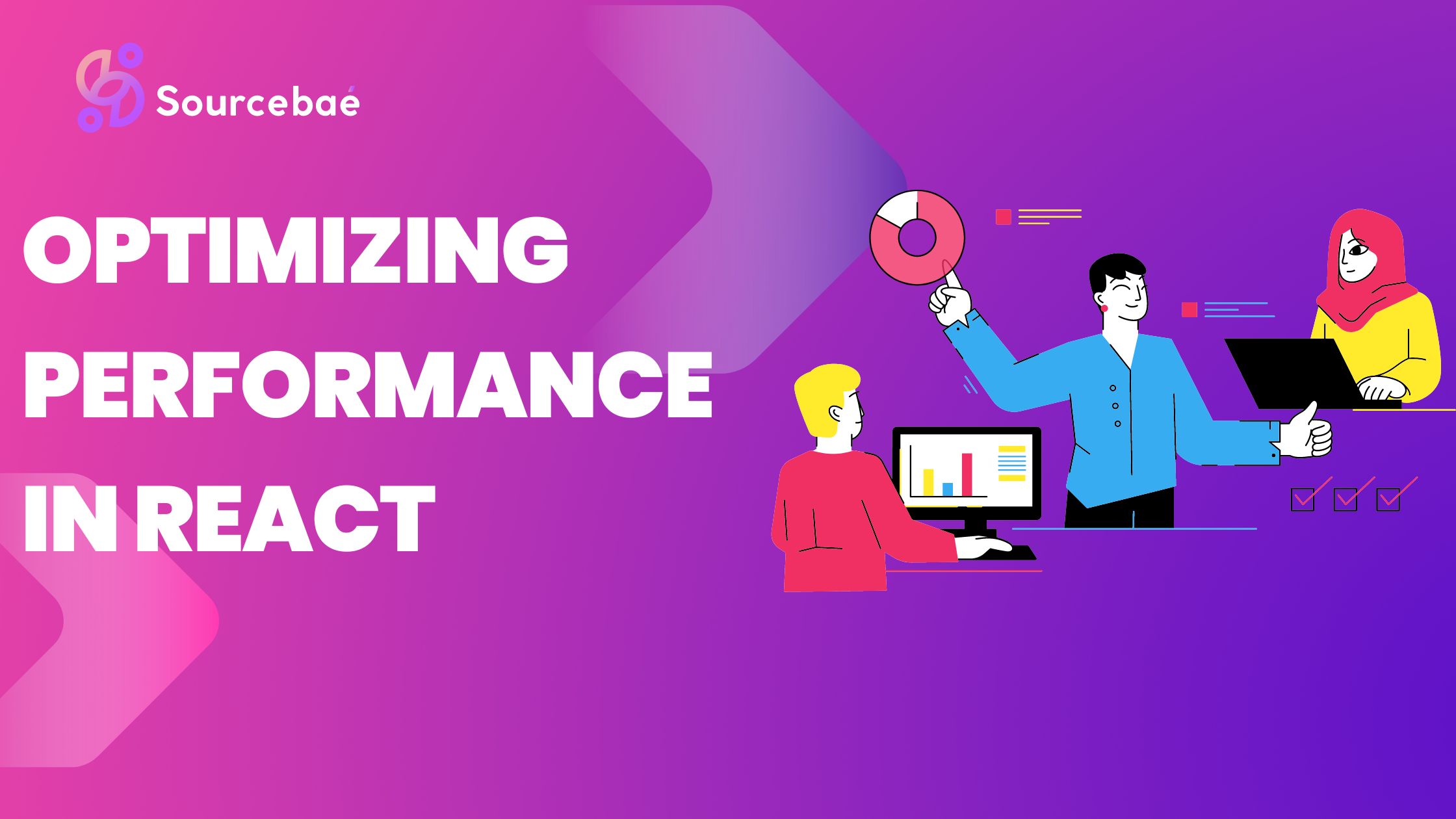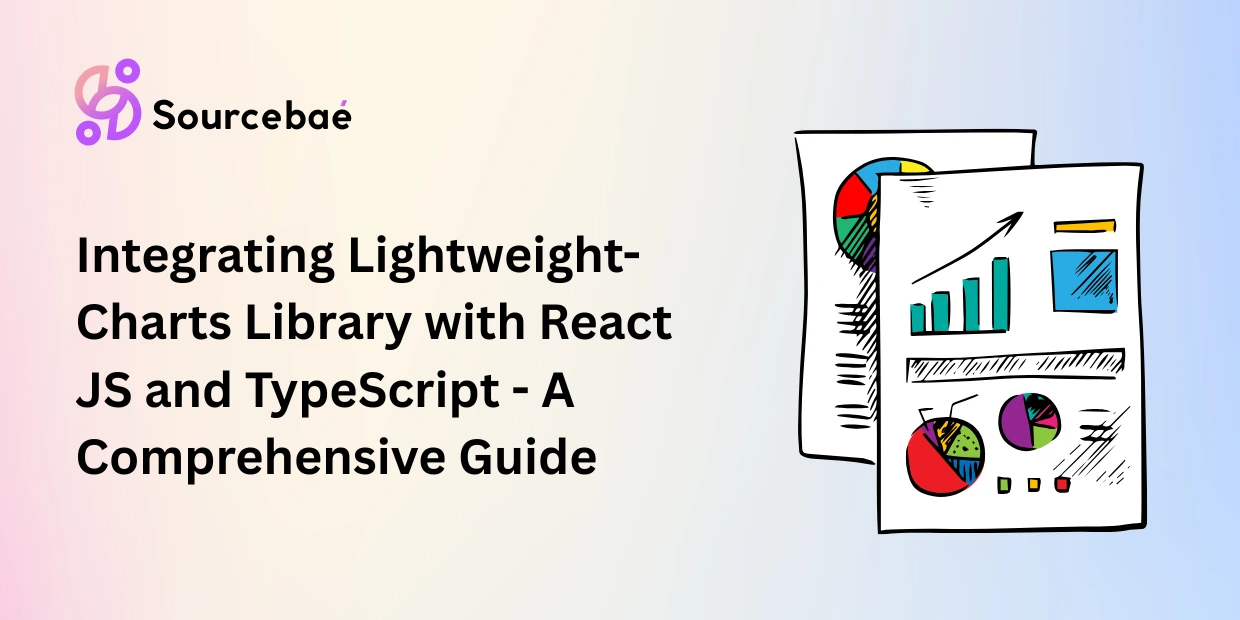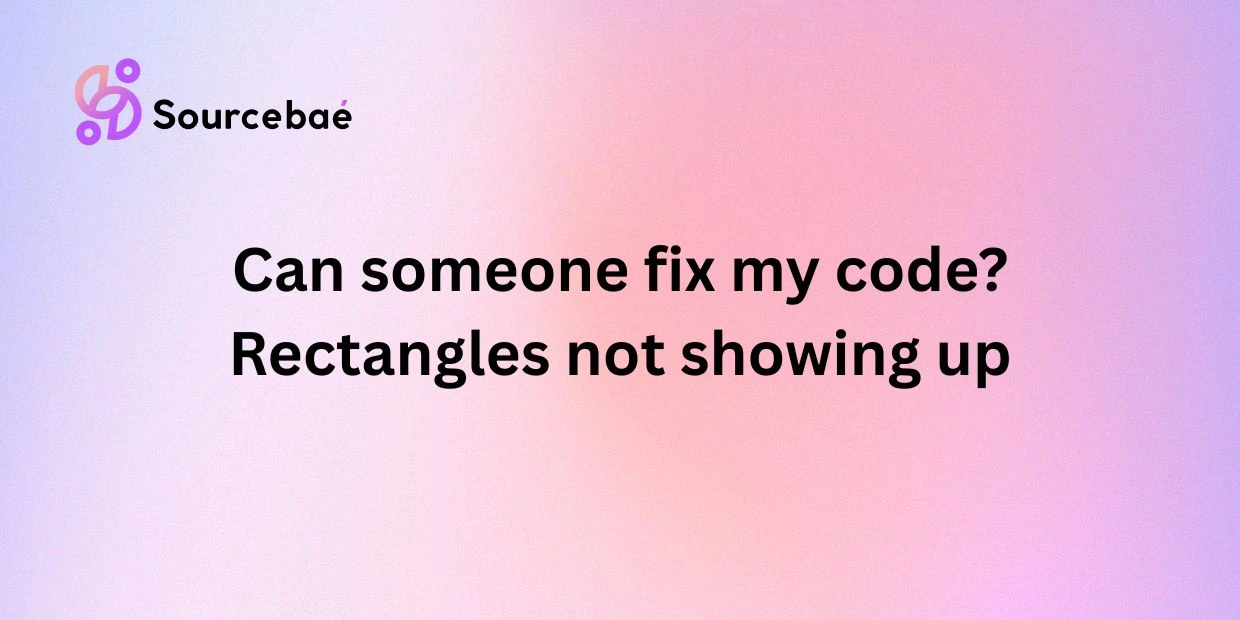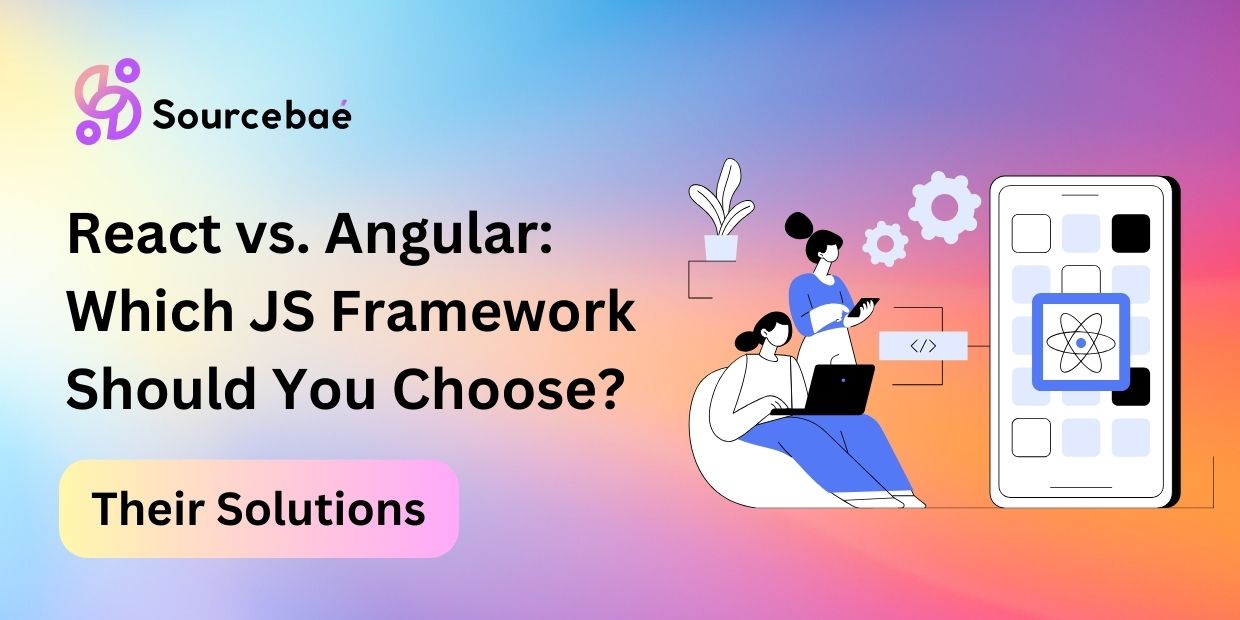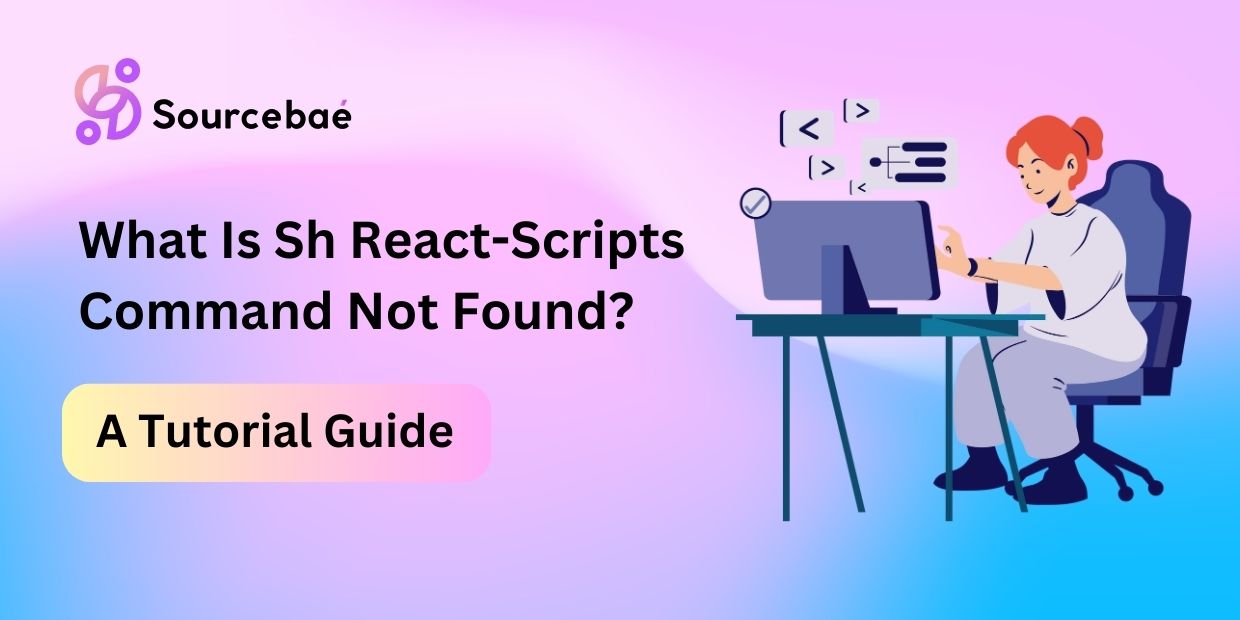React has become one of the most popular JavaScript libraries for building user interfaces, thanks to its component-based architecture and declarative syntax. However, as applications grow in complexity, performance optimization becomes crucial to ensure a smooth user experience. In this article, we will explore the best practices and tools for optimizing performance in React, empowering you to create lightning-fast applications that delight your users.
1. Understanding the Importance of Performance Optimization
Optimizing the performance of your React applications is crucial for several reasons. First and foremost, a fast and responsive application improves user experience, keeping users engaged and satisfied. It also impacts search engine rankings, as search engines consider page load times when determining search results. Moreover, optimized performance can reduce hosting costs by utilizing server resources efficiently. By following best practices and utilizing the right tools, you can achieve significant improvements in your application’s performance.
2. Minimizing React Component Render
One of the key principles of React is its ability to efficiently render components by updating only the necessary parts of the user interface. To minimize unnecessary renders, you can implement shouldComponentUpdate or utilize React.memo for functional components. By properly managing component updates, you can significantly improve the performance of your React application.
3. Lazy Loading and Code Splitting
Lazy loading and code splitting are techniques used to load only the necessary parts of an application when they are needed. By splitting your code into smaller chunks and loading them asynchronously, you can reduce the initial bundle size and improve the time it takes for your application to become interactive. React offers built-in support for code splitting through dynamic imports and React.lazy.
4. Optimizing Network Requests
Reducing the number of network requests and minimizing their size can greatly enhance the performance of your React application. Techniques such as HTTP/2 server push, caching, and compression can help optimize network requests. Additionally, using efficient data fetching strategies like pagination and infinite scrolling can further improve performance by fetching only the required data.
5. Reducing JavaScript Bundle Size
Large JavaScript bundles can negatively impact the performance of your React application, especially on slower network connections. To reduce the bundle size, you can adopt techniques like tree shaking, code minification, and dead code elimination. Utilizing tools like Webpack or Rollup can automate these optimizations and generate optimized bundles.
6. Improving Virtualized Lists and Infinite Scrolling
When working with long lists or infinite scrolling, rendering all the elements at once can lead to performance issues. Virtualization techniques, such as windowing and memoized rendering, can optimize the rendering process by rendering only the visible items. Libraries like React Virtualized and React Window provide components specifically designed for efficiently rendering large lists.
7. Memoization and Caching Techniques
Memoization is a powerful technique for optimizing expensive calculations and function calls. By caching the results of previous function invocations, you can avoid redundant computations. React offers the useMemo and useCallback hooks, which allow you to memoize values and functions, respectively. Leveraging memoization can significantly improve the performance of your React components.
8. Analyzing and Optimizing React Performance
To identify performance bottlenecks and areas for improvement, it is essential to analyze the performance of your React application. React provides various tools like the React Profiler and React DevTools, which enable you to measure and profile the performance of your components. These tools help identify rendering issues, inefficient re-renders, and unnecessary prop updates.
9. Server-Side Rendering (SSR) for Performance
Server-side rendering (SSR) can greatly improve the initial load time and perceived performance of your React application. By rendering the initial HTML on the server and sending it to the client, you can reduce the time required for the first meaningful paint. Frameworks like Next.js provide seamless support for server-side rendering in React applications.
10. Optimizing CSS and Styles
Efficient management of CSS and styles is crucial for the performance of your React application. Avoiding inline styles, reducing the number of style rules, and leveraging CSS preprocessing techniques like minification and concatenation can optimize CSS delivery. Additionally, using CSS-in-JS libraries like Styled Components or Emotion can help reduce the number of network requests by bundling styles with components.
11. Using Production Builds
During development, React applications use development builds that include additional debugging information and tools. However, for optimal performance in production environments, it is crucial to use production builds. Production builds are optimized for performance and have smaller file sizes, leading to faster load times and better overall performance.
12. Testing and Profiling
Regular testing and profiling are essential to ensure that your React application remains performant over time. Automated tests can help catch performance regressions early in the development process. Profiling tools like React Profiler, Chrome DevTools, and Lighthouse can provide insights into potential performance bottlenecks and suggest optimizations.
13. Serverless and Cloud Deployment
Deploying your React application in a serverless or cloud environment can provide scalability and improved performance. Serverless architectures automatically scale resources based on demand, ensuring optimal performance during high traffic periods. Cloud providers like AWS, Azure, and Google Cloud Platform offer serverless options for deploying React applications.
14. Performance Monitoring and Error Tracking
To maintain optimal performance, it is crucial to continuously monitor your React application and track any errors or performance issues. Utilizing tools like New Relic, Datadog, or Sentry can help you identify and resolve performance bottlenecks, ensuring a smooth user experience.
15. SEO Optimization and Pre-Rendering
Search engine optimization (SEO) plays a significant role in driving organic traffic to your React application. Pre-rendering your React components on the server or using technologies like Next.js with server-side rendering can improve search engine crawlability and indexing. Additionally, optimizing meta tags, headings, and content structure can enhance your application’s visibility in search results.
16. Progressive Web Apps (PWAs) and Offline Support
Progressive web apps (PWAs) offer enhanced user experiences by enabling offline access, push notifications, and app-like functionality. By leveraging service workers and caching strategies, you can optimize your React application for offline scenarios. Tools like Workbox simplify the implementation of caching and offline support in your React application.
17. Accessibility Considerations
Building accessible React applications is not only an ethical responsibility but also crucial for performance and user experience. Ensuring proper keyboard navigation, semantic HTML, and appropriate ARIA attributes can make your application accessible to users with disabilities. Libraries like React Aria and Reach UI provide accessible UI components and hooks.
18. Mobile Performance Optimization
Optimizing React applications for mobile devices is essential due to the increasing usage of smartphones and tablets. Techniques like responsive design, image optimization, and touch event handling can enhance mobile performance. Libraries such as React Native enable building high-performance, native-like mobile applications using React.
19. Internationalization and Localization
Catering to a global audience requires considering internationalization (i18n) and localization (l10n) in your React application. Properly managing translations, date formats, and number formats can improve performance for users worldwide. Libraries like React Intl provide comprehensive support for internationalization and localization in React applications.
20. Security and Performance
Ensuring the security of your React application goes hand in hand with performance optimization. Techniques like input validation, secure authentication, and proper handling of sensitive data can prevent security vulnerabilities that may impact performance. Adopting security best practices and staying updated with the latest security guidelines is crucial for maintaining a secure and performant React application.
21. Best Tools for Performance Optimization
Several tools can aid in optimizing the performance of your React applications. Here are some popular tools to consider:
- Webpack: A powerful bundler that enables code splitting, tree shaking, and minification.
- Babel: A JavaScript compiler that transforms modern JavaScript syntax into browser-compatible code.
- React Profiler: A built-in tool in React DevTools for profiling and analyzing component performance.
- Lighthouse: An open-source tool from Google that audits web application performance, accessibility, and SEO.
- WebPagetest: A website performance testing tool that provides detailed analysis and recommendations.
- Bundle Analyzer: A tool that helps analyze and visualize the composition of your JavaScript bundles.
- Redux DevTools: A debugging extension that allows you to monitor and optimize Redux state updates.
22. Common Pitfalls to Avoid
When optimizing performance in React, it’s important to be aware of common pitfalls that can hinder your efforts. Avoid these mistakes to ensure your application performs at its best:
- Excessive re-renders: Ensure that components are only re-rendered when necessary to prevent unnecessary performance overhead.
- Large component trees: Keep your component trees shallow and avoid deeply nested components, as they can impact performance.
- Inefficient data fetching: Use pagination, infinite scrolling, or virtualization techniques to fetch data efficiently and avoid unnecessary requests.
- Unoptimized images: Optimize images by resizing, compressing, or lazy loading them to reduce page load times.
- Blocking JavaScript: Avoid blocking JavaScript that delays the rendering of critical page content.
- Unnecessary polyfills: Include only necessary polyfills to reduce bundle size and improve performance.
- Unminified and ungzipped assets: Always minify and gzip your assets to reduce file sizes and improve network performance.
Frequently Asked Questions:
Q: How can I measure the performance of my React application?
A: React provides built-in tools like the React Profiler and React DevTools that allow you to measure and profile the performance of your components. Additionally, external tools like Lighthouse and WebPagetest can provide detailed performance analysis.
Q: What is server-side rendering (SSR) in React?
A: Server-side rendering (SSR) in React involves rendering the initial HTML on the server and sending it to the client. This approach improves the initial load time and perceived performance of your application.
Q: Which libraries or frameworks can help with lazy loading and code splitting in React?
A: React provides built-in support for lazy loading and code splitting through dynamic imports and React.lazy. Additionally, frameworks like Next.js offer seamless support for code splitting and lazy loading.
Q: How can I optimize CSS in my React application?
A: You can optimize CSS in your React application by avoiding inline styles, reducing the number of style rules, and leveraging CSS preprocessing techniques like minification and concatenation. Using CSS-in-JS libraries like Styled Components or Emotion can also help optimize CSS delivery.
Q: What are some common performance pitfalls to avoid in React?
A: Some common performance pitfalls to avoid in React include excessive re-renders, large component trees, inefficient data fetching, unoptimized images, blocking JavaScript, unnecessary polyfills, and unminified or ungzipped assets.
Q: Are there any specific considerations for optimizing React applications for mobile devices?
A: Yes, optimizing React applications for mobile devices involves techniques like responsive design, image optimization, and touch event handling. Libraries such as React Native enable building high-performance, native-like mobile applications using React.
Conclusion
Optimizing performance in React is essential for delivering fast and efficient applications that provide an exceptional user experience. By implementing the best practices outlined in this article and utilizing the right tools, you can significantly improve the performance of your React projects. Stay up to date with the latest performance optimization techniques and continually monitor and test your applications to ensure they remain performant over time. Start implementing these practices today and take your React applications to the next level!