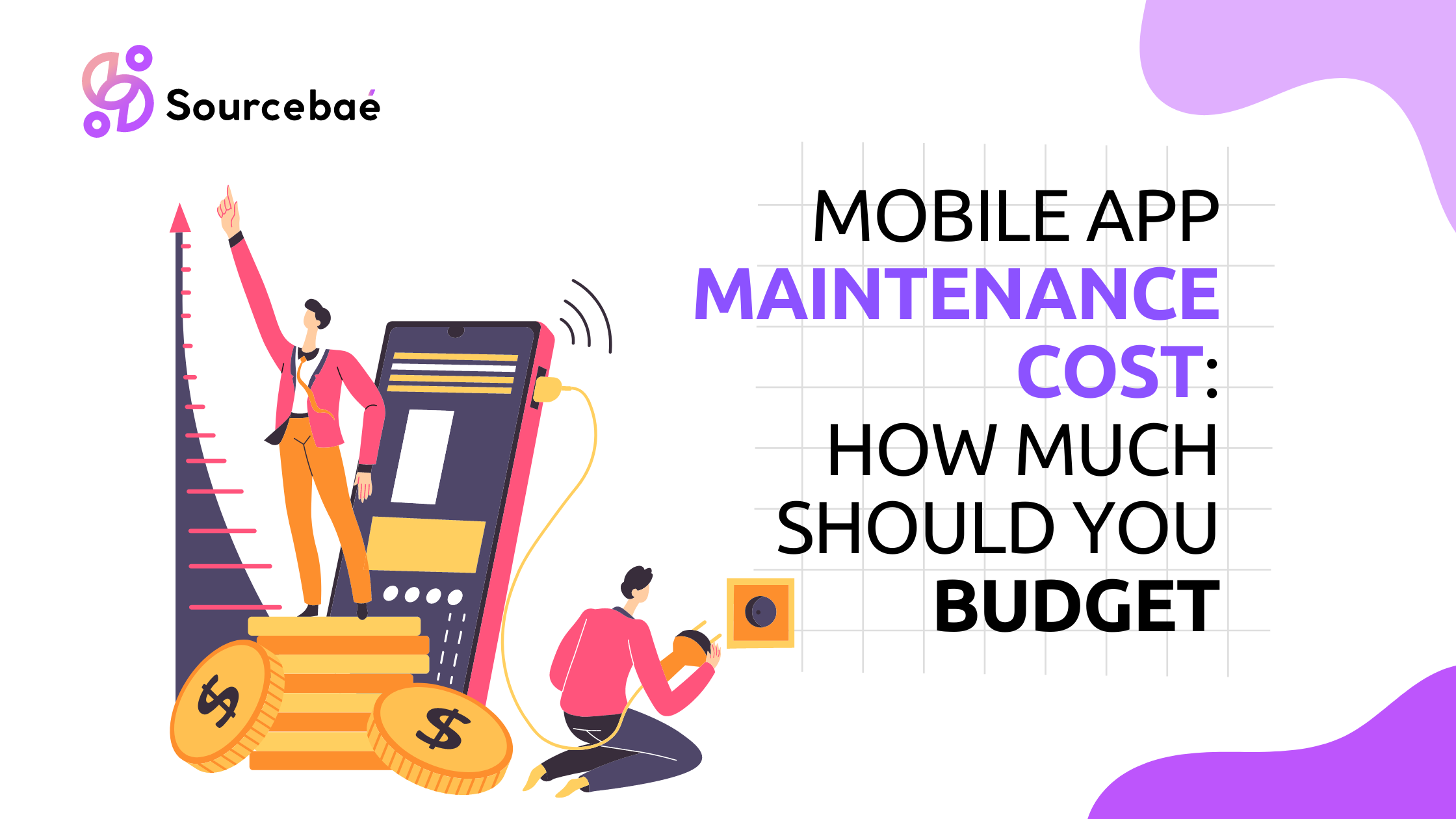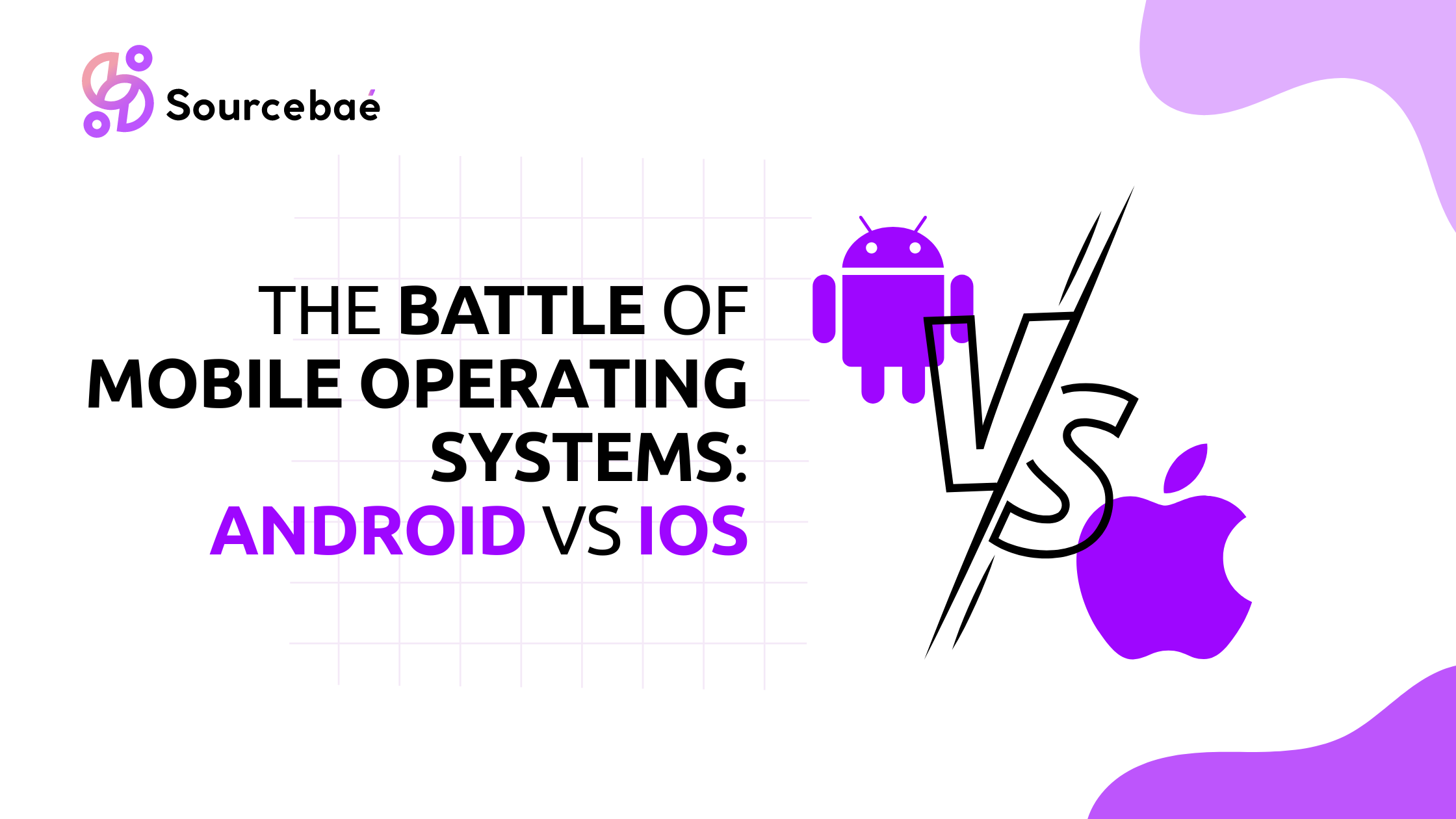Progressive Web Apps vs Native Apps: What Should You Pick?
In the ever-evolving world of mobile applications, two distinct approaches have gained popularity: Progressive Web Apps (PWAs) and Native Apps. Both have their unique strengths and offer different user experiences. If you’re pondering which route to take for your next app development project, you’ve come to the right place. This article will dive deep into the differences between PWAs and Native Apps, highlighting their features, pros, and cons. By the end, you’ll have a clearer understanding of which option to pick for your specific requirements.
Progressive Web Apps vs Native Apps: What Should You Pick?
Progressive Web Apps and Native Apps are two contrasting methodologies for creating applications, each with its own set of benefits and limitations. Let’s compare them side by side to determine the best choice for you.
Overview of Progressive Web Apps (PWAs)
Progressive Web Apps, commonly known as PWAs, are web applications designed to deliver a seamless and app-like experience to users across various devices. They combine the best features of web and native applications, providing an engaging user interface and high performance.
– Definition of Progressive Web Apps
Progressive Web Apps are a hybrid of web pages and traditional mobile applications. They are built using web technologies like HTML, CSS, and JavaScript but are designed to function offline, utilize device hardware, and offer push notifications. PWAs are meant to be accessible on any browser and screen size, regardless of the user’s internet connection status.
– Core Features and Functionality
PWAs are characterized by essential features such as:
- Progressive Enhancement: They work on any browser, ensuring accessibility to a wide audience.
- Responsive Design: PWAs adapt to various screen sizes and orientations, ensuring a consistent user experience.
- App-Like User Interface: They provide a native app-like experience, including smooth animations and interactions.
- Offline Functionality: PWAs can function offline or in areas with poor connectivity.
- Push Notifications: Users receive notifications even when the app is not open.
- Secure: PWAs use HTTPS to ensure secure data transmission and protect user privacy.
- Discoverable: They can be found by search engines and linked to easily, making them shareable.
- Installable: PWAs can be added to the device’s home screen for easy access.
- Linkable: Each page in a PWA has a unique URL, allowing easy sharing and navigation.
- Fresh: They automatically update, ensuring users always have the latest version.
- Safe: PWAs are served through HTTPS, providing a secure connection.
- Engaging: They deliver an immersive user experience, encouraging user interaction and retention.
– Advantages and Use Cases
PWAs offer several advantages, making them suitable for various use cases:
- Cross-Platform Compatibility: Since PWAs are web-based, they work on multiple platforms, including mobile, desktop, and tablets.
- Faster Loading Times: PWAs are designed to load quickly, reducing bounce rates and improving user satisfaction.
- Cost-Effective Development: Building a PWA is often more cost-effective than developing separate native apps for different platforms.
- Enhanced SEO: PWAs are indexed by search engines, improving discoverability and search engine rankings.
- Lower Data Usage: PWAs consume less data compared to native apps, making them ideal for users with limited data plans.
- Offline Functionality: PWAs can function offline or with a weak internet connection, ensuring uninterrupted access to content.
- Easy Updates: Since PWAs are served via the web, updates are instant, eliminating the need for users to manually update the app.
Understanding Native Apps
Native Apps, on the other hand, are applications developed specifically for a particular platform, such as iOS or Android. They are built using platform-specific programming languages and tools, allowing them to take full advantage of the device’s capabilities.
– Explanation of Native Apps
Native Apps are designed to offer the best user experience on their intended platform. They are developed using programming languages like Swift or Objective-C for iOS and Java or Kotlin for Android. This approach allows developers to access and utilize all the features and functionalities provided by the operating system.
– Key Characteristics and Capabilities
Native Apps possess several key characteristics:
- High Performance: Native Apps are optimized for their specific platform, providing smooth and fast performance.
- Access to Device Features: They can access device hardware, such as camera, GPS, and sensors, for advanced functionalities.
- Platform-Specific Design: Native Apps adhere to the design guidelines and user interface elements of the platform, enhancing user familiarity.
- Offline Usage: Some Native Apps offer limited offline functionality, depending on the design and features implemented.
- App Store Presence: Native Apps are distributed through app stores, making them easily discoverable by users.
– Pros and Cons of Native Apps
Like any technology, Native Apps have their pros and cons:
Pros:
- Performance: Native Apps offer superior performance due to their platform-specific optimization.
- Advanced Functionality: They can utilize the full range of device features, enabling complex and feature-rich applications.
- User Experience: Native Apps provide a seamless and familiar user experience on their respective platforms.
- App Store Exposure: Distribution through app stores grants significant visibility and potential for user acquisition.
Cons:
- Development Time: Building Native Apps for multiple platforms can be time-consuming and costly.
- Platform Dependence: Separate codebases are required for iOS and Android, increasing maintenance efforts.
- App Store Approval Process: Submitting and getting apps approved on app stores can be a rigorous process.
Differences between PWAs and Native Apps
Now that we’ve examined the characteristics of both Progressive Web Apps and Native Apps, let’s delve into the core differences between these two approaches.
– Performance and Speed Comparison
Native Apps are known for their exceptional performance and speed. Since they are developed using platform-specific languages and optimized for the operating system, they often outperform PWAs, especially in terms of resource-intensive tasks like gaming or complex data processing.
On the other hand, PWAs have improved significantly in performance over the years. With advancements in web technologies and browser capabilities, PWAs can now rival the speed and responsiveness of Native Apps in many use cases. However, for applications requiring heavy hardware utilization, Native Apps still hold an advantage.
– User Experience and Design Considerations
Native Apps have a clear advantage in providing a native and familiar user experience. They seamlessly integrate with the platform’s design guidelines, offering users a consistent and intuitive interface. Users are more likely to feel comfortable using a Native App as it aligns with their expectations based on previous app experiences on the platform.
PWAs have come a long way in improving their user experience, and they can now deliver an app-like experience through responsive design and smooth animations. However, there might still be slight discrepancies in design and interaction when compared to Native Apps.
– Offline Functionality and Data Storage
Native Apps have the advantage of working entirely offline, depending on the features and data storage implemented. This makes them ideal for applications that require constant access to content, even without an internet connection.
PWAs, too, offer offline functionality to some extent through caching mechanisms. However, their offline capabilities might not match those of Native Apps for tasks that demand extensive offline usage, such as accessing large databases or saving substantial amounts of data locally.
READ MORE: 10 Full Stack Project Ideas for 2023
Differences between PWAs and Native Apps
Now that we’ve examined the characteristics of both Progressive Web Apps and Native Apps, let’s delve into the core differences between these two approaches.
– Performance and Speed Comparison
Native Apps are known for their exceptional performance and speed. Since they are developed using platform-specific languages and optimized for the operating system, they often outperform PWAs, especially in terms of resource-intensive tasks like gaming or complex data processing.
On the other hand, PWAs have improved significantly in performance over the years. With advancements in web technologies and browser capabilities, PWAs can now rival the speed and responsiveness of Native Apps in many use cases. However, for applications requiring heavy hardware utilization, Native Apps still hold an advantage.
– User Experience and Design Considerations
Native Apps have a clear advantage in providing a native and familiar user experience. They seamlessly integrate with the platform’s design guidelines, offering users a consistent and intuitive interface. Users are more likely to feel comfortable using a Native App as it aligns with their expectations based on previous app experiences on the platform.
PWAs have come a long way in improving their user experience, and they can now deliver an app-like experience through responsive design and smooth animations. However, there might still be slight discrepancies in design and interaction when compared to Native Apps.
– Offline Functionality and Data Storage
Native Apps have the advantage of working entirely offline, depending on the features and data storage implemented. This makes them ideal for applications that require constant access to content, even without an internet connection.
PWAs, too, offer offline functionality to some extent through caching mechanisms. However, their offline capabilities might not match those of Native Apps for tasks that demand extensive offline usage, such as accessing large databases or saving substantial amounts of data locally.
– Development Complexity and Costs
Building Native Apps requires separate development teams and codebases for each platform. This increases the complexity and costs associated with app development. Companies with limited resources might find it challenging to maintain multiple versions of their application for different platforms.
PWAs, on the other hand, have a more straightforward development process. Since they are web-based, a single codebase can be used across various platforms, reducing development time and costs. This makes PWAs an attractive option for startups and small businesses with limited budgets.
– App Store Presence and Distribution
Native Apps are distributed through app stores, providing a centralized platform for users to discover and download applications. App store exposure can significantly impact the success of an app, as it increases visibility and user trust.
PWAs, however, are accessible through web browsers, and users can access them by simply visiting the app’s URL. While this eliminates the need for app store approvals and commissions, it also means that PWAs might not benefit from the same level of visibility and discoverability as Native Apps.
When to Choose Progressive Web Apps
Progressive Web Apps are a suitable choice in various scenarios where their unique features and benefits align with your project requirements.
– Ideal Scenarios for Opting for PWAs
- Content-Centric Websites: If your primary goal is to deliver content to users in a fast and engaging manner, PWAs are an excellent choice. They offer faster load times and better offline access to content.
- E-commerce Platforms: PWAs can provide a seamless shopping experience, even on slower internet connections. They can retain user data and enable easy access to product catalogs.
- Blogging and News Websites: PWAs are perfect for news sites and blogs, ensuring that users can access the latest updates even when offline.
- Cross-Platform Compatibility: If you want to reach a broader audience across multiple devices and operating systems, PWAs offer a cost-effective solution.
- Reduced Development Costs: For startups and businesses with limited resources, PWAs provide a more budget-friendly option, as they require less development effort for multiple platforms.
- Rapid Deployment and Updates: PWAs can be quickly deployed or updated without the need for app store approval, allowing for more agile development and iteration.
When to Choose Native Apps
Native Apps are preferred in certain scenarios that demand platform-specific capabilities and a seamless user experience.
– Use Cases Where Native Apps Excel
- Hardware-Intensive Applications: If your app relies heavily on device features like camera, GPS, or sensors, Native Apps are the way to go. They can fully leverage the hardware capabilities of the device.
- Complex Interactions: For applications with intricate interactions, such as games or graphic-intensive applications, Native Apps offer superior performance and smoother user experiences.
- Platform-Specific Design: If you want your app to adhere strictly to platform design guidelines, Native Apps ensure a consistent and familiar user interface.
- High Security Requirements: For apps handling sensitive user data or transactions, Native Apps can provide additional layers of security and encryption.
- App Store Exposure: If app discoverability and user trust are crucial for your project, Native Apps benefit from the visibility and credibility of app stores.
- Offline Functionality: If your app requires extensive offline capabilities, such as offline editing or access to large datasets, Native Apps can cater to these needs more effectively.