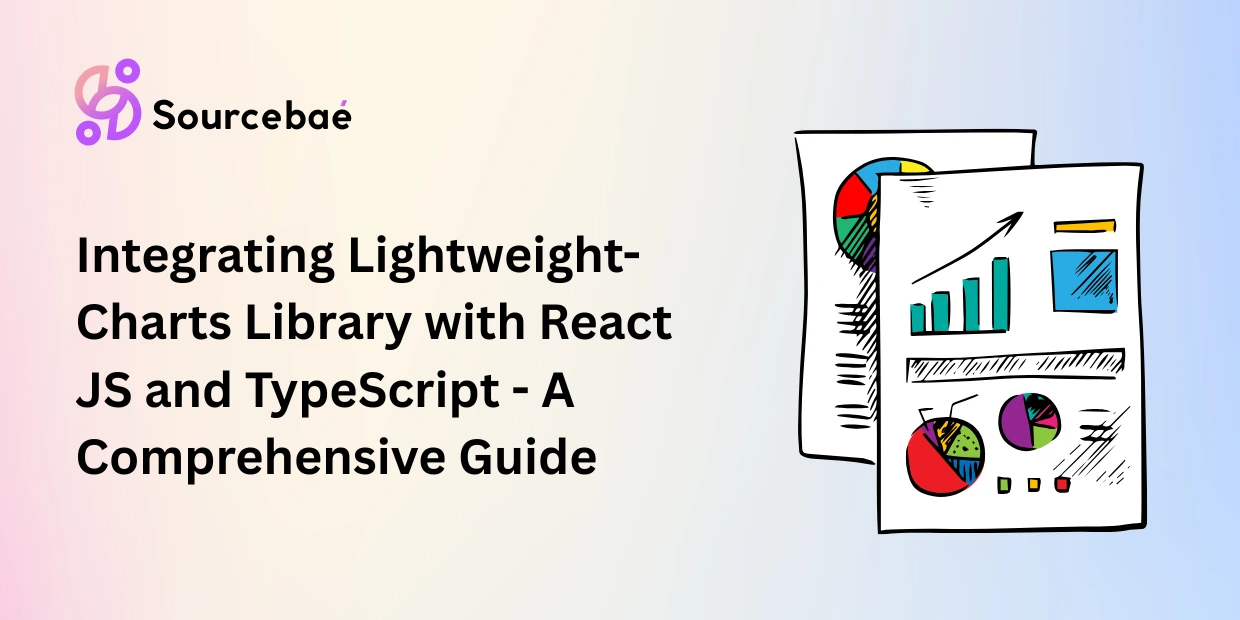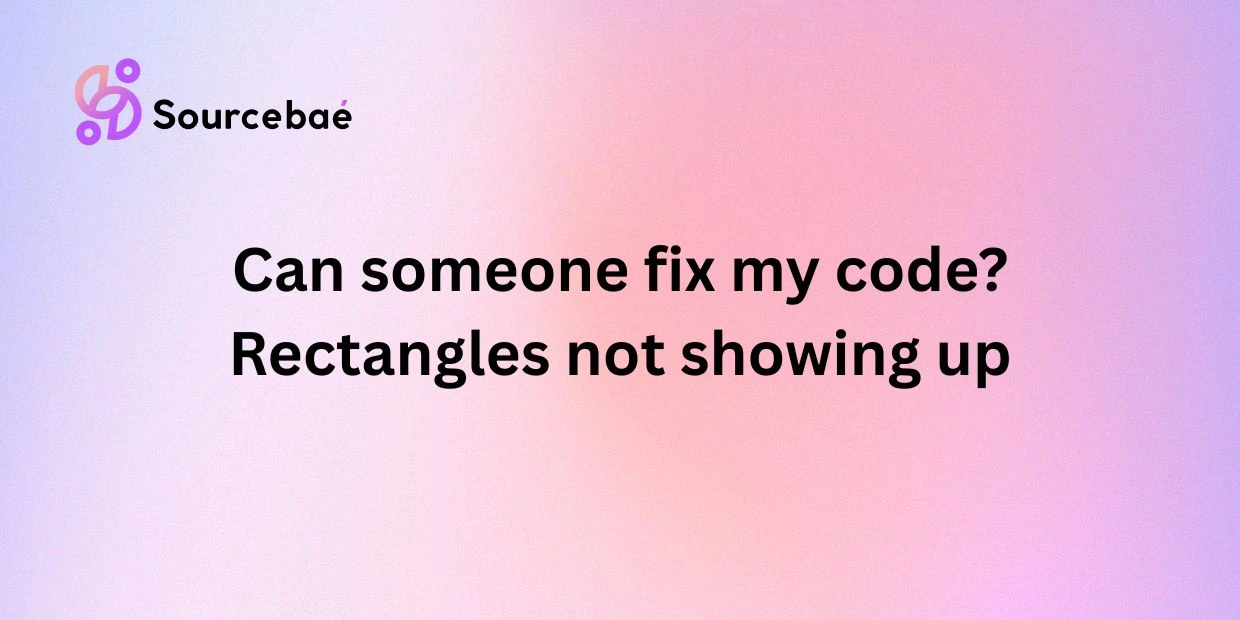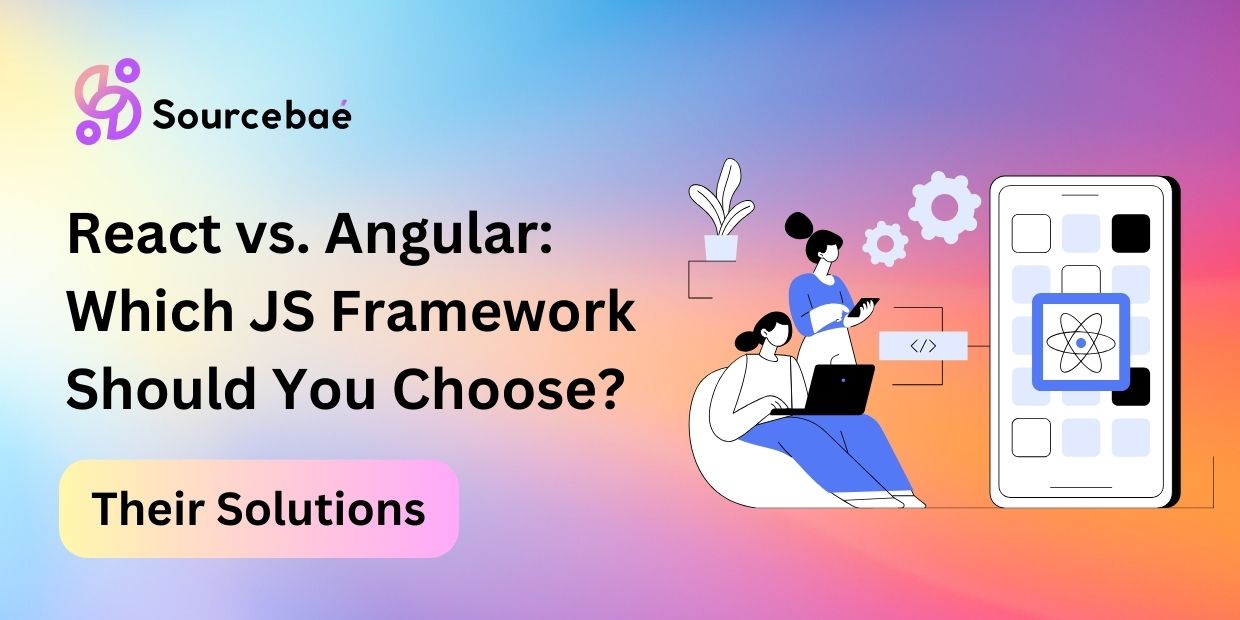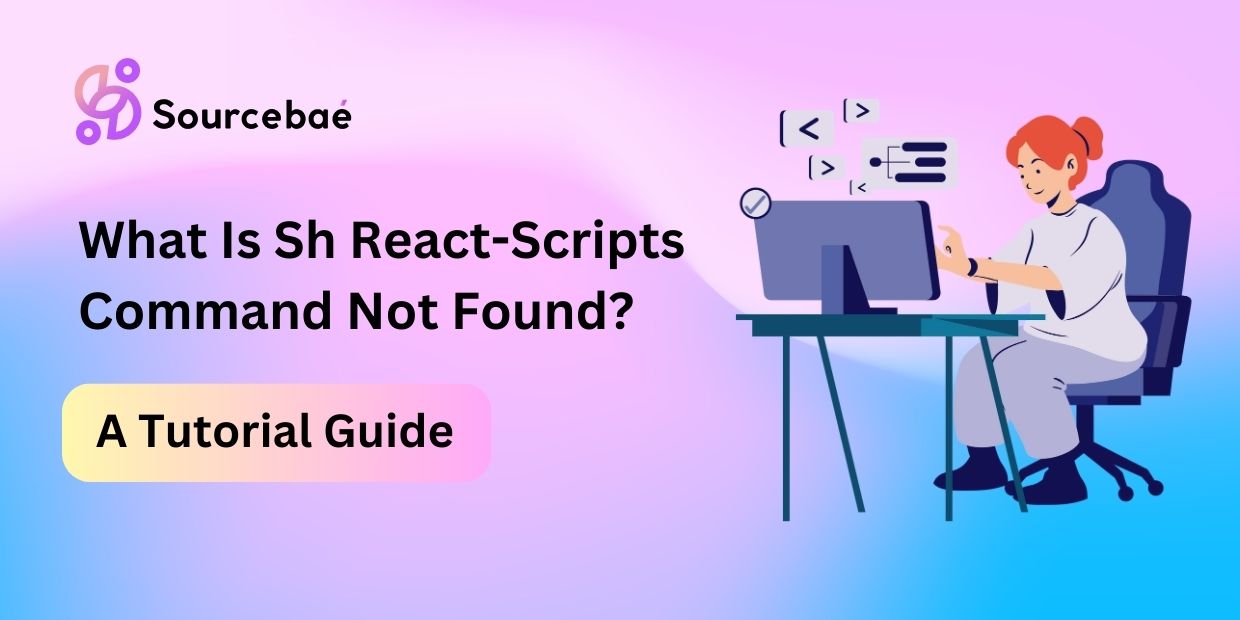In the fast-evolving world of web development, staying ahead of the curve is essential. React, a popular JavaScript library, continues to play a significant role in shaping modern web applications.
To ensure you’re harnessing its full potential, mastering the best practices is crucial. In this article, we’ll delve into the React best practices that will elevate your development game in 2023.
React Best Practices to Up Your Game in 2023
Optimizing Component Rendering for Performance
Efficiently managing component rendering is at the heart of React development. By employing techniques such as memoization, shouldComponentUpdate, and PureComponent, developers can minimize unnecessary renders and enhance application performance. Leveraging React’s virtual DOM also aids in optimizing rendering processes.
Embracing Functional Components and Hooks
Functional components and hooks have revolutionized React development. With hooks like useState, useEffect, and useContext, developers can organize logic more effectively, leading to cleaner and more maintainable code. This practice encourages reusability and promotes a modular approach to building applications.
Leveraging CSS-in-JS Libraries for Styling
Styling React components often poses challenges, but using CSS-in-JS libraries like styled-components and emotion can simplify the process. These libraries enable encapsulated styling and dynamic theming, ensuring that styles remain consistent and manageable throughout your application.
Implementing State Management with Redux
For managing complex state across your application, integrating Redux can be a game-changer. Redux centralizes state and actions, facilitating seamless communication between components. Combine it with Redux Toolkit for optimized workflows and reduced boilerplate code.
Emphasizing Accessibility in UI Design
Creating inclusive user experiences is paramount. Incorporating accessibility best practices into your React components ensures that your application is usable by everyone, including people with disabilities. Leverage ARIA roles, semantic HTML elements, and testing tools like axe-core to identify and rectify accessibility issues.
Employing Server-Side Rendering (SSR) and Static Site Generation (SSG)
To enhance performance and SEO, consider implementing SSR or SSG in your React applications. Technologies like Next.js make server-side rendering and static site generation more accessible, resulting in faster load times and improved search engine rankings.
Writing Unit and Integration Tests
Maintaining code quality requires a robust testing strategy. Writing unit tests with tools like Jest and integration tests using libraries such as React Testing Library ensures that your components function as intended. This practice prevents regressions and provides confidence in the stability of your application.
Modularizing and Reusing Components
Break down your application into smaller, reusable components. This modular approach simplifies development, encourages code sharing, and accelerates future projects. Libraries like Bit allow you to create, share, and manage components across different applications.
Code Splitting for Performance Optimization
Large applications can suffer from slow load times. Implementing code splitting enables you to load only the necessary code for each route, enhancing performance by reducing initial load times. React’s lazy loading and dynamic imports support this technique.
Continuous Integration and Deployment (CI/CD)
Streamline your development workflow by setting up CI/CD pipelines. Tools like Travis CI, CircleCI, or GitHub Actions automate the build, test, and deployment processes. This practice ensures consistent code quality and facilitates rapid iteration.
Utilizing Error Boundaries
Uncaught errors in React components can disrupt the user experience. Error boundaries, introduced by React, isolate errors and prevent entire sections of the UI from crashing. Implementing error boundaries enhances application stability and user satisfaction.
LSI Keyword: “React Best Practices for Improved Performance”
Enhance your React application’s performance with these expert tips. From optimizing rendering to implementing server-side rendering, these best practices will elevate your development game and provide a seamless user experience.
Handling State Effectively with Recoil
Recoil, a state management library, offers an alternative to Redux. It simplifies state management by utilizing atoms and selectors, providing a more intuitive and efficient way to manage complex state structures.
Prioritizing Mobile Responsiveness
Mobile devices dominate internet usage, making mobile responsiveness a top priority. Utilize responsive design techniques and media queries to ensure your React application delivers an optimal experience on various screen sizes.
Analyzing and Optimizing Bundle Size
Large bundle sizes can lead to slow load times and deter users. Tools like Webpack Bundle Analyzer can help identify and address unnecessary dependencies, resulting in smaller bundle sizes and improved performance.
Crafting Smooth Animations and Transitions
Creating engaging user experiences often involves animations and transitions. Libraries like React Spring and Framer Motion simplify animation implementation, allowing you to add smooth and visually pleasing interactions to your application.
Implementing Lazy Loading of Components
To further optimize performance, consider lazy loading components. With lazy loading, components are loaded only when they’re needed, reducing the initial load time and improving overall application responsiveness.
Addressing Cross-Browser Compatibility
Different browsers can interpret code differently, leading to inconsistencies in rendering. Test your React application across various browsers and use tools like Babel to transpile your code for compatibility.
Optimizing Images for Web
Images contribute significantly to page load times. Optimize images using formats like WebP, and utilize tools such as lazy loading and responsive images to ensure fast load times without sacrificing visual quality.
Using Web Workers for Background Tasks
Offload resource-intensive tasks to web workers to prevent UI thread blocking and improve user experience. Web workers run in the background, enabling smoother interactions in your React application.
Minimizing the Use of Global State
While global state management solutions exist, minimizing their usage can lead to a more predictable and manageable codebase. Prefer passing props down the component tree or utilizing context for localized state.
Integrating TypeScript for Type Safety
TypeScript enhances code quality by introducing static typing. It helps catch potential errors during development and improves code documentation, making your React application more maintainable and robust.
Considering SEO-Friendly Practices
Search engine optimization is crucial for driving organic traffic to your application. Ensure your React components are structured with proper HTML tags, meta descriptions, and schema markup to enhance discoverability.
Writing Concise and Readable Code
Clarity and readability are paramount in software development. Follow coding conventions, use meaningful variable names, and add comments where necessary to make your React codebase more understandable.
Keeping Abreast of the Latest Trends
The landscape of web development, including React, is ever-changing. Stay updated with the latest libraries, tools, and best practices to maintain your competitive edge and provide cutting-edge solutions.
FAQs
Q: How do I optimize the rendering performance of React components?
A: To optimize rendering, employ techniques like memoization, shouldComponentUpdate, and PureComponent. Leveraging React’s virtual DOM also aids in rendering efficiency.
Q: What are some popular CSS-in-JS libraries for styling React components?
A: Libraries like styled-components and emotion are widely used for styling React components with encapsulated CSS.