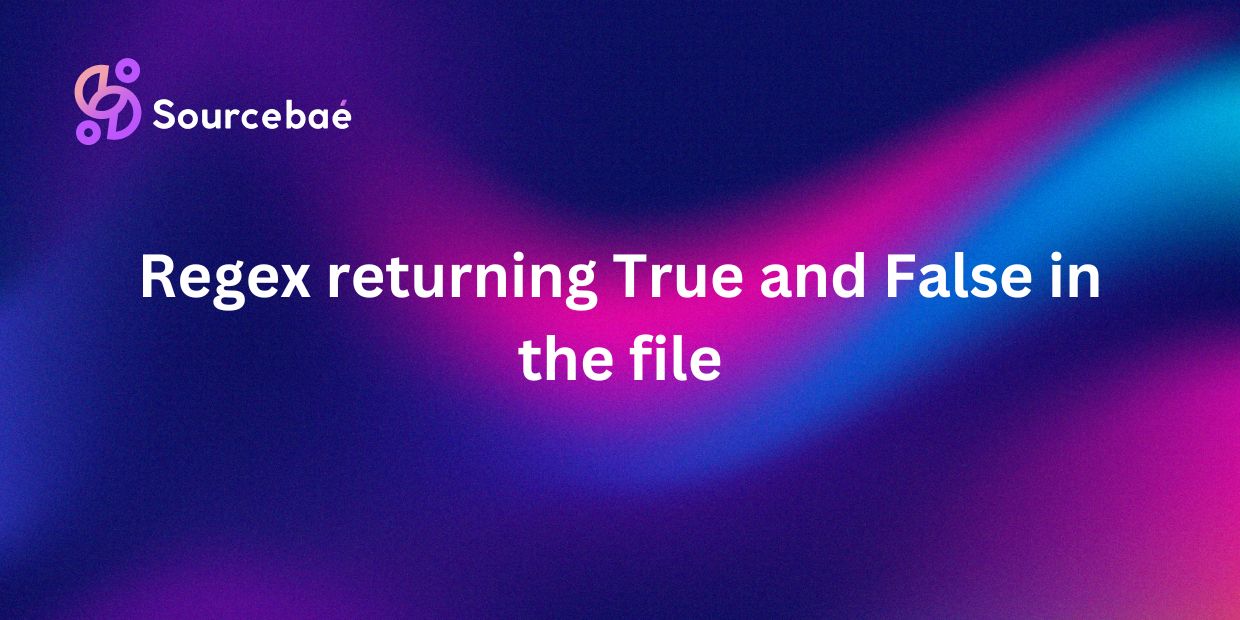Regular expressions, often referred to as regex, are powerful tools used for searching and manipulating strings of text based on specific patterns. In the realm of programming and data processing, regex plays a crucial role in efficiently extracting and manipulating data from files. By understanding how to use regex effectively, users can streamline the process of searching for patterns within files and extract valuable information with ease.
In this blog post, we will delve into the intricacies of regex, focusing on how it can be used to search for patterns in files. We will explore the concept of True and False returns in regex, provide examples to illustrate these concepts, and offer a step-by-step guide on using regex to search for patterns in a file. Additionally, we will highlight common challenges and pitfalls that users may encounter when using regex, along with tips for troubleshooting these issues. Finally, we will address frequently asked questions regarding regex and conclude with a summary of key points discussed in the blog post.
Understanding the Concept of True and False Returns in Regex
In the context of regular expressions, True and False returns refer to whether a given pattern exists in a string of text or not. A True return indicates that the pattern is found in the text, while a False return indicates that the pattern is not present. For example, if we search for the word “hello” in a file using a regex pattern and the word is found, the regex will return True. Conversely, if the word “hello” is not present in the file, the regex will return False.
To provide a more concrete example, consider the following scenario: we have a text file containing the following sentence: “The quick brown fox jumps over the lazy dog.” If we use a regex pattern to search for the word “fox” in the file, the regex will return True because the word “fox” is indeed present in the text. On the other hand, if we search for the word “elephant,” the regex will return False as the word is not found in the file.
Using Regex to Search for Patterns in a File
To effectively use regex to search for patterns in a file, it is essential to understand how to write regex patterns. Regex patterns consist of a sequence of characters that define a search pattern, allowing users to match specific text within a file. For example, the regex pattern “hello” will match any occurrence of the word “hello” in a file.
Here is a step-by-step guide on using regex to search for patterns in a file:
1. Identify the pattern you want to search for: Before using regex, determine the specific pattern or text you are looking for in the file. This could be a word, phrase, or sequence of characters.
2. Write the regex pattern: Once you have identified the pattern, write a regex pattern that accurately describes the text you are searching for. This pattern can include special characters, metacharacters, and quantifiers to refine the search criteria.
3. Use a regex tool or function: Utilize a regex tool or function in your programming language to apply the regex pattern to the file. This will allow you to search for the pattern and retrieve any matching results.
4. Review the results: After running the regex search, review the results to see if the pattern was found in the file. The regex will return True if the pattern is present and False if it is not.
Common Challenges and Pitfalls When Using Regex
While regex can be a powerful tool for searching and manipulating text, there are common challenges and pitfalls that users may encounter when writing regex patterns. Some potential errors and misunderstandings to be aware of include:
1. Incorrect syntax: One of the most common mistakes when using regex is incorrect syntax. A misplaced character, missing escape sequence, or incorrect quantifier can lead to errors in the regex pattern.
2. Overcomplicated patterns: Creating overly complex regex patterns can make it difficult to debug and troubleshoot issues. It is important to keep regex patterns simple and concise whenever possible.
3. Greedy vs. lazy matching: Understanding the difference between greedy and lazy matching in regex is essential. Greedy matching will match as much text as possible, while lazy matching will match as little text as possible. Choosing the wrong matching strategy can yield unexpected results.
4. Character escaping: Special characters in regex, such as parentheses, brackets, and asterisks, must be properly escaped to be interpreted correctly. Failure to escape these characters can result in syntax errors.
To address these challenges and avoid potential pitfalls when using regex, consider the following tips for troubleshooting regex issues:
1. Test your regex pattern: Before applying a regex pattern to a file, test it on a sample text to ensure that it produces the desired results. This will help you identify any errors or issues in the pattern before running it on a larger file.
2. Use online regex testers: Online regex testers allow you to input a regex pattern and test it against sample text. These tools provide instant feedback on the validity and effectiveness of your regex pattern.
3. Reference documentation: Consult regex documentation and resources to learn about different metacharacters, quantifiers, and syntax rules. Understanding the fundamentals of regex will help you write accurate and efficient patterns.
Frequently Asked Questions About Regex
1. How do I check if a regex pattern exists in a file?
To check if a regex pattern exists in a file, use a regex tool or function in your programming language to search for the pattern within the file. The regex will return True if the pattern is found and False if it is not.
2. Can regex return multiple matches in a file?
Yes, regex can return multiple matches in a file. By using quantifiers and modifiers in your regex pattern, you can capture all instances of a specific text or pattern within the file.
3. What is the difference between a True and False return in regex?
A True return in regex indicates that the pattern you are searching for exists in the text, while a False return indicates that the pattern is not present.
4. How do I use regex to extract specific information from a file?
To extract specific information from a file using regex, write a regex pattern that matches the desired text or pattern. Use capturing groups to extract the specific information you are looking for.
5. Is there a limit to the size of a file that regex can search?
There is no inherent limit to the size of a file that regex can search. However, processing very large files with regex may impact performance and efficiency. Consider optimizing your regex patterns and code for large-scale data processing.
Conclusion
In conclusion, regular expressions (regex) are a valuable tool for searching for patterns in files and extracting specific information from text. By understanding the concept of True and False returns in regex, users can effectively search for patterns and manipulate text with precision. Through the use of regex patterns, users can streamline the process of searching for specific text within files and extract valuable data with ease. By being aware of common challenges and pitfalls when using regex, users can troubleshoot issues and optimize their regex patterns for efficiency. Remember to test and validate your regex patterns before applying them to files, and refer to documentation and resources for guidance. By mastering the art of regex, users can enhance their data processing capabilities and unlock new possibilities in programming and text manipulation.