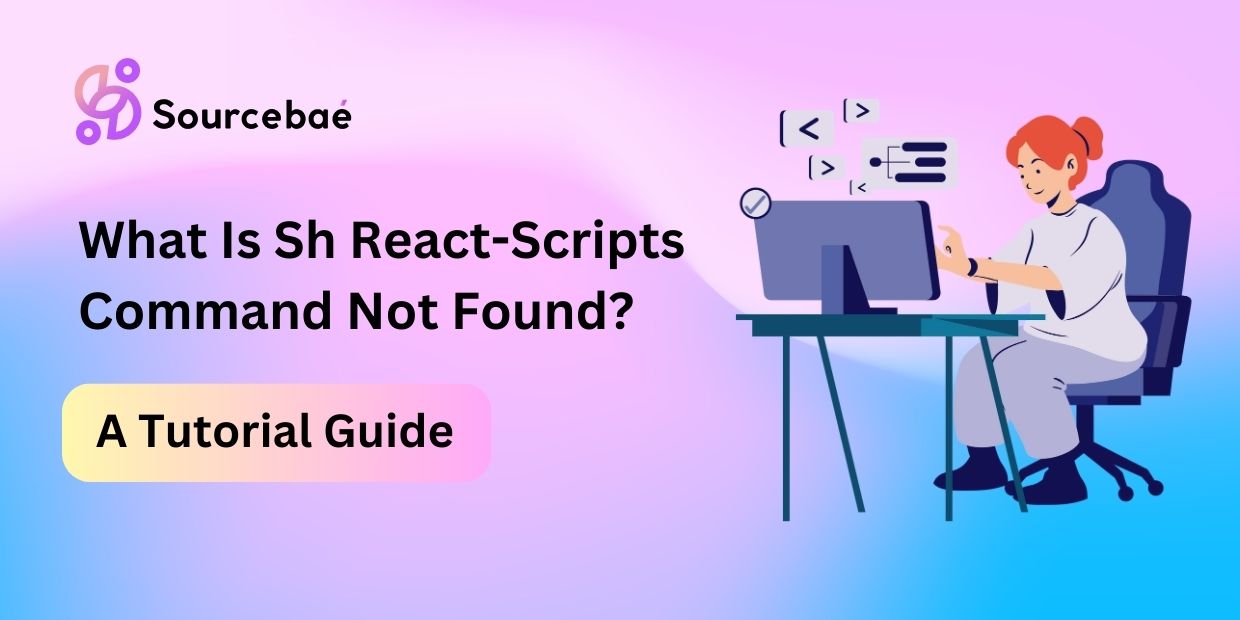What Is Sh React-Scripts Command Not Found?
The error message “sh: react-scripts: command not found” typically indicates that the “react-scripts” command, used to start a React application, is not recognized or cannot be found in the current environment. This can happen for several reasons, including if the “react-scripts” package is not installed or the command is executed in the wrong directory. To resolve this issue, you must ensure the “react-scripts” package is installed and accessible in the appropriate directory.
Sh React-Scripts Command Not Found
The error “sh: react-scripts: command not found” typically occurs when the “react-scripts” package is not installed or cannot be found in the current directory. Here are steps to troubleshoot and resolve the issue:
Check if react-scripts is installed:
Ensure that the “react-scripts” package is installed in your project. You can do this by looking at the “dependencies” in your project’s “package.json” file or running the following command in your project directory: npm ls react-scripts If it’s not installed, install it using npm: npm install react-scripts
Check if the node_modules folder exists:
Ensure a “node_modules” folder is in your project directory. If it’s missing, run the following command to install all the project dependencies: npm install
Check your PATH:
Verify that your system’s PATH includes the directory containing the “react-scripts” executable. You can add it to your PATH by modifying your shell’s configuration file (e.g., ~/.bash_profile, ~/.bashrc, or ~/.zshrc) and adding the following line: export PATH="./node_modules/.bin:$PATH" Please save the file and then source it or restart your terminal for the changes to take effect.
Use npm scripts:
Instead of directly running “react-scripts” using “sh”, it’s better to use npm scripts defined in your “package.json” file. For example, if you have a script named “start” for starting your React application, use: npm start This will run the “start” script defined in your “package.json”, which usually runs “react-scripts start”.
Check if react-scripts is globally installed:
If you previously installed “react-scripts” globally, it might not be found when running it in a specific project directory. It’s recommended to install it locally within your project.
Following these steps, you can resolve the “sh: react-scripts: command not found” error.
FAQs
What does the error “sh: react-scripts: command not found” mean?
This error indicates that the “react-scripts” command, used to run a React application, cannot be found or recognized in the current environment. It suggests the necessary package or executable is missing or not correctly configured.
Why am I seeing the “react-scripts: command not found” error?
This error occurs when the “react-scripts” package is not installed in the project, the “node_modules” folder is missing or incomplete, or the “react-scripts” command is not accessible in the current directory or the system’s PATH.
How can I fix the “sh: react-scripts: command not found” error?
To fix this error, you can start by ensuring that the “react-scripts” package is installed in your project using npm. Additionally, ensure the “node_modules” folder exists in the project directory and that your system’s PATH includes the appropriate path to the “react-scripts” executable.
What if the “react-scripts” command is globally installed but still not found?
If “react-scripts” was installed globally but is still not found when running the command, installing “react-scripts” locally in the specific project is recommended. This ensures the correct version is used and is accessible within the project’s environment.
Can I use npm scripts to start my React application instead?
Using npm scripts defined in your “package.json” file is good practice to start your React application. Instead of running “react-scripts” directly, you can specify a script (e.g., “start”) in your “package.json” that runs “react-scripts start” and then use “npm start” to start your application. This avoids issues related to the direct invocation of “react-scripts.”
Conclusion
In conclusion, the “sh: react-scripts: command not found” error commonly arises when attempting to run a React application using the “react-scripts” command. However, the management or the necessary package is not accessible or recognized within the current environment.
The error can be addressed by ensuring that the “react-scripts” package is correctly installed within the project, that the “node_modules” folder is present and complete, and that the appropriate path to the “react-scripts” executable is included in the system’s PATH. Installing “react-scripts” locally within the project is advisable to ensure the correct version is utilized. Additionally, using npm scripts defined in the “package.json” file for starting the React application is recommended to avoid direct invocation issues.