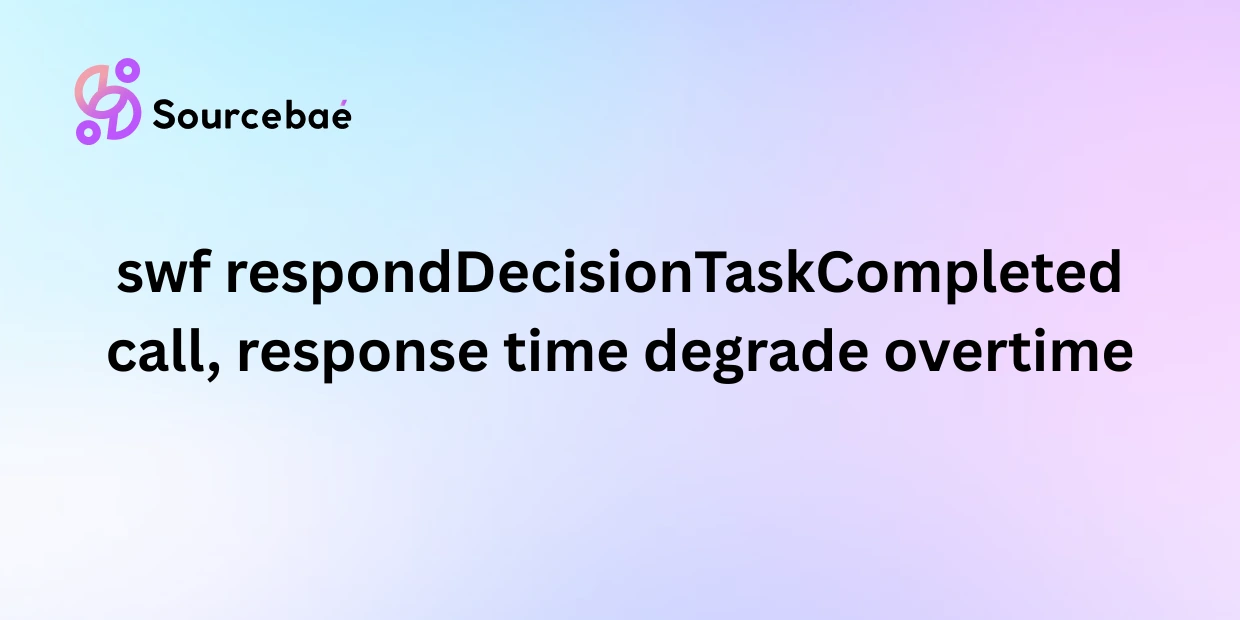Introduction
Amazon Simple Workflow Service (SWF) is an AWS-managed platform designed to help developers build, run, and scale background jobs, orchestrate distributed systems, and ensure robust state management in workflows. A central part of Amazon SWF workflows involves “decision tasks,” which enable workflow deciders to coordinate workflow execution. The respondDecisionTaskCompleted call informs SWF that a decision task is complete and instructs what actions to perform next.
Timely workflow decisions are crucial in ensuring effective and reliable execution of your SWF workflows. However, users often report a gradual degradation in the performance and response time of respondDecisionTaskCompleted calls, especially as workflows evolve and grow.
This blog post provides a deep dive into identifying, diagnosing, and resolving performance degradation issues related to the respondDecisionTaskCompleted call in Amazon SWF. We’ll provide proven strategies, real-world examples, best practices, and actionable advice to ensure optimal performance.
Understanding Amazon SWF Workflow and Decision Tasks
Before delving into troubleshooting methods, let’s first clearly understand the basics of Amazon SWF.
Key concepts within SWF workflows:
- Workflow Types: Templates or blueprints defining the workflow’s overall structure and expected inputs or outputs.
- Activity Tasks: Individual units of work executed by worker applications or services.
- Decision Tasks: Tasks managed by deciders that orchestrate workflow activities based on business logic, workflow state, and workflow event histories.
- Workflow History/Events: Detailed logs containing historical records of completed or scheduled tasks within a workflow.
respondDecisionTaskCompleted: An Important API Call
The respondDecisionTaskCompleted API call informs the SWF service of completed decisions and provides instructions for subsequent workflow steps. Typically, this involves completing the current decision, scheduling or initiating next tasks, or triggering specified actions.
A smooth execution of this call ensures quick and uninterrupted workflows. Delays here can significantly impact overall workflow latency and customer satisfaction.
Symptoms and Indicators of Performance Degradation
Users experiencing problems with the respondDecisionTaskCompleted call often face consistent symptoms:
- Gradual slowdowns over time: API responses start quickly but increasingly slow as workflows become more complex and histories grow.
- Growing Decision Task latency: Decision tasks take longer to complete, raising workflow latency and negatively affecting SLAs.
- Operational disruptions: Business processes relying on Amazon SWF degrade, impacting customer experiences or revenue streams.
Recognizing and quickly reacting to these symptoms is essential to maintain a well-optimized workflow.
Common Causes of respondDecisionTaskCompleted Call Slowdowns
To troubleshoot performance degradation effectively, you must understand its common root causes:
Growing Workflow History Size
Over time, accumulated workflow events greatly expand workflow history. Since the respondDecisionTaskCompleted call includes processing of workflow history, performance degradation often occurs when event histories get excessively large.
Inefficient Decision Logic
Poorly written or inefficient decision task logic compounds the impact of history growth. Redundant processing or inefficiently managed task lookup can cause further delays.
Rate Limits and Throttling Issues
AWS protects APIs by limiting throughput and applying throttling. When reaching AWS throttling limits, API response times significantly degrade, shown by HTTP 503 errors or exponential backoff notices in logs.
AWS Infrastructure Bottlenecks (less common)
Although rare, underlying AWS infrastructure issues or networking congestion can occasionally contribute to intermittent API slowdowns.
Diagnostic Steps to Identify respondDecisionTaskCompleted Slowdowns
Resolving performance issues begins with proper diagnostics:
- Monitor CloudWatch Metrics for API latency, throttling, and error rates.
- Analyze SWF event histories through AWS Console and AWS CLI:
aws swf list-workflow-executions --domain MyDomainName aws swf get-workflow-execution-history --domain MyDomain --execution <execution_info> - Check AWS SDK/API response times and logs for throttling indicators.
- Identify recurring patterns correlating with degradation events.
Solutions and Best Practices to Fix Performance Issues
Implement these proven recommendations for performance improvements:
Shorten Event History Chains
Amazon SWF provides the ContinueAsNewWorkflowExecution feature allowing shorter workflow executions by breaking long-running workflows into multiple smaller segments:
Example:
decisions.add(new Decision()
.withDecisionType(DecisionType.ContinueAsNewWorkflowExecution)
.withContinueAsNewWorkflowExecutionDecisionAttributes(
new ContinueAsNewWorkflowExecutionDecisionAttributes()
.withInput(workflowInput)));
Regular usage will control event history sizes, significantly speeding up decision completion.
Optimize Decision Logic Efficiency
Avoid redundant calls or unnecessarily complex logic within your deciders. Introduce efficient caching and decision optimization techniques:
- Cache frequently-used decision results.
- Remove redundant API fetches or repetitive computation.
- Adopt best programming practices and design patterns for cleaner decider logic.
Manage AWS SWF Limits Efficiently
Request AWS limit increases proactively for high-volume workflows, mitigating throttling risks. When facing AWS throttling, implement proper exponential backoff, listening closely to API response headers detailing rate limits.
Monitor and Enforce AWS Recommended Architectures Continuously
Follow AWS best practice recommendations for your SWF orchestrations. Continuously monitor your workflow health, performance, and decision logic execution via tools such as AWS CloudWatch or AWS X-Ray.
Preventing Future Degradation
In addition to resolving existing performance degradation, implement proactive ecosystem management:
- Regularly deploy proactive monitoring and diagnostic tools such as CloudWatch alarms.
- Periodically review, analyze, refactor, or rewrite deciders, ensuring optimal code quality.
- Utilize the
ContinueAsNewWorkflowExecutionpractice consistently to control workflow size and performance.
FAQs (Frequently Asked Questions)
What is the primary cause of performance degradation in respondDecisionTaskCompleted calls?
Typically, the primary contributing factor is growth in workflow history size coupled with inefficient decision logic management and AWS rate limiting (throttling).
How do I identify if my workflow history is too large?
Your workflow history might be too large if you experience slowed decider responses, long workflow rendering time in AWS Console, frequent timeouts, or warnings/recommendations provided directly by AWS through CloudWatch alarms or console notifications.
What is ContinueAsNew in AWS SWF and when should I use it?
ContinueAsNewWorkflowExecution allows splitting a long-running workflow into smaller segments, maintaining smaller histories, optimal performance, and better workflow management. Use it proactively when managing potentially long-running workflows.
How can throttling affect SWF decision task completion?
Throttling occurs when API calls rate-limit thresholds are reached, resulting in HTTP 503 errors and increasing latency. Mitigate this with rate limiting management strategies and exponential backoff retry procedures.
Can I delete or reduce my SWF history manually?
Workflow histories in SWF are immutable. Although you can’t explicitly delete entries, you effectively manage history growth through the ContinueAsNew method, thus naturally trimming down history size.
Real-world Examples: Case Studies
A StackOverflow scenario highlighted SWF users reporting significant slowdowns after several months of workflow executions. Investigating revealed thousands of accumulated workflow events causing massive delays processing respondDecisionTaskCompleted calls.
The users implemented ContinueAsNewWorkflowExecution and optimized decision-making logic, resulting in restored performance levels. This best practice is now widely recognized, frequently advised by AWS experts, forums, and official documentation.
Wrap Up and Conclusion
Performance issues in Amazon SWF respondDecisionTaskCompleted calls affect business performance and workflow reliability. Identifying symptoms promptly, diagnosing histories effectively, and applying proactive solutions such as workflow segmentation and optimized decision logic remain critically important.
Maximize benefits by continuously monitoring AWS SWF performance, adopting workflow best practices, and actively addressing potential performance challenges at the earliest detection. Leverage AWS forums, communities, and official documentation proactively, ensuring your business maintains optimal performance.
Additional Resources
- AWS SWF official documentation
- Best practices on SWF workflows
- Stack Overflow question discussing SWF respondDecisionTaskCompleted slowdown
- AWS Developer Forums
If you’re a developer looking to work for big tech companies, Sourcebae can help. Create your profile and provide us with all your details, and we will handle the rest!