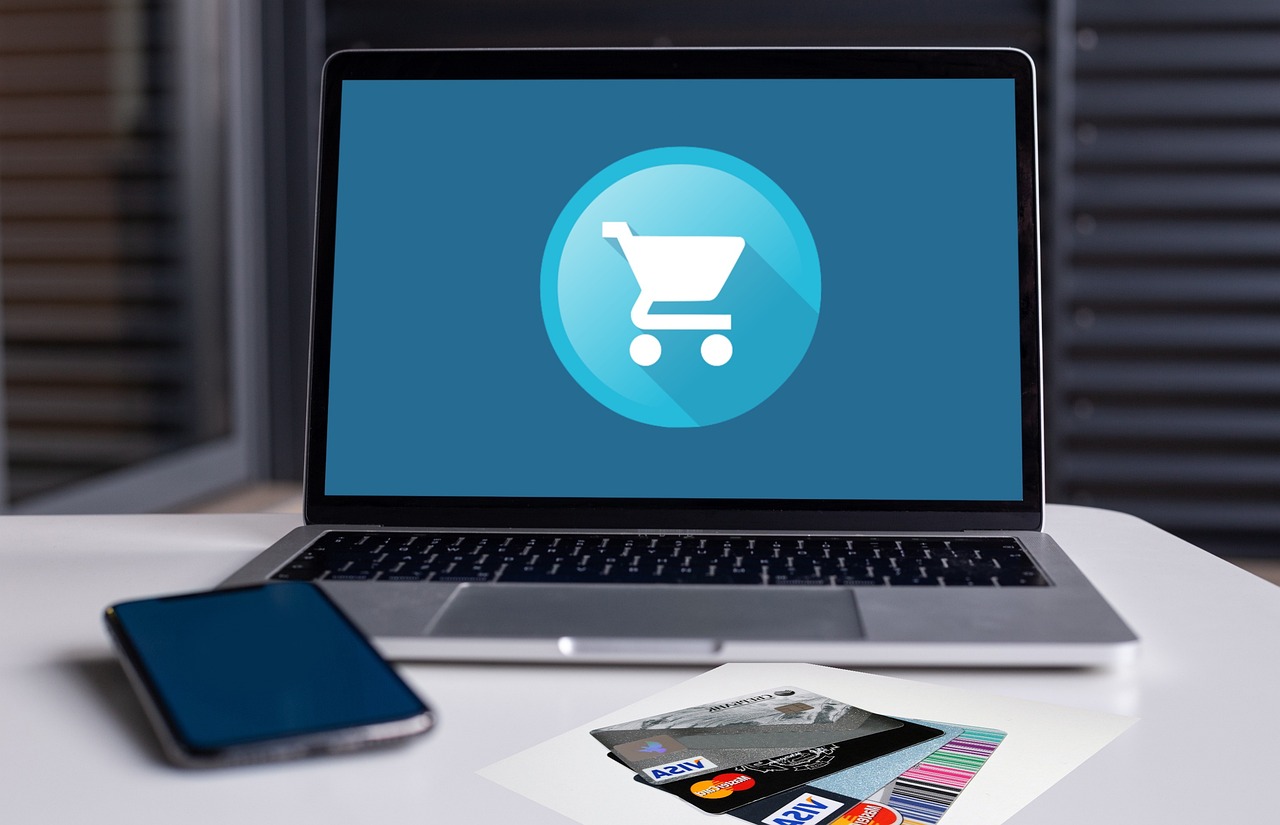In today’s fast-paced digital world, a laptop is more than just a device; it’s a gateway to productivity, creativity, and entertainment.
Whether you’re a student, professional, or casual user, selecting the right laptop can significantly impact your experience.
This guide will walk you through the crucial aspects to consider when choosing a laptop, ensuring that you make an informed decision that aligns with your requirements.
Tips For Choosing a Laptop & Things To Check First
When it comes to selecting a laptop, the options can be overwhelming. To simplify the process, here are some tips for choosing a laptop and the essential things to check first:
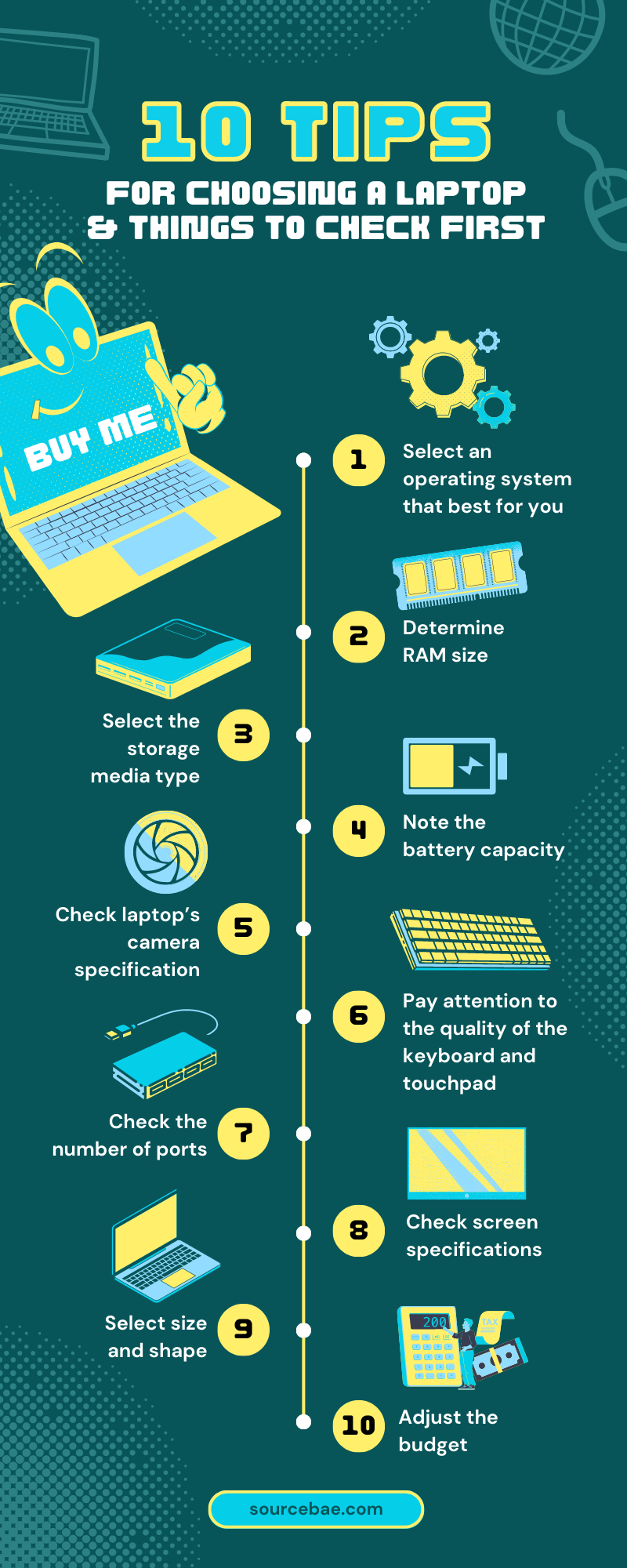
Determine Your Needs and Usage
Laptops come in various sizes and configurations, each tailored to specific tasks. Are you a graphic designer, a gamer, a writer, or a student? Identifying your primary use will help narrow down your options and save you from investing in features you won’t utilize.
Set a Budget
Laptops span a wide price range, from budget-friendly to premium models. It’s essential to establish a budget that aligns with your financial capacity. Keep in mind that while higher-priced laptops often offer advanced features, budget options can still provide excellent performance for everyday tasks.
Choose the Right Operating System
The three major operating systems are Windows, macOS, and Linux. Each has its strengths and limitations. Windows is versatile and compatible with numerous applications. macOS is known for its user-friendly interface and seamless integration with other Apple devices. Linux offers customization and is favored by tech-savvy users.
Consider Laptop Size and Portability
Laptop sizes typically range from 11 to 17 inches. The size you choose affects portability and display comfort. If you’re constantly on the go, a smaller and lighter laptop might be preferable. However, if you need a larger screen for design or gaming, a bulkier model could be suitable.
Prioritize Performance
The laptop’s performance is influenced by its processor, RAM, and storage. For smooth multitasking and fast application launches, opt for at least an Intel Core i5 or AMD Ryzen 5 processor, coupled with 8GB of RAM. Solid State Drives (SSDs) offer quicker data access compared to Hard Disk Drives (HDDs).
Check Battery Life
Battery life is crucial, especially if you intend to use your laptop without constant access to a power source. Look for laptops with extended battery life, ideally lasting a full workday on a single charge. This feature is particularly important for students or professionals who need to be productive on the go.
Assess Display Quality
The laptop’s display influences your visual experience. Consider factors like resolution, color accuracy, and brightness. Higher resolution displays (Full HD or higher) are better for multimedia and design tasks, while an IPS panel ensures better color consistency from different viewing angles.
Connectivity Options
Check the laptop’s available ports and connectivity options. USB-A, USB-C, HDMI, and an SD card reader are common ports to look for. Ensure the laptop has sufficient ports for your devices and peripherals.
Graphics and Gaming Capabilities
If you’re a gamer or a content creator working with graphic-intensive applications, a laptop with dedicated graphics might be necessary. NVIDIA and AMD are two major graphics card manufacturers, with varying levels of performance.
Build Quality and Durability
A laptop’s build quality can impact its longevity. Look for laptops made from durable materials such as aluminum or magnesium alloy. Additionally, keyboards and touchpads should be comfortable and responsive for extended use.
Research Brand Reputation
Opt for reputable laptop brands known for their reliability, customer support, and product quality. Brands like Dell, HP, Lenovo, Apple, and ASUS have established themselves as reliable laptop manufacturers.
Read Reviews and Seek Recommendations
Reading reviews from trusted sources and seeking recommendations from friends or online communities can provide valuable insights into a laptop’s real-world performance and user experience.
FAQs
Is a higher-priced laptop always better?
Not necessarily. While higher-priced laptops often offer more advanced features, it’s essential to match the laptop’s specifications with your usage needs. A budget laptop can still provide excellent performance for everyday tasks.
Should I prioritize processor speed or RAM?
Both processor speed and RAM are crucial for overall performance. Ideally, aim for a balance between the two. A fast processor (Intel Core i5 or AMD Ryzen 5) with at least 8GB of RAM is a good starting point for most users.
Can I upgrade the laptop’s components later?
It depends on the laptop model. Some laptops allow RAM and storage upgrades, while others have soldered components. Check the laptop’s specifications to determine if upgrades are possible.
What is the benefit of an SSD over an HDD?
SSDs offer faster data access and improved overall system responsiveness compared to HDDs. Applications launch quicker, files transfer faster, and your laptop boots up in seconds with an SSD.
Should I choose a laptop with a touchscreen?
The decision to choose a touchscreen laptop depends on your preferences and usage. Touchscreens are beneficial for creative tasks like drawing and design, but they are not essential for all users.
How can I ensure a laptop’s compatibility with peripherals?
Check the laptop’s available ports and ensure they match your peripherals’ requirements. USB-A, USB-C, and HDMI ports are commonly used for connecting various devices.
Conclusion
Choosing the right laptop requires careful consideration of your needs, preferences, and budget.
By following the tips and guidelines in this comprehensive guide, you’ll be equipped to make an informed decision that enhances your productivity and enjoyment.
Remember that a laptop is an investment, and finding the perfect fit ensures a seamless and satisfying computing experience.