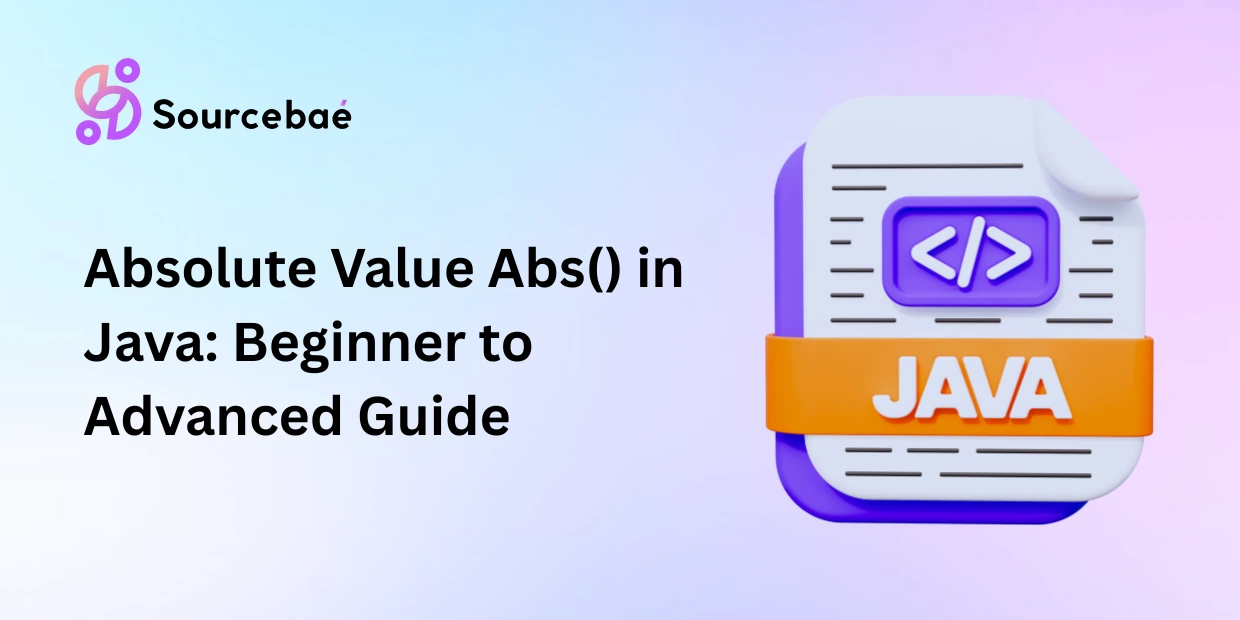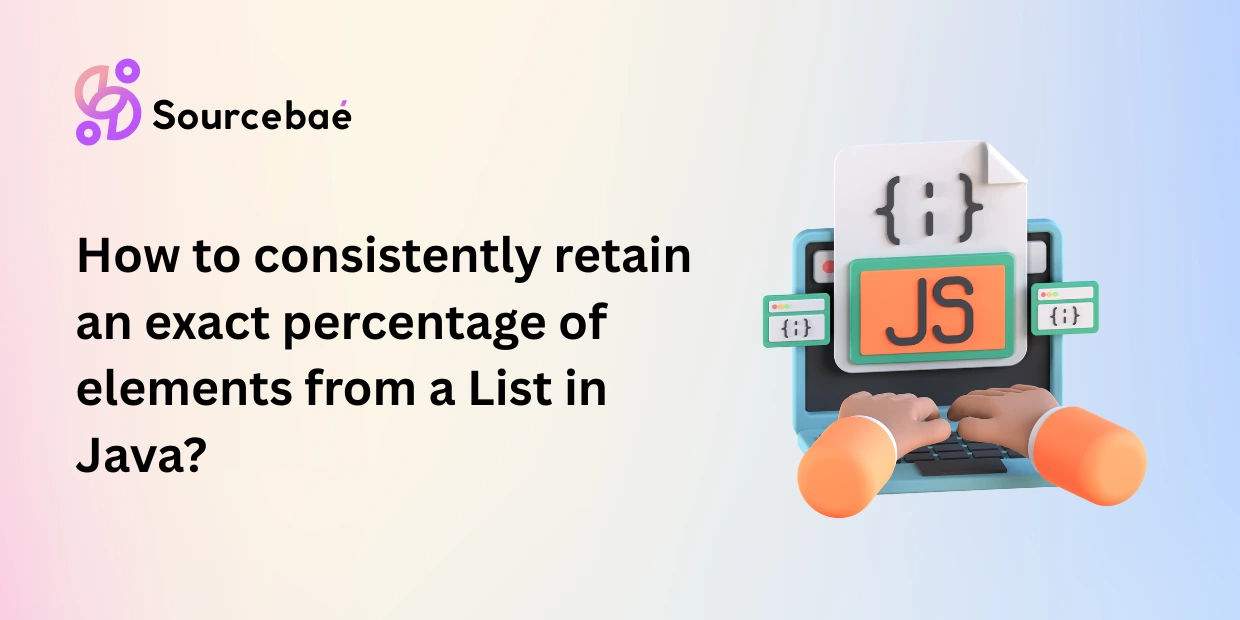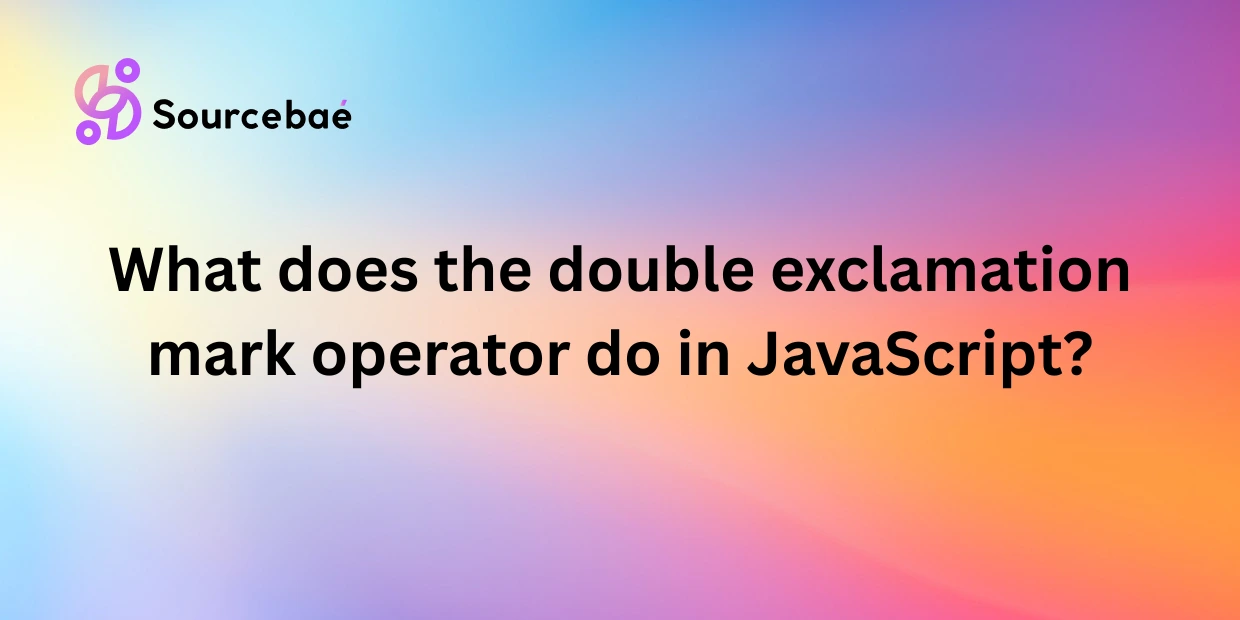Java is a popular programming language that is widely used in the development of various software applications. In order to be an effective Java developer, it is essential to have the right set of tools at your disposal. These tools not only aid in the development process but also help streamline the overall workflow.
In this article, we will explore the essential tools that every Java developer should be familiar with.
Java is an object-oriented programming language that provides a platform-independent framework for developing applications. It is known for its simplicity, security, and wide range of libraries and APIs. With the increasing demand for Java developers, it is crucial to have the necessary tools to enhance productivity and efficiency.
Essential Tools
- JDK (Java Development Kit): The JDK is a software development kit that includes the necessary tools, libraries, and documentation to develop, test, and deploy Java applications. It includes the Java Runtime Environment (JRE) and the Java compiler.
- IDE (Integrated Development Environment): An IDE is a software application that provides a comprehensive set of tools for writing, debugging, and testing software. The two most popular Java IDEs are Eclipse and IntelliJ IDEA. These IDEs offer features like code completion, debugging tools, and project management capabilities.
Code Editors
- Eclipse: Eclipse is an open-source IDE that is widely used for Java development. It provides a rich set of features, including a code editor, debugger, and an integrated build system.
- IntelliJ IDEA: IntelliJ IDEA is a commercial IDE that offers advanced features for Java development. It has intelligent code completion, refactoring tools, and intuitive debugging capabilities.
Build Tools
- Maven: Maven is a build automation tool that is widely used in Java projects. It simplifies the build process by managing dependencies, compiling source code, and creating executable packages.
- Gradle: Gradle is another popular build tool that provides a flexible and efficient way to build, test, and deploy Java applications. It uses a declarative approach for defining build scripts.
Version Control Systems
- Git: Git is a distributed version control system that allows developers to track changes in source code, collaborate with team members, and manage different versions of a project.
- SVN (Subversion): SVN is a centralized version control system that enables developers to manage source code revisions. It provides features like branching and merging to facilitate collaboration.
Integrated Development Environment (IDE)
- IntelliJ IDEA: IntelliJ IDEA is a powerful IDE that offers an extensive set of tools for Java development. It has features like intelligent code completion, refactoring tools, and a built-in compiler.
- Eclipse: Eclipse is a popular open-source IDE that provides a wide range of features for Java developers. It has a customizable interface, a powerful code editor, and support for various plugins.
Debugging Tools
- Eclipse: Eclipse has robust debugging capabilities, allowing developers to inspect variables, set breakpoints, and step through code for effective debugging.
- IntelliJ IDEA: IntelliJ IDEA provides a user-friendly debugger that allows developers to debug Java applications with ease. It offers features like breakpoints, watches, and stack traces.
Testing Frameworks
- JUnit: JUnit is a widely used testing framework for Java applications. It provides annotations and assertions to write test cases and execute them in a controlled manner.
- TestNG: TestNG is another popular testing framework that offers advanced features like test sequencing, parallel execution, and data-driven testing.
Documentation Tools
- Javadoc: Javadoc is a documentation tool that generates HTML documentation from Java source code comments. It helps developers in documenting their code and provides a detailed reference for APIs.
- Doxygen: Doxygen is a documentation generator that supports multiple programming languages, including Java. It automatically extracts and formats code comments to generate comprehensive documentation.
Profiling Tools
- YourKit: YourKit Java Profiler is a powerful profiling tool that helps developers analyze the performance of their Java applications. It provides real-time CPU and memory profiling, thread analysis, and more.
- VisualVM: VisualVM is a visual tool that allows developers to monitor and profile Java applications. It provides insights into CPU usage, memory allocation, and thread behavior.
Continuous Integration Tools
- Jenkins: Jenkins is a popular open-source tool that enables continuous integration and continuous delivery of Java applications. It automates the build, test, and deployment processes in a controlled and repeatable manner.
- Travis CI: Travis CI is a cloud-based continuous integration platform that integrates with popular version control systems like GitHub. It automates the testing and deployment of Java applications.
Package Management Tools
- Maven: Maven is not only a build tool but also a package management tool. It handles dependencies and provides a straightforward way to manage libraries and external dependencies in a Java project.
- Gradle: Gradle also serves as a package management tool and allows developers to manage dependencies efficiently. It provides a clear and concise syntax for defining dependencies and their versions.
FAQs
FAQ 1: What is the Java Development Kit (JDK)?
The JDK is a software development kit that provides the necessary tools, libraries, and documentation for developing Java applications. It includes the Java Runtime Environment (JRE) and the Java compiler.
FAQ 2: Which IDEs are commonly used for Java development?
Two popular IDEs for Java development are Eclipse and IntelliJ IDEA. Both offer a wide range of features and tools to support the development process.
FAQ 3: What are some commonly used build tools for Java projects?
Maven and Gradle are widely used build tools in the Java ecosystem. They help manage dependencies, compile source code, and create executable packages.
FAQ 4: What are the advantages of using version control systems like Git and SVN?
Version control systems allow developers to track changes in source code, collaborate with team members, and manage different versions of a project. They provide features like branching and merging, which facilitate collaboration and code management.
FAQ 5: How do testing frameworks like JUnit and TestNG help in Java development?
Testing frameworks like JUnit and TestNG provide a structured and standardized way to write and execute tests. They offer features like test sequencing, parallel execution, and data-driven testing, ensuring the quality and reliability of the code.
Conclusion
In this article, we explored the essential tools required for Java developers. From JDK to IDEs, build tools to version control systems, testing frameworks to documentation tools, each tool plays a vital role in enhancing the development process and improving overall productivity. By leveraging these tools effectively, Java developers can create robust and efficient software applications.