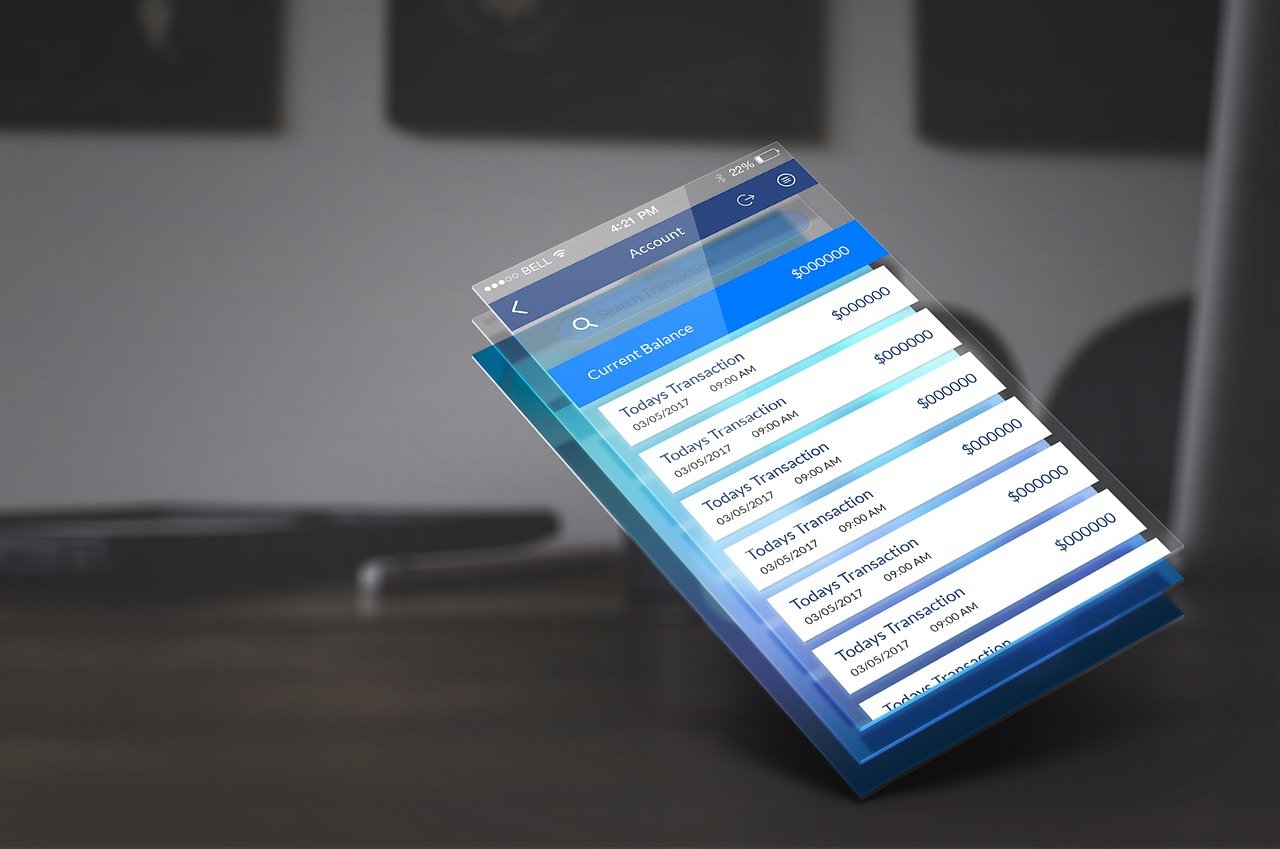User Interface (UI) and User Experience (UX) are two crucial components that shape the way users interact with digital products and services. Both are pivotal in creating a positive and memorable experience for the end-users. In this comprehensive guide, we will explore the interplay between UI and UX design, how they work together, and why they are essential in today’s digital landscape.
UI vs UX: How UI Design and UX Design Work Together?
UI and UX are often used interchangeably, but they represent distinct disciplines. UI refers to the visual elements and aesthetics of a digital product, while UX focuses on the overall user journey and how users feel while interacting with the product.
The Distinction Between UI and UX
UI Design: The Art of Visual Appeal
UI design concentrates on crafting visually appealing and intuitive interfaces. It involves creating layouts, colors, typography, and graphical elements that enhance the overall look and feel of a digital product. UI designers ensure that the design is not only aesthetically pleasing but also consistent and easy to navigate.
UX Design: The Science of User Experience
UX design, on the other hand, centers around the overall user experience. It involves research, analysis, and testing to understand user behaviors, preferences, and pain points. The goal of UX designers is to optimize the product’s usability, accessibility, and efficiency, making sure users have a seamless and satisfying experience.
The Synergy of UI and UX Design
UI and UX design are inseparable, working together to achieve a common objective: delivering an exceptional user experience. Their interdependence is evident in various aspects of digital product development.
1. Understanding User Needs and Desires
UI and UX designers collaborate to comprehend the users’ needs, desires, and pain points. Through extensive research and user interviews, they gain insights into user behavior and expectations, which shape the UI elements and UX strategy.
2. Information Architecture and Wireframing
Once the user requirements are understood, the UI and UX designers create information architecture and wireframes. Information architecture establishes the structure of the product, while wireframes provide a blueprint of the interface layout, ensuring a smooth and logical user flow.
3. Visual Design and Prototyping
After wireframes are approved, the UI designers start working on the visual design. They select the color palettes, typography, and graphics that resonate with the brand and evoke the right emotions. Meanwhile, UX designers build interactive prototypes to validate the user flow and gather feedback.
4. Collaborative Iterations
Throughout the design process, UI and UX designers collaborate and iterate to refine the product continuously. They address issues, make improvements, and align the design with user expectations.
5. Accessibility and Inclusivity
UI designers focus on creating interfaces that are visually appealing, but they also ensure that the design is inclusive and accessible to all users, including those with disabilities. Meanwhile, UX designers work on improving overall accessibility, making the product usable by a broader audience.
The Impact of UI and UX on Business Success
Investing in UI and UX design yields significant benefits for businesses. A well-designed and user-friendly product can result in increased customer satisfaction, higher conversion rates, and enhanced brand loyalty.
1. User Retention and Engagement
A seamless user experience encourages users to stay longer on a website or app. This increased engagement translates into higher chances of conversions, as users are more likely to explore and interact with the product.
2. Brand Reputation and Trust
A visually appealing and user-centric design elevates the brand’s reputation and instills trust in the users. Positive experiences lead to word-of-mouth referrals, attracting more customers to the brand.
3. Reduced Customer Support Costs
Effective UX design minimizes user frustrations and confusions, leading to fewer support requests. This reduction in support costs can be substantial for businesses, freeing up resources for other areas.
4. Competitive Edge
In today’s competitive digital landscape, a well-designed UI/UX can set a business apart from its competitors. Customers are more likely to choose a product that offers a superior and hassle-free experience.
Best Practices for UI and UX Design
To achieve exceptional results, UI and UX designers should follow best practices that align with the latest trends and user preferences.
1. Keep it Simple and Intuitive
Simplicity is key in UI and UX design. Minimalist interfaces and intuitive navigation enhance the user experience and reduce the learning curve for new users.
2. Optimize for Mobile
With the increasing use of mobile devices, it’s essential to create responsive designs that adapt seamlessly to various screen sizes.
3. Consistency Across Platforms
Maintaining consistency in design elements, language, and interactions across different platforms ensures a coherent and familiar experience for users.
4. Embrace User Feedback
User feedback is invaluable for improving the design. Embrace feedback and use it to refine the product continuously.
5. Perform Usability Testing
Conduct usability testing with real users to identify pain points and areas for improvement. Regular testing helps in delivering a user-centered design.
Common Misconceptions About UI and UX
Despite their importance, UI and UX are sometimes misunderstood or overlooked in the design process. Let’s debunk some common misconceptions:
1. UI is Just About Visuals
UI design is not limited to aesthetics alone. It encompasses the entire user interface, including how users interact with elements and navigate through the product.
2. UX is Only About Research
While research is a crucial part of UX design, it’s not the only aspect. UX also involves information architecture, wireframing, prototyping, and testing.
3. UI and UX are One-Time Tasks
UI and UX design are ongoing processes. Continuous improvements and updates are necessary to meet changing user needs and technological advancements.
FAQs
Q: What is the difference between UI and UX design?
A: UI focuses on the visual elements and aesthetics of a product, while UX concentrates on the overall user experience and journey.
Q: How do UI and UX designers collaborate?
A: UI and UX designers work together throughout the design process, exchanging ideas, feedback, and insights to create a cohesive and delightful product.
Q: Can a well-designed UI/UX lead to business growth?
A: Absolutely! A well-designed UI/UX can lead to increased customer satisfaction, brand loyalty, and higher conversion rates, ultimately driving business growth.
Q: Is user feedback essential for UI and UX design?
A: Yes, user feedback is vital for refining and improving the design. It helps designers address user pain points and enhance the overall user experience.
Q: What is the significance of consistency in UI/UX design?
A: Consistency in UI/UX design creates familiarity for users, making the product easier to use and improving the overall user experience.
Q: How often should usability testing be performed?
A: Usability testing should be performed regularly throughout the design process to identify issues and gather valuable insights from real users.
Conclusion
UI and UX design are two indispensable pillars that work in harmony to create delightful and seamless user experiences. While UI adds visual appeal, UX focuses on understanding user needs and crafting user-centric experiences.
Businesses that prioritize UI and UX design can gain a competitive advantage, foster customer loyalty, and drive overall success in the digital realm.