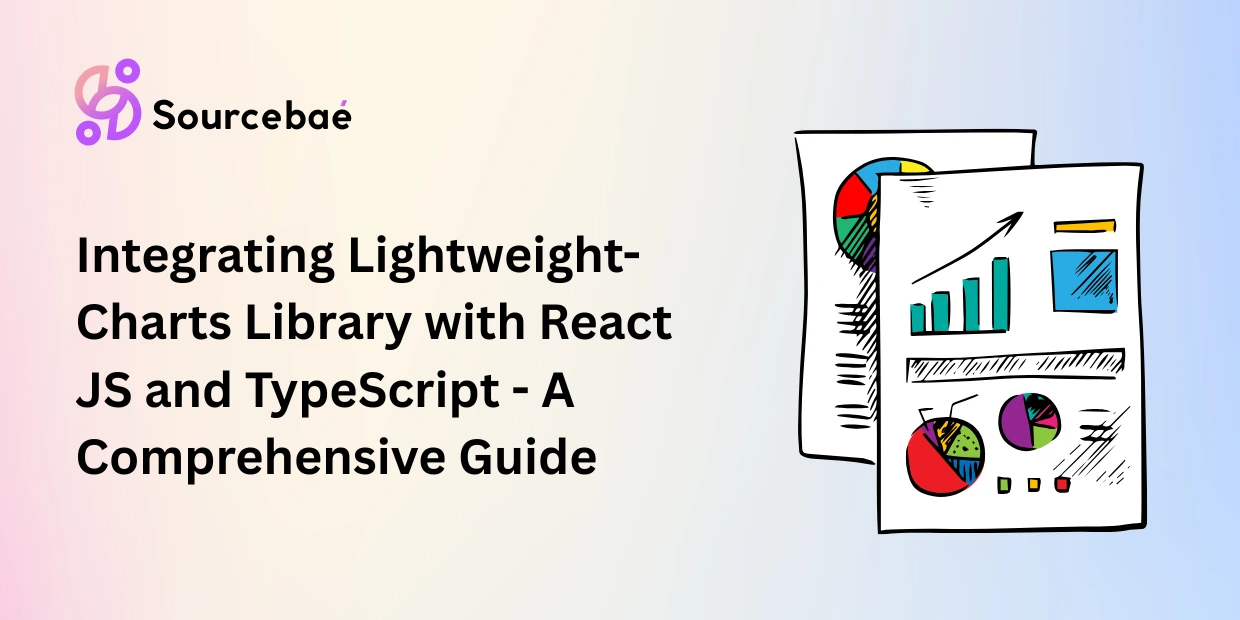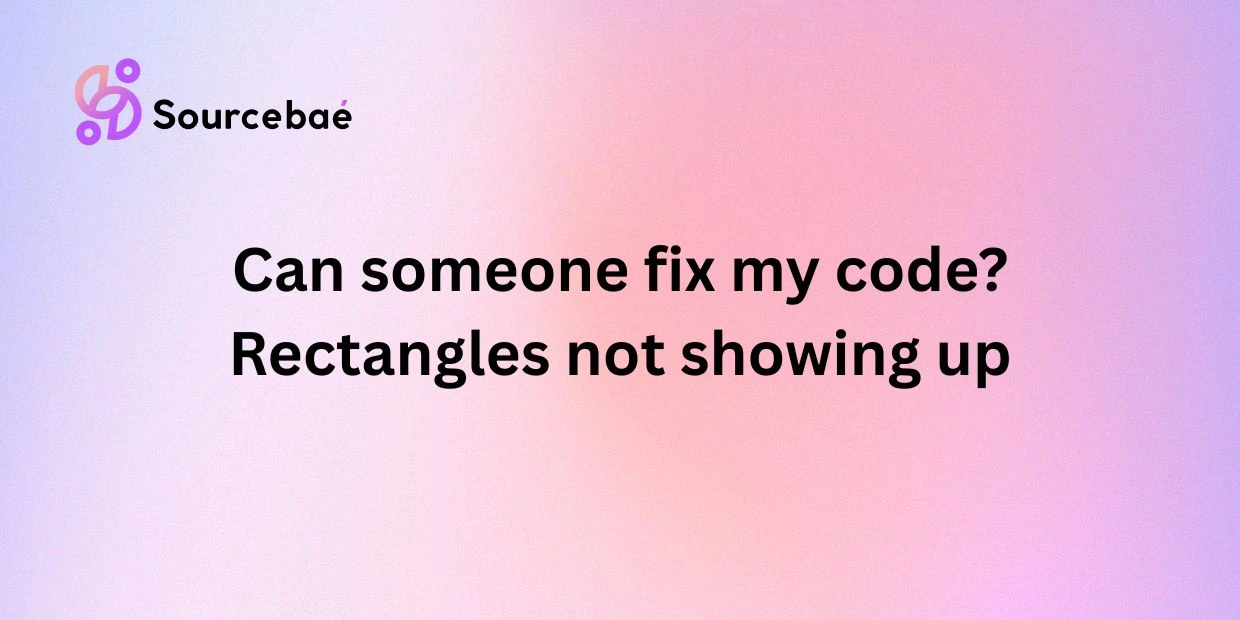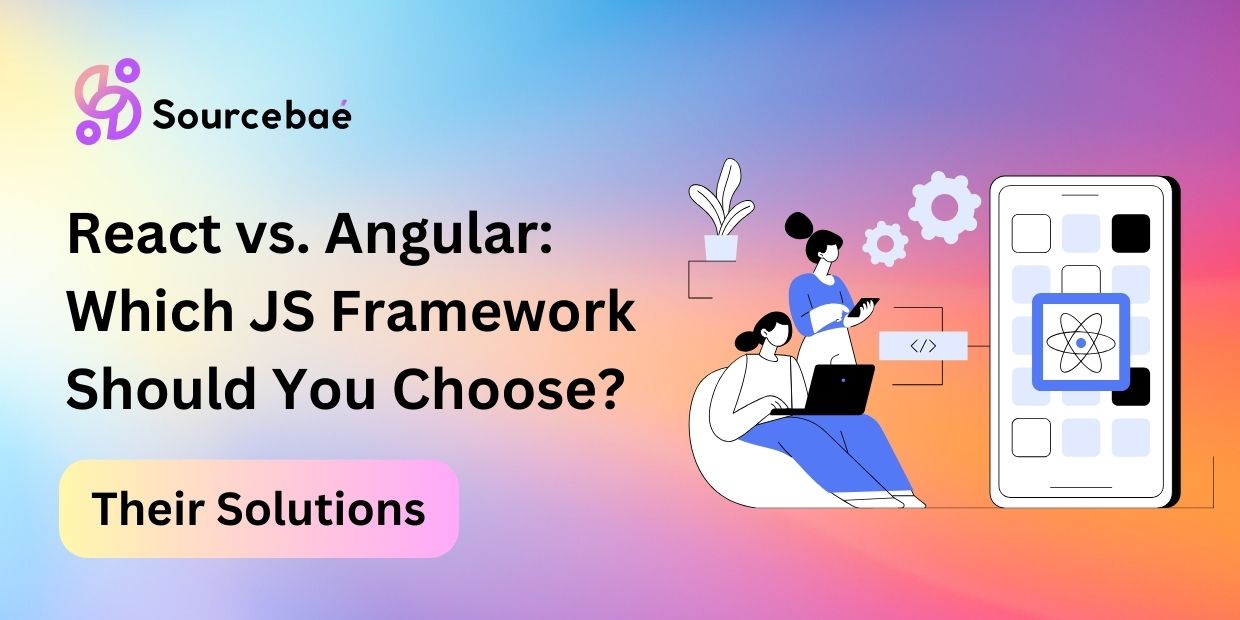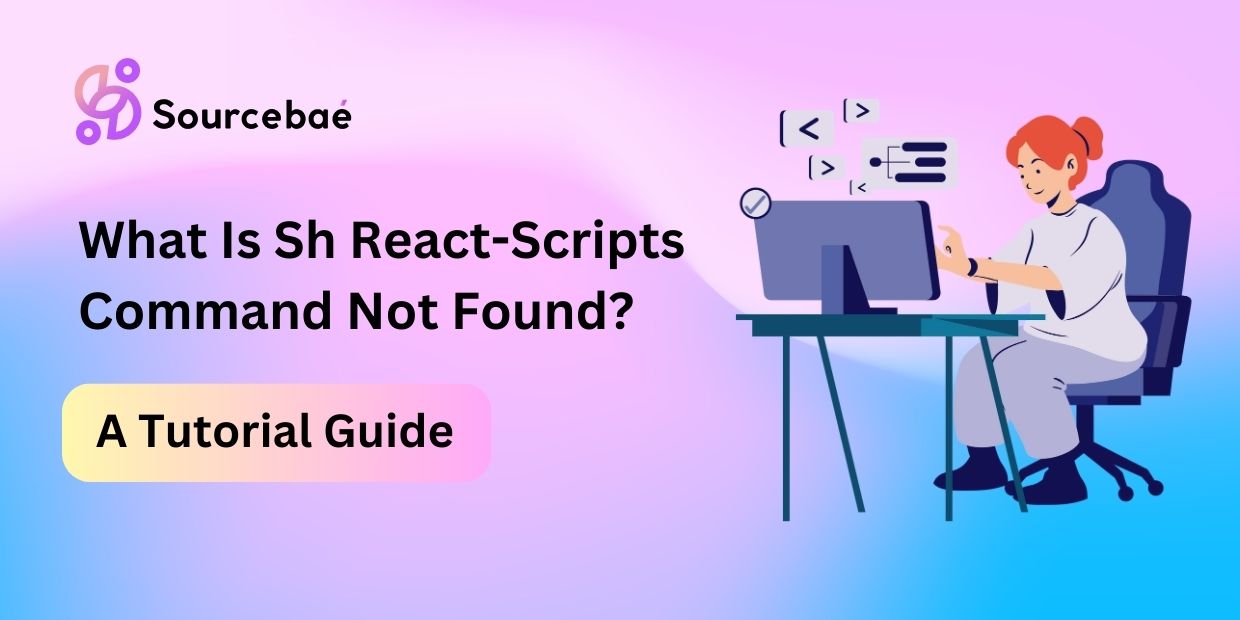Introduction
Promises are a fundamental concept in modern JavaScript programming and are widely used within the React JS framework. If you’re new to programming or React, you might be wondering, “What is a promise in React JS?” This guide aims to provide you with a comprehensive understanding of promises, how they fit into React, and why they’re crucial for building efficient and responsive web applications.
React JS, a popular JavaScript library, is designed for building user interfaces (UIs) that can handle complex interactions efficiently. One of the key features that React leverages is promises. Promises allow developers to work with asynchronous operations in a more organized and readable manner. In this guide, we’ll dive deep into the world of promises in React JS, exploring their definition, benefits, implementation, and frequently asked questions.
A promise in React JS is an object that represents the eventual completion or failure of an asynchronous operation. It’s a way to deal with operations that don’t necessarily happen immediately but rather at some point in the future. Promises provide a cleaner and more structured approach to handling asynchronous code compared to traditional callback functions.
Promises have three distinct states:
- Pending: The initial state of a promise when it’s created. This is the state where the asynchronous operation hasn’t completed yet.
- Fulfilled: The state of a promise when the asynchronous operation is successfully completed. This is also known as “resolved.”
- Rejected: The state of a promise when the asynchronous operation encounters an error or fails.
Using promises in React JS helps developers avoid callback hell, a situation where deeply nested callbacks can lead to code that’s hard to read, understand, and maintain. Instead, promises enable a more linear and organized flow of asynchronous operations, making the codebase cleaner and more manageable.
How Promises Work in React JS
Promises in React JS work by providing a set of methods that allow you to attach functions to be executed when the promise is fulfilled or rejected. The most common methods used with promises are then() and catch():
- The
then()method is used to specify what should happen when the promise is fulfilled. It takes a callback function that will be executed when the promise is resolved successfully. - The
catch()method is used to handle errors that might occur during the promise’s lifecycle. It takes a callback function that will be executed if the promise is rejected.
Let’s take a look at an example to better understand how promises work in React JS:
const fetchData = () => {
return new Promise((resolve, reject) => {
// Simulate an asynchronous operation
setTimeout(() => {
const data = { id: 1, name: 'Example' };
resolve(data); // Fulfill the promise
// reject(new Error('Failed to fetch data')); // Reject the promise
}, 1000);
});
};
// Using the promise
fetchData()
.then(result => {
console.log('Data fetched:', result);
})
.catch(error => {
console.error('Error:', error);
});In this example, the fetchData() function returns a promise that resolves after a simulated delay. If the promise is fulfilled, the then() callback is executed, and if it’s rejected, the catch() callback handles the error.
Promises can also be chained together, allowing for more complex asynchronous workflows while maintaining readability. The then() callback can return another promise, creating a sequence of operations that occur one after the other.
Benefits of Using Promises in React JS
Promises offer several benefits when used in React JS development:
- Readability: Promises provide a more structured way to handle asynchronous code, making it easier to read and understand the flow of operations.
- Error Handling: The separation of fulfillment and rejection callbacks makes it simpler to manage errors in asynchronous operations.
- Chaining: Promises can be chained together, enabling a sequential execution of asynchronous tasks.
- Parallelism: Multiple promises can be executed in parallel, optimizing the performance of your application.
- Code Organization: Promises promote cleaner and more organized code, reducing callback nesting.
Implementing Promises in React Components
In React JS, you can implement promises in various scenarios, such as making API calls, handling user interactions, or managing state updates. Let’s explore how promises can be used in a React component:
import React, { Component } from 'react';
class PromiseExample extends Component {
state = {
data: null,
error: null,
loading: true,
};
componentDidMount() {
fetchData()
.then(result => {
this.setState({ data: result, loading: false });
})
.catch(error => {
this.setState({ error: error.message, loading: false });
});
}
render() {
const { data, error, loading } = this.state;
if (loading) {
return <div>Loading...</div>;
}
if (error) {
return <div>Error: {error}</div>;
}
return <div>Data: {JSON.stringify(data)}</div>;
}
}
export default PromiseExample;In this example, the PromiseExample component fetches data using the fetchData() function introduced earlier. Depending on the promise’s fulfillment or rejection, the component’s state is updated accordingly, leading to a re-render and displaying the appropriate content.
FAQs about Promises in React JS
How do promises improve asynchronous code readability?
Promises provide a clear structure for handling asynchronous operations. By separating success and error handling, promises reduce the complexity of nested callbacks, making the code more readable and maintainable.
Can I use async/await with promises in React JS?
Absolutely! The async/await syntax is a modern way to work with promises, offering a more synchronous-like style of coding. React JS fully supports using async/await for handling asynchronous operations.
Are promises the only way to handle asynchronous tasks in React?
While promises are a popular and effective way to manage asynchronous operations, React JS also provides other options like callbacks and async generators. However, promises are widely adopted due to their readability and ease of use.
How do I avoid callback hell in React JS?
By using promises or async/await, you can avoid callback hell. These approaches provide a more structured and organized way to handle asynchronous code, preventing deeply nested callbacks.
Can I use promises with third-party libraries in React?
Yes, promises are a language feature of JavaScript and can be used with any library, including those commonly used with React. Many libraries, such as Axios for making HTTP requests, already return promises by default.
How do promises contribute to app performance in React JS?
Promises can improve app performance by allowing asynchronous operations to be executed in a non-blocking manner. This means that other tasks can continue while waiting for the promise to be fulfilled, enhancing the overall user experience.
Conclusion
In the realm of React JS development, understanding promises is crucial for building efficient and responsive web applications. Promises offer an organized and readable approach to handling asynchronous operations, eliminating callback hell and promoting code maintainability. By using promises, you’ll be better equipped to tackle complex interactions and create user interfaces that provide a seamless experience.
Remember, as you dive into React JS and promises, you’re opening the door to a world of possibilities where asynchronous operations are tamed and applications perform at their best.
READ MORE | HIRE REACT DEVELOPER