In the realm of C and C++ programming, the inclusion of header files is a fundamental aspect that facilitates code organization and modularity. The preprocessor directives `#include` and `#include “filename”` serve as mechanisms to incorporate external files into a program, allowing developers to leverage existing code, libraries, and functionalities without rewriting them. The distinction between these two forms of inclusion is subtle yet significant, impacting how the compiler locates and processes the specified files.
The `#include` directive is typically used for including standard library headers or system-defined files, while `#include “filename”` is often reserved for user-defined headers. This differentiation is not merely syntactical; it reflects the underlying search mechanisms employed by the compiler when resolving these directives. Understanding these nuances is crucial for effective programming in C and C++, as they influence both the compilation process and the overall structure of the codebase.
Key Takeaways
- The #include directive is used to include header files in C/C++ programming.
- #include “filename” is used to include header files that are located in the current directory or specified path.
- The #include directive searches for header files in system directories and then in the current directory.
- The #include “filename” directive searches for header files in the current directory or specified path only.
- Best practices for using #include and #include “filename” include using <> for system header files and “” for user-defined header files.
Usage of #include in C/C++ programming
The `#include` directive is a preprocessor command that instructs the compiler to include the contents of a specified file into the source code at the point where the directive appears. This inclusion occurs before the actual compilation process begins, allowing for the integration of function declarations, macros, and type definitions from external files. For instance, when a programmer includes a standard library header such as `
Using `#include` with angle brackets, as in `#include
Usage of #include “filename” in C/C++ programming

In contrast to the angle-bracketed form, `#include “filename”` is employed for including user-defined header files. This directive indicates to the compiler that it should first search for the specified file in the current directory of the source file being compiled. If the file is not found there, the compiler will then proceed to search in the standard system directories, similar to how it handles angle-bracketed includes.
This approach is particularly useful for projects that consist of multiple source files and custom libraries. By using quotes around the filename, developers can maintain a clear structure within their projects, ensuring that their own header files are prioritized over system headers. For example, if a developer has created a header file named `my_functions.h`, they can include it in their source code using `#include “my_functions.h”`, allowing them to define and utilize custom functions seamlessly alongside standard library functions.
The difference in searching for header files between #include and #include “filename”
The primary distinction between `#include` and `#include “filename”` lies in how the compiler searches for the specified header files. When using `#include
Conversely, when employing `#include “filename”`, the compiler first looks in the directory where the source file resides. This behavior allows developers to include their own header files without worrying about naming conflicts with system headers. If the file is not found in the local directory, only then does the compiler extend its search to the standard system directories.
This two-tiered approach provides flexibility and control over which headers are included, enabling developers to manage dependencies more effectively.
The difference in searching for system header files between #include and #include “filename”
The search mechanism for system header files further emphasizes the differences between these two inclusion methods. When a programmer uses `#include
In contrast, when using `#include “filename”`, while the initial search occurs in the local directory, if that fails, it will then look through the same predefined paths as it would for angle-bracketed includes. This means that if a user-defined header has the same name as a system header, there is a risk of ambiguity. For instance, if both a user-defined header named `math.h` and a system header with the same name exist, using `#include “math.h”` will prioritize the user-defined version if it is located in the same directory as the source file.
However, if it is not found there, it will then search through system directories, potentially leading to unexpected behavior if there are conflicting definitions.
Best practices for using #include and #include “filename” in C/C++ programming

Consistent Use of Angle Brackets and Quotes
One key practice is to use angle brackets for standard library headers and quotes for user-defined headers consistently. This not only clarifies intent but also helps prevent naming conflicts between user-defined and system headers.
Organizing Header Files Logically
Another important practice involves organizing header files logically within a project structure. Grouping related headers into directories can simplify management and improve readability. For example, placing all utility functions in a dedicated folder and including them with relative paths can enhance code organization.
Preventing Multiple Inclusions and Reducing Dependencies
Additionally, using include guards or `#pragma once` within header files prevents multiple inclusions of the same file during compilation, which can lead to redefinition errors. Moreover, developers should be cautious about including unnecessary headers. Including only what is needed reduces compilation time and minimizes dependencies between files. This practice encourages modular design and makes it easier to refactor code without introducing unintended side effects.
Common mistakes and pitfalls when using #include and #include “filename”
Despite their utility, there are several common mistakes that programmers may encounter when using `#include` and `#include “filename”`. One frequent pitfall is neglecting to use include guards in custom header files. Without these guards, including a header file multiple times can lead to compilation errors due to redefinition of classes or functions.
Another common error involves confusion between user-defined headers and system headers with similar names. As previously mentioned, this can result in unexpected behavior if a developer inadvertently includes a user-defined header instead of a system one or vice versa. To mitigate this risk, developers should adopt clear naming conventions for their headers that distinguish them from standard library headers.
Additionally, excessive use of global includes can lead to bloated compilation units and increased coupling between modules. Developers should strive to include only what is necessary within each source file rather than relying on global includes that may inadvertently pull in unnecessary dependencies.
Conclusion and summary of the differences between #include and #include “filename”
In summary, understanding the differences between `#include` and `#include “filename”` is crucial for effective C/C++ programming. The former is primarily used for including standard library headers from predefined system directories, while the latter focuses on user-defined headers located in the current directory before falling back on system paths. This distinction influences how header files are resolved during compilation and underscores the importance of careful organization within codebases.
By adhering to best practices such as consistent usage of inclusion methods, logical organization of header files, and implementing include guards, developers can enhance code maintainability and reduce potential pitfalls associated with improper usage of these directives. Recognizing common mistakes allows programmers to navigate potential issues proactively, ensuring smoother development processes and more robust applications overall.
FAQs
What is the difference between #include and #include “filename”?
The #include directive is used in C and C++ programming languages to include the contents of another file in the current file. There are two ways to use the #include directive: #include
What does #include do?
When using #include
What does #include “filename” do?
When using #include “filename”, the compiler searches for the specified file in the current directory first, and then in the standard system directories if the file is not found in the current directory. This is typically used for including user-defined header files.
Which one should I use, #include or #include “filename”?
You should use #include